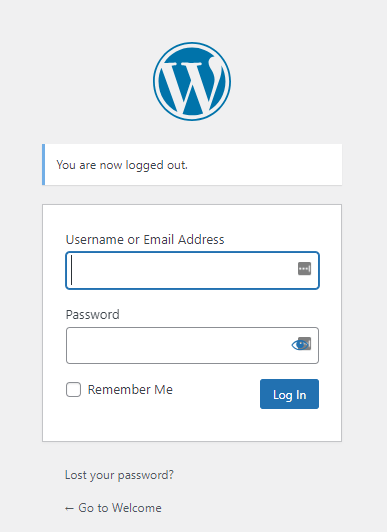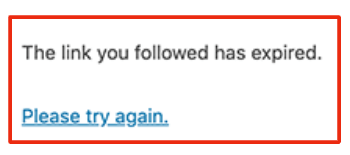Are you looking to create a responsive WordPress theme that adapts to different screen sizes and devices?
We will explore the importance of responsive design and walk you through the process of building a custom theme using PHP techniques.
From setting up your WordPress theme to implementing functionality and developing a responsive layout, we will cover everything you need to know.
Stay tuned for tips on enhancing your design with advanced CSS techniques and answers to frequently asked questions about creating responsive WordPress themes. Let’s get started!
Key Takeaways:
Introduction to Building Responsive WordPress Themes with PHP Techniques
Building responsive WordPress themes with PHP techniques involves creating dynamic and visually appealing layouts that adapt to various screen sizes and devices.
Utilizing CSS, PHP, and JavaScript in WordPress theme development is essential for ensuring seamless user experience across desktops, tablets, and mobile devices. By leveraging frameworks like Bootstrap, developers can streamline the process of making websites responsive, allowing for efficient scaling and optimal viewing regardless of the screen dimensions. Understanding how to design fluid grid systems and employ media queries enables the content to reflow dynamically, maintaining readability and usability. Integrating these elements enhances the overall versatility of the WordPress theme, catering to the modern web environment.
Understanding the Importance of Responsive Design
Responsive design is crucial for modern websites to ensure optimal user experience across different devices and screen sizes.
One of the key benefits of responsive design is its adaptability to various screen sizes, allowing websites to seamlessly adjust their layout regardless of whether they are viewed on a mobile phone, tablet, or desktop. Through strategic use of meta tags and CSS media queries, designers can optimize the layout and content presentation, ensuring that users have a consistent and user-friendly experience. This approach not only enhances usability but also improves SEO performance by providing search engines with clear signals about the site’s relevance and accessibility.
Getting Started: Setting Up Your WordPress Theme
Setting up your WordPress theme involves customizing CSS styles, organizing layout files, and configuring navigation menus to enhance user navigation.
When starting the customization process, it’s crucial to understand the structure of CSS files within the theme. Typically, you will find a ‘style.css’ file where the main styling for the theme is defined. You can make changes to this file directly or create additional CSS files to override specific styles.
For efficient organization, consider creating separate folders within the theme directory for images, fonts, and any additional resources used in the design. This facilitates easy access and management of assets for your theme.
Menu structuring is essential for providing a seamless browsing experience. Utilize WordPress menu functionality to create custom menus, assign them to specific locations on your site, and even add styling through CSS to match your theme’s design.
Creating and Organizing Template Files
Creating and organizing template files in WordPress involves structuring PHP files to control the display and functionality of different website sections.
Once you understand the basics of PHP and how WordPress processes template files, you can start segmenting your content into reusable parts. This segmentation allows for efficient updates and modifications across your website without the need to repeat the same code in multiple places. By creating distinct template files for headers, footers, sidebars, and content sections, you establish a clear structure for your theme. Each PHP file takes on a specific role in shaping the layout and behavior of your website, giving you a high level of control over its appearance and user experience.
Setting Up CSS Stylesheet for Responsiveness
Configuring the CSS stylesheet for responsiveness is essential to ensure consistent layout aesthetics and functionality across different devices.
When setting up a CSS stylesheet for responsive design, it is crucial to establish a strong foundation. Start by defining:
- media queries
- fluid grids
- flexible images
- responsive typography
to create a layout that adapts seamlessly to various screen sizes. Focus on optimizing the layout for readability and navigation on both desktops and mobile devices. Incorporate CSS rules like flexbox and grid layout to achieve a uniform structure while ensuring the elements rearrange dynamically. Remember to test the responsiveness across different devices to fine-tune any discrepancies and maintain a visually appealing website design.
Implementing Functionality in Your WordPress Theme
Implementing functionality in your WordPress theme involves utilizing PHP techniques, template tags, and the WordPress loop to create dynamic and interactive elements.
PHP techniques play a crucial role in customizing the behavior of your theme. By embedding PHP code within your theme files, you can interact with the underlying data, customize layouts, and add new functionalities.
Template tags act as WordPress-specific functions that enable you to display dynamic content such as post titles, categories, or metadata within your theme. Understanding the WordPress loop is essential as it controls the display of posts on your site, ensuring proper formatting and organization.
Utilizing WordPress Template Tags
WordPress template tags are powerful PHP functions that enable dynamic content display and enhanced functionality within your theme.
By utilizing WordPress template tags, you can effortlessly pull in various elements such as post titles, categories, tags, author information, and more, to your theme without the need for manual updates.
These PHP functions act as the backbone of a theme, allowing you to customize and control how different aspects of your website are displayed.
Additionally, template tags provide flexibility in designing your site, as they can be easily integrated into different theme files to ensure consistent styling and layout across various pages.
Whether you want to display recent posts on your homepage, customize the appearance of archive pages, or create unique headers for specific categories, WordPress template tags offer a versatile solution for enhancing the overall functionality and user experience of your theme.
Understanding the WordPress Loop
The WordPress loop is a fundamental PHP structure that iterates through post content to display dynamic information on your website.
It essentially acts as the engine behind how WordPress retrieves and showcases posts, making it a crucial element in creating a visually appealing and interactive website.
- By using conditional statements, such as if and while loops, the WordPress loop can dynamically fetch and present various types of content, ranging from blog posts to custom post types.
This iterative process not only enhances the user experience by keeping the content fresh but also enables website owners to customize how information is displayed, contributing to the overall functionality and aesthetics.
Leveraging Action Hooks for Interactivity
Leveraging action hooks in WordPress enables developers to inject custom PHP functions at specific points in the theme execution for enhanced interactivity.
By utilizing action hooks strategically, developers can seamlessly integrate custom functionalities into their WordPress themes without modifying core theme files. These hooks act as signals, triggering predefined functions or code snippets at designated junctures, offering a flexible and efficient way to enhance theme behavior dynamically. Whether you want to add a new feature, customize existing functionalities, or alter the layout based on certain conditions, action hooks provide the necessary structure for implementing these changes without disrupting the theme’s core codebase.
Developing a Responsive Layout for Your Custom Theme
Creating a responsive layout for your custom WordPress theme involves optimizing CSS styles for mobile responsiveness and ensuring seamless user experience on various devices.
One crucial aspect to consider is prioritizing content hierarchy and placement to maintain consistency across different screen sizes. Media queries play a vital role in customizing the design elements based on the device’s viewport width. To achieve optimal performance, it’s essential to minify CSS and eliminate any unnecessary code. Leveraging flexbox and grid layout can help in creating fluid designs that adapt to varying screen dimensions seamlessly.
Designing for Mobile Responsiveness
Mobile responsiveness design is essential to ensure optimal user experience on smartphones and tablets, requiring CSS adjustments for varied screen sizes.
By focusing on responsive design principles, developers can create websites that automatically adjust to different devices for seamless user interaction. Utilizing media queries in CSS allows for targeted styling based on screen width, ensuring a consistent layout across smartphones, tablets, and desktops. Prioritizing content hierarchy for smaller screens enhances readability and navigation, improving overall user experience. Implementing flexible grids and scalable images further contributes to a responsive layout that adapts to diverse screen dimensions. Incorporating touch-friendly elements and optimizing loading speeds are also crucial aspects of mobile responsiveness design.
Optimizing for Different Screen Sizes
Optimizing your theme for different screen sizes involves adjusting layout elements and CSS styles to ensure consistent display and functionality across various devices.
One key aspect to consider when optimizing for screen sizes is the responsive design approach. This means creating a design that can adapt and respond to different screen sizes seamlessly. By using media queries in your CSS, you can set rules for how your layout should change based on the device’s width. It’s important to test your theme on a variety of devices to ensure it looks good and functions properly on each. Remember that good design should prioritize user experience, no matter the screen size.
Enhancing Design with Advanced CSS Techniques
Enhancing design with advanced CSS techniques involves incorporating unique design elements, leveraging Bootstrap for a responsive framework, and optimizing visual aesthetics.
By looking into flexbox and grid layout strategies, CSS opens up a world of possibilities in crafting distinctive and dynamic website designs. Utilizing keyframe animations and transitions, the user experience can be elevated to a new level of interactivity and engagement. Integrating Bootstrap’s grid system seamlessly adapts the design to various screen sizes, offering a consistent look across devices. To further refine the design, focusing on color schemes, typography choices, and image optimizations are vital for a visually appealing and cohesive aesthetic.
Improving Design Elements on CSS Stylesheet
Enhancing design elements on the CSS stylesheet involves refining aesthetics, improving visual appeal, and optimizing layout elements for a cohesive website appearance.
One crucial aspect in enhancing the design elements through CSS modifications is the utilization of selectors to target specific HTML elements, enabling precise adjustments. By applying CSS properties such as color, font size, padding, and margins strategically, designers can create a visually appealing and harmonious layout. It’s essential to experiment with box model properties like padding and margins to achieve the desired spacing and alignment, enhancing the overall look and feel of the website design.
Incorporating Bootstrap for Responsive Framework
Bootstrap serves as a versatile responsive framework that streamlines CSS development, enhances design consistency, and optimizes layout responsiveness.
One of the key benefits of integrating Bootstrap lies in its ability to simplify CSS management, allowing developers to easily structure their code and make updates efficiently. This results in a more organized and streamlined development process, saving time and effort. By utilizing Bootstrap, websites achieve a high level of design consistency across different devices and screen sizes, creating a seamless user experience. The responsive classes provided by Bootstrap enable developers to optimize layouts for various devices, ensuring that the content adapts fluidly to different screen resolutions.
FAQs about Creating Responsive WordPress Themes
Exploring frequently asked questions about creating responsive WordPress themes sheds light on common challenges, monetization strategies, and development timelines.
One of the key challenges faced in developing responsive WordPress themes is ensuring consistent display across various devices. This involves meticulous testing to ensure seamless user experience on desktops, tablets, and mobile devices.
Additionally, monetization opportunities for responsive themes are abundant, ranging from offering premium themes to providing customization services for clients. Regarding development timelines, it is crucial to allocate enough time for responsive design implementation, as it requires attention to detail and thorough testing to ensure optimal performance.
Challenges in Building Responsive Themes
Building responsive themes presents challenges in design consistency, cross-device compatibility, and performance optimization that developers must address effectively.
One of the major hurdles in achieving design consistency is ensuring that the layout and elements adapt seamlessly to different screen sizes and resolutions. This can be tricky, as what looks great on a desktop may not translate well to a smaller mobile screen. Developers often iterate through various design prototypes to find a balance between aesthetics and functionality across devices.
Cross-device compatibility adds another layer of complexity. With the vast array of devices in the market, ensuring that your theme functions flawlessly on each one can be a daunting task. Testing on multiple devices and browsers is crucial to catch any inconsistencies or layout issues that may arise.
Performance optimization is also key in responsive theme development. Balancing high-quality graphics and smooth animations with fast loading times requires optimizing images, scripts, and stylesheets. Implementing techniques like lazy loading and minification can go a long way in enhancing the user experience without sacrificing visual appeal.
Monetization Opportunities with WordPress Themes
WordPress themes offer diverse monetization opportunities for businesses through theme sales, custom development services, and plugin integrations to generate revenue.
One effective strategy for businesses to monetize WordPress themes is by strategically pricing them to appeal to a wide range of customers while still maintaining profitability. Offering bundled packages or premium versions with additional features can entice users to make a purchase. Similarly, providing customization services for theme installation, setup, and optimization can cater to those looking for personalized solutions. Collaborating with popular plugins and tools can also add value to themes and create more revenue streams through partnerships and affiliate programs.
Timeline for Building a Responsive WordPress Theme
The timeline for building a responsive WordPress theme typically involves planning, design, development, testing, and deployment phases to ensure a successful and efficient project completion.
During the planning phase, it is crucial to define the project scope, target audience, and desired features. This sets the foundation for the design phase, where wireframes and mockups are created to visualize the layout and user interface. Moving onto the development stage, coding the theme using HTML, CSS, JavaScript, and PHP is essential for responsiveness.
Testing the theme across various devices and browsers is pivotal in ensuring a seamless user experience, followed by deployment to the WordPress platform for final implementation. Each phase plays a vital role in creating a high-quality and user-friendly WordPress theme.
Frequently Asked Questions
What are some important PHP techniques for building responsive WordPress themes?
Some important PHP techniques for building responsive WordPress themes include using conditional statements to control the layout and styling of different screen sizes, utilizing responsive image functions and code to optimize images for different devices, and using responsive design frameworks to streamline the development process.
How can I use conditional statements to control the layout and styling of my WordPress theme for different screen sizes?
You can use conditional statements, such as media queries, to target specific screen sizes and adjust the layout and styling accordingly. This allows your theme to adapt to different devices and provide a seamless user experience.
What are some helpful responsive image functions and code for optimizing images on my WordPress theme?
Some helpful responsive image functions and code include using the srcset and sizes attributes to provide the browser with multiple image options for different screen sizes, using the picture element to specify alternative image sources, and using the WordPress image_resize() function to dynamically resize images based on screen size.
Are there any responsive design frameworks that can aid in the development of my WordPress theme?
Yes, there are several responsive design frameworks that can help streamline the development process, such as Bootstrap, Foundation, and Materialize. These frameworks provide pre-built layouts, styles, and components that can be easily integrated into your theme.
How can I ensure my WordPress theme is fully responsive and compatible with all devices?
To ensure your theme is fully responsive and compatible with all devices, it’s important to thoroughly test it on different screen sizes and devices. You can also use tools like Google’s Mobile-Friendly Test and responsive design checker plugins to assess the responsiveness of your theme.
Are there any best practices for implementing responsive design in my WordPress theme?
Some best practices for implementing responsive design in your WordPress theme include using a mobile-first approach, optimizing images and code for performance, using relative units for sizing elements, and utilizing CSS preprocessors like SASS or LESS for easier management of responsive styles.