Blinded by science when it comes to securing a domain name? So many terms, so many options… It can all be overwhelming. Allow us to be your reliable compass as you navigate the choppy waters of website domains!
Introduction
If you’re looking for guidance on how to secure a domain name, you’ve come to the right place.
We know the process can seem a little complicated at first, but that’s why we’re here. This article is to help guide you on how to get your very own domain up and running.
We’re going to explore what domain names are and how to craft a great one. We’ll also look at exactly how the registration process works and give you a few tips on how to keep your domain secure once you have it.
Sound good? Let’s get going.
What Is a Domain Name in Simple Terms? The Basics of How They Work
A domain name functions as an address for your website. For instance, netflix.com is the domain name of the Netflix site.
The .com bit at the end is known as the top-level domain or TLD. There are lots of different examples of these, such as .net or .gov, but .com is by far the most popular. In fact, it accounts for 47.8% of all domain names used worldwide. So, when securing a domain name, it’s a good idea to see whether the .com TLD is available.
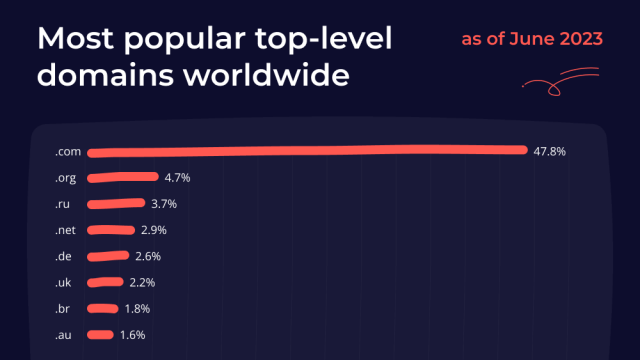
The netflix bit of the domain name is called the second-level domain (SLD). This is usually the name of your business or organization and should align closely with whatever your offering is.
But why are these components called TLDs and SLDs? What do they actually mean?
Well, it all has to do with how the Internet works. Computers don’t use human-friendly domain names to identify one another. Instead, they use IP addresses like this:
41.71.110.82
Each domain name is associated with a different IP address. When you type a domain name like netflix.com into your browser and click enter, you kick off a process in what’s known as the Domain Name System (DNS).
Your browser sends a request to the DNS servers, which look up the IP address for the domain name you typed in so they can forward it to the relevant server. They check the top-level domain and then the second-level domain to find the right one.
When they do, your request is connected to the server hosting the website you want, and you’re in.
How to Get a Domain Name: Buy and Register a Name For Your Website Easily
Wondering how to purchase a domain name? You’re not alone. The good news is that anyone can register a domain name. You don’t need any special qualifications to do it. Here’s how to secure a website domain:
Step 1: Choose your domain name
This involves a certain amount of brainstorming. It’s a good idea to draw up a list of potential names that resonate with your brand. The name should be:
- Unique and memorable
- Short and straightforward
- Easy to spell and pronounce
- Relevant to your services
Step 2: Select a domain registrar
Once you have a list of possible domain names, it’s time to scope out a registrar. A domain registrar is a company that’s authorised to register and manage domain names. Domains is one example, but there are plenty of others.
Step 3: Check that your desired domain is available
When you go onto a registrar’s site to register your domain name, you’ll be able to search to see whether it’s already been taken. If it has, the registrar will probably suggest close alternatives. One option is to use different domain extensions (e.g., .com, .net, .org) to find an available name, although it’s often better to just choose a different domain entirely.
Check If Your Domain Is Available
Step 4: Check out the optional extras
Once you find an available domain, most registrars will offer you additional services on top. This could include things like web or email hosting, as well as privacy protection and SSL certificates. There’s no doubt some of these services are worth adopting, but make sure to consider your actual needs and budget before chucking them cheerfully into your cart.
Step 5: The moment of registration
After selecting your domain and additional services, you can start the registration process. You’ll need to provide personal information and create an account with the registrar. At this point, you get to choose the registration period (usually somewhere between one and ten years). Top tip: Select the automatic renewal option, too, so your domain doesn’t expire further down the line because you forgot to renew it.
And that’s it! Job done. Now you know how to secure a website domain name.
How Can I Protect My Domain Name From Being Hijacked or Stolen? Playing it Safe
Choosing a domain name can be a tricky process. You might come up with the perfect idea but find the domain’s already been registered by someone else. And even when you’ve registered a domain you want, there’s a lurking danger: it could get hijacked.
How it Happens
If someone really wants to steal your domain from you, there are two approaches they can take:
- Changing your DNS configuration: In this case, the criminal moves name resolution to their own choice of server. What this does is redirect traffic from your site to a different one.
- Altering your registration info: Interference at the registry level. Someone edits the entry for your domain to remove your details and replace them with other ones.
You might wonder how someone would be able to gain access in either case, but it can be easier than you might think. The kinds of scams used to access any kind of information work just as often on domain registration details.
Here are a few techniques the scammers use, although there are plenty more:
- Phishing emails
- Keylogger software
- Phone scamming
- Exploiting a data breach
If these sound depressingly familiar, we don’t blame you for thinking so. Since your web domain is critical to your online presence, it’s absolutely crucial that you put protections in place.
Give yourself the best chance of avoiding this kind of problem by following these guidelines and best practices.
Update Your Domain Contact Details
The first thing you should always do is make sure you keep your contact details up to date with the registrar. This is especially important when it comes to the administrative email address.
You see, whoever controls the administrative email address can give permission for your domain to be transferred to a different registrar.
When you’ve owned a domain for a long time, you might forget to let the registrar know if you change your email address. That’s not good. Theoretically, someone could hijack your old email address and get in that way.
Don’t forget that if the registrar wants to contact you for some reason, it’ll need your current email address to do it. So that’s another reason it’s vital to make sure you keep your details up to date.
Domain Locking
This is one preventive approach you can take right from the moment you register your domain. Domain locking is a setting you request from the registrar that stops you from making any configuration changes without contacting the registrar first.
If you do need to make a change, you approve it with them, and they’ll unlock your domain temporarily, then lock it again when you’re done.
Of course, this also means no one else can sneak in and make any changes. It’s one of the best defenses against unscrupulous actors trying to steal your domain.
Sometimes, domain locking is applied automatically when you buy a domain, but not always. It’s worth double-checking with the registrar and asking it to be activated if it isn’t already.
Be Vigilant About Phishing
There’s a reason phishing is such a popular scamming technique. If a criminal can get you to voluntarily give up sensitive information, it makes their life much easier.
So, having urged you to keep your email details up to date in case your registrar wants to contact you, we’re now going to add a caveat. It is quite unusual for your registrar to contact you about anything other than invoices or renewal reminders. There’s always the possibility an email that looks like it comes from your registrar is actually a phishing email trying to get you to enter your account info.
If a domain-related authority such as your registrar or ICANN seemingly contacts you by email, you shouldn’t click on any links within the email itself. Instead, log into your account and check for messages. You can always reach out to the supposed sender via their official channels to double-check the email was legit.
Use Domain Privacy Protection
This is sometimes known as WHOIS protection, after the WHOIS protocol. Standardised way back in the 1980s, before the World Wide Web was even invented, it requires registrars to maintain a searchable database of the street address, telephone number, and email address of the owner of every domain.
The WHOIS protocol is gradually being replaced by the more modern Registration Data Access Protocol (RDAP), so that’s another name you might come across on your digital travels.
But there’s no need to worry about the details. The important thing is that if you don’t feel comfortable having this kind of personal information freely available online, you can obscure it.
The rules state that there must be some contact info available for every domain entry. But it doesn’t say it has to belong to an individual. If you activate domain protection, anyone looking up your domain will see the contact details of your registrar rather than your own.
Good Password Hygiene
Finally, make sure to follow all the usual rules you would in any other context to keep your passwords safe. This means:
- Using strong passwords
- Changing them often
- Not sharing them (obviously)
If you implement the best practices given here, you can be pretty confident your domain will be as safe from theft as it can be. Just remember to keep your wits about you and if you do suspect the worst, contact your registrar for help as soon as you can.
How to Register a Domain Name with No Fuss: Find the Support You Need For Your Business to Succeed
Understanding domains and how to register domain names can feel challenging at first, so it’s essential to get the right support. At Domains, we have over a decade of experience in helping guide individuals and businesses through the process.
What’s more, we know exactly what you need to make the most of your domain once you have it.
Domain privacy to keep your information safe? WordPress hosting and business email plans? Full phone, mail, and webchat support for those tricky questions that you need to get sorted out fast? We provide it all to make sure your experience is absolutely seamless.
So why not talk to one of our experts today and get your domain up and running?
FAQS
How Long Can I Register a Domain Name For?
When you’re looking into how to secure a domain, one of the first questions that often comes up is how long the registration will be valid. The answer is you’ll get to choose for how long you want to register it (up to a point).
The most common options are 12 or 24 months to start with, and you can set it to renew automatically for a given period (usually annually).
If you take this option, don’t forget you’ll need to make sure your payment method is still valid when the time comes to renew. If you think you might forget to update your card details with your registrar, a good idea is to choose a payment platform like PayPal, Google Pay, or ApplePay (all of which you can use at OnlyDomains, by the way).
On the other hand, if you’re taking a long-term view, it’s often possible to register a domain for up to ten years. There might be specific strategic reasons for doing that – for example, if you’re a large company looking to scoop up multiple domains while you decide whether to use them or not.
But for individuals and smaller businesses, it’s often best to stick with a shorter period of time. That’s because it’s not unusual for early projects to develop in unexpected directions. Three years down the line, you may decide you’d prefer to move to a different domain altogether.
Can I Transfer My Domain Name to Another Registrar?
Absolutely. If at any point you’re not satisfied with your current registrar, you can transfer your domain name to another. The registrar’s role is to register your domain, but the ownership of the domain rests with you.
That means you can take it wherever you like. It just involves contacting the registrar you want to move to. There are a few technical steps that will then happen behind the scenes. You’ll need to make sure your domain is unlocked and request an authorization code.
Once you’ve created an account with your chosen registrar, you enter the authorization code and approve the transfer. It’s also important your contact details are up to date, of course.
Just bear in mind that if you’ve registered or transferred your domain within the previous 60 days, you won’t be able to do it again until that period has elapsed. There’s no way around this, unfortunately, as it’s a rule set by ICANN.
Can I Change My Domain Name After Registration?
Nope. This is why it’s so important to consider your options carefully before you register. If you decide you want a different domain name – even if you just want to change a single character in it – your only option will be to go through the whole process again and buy another one.
What Happens If I Forget to Renew My Domain Name?
First of all, don’t panic. If your domain expires, it can theoretically be bought by someone else. However, in most cases, you’ll have a grace period of 30 days to renew it before it’s gone.
You’ll generally receive alerts in the run-up to your renewal date, too, so there are safeguards in place to prevent this from becoming a problem.
If it does happen, you can still restore it. The exact details of how this works vary from registrar to registrar. At OnlyDomains, you can do this by logging into your account and navigating to “Expired Domains.” From there, you can select the domain you want to restore.
