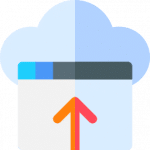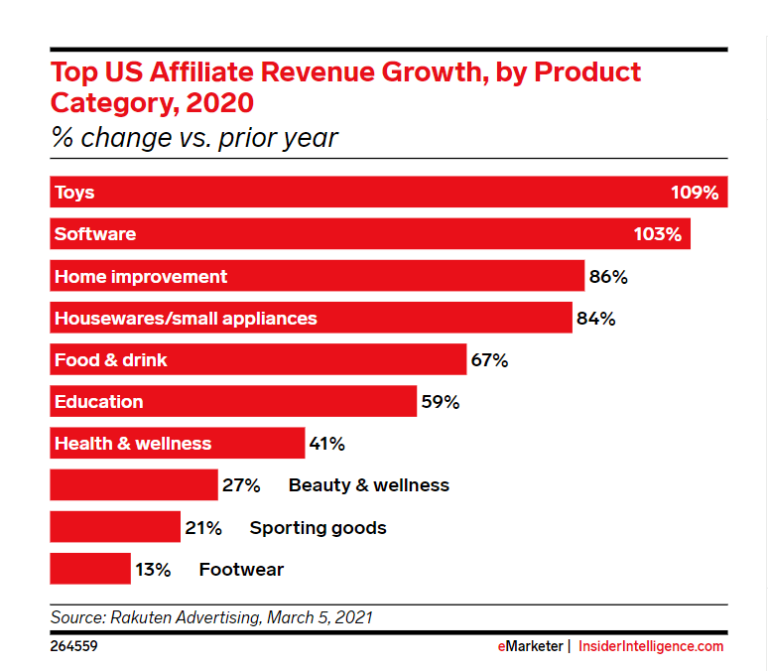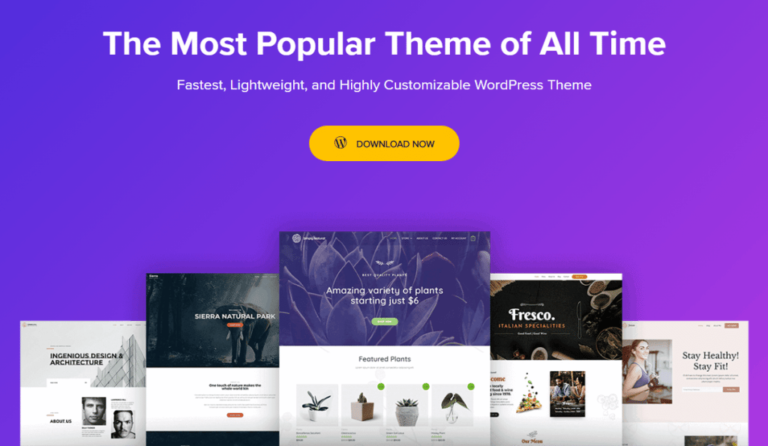Are you looking to take your eCommerce website to the next level with custom features?
This article explores how you can use PHP to develop custom eCommerce features for your WordPress and WooCommerce website.
From creating personalized product pages to integrating unique payment options, learn how to elevate your online store and provide a seamless shopping experience for your customers.
If you’re ready to stand out in the competitive world of online retail, keep reading!
Key Takeaways:
Error Handling in WooCommerce Custom Plugin Development
Error handling in WooCommerce custom plugin development is a critical aspect that ensures smooth functionality and user experience. Properly managing errors can enhance the performance and security of a website.
When creating custom plugins for WooCommerce, developers must pay close attention to error handling to prevent potential issues that might disrupt the user’s journey on the platform. By following PHP coding standards and utilizing tools like the ones provided by Saucal, developers can streamline the process and build robust plugins that are resilient to errors.
- One of the best practices in error handling is to provide clear and descriptive error messages to users, helping them understand the issue and take appropriate action.
- Common errors in WooCommerce custom plugin development include syntax errors, database connectivity issues, and conflicts with other plugins or themes.
- Effective troubleshooting strategies involve thorough testing, utilizing debugging tools, and maintaining a log of errors encountered during the development process.
By prioritizing error handling and adhering to industry standards, developers can create a seamless user experience and ensure the reliability of their WooCommerce plugins.
Understanding Error Types in WooCommerce
Understanding different error types in WooCommerce is essential for custom plugin development. Errors can range from syntax errors to runtime exceptions, impacting the functionality of the store.
One common type of error in WooCommerce is syntax errors, which occur when there are mistakes in the code structure that the system cannot interpret. These errors can lead to broken functionalities or even site crashes. For example, missing semicolons or incorrect function calls can trigger syntax errors.
Another type of error is runtime exceptions, which happen during the execution of the code. This could result from issues like database connection problems or insufficient memory allocation. When not properly handled, runtime exceptions can disrupt the user experience and cause unexpected behavior.
Logic errors represent a different category, where the code runs without crashing, but the output is incorrect due to a flaw in the logical flow. This could happen when calculations are incorrect or conditions are not properly evaluated. Identifying and resolving logic errors is crucial for maintaining the reliability of a WooCommerce store.
Implementing Custom Error Handling Functions
Implementing custom error handling functions in WooCommerce custom plugin development allows developers to tailor error messages, log errors for debugging, and maintain code integrity.
When creating custom error handling functions for WooCommerce plugins, developers can enhance the user experience by providing clearer error messages tailored to their specific plugin functionalities. Through the use of PHP, developers can create robust error handling mechanisms that not only notify users about encountered issues but also help in identifying and resolving the root cause of errors.
A crucial aspect of error handling in plugin development involves efficient error logging. By incorporating error logging mechanisms, developers can track down issues more effectively and troubleshoot them efficiently. This can significantly reduce debugging time and enhance the overall stability of the plugin.
Customizing error messages to be more user-friendly and informative can greatly improve the usability of the plugin. Developers can utilize PHP’s flexibility to craft error messages that guide users on how to resolve errors, making the overall experience more intuitive and less frustrating.
For developers looking to establish best practices in custom error handling, adopting a structured approach that includes comprehensive testing and documentation is essential. By thoroughly testing error handling functions and documenting their behavior, developers can ensure that the plugin is equipped to handle various scenarios gracefully, enhancing its reliability and user satisfaction.
Error Prevention Techniques in WooCommerce Development
Implementing error prevention techniques is crucial in WooCommerce development to enhance security and ensure a seamless user experience. Proactive measures can mitigate potential issues before they impact the store.
One effective strategy for error prevention in WooCommerce development is input validation. By validating user input at the entry point, developers can ensure that only the correct type and format of data are accepted, reducing the likelihood of errors caused by invalid input.
Data sanitization is another key practice that can help maintain the integrity of the store’s data. By sanitizing input data and outputting clean, properly formatted information, developers can prevent injection attacks and other vulnerabilities.
Along with input validation and data sanitization, following secure coding practices is essential for creating a robust and secure WooCommerce website. This includes implementing secure coding standards, using safe libraries and functions, and regularly updating plugins and themes to patch any known security issues.
Frequently Asked Questions
What is WordPress and WooCommerce: Developing Custom eCommerce Features with PHP?
WordPress and WooCommerce is a popular platform for creating customizable eCommerce websites using PHP. By developing custom features with PHP, users have the ability to create unique and personalized online stores.
What are the benefits of using WordPress and WooCommerce for developing custom eCommerce features?
WordPress and WooCommerce offer a user-friendly interface and a wide range of plugins and themes to customize your eCommerce site. By using PHP to develop custom features, you have complete control over the functionality and design of your online store.
Do I need coding experience to develop custom eCommerce features with WordPress and WooCommerce?
While having coding experience can be helpful, it is not necessary to develop custom eCommerce features with WordPress and WooCommerce. The platform offers plenty of resources and support to guide beginners in using PHP to create custom features.
Can I integrate third-party applications with my custom eCommerce features on WordPress and WooCommerce?
Yes, WordPress and WooCommerce allow for seamless integration with third-party applications through the use of PHP. This gives you access to a variety of additional features and functions to enhance your online store.
What are some examples of custom eCommerce features that can be developed using WordPress and WooCommerce with PHP?
Some common examples of custom eCommerce features include personalized product pages, advanced search options, checkout modifications, and integration with various payment gateways. The possibilities are endless with PHP.
Is it possible to update or modify custom eCommerce features after they have been developed on WordPress and WooCommerce?
Yes, one of the perks of developing custom eCommerce features with PHP on WordPress and WooCommerce is the ability to easily make updates and changes as needed. This allows you to continually improve and enhance your online store.