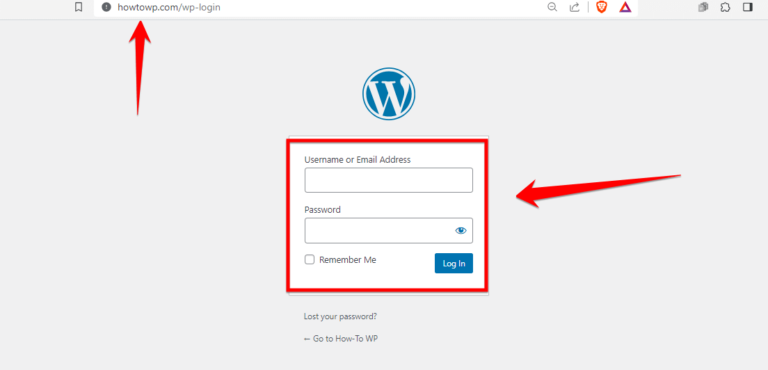Are you looking to enhance the search functionality on your WordPress website?
In this article, we will guide you through the process of building a search filter system using PHP.
We will start by exploring the importance of search filters and understanding the WP_Query in WordPress.
Then, we will delve into utilizing meta_query for advanced filtering and defining data structure and query variables.
By the end, you will have a fully functional search filter system implemented on your website.
Let’s get started!
Key Takeaways:
Introduction to Building a WordPress Search Filter with PHP
Building a WordPress Search Filter with PHP involves creating a customized search functionality to enhance user experience and streamline content retrieval on WordPress websites.
Having a well-designed search filter system can significantly boost the overall usability of a website, making it easier for visitors to find relevant information quickly. Improved search capabilities not only enhance user satisfaction but also contribute to increased engagement and conversions. By leveraging PHP, developers can fine-tune query processing, ensuring that search results are more accurate and efficient.
Custom fields and meta data play a crucial role in refining search outcomes by allowing for detailed categorization and filtering options. Utilizing these elements effectively can lead to more precise and relevant search results, catering to individual user preferences and requirements.
Overview of Search Filters and Their Importance
Understanding the significance of Search Filters in WordPress is crucial for refining search results, organizing content, and optimizing user navigation.
An effective search filter system plays a vital role in aiding users to narrow down their search queries based on specific criteria such as categories, tags, dates, and custom taxonomies. By implementing custom fields and meta data, website administrators can enrich their content with additional information, making it more searchable and categorized. This not only enhances search query precision but also provides users with a structured and organized way to access relevant content efficiently. Setting up search filters can significantly reduce the time users spend sifting through irrelevant results, ultimately improving user experience by delivering precise and targeted search results.
Understanding WP_Query in WordPress
To comprehend WP_Query in WordPress, one must delve into its functionality within the database, its role in processing content loops, and its integration within template files for dynamic content rendering.
WP_Query is a powerful class in WordPress that interacts directly with the database to retrieve and display content according to specific parameters. It executes SQL queries to fetch posts, pages, or custom post types based on criteria like categories, tags, authors, and dates.
By utilizing WP_Query, developers can create custom loops to display dynamic content on different sections of a website. This process is crucial for generating pages with unique layouts, such as category archives, search results, or custom post type listings.
Exploring WP_Query and Its Functionality
Exploring the functionality of WP_Query in WordPress unveils its capabilities in retrieving and displaying specific post and page content, facilitating effective search result generation and content looping.
WP_Query allows developers to craft intricate queries to filter posts based on various parameters such as post type, categories, tags, author, date, and more. This versatility enables users to create highly customized search outcomes tailored to their specific needs.
WP_Query plays a crucial role in content looping, seamlessly cycling through retrieved posts to present them in a user-friendly layout. Its integration within WordPress themes enhances user interaction by showcasing content in a structured and engaging manner.
Utilizing meta_query for Advanced Filtering
Leveraging meta_query in WordPress enables advanced filtering options by specifying meta data parameters such as meta keys, comparison methods, and meta values to refine search results.
When utilizing meta_query, developers can set specific criteria for the meta data they wish to retrieve from the WordPress database. This includes defining the meta key associated with the data, selecting the desired type of comparison operation to be performed (like ‘equals’, ‘not equals’, ‘greater than’, ‘less than’, etc.), and specifying the exact meta value that needs to be considered during the search process. By employing these detailed meta data criteria, websites can precisely tailor their search functionality and deliver more accurate and filtered results to users.
Building the Search Filter System
Constructing the Search Filter System involves defining query variables, customizing search parameters, parsing URL inputs, sanitizing user data, and optimizing post data manipulation.
One crucial aspect of developing a Search Filter System for WordPress is the establishment of query variables to effectively retrieve desired information. By creating custom queries tailored to specific search parameters, developers can ensure a more targeted and efficient search functionality. Parsing and sanitizing URL inputs play a significant role in preventing malicious attacks and maintaining data integrity throughout the search process. Secure manipulation of post data is essential to safeguard against vulnerabilities and ensure the reliability of the search results.
Defining Data Structure and Query Variables
Defining the Data Structure and Query Variables is essential for establishing the foundation of a robust search filter system, ensuring efficient query string handling and variable utilization.
When structuring data elements effectively, it sets the stage for seamless search operations by organizing information in a logical manner that the query can interact with. By defining query variables right from the start, you enhance the search filter system’s functionality and performance. Optimizing how variables are handled within the system streamlines the retrieval and display of relevant data. Properly setting up parameters and optimizing query strings paves the way for a cohesive search interface, making it easier for users to find what they need. Implementing best practices for structuring data along with precise variable definitions is crucial for a successful search filter implementation.
Manipulating the Query and Creating Search Form
Manipulating the Query and Crafting a Search Form involves integrating custom filters, modifying functions.php code, and implementing search-specific functionalities to enhance user search experiences.
Filters play a crucial role in query manipulation as they allow for the customization of search parameters based on user preferences or specific criteria. By adjusting the code in functions.php, developers can fine-tune how search queries are processed and results are displayed.
Creating user-friendly search forms is essential for optimizing the search experience, ensuring that visitors can easily input their search terms and access relevant content. This includes designing the layout, implementing autocomplete features, and integrating filters that tailor results to match user intent.
Implementing Frontend Elements for the Search Filter
Implementing Frontend Elements for the Search Filter involves designing structured HTML components, styling elements with CSS for visual appeal, and integrating PHP scripts for dynamic functionality.
Structured HTML design forms the backbone of the Search Filter system, providing the framework for user interaction through input fields, buttons, and dropdown menus. By organizing these elements systematically, users can efficiently navigate the filtering options and find relevant information swiftly.
The CSS styling aspect plays a crucial role in enhancing the user interface by creating visually appealing layouts, color schemes, and responsive designs. Utilizing CSS properties such as borders, margins, and backgrounds helps in making the Search Filter system aesthetically pleasing and easy to use.
PHP scripts come into play to add interactive features to the search functionality, enabling real-time filtering based on user inputs and database queries. These scripts facilitate data retrieval and manipulation, making the search process dynamic and efficient for the end user.
Designing HTML Structure and CSS Styling
Designing HTML Structure and CSS Styling for the Search Filter involves creating a responsive layout, applying CSS styles for visual consistency, and optimizing HTML elements for user engagement.
Responsive design plays a crucial role in ensuring that your Search Filter system adapts seamlessly to various screen sizes, providing users with a consistent experience across devices. By utilizing media queries in your CSS styles, you can tailor the presentation of your content to different viewport sizes, enhancing accessibility and user satisfaction.
CSS customization allows you to enhance the aesthetic appeal of your Search Filter interface, making it visually appealing and engaging for users. Implementing color schemes, typography choices, and layout designs through CSS styles helps create a cohesive and attractive design that aligns with your brand identity.
Optimizing HTML components by structuring semantic elements and implementing navigational aids such as breadcrumbs and dropdown menus can significantly improve user interaction and overall usability of the Search Filter system.
Integrating PHP for Backend Functionality
Integrating PHP for Backend Functionality in the Search Filter system involves incorporating server-side scripting, executing backend functions, and enabling dynamic data processing for enhanced search performance.
PHP plays a crucial role in the backend operations of a Search Filter system. By leveraging server-side scripting, PHP facilitates the execution of complex backend functions that power the search functionality. Through PHP, developers can process dynamic data inputs from users, allowing for real-time filtering and sorting of content. This dynamic data processing capability enhances the efficiency of search operations, delivering quicker and more accurate results to the users. PHP not only handles search queries effectively but also ensures seamless interactions by processing the dynamic content based on user inputs.
Finalizing the Search Filter System
Finalizing the Search Filter System involves integrating HTML components, CSS styles, and PHP functionality to create a seamless user experience and ensure optimal search filter performance.
One crucial aspect of integrating HTML components in the search filter system is to ensure their proper structure and hierarchy for efficient data representation and user interaction.
CSS styles play a vital role in enhancing the visual appeal of the search filter interface, promoting a cohesive design language and seamless user navigation.
Optimizing PHP functionalities is essential for enabling dynamic search interactions, ensuring data retrieval accuracy, and enhancing system responsiveness.
Combining HTML, CSS, and PHP for Integration
Combining HTML, CSS, and PHP elements is essential for seamless integration within the Search Filter system, ensuring a harmonious user interface, visual design, and functional performance.
When these three components work together effectively, they form the backbone of a robust web system. HTML provides the necessary structure for content organization, while CSS contributes to the sleek appearance and layout of the interface. PHP, on the other hand, enables dynamic functionalities and database interactions within the search filter. It is this synergy that not only enhances the overall user experience but also establishes a high level of interactivity.
The combination of HTML, CSS, and PHP plays a crucial role in creating a seamless browsing experience for users, where the visual appeal meets functional efficiency. By leveraging the strengths of each element, developers can ensure that the search filter system operates smoothly, allowing users to navigate effortlessly through the content and retrieve relevant information.
Testing, Optimizing, and Ensuring User Experience
Testing, Optimizing, and Ensuring User Experience are vital steps in validating the Search Filter system’s functionality, enhancing performance, and delivering a seamless search experience to users.
By testing the search filter system thoroughly, developers can identify and rectify any issues or bugs that may hinder its performance. Through rigorous testing procedures, such as unit testing, integration testing, and user acceptance testing, the system’s functionality is validated across various scenarios.
Optimizing the system involves implementing performance enhancement techniques like caching mechanisms, database query optimizations, and server-side optimizations to ensure speedy and efficient search results.
Enhancing user experience is paramount in refining the search filter system. By incorporating user-centric design principles, like intuitive UI/UX elements, personalized search suggestions, and responsive design, the system can provide users with a smooth and satisfying search experience.
Conclusion
Developing a WordPress Search Filter with PHP offers developers and website owners a powerful tool to enhance search functionality, customize user experience, and optimize site navigation for increased engagement and content discovery.
By creating a WordPress Search Filter system using PHP, developers can significantly boost the search capabilities of their websites. This system allows users to refine search results, find specific content efficiently, and ultimately enhances user satisfaction by providing a tailored browsing experience. With the ability to customize filters based on specific criteria, developers can improve site navigation, making it easier for visitors to explore content easily.
Summary and Best Practices
This tutorial on building a WordPress Search Filter with PHP provides insights into advanced search techniques, database querying, and user-focused customization, offering best practices for creating efficient and user-friendly search solutions on WordPress websites.
Building effective search filters on a WordPress site involves leveraging the capabilities of structured database queries, user-centric design choices, and optimal performance considerations. By diving into the intricacies of PHP implementation, developers can elevate the search functionality to provide users with a seamless and intuitive browsing experience. The tutorial advocates for a strategic approach that combines the finesse of database optimization with the precision of tailored search parameters to cater to diverse user needs.
Emphasizing the essence of user-experience, the tutorial underscores the role of insightful user-centric customization strategies in enhancing search outcomes. Integrating advanced search methodologies ensures that users can swiftly navigate through the website’s content, discovering relevant information with ease. These techniques pave the way for personalized search filters that adapt to user preferences, enhancing overall engagement and satisfaction.
Frequently Asked Questions
What is a WordPress search filter?
A WordPress search filter is a tool that allows users to refine their search results on a WordPress website. It can be used to narrow down search results based on specific criteria such as date, category, or custom fields.
Why is it important to have a search filter on a WordPress website?
A search filter is important because it improves the user experience by making it easier for visitors to find the content they are looking for. It also helps to organize and categorize content, making it more accessible for users.
How can I build a WordPress search filter with PHP?
To build a WordPress search filter with PHP, you will need to use a combination of WordPress functions and PHP coding. You will also need to have a basic understanding of how to query the WordPress database to retrieve and display search results.
What are the steps for creating a search filter in WordPress?
The steps for creating a search filter in WordPress include defining the search criteria, creating the search form, writing the PHP code to query the database, and displaying the search results on the website. It may also involve creating custom fields or taxonomies to use as search filters.
Can I customize the search filter to fit my specific needs?
Yes, you can customize the search filter to fit your specific needs by using PHP code to add or modify search criteria. You can also use plugins or themes that offer advanced search filter options.
Are there any limitations to building a WordPress search filter with PHP?
There are no specific limitations to building a WordPress search filter with PHP, but it does require some coding knowledge and may take more time and effort compared to using a plugin or theme with pre-made search filter options. However, building a custom search filter allows for more flexibility and control over the search process.
![How to Center Title in WordPress [A Beginner's Visual Guide]](https://codingheros.com/wp-content/uploads/2024/06/how-to-center-title-in-wordpress-a-beginners-visual-guide-768x306.png)
![How to Create A WordPress Staging Site [A Visual Guide]](https://codingheros.com/wp-content/uploads/2024/06/how-to-create-a-wordpress-staging-site-a-visual-guide-768x286.png)