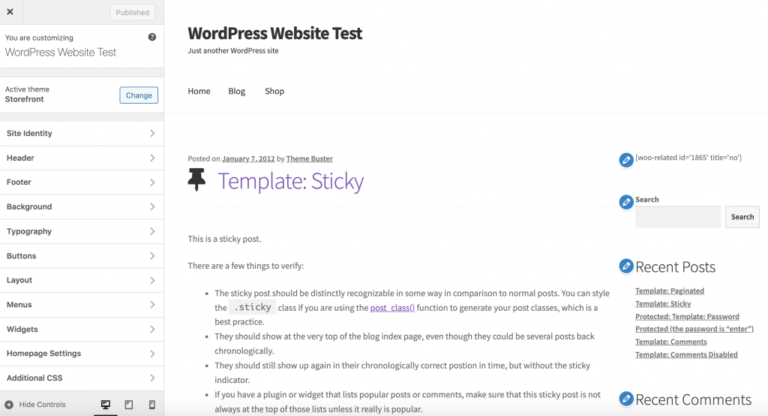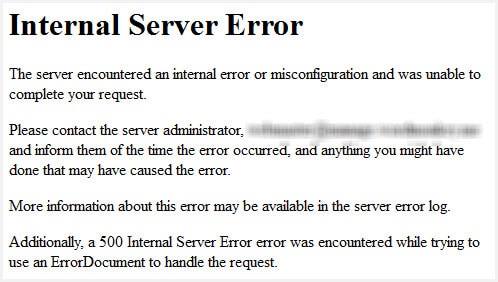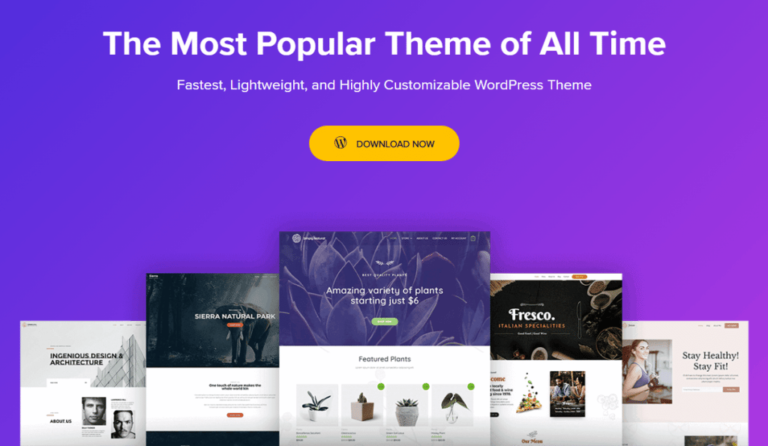Gone are the days when you needed to attend an actual school in person to obtain a qualification. More people are choosing to stay at home and study online instead.
If you want to offer an online course, there may be plenty of people interested in signing up. However, you may be wondering how to go about setting one up.
The good news is there several online course plugins that you can use. These can add lots of functionality to your site and make learning an enjoyable experience. Moreover, you don’t necessarily have to spend a lot of money in order to build an impressive program.
In this postA post is a type of content in WordPress, a popular open-source content management system used for creating an… More, we’ll discuss what to look for when choosing an online course pluginA plugin is a software component that adds specific features and functionality to your WordPress website. Esse… More. We’ll then review five tools that can help you deliver professional courses. Let’s get started!
What to Look for When Choosing an Online Course Plugin

The right online course plugin should make learning easier and more fun. For instance, you may want to look for a tool that enables students to easily navigate through the course material and track their progress. This can help ensure a smooth and pain-free User Experience (UX).
The course should have an intuitive interface for both the educator and the student. There should be no confusing menusIn WordPress, a menu is a collection of links that are displayed as a navigation menu on a website. Menus are … More or cluttered pagesIn WordPress, a page is a content type that is used to create non-dynamic pages on a website. Pages are typica… More. If there is a demo version of the software or a free test period, you may want to take the plugin for a spin and see how easy or difficult it is to use it.
Additionally, you may want to consider a plugin that integrates with a variety of other tools, such as payment gateways and email marketing software. This will enable you to process different payment methods and send important notifications to your students, such as reminders to submit assignments.
Course plugins can be either affordable or expensive. Therefore, you’ll need to find something you can afford until you turn a profit. While there are several free options, these may come at the cost of other things, like a missing function or a poorly-designed interface.
The 5 Best Online Course Plugins for WordPress
Below are five of the best online course plugins you can use on a WordPress site. We’ve tried to avoid extremely expensive options and instead focused on either free or very affordable ones.
1. WP Courseware

With WP Courseware, you can set up an online course using a drag-and-drop builder. This makes course design intuitive and easy. You can also upload audio, video, and other media to make lessons more interesting.
Everything is arranged as modules which students work through in their own virtual classroom. They can download assignments, then upload them to the site to be marked. Moreover, WP Courseware is easy to set up and needs no coding skills whatsoever.
Features:
- Embed any type of media content
- Set course qualifications
- Create virtual classrooms to communicate with each other
- Receive completed assignments via upload
- Translate your courses into multiple languages
Price: Plans start at $129 per year.
2. LearnPress

LearnPress is a free plugin which is continually being improved upon. With support for up to 14 languages, this is a good option for site owners who want to reach an international audience.
What’s great about this plugin is that it supports multiple payment methods, so you can easily monetize your course and start generating revenue. This includes PayPal, WooCommerce, and Stripe. You can also integrate a BuddyPress forum to communicate with your students.
Features:
- Compatible with any WordPress theme
- Support for multiple payment methods
- Wishlists that enable students to save courses for later
- Ability to import or export courses without any difficulty
Price: LearnPress is free, but you’ll need to pay to use some add-ons.
3. LifterLMS
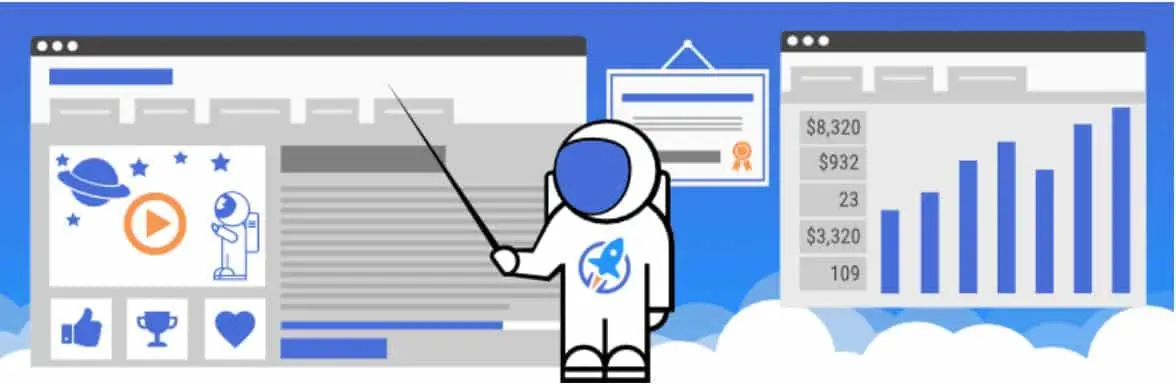
The big selling point about LifterLMS is that you can “try before you buy”. The plugin offers you a fully functional test site on its servers for one month. Costing only $1, you can test the core plugin and all of the add-ons to see if it’s what you’re looking for.
With LifterLMS, you can offer private coaching, private group discussions, and members-only content. Email notifications will remind your students if they fall behind or need to hand in an assignment. You can also run a student newsletter with either ConvertKit or Mailchimp.
Features:
- Support for 1,500 other apps using Zapier
- Integrates with PayPal or Stripe to collect course payments
- Enables you to create multimedia lessons with video, files, and audio
- Helps you motivate your students with achievement badges and certificates
Price: The core plugin is free, but individual add-ons start at $120 per year.
4. MemberPress

MemberPress is a plugin which enables you to build a members-only area on your WordPress website, complete with password protection and payment gateways to sell exclusive content. It also offers a Learning Management System (LMS), which integrates with the core plugin to turn your members area into an online learning platform.
Every course is in module form and the student works their way through each one. A progress bar on the left-hand side shows how much of the course has been completed, and you can see an overview of the course topics at any time.
Features:
- Visual drag-and-drop builder that makes design easy
- Content is fully protected using built-in access coding
- A visually striking progress bar that shows the student how far they’ve come
Price: Premium plans start at $179 per year.
5. Tutor LMS
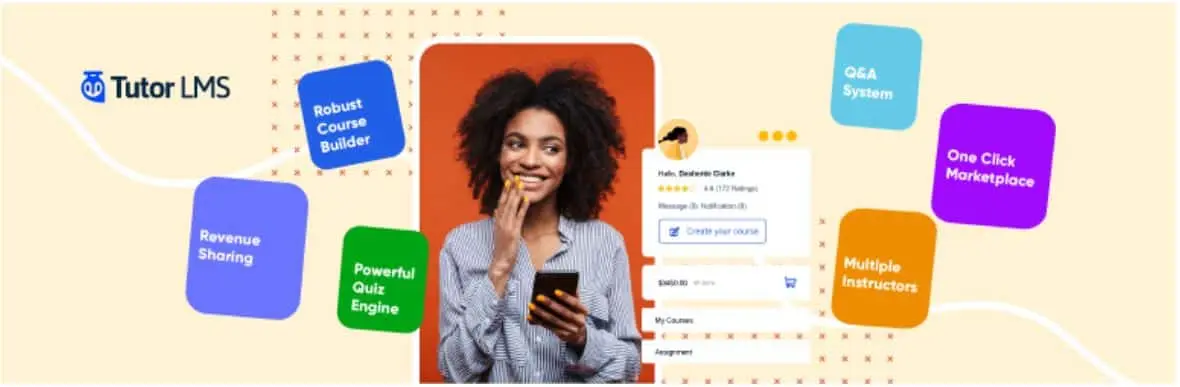
Tutor LMS is a full-featured online learning platform which produces visually striking courses. The list of features is endless, covering every possible scenario. From lesson management to monetizing your courses to signing up more teachers, Tutor LMS is a highly-rated plugin that will likely meet your needs.
This plugin also makes it easy for new teachers to register on your site. Moreover, every trainer gets a profile where they can introduce themselves to your audience.
Features:
- Create unlimited courses and lessons
- Post a video trailer / teaser to promote a course
- Set up multimedia lessons, including embedding video from various sources
Price: The basic plugin is free, but a more advanced version starts at $149 per year.
Conclusion
If you’re looking to make some extra money online, creating an online course is definitely one way to go about it. The number of good learning platforms to choose from are numerous, and the demand for learning is there.
In this post, we looked at five powerful plugins to help you set up an online course on your WordPress site:
- WP-Courseware: a feature-rich plugin with an intuitive drag-and-drop course builder.
- LearnPress: a free plugin with paid extensions to enhance your course’s functionality.
- LifterLMS: an affordable tool that you can test out before youu buy.
- MemberPress: a powerful plugin that helps you set up a members-only area and create professional courses.
- TutorLMS: a tool that enables you to add a whole line-up of instructors to expand your course offerings.
Do you have any questions about the online course plugins mentioned in this post? Let us know in the commentsComments are a feature of WordPress that allow users to engage in discussions about the content of a website. … More section below!