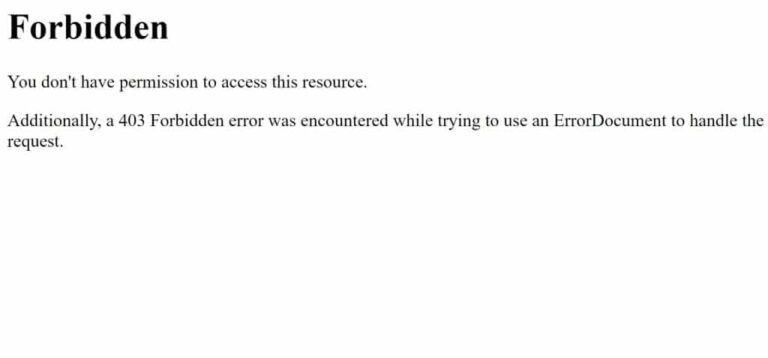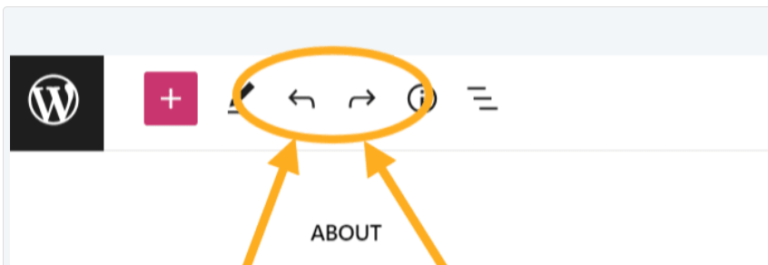Whether you’re looking for a design refresh or building a brand new site, finding the best theme is probably at the top of your to-do list. However, there are almost countless options to choose from. Deciding on the one that’s right for you can be a real challenge.
Fortunately, a little bit of research can make a big difference. By checking how each theme measures up against a few quality benchmarks, you can select the best option for your WordPress website.
In this article, we’ll discuss the importance of picking the right theme for your site. Then, we’ll walk you through five practical considerations to help guide your search. Let’s dive right in!
Why Picking the Right WordPress Theme Is So Important
Let’s face it: there’s a crazy number of WordPress themesA WordPress theme is a set of files that determine the design and layout of a website. It controls everything … More out there. You can choose from 8,745 unique options on the WordPress theme directory alone:
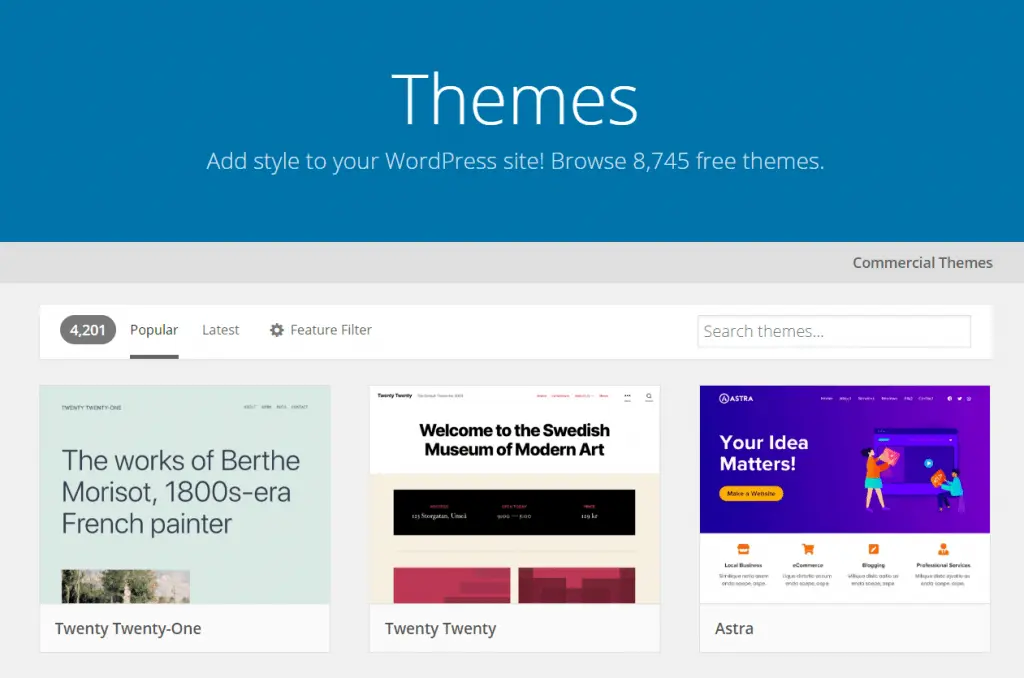
Add independent sites like ThemeForest to that number and you have a lot more themes to sort through. If you think this sounds difficult, you’re not alone. However, we believe that this process is indispensable.
WordPress themes can have a serious impact on your site’s overall performance. Since they add code to your website, they’re a core part of your WordPress infrastructure. Your theme’s code can affect anything from loading times to the User Experience (UX).
You may also want to get it right on the first try. Changing themes on a live site can be tricky. Minimizing how often you do so can also help you avoid technical problems for your users.
Finally, an essential part of picking the best option is avoiding nulled themes. These themes are usually stolen software that’s being offered for free, and using them will make your site vulnerable to malware. Thus, we highly recommend that you avoid these risky options altogether.
How to Find the Best WordPress Theme: 5 Factors to Consider

As you probably know, themes determine the look of your website. They’re responsible for presenting your content in a way that works with your brand. However, they also have some practical features that you may want to consider before installing your new theme. Let’s take a look at some of them.
1. Level of Responsiveness Across Multiple Devices
As of 2021, nearly 83 percent of Americans are mobile internet users. Therefore, you can’t just worry about how your theme looks and responds on computers. Tablets and smartphones are a key consideration as well.
Having a responsive interface that can adapt to different screen sizes has become crucial. If your theme can’t do that, then it’s isolating a huge part of your audience. A clunky layout can also make your site look unprofessional.
Moreover, an unresponsive theme can undermine the rest of a site’s essential features. That means all your hard work on other parts of the pageIn WordPress, a page is a content type that is used to create non-dynamic pages on a website. Pages are typica… More will be lost.
Fortunately, responsiveness is such a priority these days that most themes offer it. In fact, you can usually find it highlighted in a theme’s description:
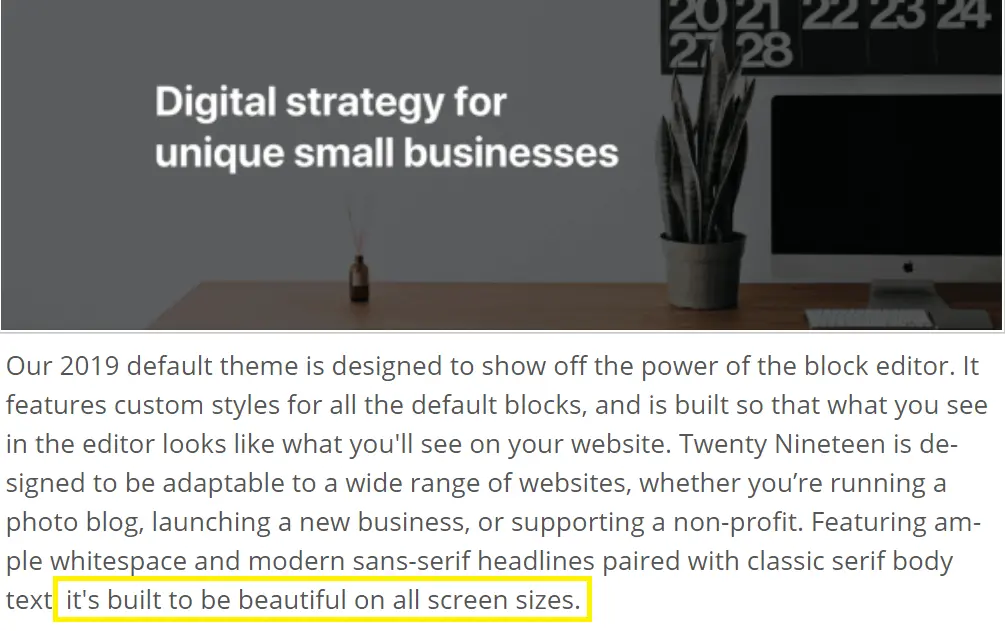
Thus, we recommend that you check these blurbs before downloading a theme. You can also toggle between desktop and mobile views in the WordPress theme preview screen to double-check.
Finally, speed is probably a priority regardless of your visitors’ devices. As such, you may want to investigate ways to boost your site speed and guarantee a positive UX across the board.
2. Page-Building Capabilities
Whether you’re new to the WordPress community or a seasoned pro, you probably want a seamless website-creating experience. That’s where page builders come in.
Page builders take the technical process of designing a unique site and make it more accessible. Rather than writing walls of code, you can drag and drop elements on an easy interface. This functionality means that page builders have the potential to save you a lot of time and effort.
Therefore, you may want to consider choosing a theme with page-building features. That way, the functionality is optimized to serve the design. One popular example is Divi. This all-in-one option provides a simple theme as a base for advanced design capabilities:
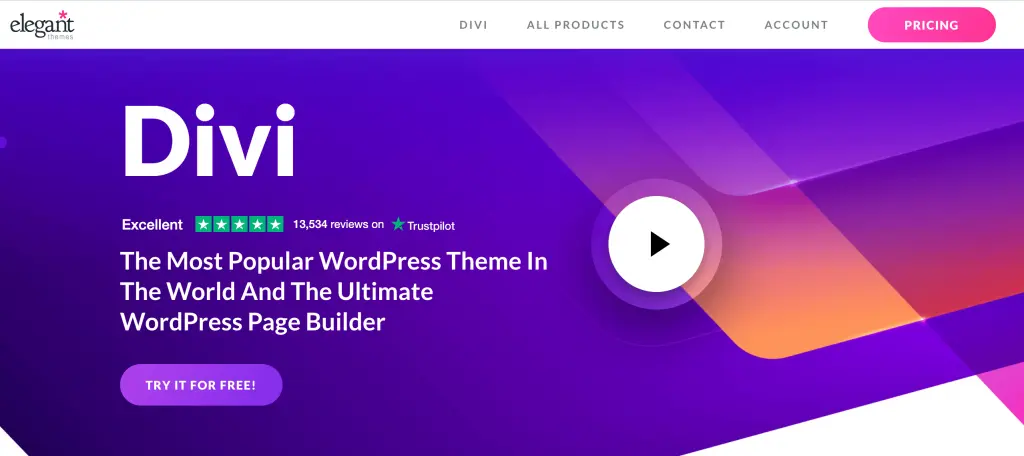
If you prefer to use a page-building plugin, you’ll want to consider the theme’s compatibility with these tools. Some programs simply don’t work together. You probably don’t want to realize that your essential plugins don’t mesh with your theme after you’ve gone through the trouble of customizing it.
One way to approach this is to choose your page builder before your theme. Since you’ll probably be using the builder a lot, it might be worth making it a deciding factor. This can also help narrow down your search.
3. Built-in SEO Features
Let’s start by answering a common question: yes, your theme can improve your Search Engine Optimization (SEO). It can be pretty significant, too. That’s why we recommend putting this consideration near the top of your checklist.
A user-friendly theme will help you rank higher. This is another convincing reason to make sure that your chosen theme is responsive across multiple devices and has a clear navigation menuIn WordPress, a menu is a collection of links that are displayed as a navigation menu on a website. Menus are … More.
You may also want to consider how a theme contributes to your site speed. Clunky, poorly-coded software can slow you down and tank your rankings. By contrast, minimal coding may actually help decrease your loading times.
However, developers may not always advertise their SEO features. Therefore, you may want to consult the user reviews when choosing an SEO-friendly theme.
Finally, you may not want your theme doing all of the SEO heavy-lifting. As such, we recommend you go the extra mile with a helpful pluginA plugin is a software component that adds specific features and functionality to your WordPress website. Esse… More like Yoast SEO.
4. Design Longevity
With so many themes out there, you have plenty of design choices. Regardless of your preference, you may want to consider how your current theme will serve you in the future.
For example, a trendy theme may look painfully outdated just a few years down the line. This can result in a difficult rebranding process, not to mention yet another theme search.
Therefore, you may want to ask yourself a few key questions, such as:
- Is this design simple enough to place focus on my content?
- Would changing this design seriously alter my brand image?
- Is this a unique enough design to help my audience remember my brand?
Another way to side-step an outdated theme is to choose one with a lot of flexibility. The opportunity to customize elements such as font, colors, and layout can be essential. That way, you won’t be stuck to a static look: you’ll be able to tweak your design as your site evolves.
Finally, we should also mention that tinkering with a theme’s code directly can be dangerous. Even the smallest error could crash your site. That’s why we recommend that you use a child theme to ensure that your website isn’t put in jeopardy.
5. Compatibility With Popular Plugins and Essential Tools
Setting up a new theme only to realize that your favorite plugins don’t work with it can be a headache. Therefore, before committing to a theme, you may want to ensure that it’s compatible with a variety of essential tools.
For example, if you can’t use marketing software with your theme, it’ll be hard to get the word out. You may also be wasting money if you’ve already bought a subscription to a premium plan.
Another plugin you may want to prioritize is WooCommerce:
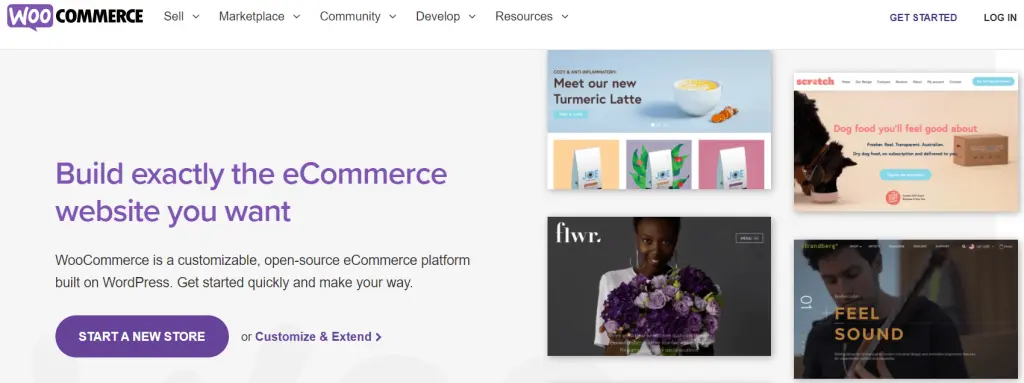
If you choose a theme that doesn’t support WooCommerce, you could be limiting any potential monetization opportunities in the future. This also applies to affiliate marketing plugins.
When it comes to compatibility, we recommend that you make a checklist. You can write down all of your essential plugins and confirm that they’ll work with your new theme before installation.
Finally, using fewer plugins will naturally mean that you run into fewer compatibility issues. Limiting your software can also help keep your site running quickly and smoothly. As such, consider limiting yourself to a reasonable number of plugins.
Conclusion
We’re not going to pretend that choosing the best WordPress theme is easy. However, it’s also not impossible. By considering a few practical elements before you commit, you can rest assured that you’ve made a smart decision.
In this article, we looked at five essential factors to help you find the right theme:
- The level of responsiveness across devices
- Native page-building functionality
- The presence of powerful SEO features
- The timelessness of the overall design
- Compatibility with your most frequently used plugins
Do you have any questions about finding the best WordPress theme? Let us know in the commentsComments are a feature of WordPress that allow users to engage in discussions about the content of a website. … More section below!