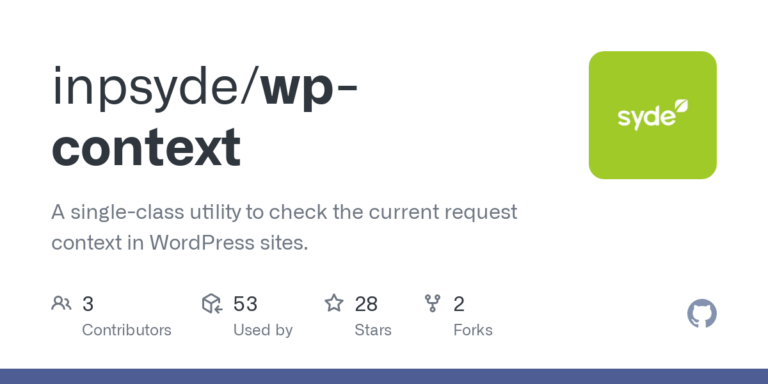Looking to enhance the functionality of your WordPress website?
Custom Post Types and Taxonomies could be the answer!
In this article, we will explore the importance of understanding and setting up custom post types, as well as working with custom taxonomies.
We will provide a step-by-step guide on how to implement and integrate these features into your site, along with advanced techniques and valuable resources for further learning.
Take your website to the next level with WordPress customization!
Key Takeaways:
Introduction to Custom Post Types and Taxonomies in WordPress
WordPress allows users to create custom post types and taxonomies to organize and manage content efficiently within the platform.
Custom post types enable users to define different content structures apart from the standard posts and pages in WordPress. This feature is especially useful for websites requiring diverse types of content, such as portfolios, testimonials, products, or events.
On the other hand, taxonomies in WordPress categorize and group content based on specific characteristics. These can include categories, tags, or custom classifications. By utilizing taxonomies, users can enhance the organization and navigation of their website, resulting in a more user-friendly experience for visitors.
Understanding the Importance
Understanding the importance of custom post types and taxonomies in WordPress involves grasping the functions, arguments, and entities that define content organization within the platform.
Custom post types (CPTs) are essential for structuring diverse content on a WordPress website, providing flexibility beyond traditional posts and pages. By defining unique entities with specific attributes and functionalities, CPTs allow for efficient categorization and presentation of content.
Taxonomies, such as categories and tags, further enhance content organization by enabling the classification and filtering of information. They play a vital role in grouping related posts and improving the overall user experience by facilitating easy navigation.
Setting Up Custom Post Types
Setting up custom post types in WordPress involves utilizing functions like register_post_type to define specific content structures such as books with custom labels for themes or plugins.
Register_post_type is a crucial function in WordPress that allows you to create new post types distinct from the traditional posts and pages. By specifying the desired parameters like ‘labels’ and ‘theme support,’ developers can tailor the custom post type to suit the requirements of the website or application. These custom post types enable you to categorize and organize content efficiently, providing a more structured approach to managing information on your WordPress site.
Where to Add the Code
Knowing where to add custom post type code is essential for WordPress users, whether it’s in the admin panel, theme files, plugin settings, or custom functions.
When adding custom post type code in WordPress, the admin panel serves as a convenient option for those who prefer a user-friendly interface. From there, users can navigate to the ‘Functions.php’ file within the theme editor to implement the code directly into the theme files. Some users opt to configure custom post types through plugin settings, granting them flexibility and control over the functionality. For advanced users, integrating the code into custom functions allows for a more personalized and tailored approach to managing content types.
Creating a Custom Post Type
Creating a custom post type, such as a book entity, involves defining unique labels and slugs to differentiate and identify the content within WordPress.
Using labels in a custom post type allows you to organize and categorize your books effectively. For example, you can have labels like ‘Fiction,’ ‘Non-Fiction,’ or ‘Sci-Fi’ to classify your content.
Setting slugs for each book entity helps in creating distinct URLs for easy access and SEO optimization. A slug like ‘harry-potter-and-the-sorcerers-stone’ can make your book’s URL more descriptive and user-friendly.
An Overview of the Arguments
An overview of the arguments used in the register_post_type function provides users with insight into custom post type configurations and settings within WordPress.
Permalinks and 404 Not Found Errors
Configuring permalinks is crucial to avoid 404 Not Found errors for custom post types in WordPress, especially when dealing with hierarchical terms and posts.
When permalinks are not set up correctly, it can lead to users encountering the frustrating 404 error message when trying to access your custom post type content. By ensuring that your permalinks are structured sensibly, you provide users with a clear and consistent way of navigating your site. This becomes even more critical in the case of hierarchical post structures and terms, where the right permalink setup can significantly enhance the user experience and SEO performance.
Full Example Code
A complete example code snippet integrating the init hook and register_taxonomy function demonstrates how taxonomies are registered and associated with custom post types in WordPress.
add_action('init', 'custom_taxonomy_init');In this code snippet, the ‘genre’ taxonomy is registered as hierarchical, with a label ‘Genre’, and set as publicly visible with UI support. This connection allows ‘book’ posts to be categorized under different genres in WordPress.
”
}
This code snippet showcases the process of defining a new taxonomy named ‘genre’ and linking it to a custom post type called ‘book’. Here is the sample code:
function custom_taxonomy_init() { |
register_taxonomy('genre', 'book', array( |
'hierarchical' => true, |
'label' => 'Genre', |
'public' => true, |
'show_ui' => true, |
)); |
|
add_action('init', 'custom_taxonomy_init'); |
In this code snippet, the ‘genre’ taxonomy is registered as hierarchical, with a label ‘Genre’, and set as publicly visible with UI support. This connection allows ‘book’ posts to be categorized under different genres in WordPress.
Working with Custom Taxonomies
Working with custom taxonomies in WordPress involves defining unique identifiers and slugs for taxonomies, along with managing and associating terms effectively.
When setting up a custom taxonomy, the taxonomy identifier acts as a unique label to distinguish it from others, ensuring clarity and organization within your WordPress site. The taxonomy slug complements this by providing a user-friendly URL structure for your taxonomy archive pages.
Efficiently managing terms involves creating a structured hierarchy, assigning parent-child relationships, and assigning metadata for better categorization and filtering. Utilizing these practices ensures that your content is well-organized and easily accessible to users navigating your site.
Registering a Custom Taxonomy
Registering a custom taxonomy involves setting up permalinks, linking it to custom post types using add_action, and configuring settings for seamless integration within WordPress.
One crucial step in this process is ensuring that the permalinks are correctly configured to establish the permanent URLs for your taxonomy. Properly structured permalinks not only enhance the user experience but also play a crucial role in search engine optimization (SEO).
Next, you will need to create a connection between your custom taxonomy and custom post types by utilizing the add_action function. This action binds the taxonomy and post types together, allowing for efficient data organization and retrieval.
Adjusting the necessary settings within WordPress ensures smooth functionality and optimal performance of your custom taxonomy.
Adding an Existing Taxonomy to a Post Type
Incorporating an existing taxonomy into a post type requires menu adjustments, ensuring seamless integration with other entities, and utilizing functions like add_custom_taxonomies for efficient management.
When adding an existing taxonomy to a post type, the first step is to navigate to the WordPress dashboard and locate the desired post type in the ‘Custom Post Types’ section. Once there, you need to access the functions.php file of your theme where you can define the taxonomy to be added using the add_custom_taxonomies function.
After defining the taxonomy, you will need to modify the menu by adding the taxonomy terms to make them accessible within the post type. This ensures that the taxonomy is not only integrated seamlessly but also becomes user-friendly for content creation and organization.
Integrating the taxonomy with other entities involves linking the custom taxonomy to relevant post types or custom fields to establish a comprehensive data structure. By doing so, you create a cohesive system that enhances the efficiency and organization of your content management.
Implementation and Integration
Implementing and integrating custom post types and taxonomies in WordPress requires creating theme templates for taxonomies and archives to ensure a cohesive and user-friendly experience.
By customizing the taxonomy theme templates, you can control the layout and design of different categories or tags, providing a consistent look across your website. These templates allow you to showcase your content in a structured and visually appealing manner, enhancing the overall presentation.
Similarly, configuring the taxonomy archive pages through theme templates enables users to easily navigate through related posts within the same category, improving accessibility and user engagement. It’s essential to design these templates with a focus on user experience and ease of navigation, ensuring that visitors can find the content they are looking for efficiently.
Viewing Post Types and Taxonomies on the Site
Browsing post types and taxonomies on a website involves navigating through terms, exploring the trunk of the taxonomy tree, and searching for specific items based on taxonomy general names.
When looking at post types, users can browse through various categories and topics by diving into the terms associated with different taxonomies, each representing a unique classification within the taxonomy tree.
By looking into the taxonomy general names, users get a broader view of the overall structure, making it easier to locate specific content.
It’s essential to grasp the relationship between terms and how they fit into the larger taxonomy system for efficient browsing and content discovery.
Outputting Links to Post Type and Taxonomy Term Archives
Outputting links to post type and taxonomy term archives involves organizing content into family structures, creating location taxonomies, and generating archives for location-based content.
Structuring content hierarchically is crucial in establishing a clear navigation path for users to easily find related posts within the same family structure or category.
By categorizing content under specific location taxonomies, such as cities, regions, or countries, you can create location archives that group all relevant posts together based on their geographical relevance. This approach enables users to explore location-specific content seamlessly and enhances the overall user experience on your website.
Enhancing WordPress Functionality
Enhancing WordPress functionality through custom post types and taxonomies involves creating dynamic locations lists, utilizing walker classes for content navigation, incorporating brand logos, and optimizing WP_Query for efficient content retrieval.
By creating custom post types, users can better organize content while providing specific metadata relevant to their needs. Implementing taxonomies allows for content categorization, making it easier for visitors to find information. Utilizing walker classes ensures a customized and user-friendly navigation experience, enhancing overall website usability. Integrating brand logos not only strengthens brand identity but also adds visual appeal to the website. Optimizing WP_Query enables faster content retrieval, leading to improved site performance and user satisfaction.
Benefits of Post Types and Taxonomies
The benefits of utilizing post types and taxonomies in WordPress include streamlined taxonomy functions, enhanced post type management, and the ability to add custom taxonomies for specific content categorization.
Improved taxonomy functions play a vital role in ensuring that your content is properly organized and easily navigable for users. With more efficient categorization and tagging, visitors can find relevant information swiftly. The streamlined post type management feature allows you to handle different content formats effortlessly, saving time and effort. By incorporating custom taxonomies, you have the flexibility to tailor your content organization to match the specific needs of your website or target audience, ensuring a more personalized user experience.
Utilizing Customizations for Business Growth
Leveraging customizations for business growth in WordPress involves following standard approaches outlined in the WordPress Codex, implementing metadata plugins for term and taxonomy term enhancements, and optimizing content for search visibility and user engagement.
These customizations are pivotal in shaping the online presence of a WordPress site, helping businesses stand out among competitors in the digital landscape. By incorporating critical metadata plugins into the website structure, organizations can refine their content strategy and drive organic traffic through improved search engine rankings.
Intelligently leveraging keywords and entities within the content assists in establishing relevancy and context, crucial factors in connecting with target audiences effectively. The successful marriage of technical customizations and content optimization is key to creating a dynamic and engaging user experience, ultimately propelling business growth and visibility in the highly competitive online market.
Advanced Techniques and Resources
Unlocking advanced techniques and resources for custom post types and taxonomies involves looking into taxonomy archive customization, defining unique taxonomy names, managing taxonomy items efficiently, and utilizing custom fields for enhanced taxonomy functionality.
When customizing taxonomy archives, it’s crucial to consider the overall structure and layout of the content to ensure a seamless browsing experience for users. Incorporating relevant naming conventions can significantly impact how information is organized and accessed within the taxonomy framework. Efficient management of taxonomy items streamlines content categorization and navigational aspects, optimizing the browsing process.
Integrating custom fields into taxonomies provides a dynamic way to capture and display additional information related to taxonomy items. This customization can improve the functionality and usability of the taxonomies, offering a more tailored user experience.
Building Related and Recent Post Features
Creating related and recent post features in WordPress involves leveraging custom post types, custom taxonomies, and tailored taxonomy templates to showcase relevant content and engage users with personalized post suggestions.
By utilizing custom post types, website administrators can categorize content in a way that aligns with the site’s specific focus, making it easier for users to find relevant information. Custom taxonomies further enhance this organization by allowing for unique classifications tailored to the content being published. When paired with customized taxonomy templates, these features provide a seamless browsing experience for visitors, presenting them with curated content that matches their interests. Implementing these strategies ensures that users receive relevant recommendations based on their browsing behavior and preferences, leading to increased user engagement and satisfaction.
Exploring Related Projects and Automation
Exploring related projects and automation in WordPress involves harnessing taxonomy functions, organizing taxonomy content effectively within hierarchical taxonomies, and automating content retrieval and display using WP_Query.
Utilizing taxonomy functions in WordPress allows for the structured categorization and tagging of content, facilitating easier navigation and discovery for users. By employing hierarchical taxonomy structures, content organization becomes more seamless, with parent-child relationships enhancing the clarity of the information architecture.
Automating content handling through WP_Query enables the optimization of content delivery, ensuring that the right information is presented to the audience at the right time. This streamlined approach not only increases operational efficiency but also enhances the user experience by providing relevant and timely content.
Further Learning and Community Engagement
Continuing education and community engagement in WordPress involve exploring diverse languages, emerging technologies, fundamental concepts, geographic locations, and collaborative book_author contributions for enriched learning experiences and network building.
Immersing oneself in the WordPress community provides a dynamic environment to stay updated with the latest trends and techniques. By looking into coding languages like HTML, CSS, and JavaScript, individuals can enhance their website customization skills. Understanding core concepts such as SEO optimization and responsive design is crucial for creating user-friendly interfaces. Connecting with WordPress enthusiasts from around the world in events like WordCamps enhances knowledge sharing and networking opportunities. Exploring collaborative projects not only offers valuable insights but also fosters a spirit of teamwork and co-creation.
Frequently Asked Questions
What are Custom Post Types in WordPress?
Custom Post Types in WordPress are a way to extend the default post types, such as posts and pages, to create custom content types. This allows you to organize and display different types of content in a specific way on your website.
How do I create a Custom Post Type in WordPress with PHP?
To create a custom post type in WordPress with PHP, you need to use the register_post_type() function. This function allows you to specify the name, labels, and other settings for your custom post type.
What is the purpose of Taxonomies in WordPress?
Taxonomies in WordPress are used to group and categorize content. They allow you to organize your custom post types into different groups or categories, making it easier for users to find and navigate through your content.
How can I add a Taxonomy to my Custom Post Type in WordPress with PHP?
To add a taxonomy to your custom post type in WordPress with PHP, you need to use the register_taxonomy() function. This function allows you to specify the name, labels, and other settings for your taxonomy.
Can I have multiple Taxonomies for a Custom Post Type in WordPress?
Yes, you can have multiple taxonomies for a custom post type in WordPress. This is useful for organizing your content into different categories or tags, and allows for more flexibility in how your content is displayed on your website.
Is it possible to create Custom Post Types and Taxonomies without using PHP in WordPress?
Yes, it is possible to create custom post types and taxonomies in WordPress without using PHP. There are several plugins available that allow you to easily create and manage custom post types and taxonomies without any coding knowledge.

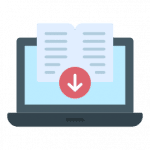
![How to Upload a Shell in WordPress [A Beginner's Guide]](https://codingheros.com/wp-content/uploads/2024/06/how-to-upload-a-shell-in-wordpress-a-beginners-guide-768x366.png)