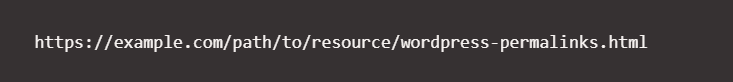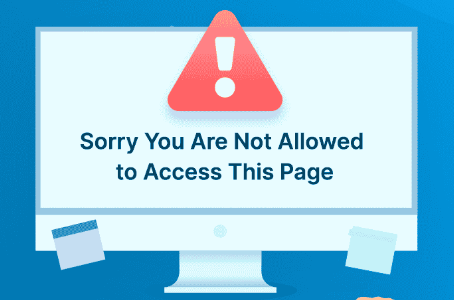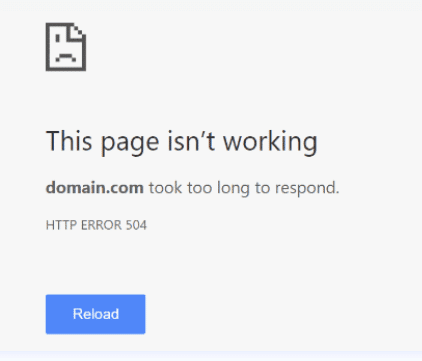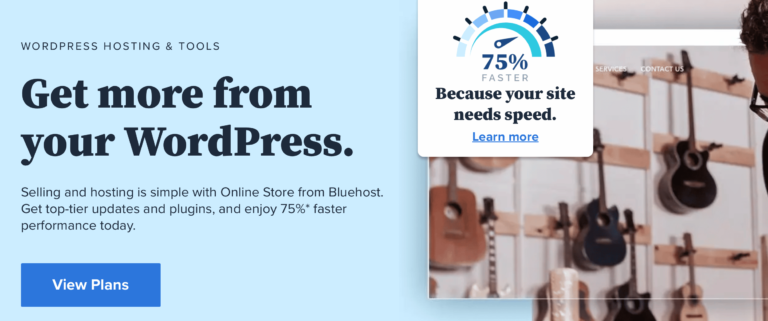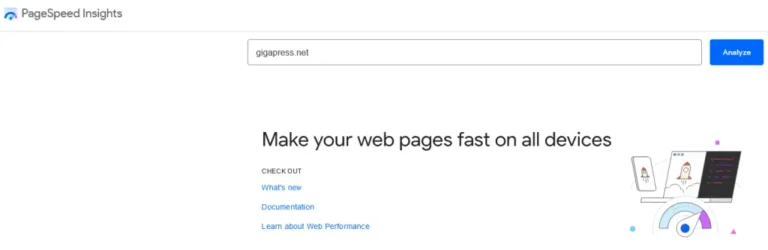Choosing the wrong hosting service for your website could cost you time and money. However, knowing how to pick the correct web host can be overwhelming. With so many options and features to consider, which service is best for your website?
Fortunately, the choice is relatively simple. If you have a WordPress site, you have two main options: regular web hosting or WordPress-specific hosting. Picking the right one for your particular situation can set up your website for success and improve productivity.
While a regular web host can house any website, WordPress hosting is a service that optimizes your WordPress site. You can think of it as regular hosting with tools and features to give your WordPress site better speed, security, and professional support.
In this postA post is a type of content in WordPress, a popular open-source content management system used for creating an… More, we’ll discuss the differences between web hosting and WordPress hosting. We’ll also look at some tips to help you narrow down your choices and talk about some recommended WordPress hosts. Let’s get started!
An Overview of Web Hosting vs. WordPress Hosting

Every website needs to be hosted somewhere on the web. You could use your own server, but this setup is often too complicated for many users. In contrast, web hosting is a service that enables you to make your site accessible to anyone with an internet connection.
Web hosts are organizations that provide the hardware, software, and services your website needs to run, usually for a fee. Your website’s digital files live on one or more of their servers.
When someone types the address to your site or follows a link to it, they’re requesting an action from the server. If everything goes well, the server replies by ‘serving’ your website to the user.
There’s nothing fundamentally different about the process of serving a WordPress website. However, hosting providers can do several things to improve the performance of your WordPress site.
When a web host offers a tailor-made plan for WordPress sites, we call this ‘WordPress hosting’ for short. It has some slight differences from web hosting.
WordPress hosting plan features can vary by provider. However, they often include easy one-click installation, automatic software updates, and a dedicated support team experienced with the intricacies of the Content Management System (CMS).
Overall, good WordPress hosting providers aim to give your website increased performance and security. Furthermore, they help you manage your backend more easily. Additionally, using a WordPress host can avoid annoying – and sometimes site-threatening – software compatibility issues.
The Pros and Cons of WordPress Hosting
WordPress hosting generally offers the same basic features as a regular hosting service. Then, it adds WordPress-specific bonuses on top:
- Increased security: The server and WordPress setups are configured to address known vulnerabilities.
- Automatic updates: You won’t have to worry about updating WordPress or its plugins since most WordPress hosts do it automatically for you.
- Quick setup: WordPress is preinstalled and preconfigured by most WordPress hosts so you don’t have to set up the CMS from scratch.
- Improved performance: Most settings are fine-tuned to give your WordPress site blazing-fast response times, which can translate into quicker load times for users.
- Better compatibility: Everything from the hardware to the configuration aims to be 100 percent compatible with WordPress sites, avoiding issues you could find in a mostly compatible setup.
- Specialized support: If your site ever runs into trouble, you usually have a support team of WordPress experts.
Of course, as with anything, there are tradeoffs. The most obvious disadvantage of WordPress hosting is that you cannot use it for non-WordPress sites. If you’d prefer to use a different CMS, you’re better off choosing regular web hosting.
Furthermore, many WordPress hosting plans are more expensive than their web hosting counterparts. However, opting for managed hosting, in general, will cost you more.
Overall, non-WordPress sites can’t take advantage of WordPress hosting. But if you use the CMS, you might like to consider using the specialized hosting service if your budget allows for it.
3 Best WordPress Hosting Providers
You might have already decided that you prefer to use a WordPress hosting provider. But, with so many options, that still leaves you with a big question: which one?
Fortunately, WordPress itself recommends three specific, vetted hosting services. They are all well-known names and include various features. Let’s look at each of the options!
1. Bluehost
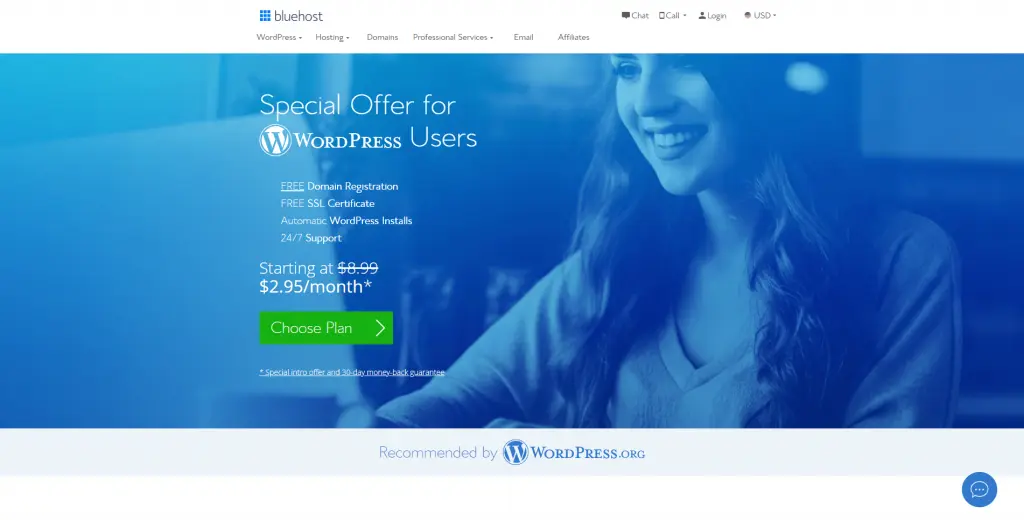
Bluehost provides many kinds of web hosting services, including dedicated WordPress hosting. Its packages include the following features:
- Automatic WordPress installation and easy access to the dashboardIn WordPress, the Dashboard is a central hub for managing a website’s content and settings. It is the first sc… More
- Automatic updates
- Secure WordPress login credentials
- A free domain name for a year
Bluehost promises excellent performance from its custom-built servers and 24/7 WordPress specialists. Therefore, it could be a great choice if you’re looking for a beginner-friendly option with specialized features.
Furthermore, Bluehost includes a free SSL certificate with each hosting plan. This feature enables you to keep your website and its data safe from potential threats.
Price: Bluehost offers three WordPress hosting tiers, ranging from $2.95 to $7.45 per month. The company also provides a money-back guarantee.
2. DreamHost

DreamHost’s team contributes to the development of WordPress, so there is already a positive relationship between the host and the CMS. Furthermore, it has in-house experts to help you with any WordPress-related issues.
DreamHost WordPress hosting includes the following features:
- A one-click WordPress installer
- A free domain, SSL certificate, and email hosting
- Automated updates and WordPress backups
DreamHost offers high performance for WordPress sites. It uses optimized servers that are compatible with WordPress software. Furthermore, the hosting service has a 100 percent uptime guarantee, ensuring that your website will always be accessible to your readers.
Price: DreamHost’s basic plan starts at $2.59 per month. Its highest tier, a virtual private server plan, starts at $27.50 per month and supports five WordPress sites on a high-performance platform. Therefore, it could be an excellent option for large-scale, high-traffic websites.
3. SiteGround
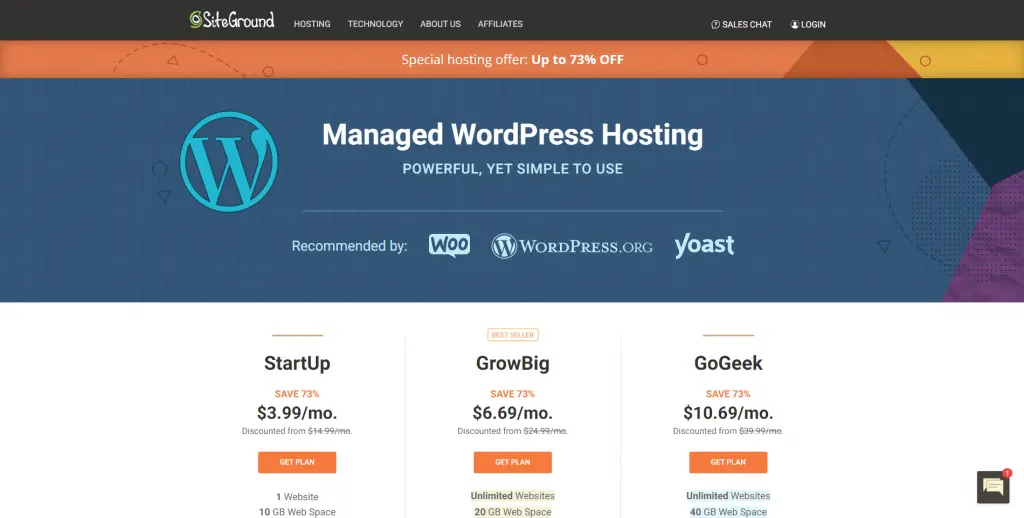
SiteGround could be ideal if you’re looking for a highly-rated, managed WordPress hosting solution. Its packages include the following features:
- 24/7 WordPress support
- Automated WordPress installation and a starter site
- Automatic updates, caching, and backups
SiteGround is a secure solution with pre-installed security features. It uses a Web Application Firewall (WAF) to block attackers and has an AI anti-bot system. Therefore, it could be a great choice if you’re worried about data protection.
Furthermore, SiteGround is built for performance. It operates on top of the Google Cloud platform and includes a free Content Delivery Network (CDN). Overall, it optimizes each element of your WordPress site to speed up loading times.
Price: SiteGround discounted starting plans range from $3.99 to $10.69 per month.
Conclusion
When starting a new website, choosing a hosting provider is one of the most critical decisions. However, there are many different options available, such as regular web hosting and WordPress hosting.
Overall, WordPress hosting is usually the best choice for WordPress sites. The service includes WordPress-specific features to improve your website’s security, loading speeds, and software compatibility. However, it can be more expensive than web hosting and isn’t suitable for non-WordPress sites.
Do you have any questions about web hosting vs. WordPress hosting? Let us know in the commentsComments are a feature of WordPress that allow users to engage in discussions about the content of a website. … More section below!