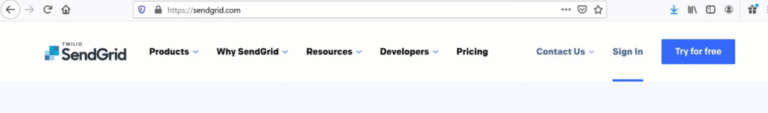WordPress Cron Jobs play a crucial role in automating tasks and ensuring the smooth functioning of your website.
This guide will delve into the functionality of WP-Cron, the importance of scheduled tasks in WordPress, and the benefits of using them.
We will also explore how to set up scheduled tasks in WordPress, optimize them with Cloudways Hosting, implement real cron jobs, and monitor and control them effectively.
Join us as we navigate through the world of scheduled tasks in WordPress.
Key Takeaways:
Introduction to WordPress Cron Jobs
WordPress Cron Jobs play a crucial role in automating tasks and executing scheduled operations within a WordPress website.
This essential feature is responsible for handling recurring tasks such as checking for updates, publishing scheduled posts, and performing backups without manual intervention. The way WP-Cron operates is by simulating a system cron job but within the constraints of the WordPress environment. By utilizing WP-Cron, users can ensure that routine maintenance activities and other time-based functions are carried out smoothly, leading to better website performance and user experience.
Understanding the Functionality of WP-Cron
WP-Cron in WordPress enables the execution of custom functions at predefined intervals, allowing for the automation of various tasks based on different recurrence types.
Delving deeper into its functionality, WP-Cron acts as a virtual cron job scheduler within WordPress, managing time-based events seamlessly. It operates by triggering scheduled tasks when specific conditions are met, ensuring the timely execution of designated functions.
Developers utilize WP-Cron to streamline repetitive processes, perform regular maintenance tasks, and synchronize content updates effortlessly. By setting up specific hooks and actions, programmers can integrate WP-Cron efficiently into their plugins or themes, enhancing the overall functionality and performance of their WordPress websites.
Importance of Scheduled Tasks in WordPress
Scheduled tasks in WordPress are essential for managing post statuses, ensuring timely task execution, and maintaining an organized task management system.
These tasks play a crucial role in automating routine processes, such as publishing scheduled content or performing updates. By properly organizing tasks, website owners can optimize operational efficiency and enhance user experience. WordPress scheduled tasks handle a variety of activities behind the scenes, like checking for plugin updates, sending out email notifications, or performing database maintenance. They help in maintaining the website’s health and performance by ensuring that essential functions run smoothly and on time.
Benefits of Using Scheduled Tasks with WP-Cron
Utilizing scheduled tasks with WP-Cron offers numerous benefits, including automated task execution, performance optimization, and streamlined cron system management.
By integrating scheduled tasks with WP-Cron, users can automate various website processes, from updating plugins to sending newsletters, without manual intervention. This automation not only saves time but also ensures tasks are completed on time, improving overall website efficiency.
Leveraging WP-Cron enhances performance optimization by allowing tasks to run during off-peak hours, minimizing impact on site speed and user experience. This proactive approach to task scheduling can lead to smoother website performance and better resource allocation.
The streamlined management of cron jobs through WP-Cron simplifies the monitoring and tracking of tasks, making it easier to identify and resolve any issues that may arise. With a centralized system for scheduling and executing tasks, website administrators can maintain better control over their site’s operations.
Setting Up Scheduled Tasks in WordPress
Configuring scheduled tasks in WordPress involves setting up a server environment, implementing real cron jobs, optimizing tasks for efficiency, and defining specific task intervals.
Setting up a server environment for scheduled tasks in WordPress requires access to the server where your site is hosted. You may need to configure cron jobs through the command line or a control panel provided by your hosting provider.
Implementing real cron jobs involves creating a script that triggers tasks at specified intervals. Optimizing tasks for efficiency involves writing clean, efficient code and minimizing resource usage.
Defining specific task intervals is crucial for ensuring that important functions like backups, updates, and content publishing occur seamlessly and regularly.
Configuring WP-Cron for Efficient Task Scheduling
Efficient task scheduling with WP-Cron involves configuring automation tools, optimizing time management, and streamlining task automation processes for maximum efficiency.
One crucial step in configuring WP-Cron effectively is setting up scheduled tasks at regular intervals using the wp_schedule_event() function. This function allows you to specify the callback function that performs the task and the time interval for its execution. Utilizing this function enables you to automate repetitive tasks on your WordPress site, ensuring they run smoothly and consistently.
Along with setting up scheduled tasks, it’s essential to optimize the timing of these tasks to avoid performance issues and conflicts. By strategically planning when each task should run, you can prevent overlapping and ensure that critical processes are executed promptly.
Methods to Manage WordPress Cron Jobs
Various methods exist to manage WordPress Cron Jobs efficiently, ensuring seamless task scheduling, effective task management, and optimized automation for maximum scheduling efficiency.
One key strategy is to leverage the WP-CLI command line tool for monitoring and executing Cron tasks. This allows developers to interact with Cron directly, automating tasks with precision. Utilizing plugins such as Advanced Cron Manager can provide a user-friendly interface for managing Cron Jobs, simplifying the process.
Developers can optimize task execution by setting the correct intervals, avoiding overlapping tasks, and troubleshooting any errors promptly. Implementing error logging and tracking mechanisms can enhance task reliability, ensuring smooth execution of scheduled tasks.
Optimizing Scheduled Tasks with Cloudways Hosting
Optimizing scheduled tasks with Cloudways Hosting involves leveraging Cron Optimizer tools, utilizing cloud hosting benefits, and enhancing task execution efficiency for improved performance.
Cloudways Hosting provides users with advanced Cron Optimizer tools that allow for the fine-tuning and management of scheduled tasks. By optimizing the execution timeline of tasks, users can ensure that critical processes run smoothly and efficiently. The advantages of hosting in a cloud environment offer scalability and flexibility, enabling tasks to be managed more effectively without being constrained by hardware limitations.
Maximizing task execution efficiency involves setting up automated processes that run seamlessly in the background. Cloudways simplifies this by offering a user-friendly interface for scheduling tasks and monitoring their performance. This robust task management system enhances website performance by ensuring that essential tasks are prioritized and executed promptly.
Enhancing Performance with Cloudways
Enhancing performance with Cloudways involves configuring server setups, implementing PHP commands, optimizing server-side cron jobs, and ensuring top-notch website performance.
One of the key aspects of optimizing website performance with Cloudways is the meticulous configuration of server setups. By ensuring that server parameters are tailored to the specific requirements of your website, you can significantly enhance its speed and reliability.
Implementing specific PHP commands can further streamline the functioning of your website, improving its overall responsiveness. Effective management of server-side cron jobs is crucial for automating routine tasks and ensuring timely updates and maintenance.
By utilizing Cloudways hosting, you can effectively boost task automation, optimize website processes, and achieve a seamless user experience.
Steps to Utilize Cloudways for Cron Job Management
Utilizing Cloudways for Cron Job Management involves utilizing FTP and SSH clients, configuring Cron Jobs efficiently, and enhancing task automation processes.
When handling Cron Jobs on Cloudways, understanding the intricacies of using FTP and SSH clients is crucial. Through FTP, you can securely transfer files between your local machine and the server hosting your application. On the other hand, SSH provides a way to access the server command line directly, enabling you to execute commands for configuring Cron Jobs effectively.
Configuring Cron Jobs on Cloudways requires accessing the server, setting up the necessary commands, specifying the schedule, and ensuring that the tasks are executed at the desired intervals. Cloudways simplifies this process by providing a user-friendly interface for managing and scheduling Cron Jobs, allowing you to customize the frequency and timing of task execution.
Optimizing task automation processes on Cloudways involves creating efficient Cron Jobs that automate repetitive tasks, such as backups, updates, and maintenance routines. By streamlining these processes, you can improve productivity, reduce manual intervention, and ensure timely execution of critical tasks.
Implementing Real Cron Jobs in WordPress
Implementing real Cron Jobs in WordPress requires configuring server setups, implementing PHP commands, and setting up actual cron jobs for efficient task automation.
Configuring server setups involves making sure that the server has the necessary permissions and capabilities to run cron jobs. This typically requires access to the server’s control panel or using SSH to configure the cron service. Implementing PHP commands involves writing PHP scripts that perform the desired tasks at scheduled intervals. These scripts can handle a wide range of actions, from sending out emails to updating databases.
Setting up actual cron jobs in WordPress involves using the WordPress Cron system to schedule and manage tasks. By defining the hook or function that needs to be executed and specifying the frequency, users can automate various processes such as publishing posts, running backups, or sending notifications. Real cron jobs enhance the reliability and efficiency of task automation by ensuring that tasks are executed promptly and accurately at the specified times.
Setting Up Cron Jobs Through wp-config.php
Setting up cron jobs through wp-config.php involves modifying PHP files, configuring server-side cron jobs, and optimizing performance for efficient task automation.
To start the process, access your WordPress installation directory via FTP or file manager. Locate the wp-config.php file and open it with a text editor. Within the file, add the necessary code snippets to define your cron job tasks. Remember to set the intervals for the tasks as needed.
Next, to configure server-side cron jobs, you can use cPanel or a similar control panel provided by your hosting provider. Create a new cron job, specifying the command to run the PHP file associated with your WordPress site at the designated intervals.
By optimizing performance parameters such as execution times and memory limits, you ensure that cron jobs run smoothly without impacting your site’s speed or resources. This method of task automation enhances task scheduling accuracy and contributes to overall performance optimization.
Executing Cron Jobs on the Server
Executing Cron Jobs on the server involves utilizing the Cloudways platform, managing Cron Control settings, and optimizing task events for efficient task optimization.
Cloudways simplifies the process of setting up and managing Cron Jobs by providing users with a user-friendly interface that allows them to easily schedule and execute recurring tasks without the need for manual intervention. The Cron Control feature in Cloudways enables users to view and monitor all scheduled tasks, making it simple to edit or delete them as needed.
Optimizing task events on Cloudways ensures that tasks are executed at the most opportune times, minimizing server load and maximizing efficiency. By fine-tuning the frequency and timing of task execution, users can enhance overall performance and streamline their task automation processes for a more streamlined and seamless experience.
Monitoring and Controlling WordPress Cron Jobs
Monitoring and controlling WordPress Cron Jobs require meticulous server setups, strategic PHP command implementations, and effective management of server-level cron jobs to optimize task automation processes.
One crucial aspect of monitoring WordPress Cron Jobs is ensuring precise server configurations to guarantee the smooth execution of scheduled tasks. By setting up the server environment correctly, you can avoid potential conflicts and errors that may arise during the automated processes.
Using strategic PHP commands plays a key role in controlling Cron Jobs effectively. These commands dictate when and how specific tasks should be executed, offering flexibility and customization.
Efficient management of server-level cron jobs involves organizing tasks based on priority and frequency, ensuring a streamlined and efficient automation workflow.
Summary and Conclusion
Managing WordPress Cron Jobs efficiently requires leveraging reliable hosting services, implementing effective task management practices, utilizing appropriate plugins, and optimizing task execution efficiency.
Quality hosting services play a crucial role in ensuring that the Cron Jobs run smoothly and reliably. A robust hosting provider that offers optimized server performance and uptime can significantly impact the execution of scheduled tasks. Effective task management involves organizing and scheduling jobs strategically to avoid overlaps and bottlenecks. Properly selected plugins can enhance the functionality of Cron Jobs, allowing for automation of various tasks without compromising the website’s performance.
Optimizing task execution efficiency involves fine-tuning the frequency and timing of scheduled tasks to minimize resource usage and prevent conflicts. These factors collectively contribute to the successful automation and performance optimization of tasks within WordPress, enhancing the overall functionality and user experience of the website.
Frequently Asked Questions about Scheduled Tasks in WordPress
Here are some common queries and solutions related to scheduled tasks in WordPress, covering topics such as task automation, time management, content scheduling, and task optimization.
Regarding task automation, plugins like WP-Cron can help streamline routine processes, ensuring regular updates, backups, and maintenance tasks are executed efficiently.
Effective time management is crucial for maintaining a well-organized WordPress site. Utilize tools like editorial calendars to plan and schedule content ahead of time, avoiding last-minute rush and ensuring consistent publishing schedules.
Implementing content scheduling best practices involves creating an editorial calendar, optimizing post timings for audience engagement, and leveraging tools like social media scheduling tools for seamless promotion.
Optimizing tasks in WordPress can include minimizing plugins for faster loading times, optimizing images for performance, and using caching mechanisms to boost site speed and user experience.
Common Queries and Solutions
Explore common queries and solutions related to web development, WP-Cron functionalities, task scheduling techniques, and task automation best practices.
WP-Cron, a built-in feature of WordPress, allows you to schedule various tasks such as publishing posts, checking for updates, and more. Understanding the intricacies of WP-Cron can significantly improve the efficiency of your website by ensuring timely execution of essential processes.
Regarding effective task scheduling, adopting a systematic approach by categorizing tasks based on priority and frequency can streamline your workflow. Leveraging automation tools and scripts can help in reducing manual intervention, eliminating errors, and enhancing overall productivity.
Frequently Asked Questions
What are Scheduled Tasks in WordPress and how can they be used with WP-Cron and PHP?
Scheduled Tasks in WordPress are tasks that are automatically executed at specific intervals or on specific dates. These tasks can be created and managed using WP-Cron, a built-in function of WordPress, and can be written in PHP.
How do I create a Scheduled Task in WordPress with WP-Cron?
To create a Scheduled Task in WordPress using WP-Cron, you can use the wp_schedule_event() function in your PHP code. This function allows you to specify the interval or date for your task, as well as the code to be executed.
Can I schedule a specific time for a task to be executed using WP-Cron?
Yes, you can use the wp_schedule_single_event() function to schedule a task for a specific date and time. This can be useful for tasks that need to be executed at a specific time, such as sending out a newsletter at a certain time every day.
How do I manage my Scheduled Tasks in WordPress?
You can manage your Scheduled Tasks in WordPress by using the wp_get_schedule() function to check the current schedule, wp_unschedule_event() to remove a scheduled task, and wp_clear_scheduled_hook() to remove all tasks associated with a specific hook.
Can I run multiple tasks at once using WP-Cron?
Yes, you can use the wp_schedule_single_event() function to schedule multiple tasks at once. However, it is important to make sure that your tasks do not conflict with each other and that they do not overload your server’s resources.
Are there any limitations to using Scheduled Tasks in WordPress with WP-Cron and PHP?
There are a few limitations to keep in mind when using Scheduled Tasks in WordPress with WP-Cron and PHP. These include the fact that WP-Cron relies on website traffic to execute tasks, so if your website has low traffic, tasks may not be executed on time. Additionally, tasks may be delayed if your server is experiencing high traffic or is under heavy load.
![How to Make Money with WordPress in 48 Hours [A Step-by-Step Guide]](https://codingheros.com/wp-content/uploads/2024/11/how-to-make-money-with-wordpress-in-48-hours-a-step-by-step-guide-146-768x397.png)
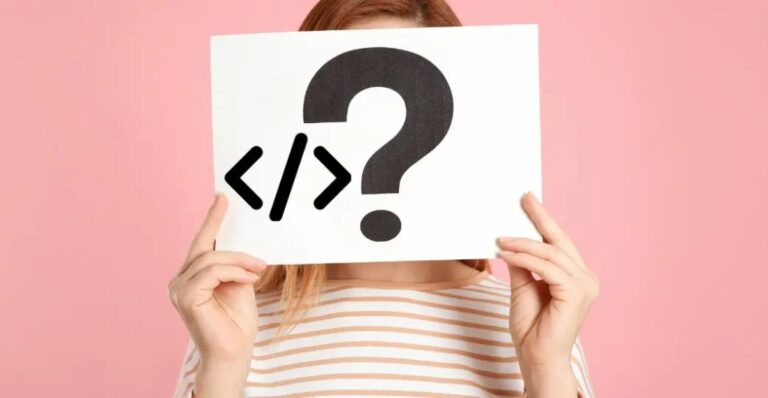
![How to Center Title in WordPress [A Beginner's Visual Guide]](https://codingheros.com/wp-content/uploads/2024/06/how-to-center-title-in-wordpress-a-beginners-visual-guide-768x306.png)