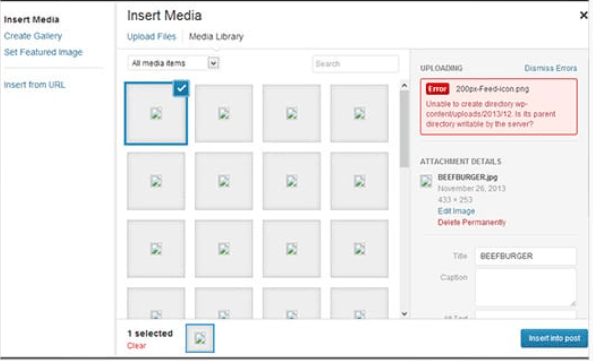Looking to enhance your understanding of database interaction in WordPress?
We explore the fundamentals of working with $wpdb, from initialization and setup to retrieving and manipulating data.
Discuss important aspects like security, validation, and advanced techniques with $wpdb.
Delve into implementing tracking functionality, optimizing database interactions, and get valuable tips and further learning resources.
Join us on this journey to master PHP and WordPress database interaction with $wpdb.
Key Takeaways:
- $wpdb simplifies database interactions in WordPress and is essential for developers to master.
- Protect your website from SQL injections by following $wpdb’s security and validation practices.
- Learn advanced techniques like error handling and table management to optimize your database interactions using $wpdb.
Introduction to PHP and WordPress Database Interaction
WordPress, a popular content management system, relies heavily on database interactions to function smoothly. In this article, we explore the fundamentals of PHP and how it interacts with WordPress databases using the wpdb class created by Justin Vincent.
PHP serves as the backbone of WordPress development, facilitating the execution of dynamic content and ensuring seamless database connectivity. The wpdb class acts as a crucial intermediary, enabling secure communication between PHP scripts and MySQL databases, allowing for efficient storage and retrieval of structured data. This integration enhances the functionality of WordPress sites by enabling customizable features and user-friendly interfaces, creating a dynamic and interactive user experience. Understanding the intricacies of PHP and database interactions is essential for developers looking to optimize WordPress performance and create robust, scalable websites.
Understanding Database Interaction in WordPress
Understanding database interaction in WordPress is crucial for managing various data entities such as posts, users, and custom content types. This involves using the wpdb class to execute queries, retrieve results, and manipulate data stored in database tables.
When working with posts, WordPress stores their content, title, author information, date, and meta data in the database. Users are another key entity, holding details such as usernames, passwords, emails, roles, and preferences. By utilizing wpdb methods like $wpdb->query to run SQL queries, $wpdb->get_results to fetch data, and $wpdb->update for updating records, developers can seamlessly interact with the WordPress database. These methods enable precise control over data retrieval and modification processes, ensuring efficient management of information within the platform.
Getting Started with $wpdb
To begin working with the $wpdb class in WordPress, developers need to understand how to insert values into database tables. By providing examples of inserting data into specific columns and retrieving rows, users can grasp the essential functionalities of $wpdb.
When inserting values using $wpdb, developers typically use the $wpdb->insert() method, passing in the table name and an array of data to be inserted.
For instance, suppose you have a table named ’employees’ with columns for ‘name’ and ‘salary’. Using $wpdb->insert(), you can efficiently add a new employee entry with their name and salary values into the database table.
Similarly, to retrieve rows from a database table, developers often utilize the $wpdb->get_results() method, specifying the query as a parameter to fetch the desired data.
Initialization and Setup
Before interacting with the database using $wpdb, developers must initialize the class, establish a secure connection to the database instance, and ensure proper configuration for data operations.
To initialize the $wpdb class, developers need to include the wp-db.php file in their WordPress plugin or theme. This file contains the necessary function definitions for interacting with the database.
Establishing a secure connection involves specifying the correct database credentials in the wp-config.php file. It is crucial to use strong, unique passwords and limit access to database users to prevent unauthorized access.
Proper configuration is key to ensure smooth data operations. This includes setting the correct database prefix, handling errors gracefully, and sanitizing input data to prevent SQL injection attacks.
Connecting to External Databases
In certain scenarios, developers may need to connect WordPress to external databases using $wpdb for accessing data stored outside the default WordPress database. Establishing secure connections and managing external database queries efficiently are key components of this process.
When establishing connections to external databases in WordPress, developers must ensure that the database server allows remote connections and configure it to accept connections from the WordPress site’s server IP address. Connection details such as the database name, host address, username, and password need to be securely stored in the WordPress configuration file. Utilizing the $wpdb class, developers can execute SQL queries safely and retrieve data from external databases. It’s crucial to sanitize user inputs and validate queries to prevent SQL injection vulnerabilities.
Retrieving and Manipulating Data
Retrieving and manipulating data in WordPress databases involves executing SELECT queries using $wpdb methods like get_results, get_row, and get_col.
By understanding how these methods work, developers gain the ability to fetch specific rows or columns from database tables efficiently. For instance, the get_results method returns an array of matching results, which can be iterated through for processing data in bulk.
On the other hand, the get_row function fetches a single row result, useful for scenarios requiring individual data entry retrieval.
The get_col method retrieves a single column of data, proving handy when developers need a specific data subset for further manipulation.
Retrieving Data from the Database
When retrieving data from WordPress databases, developers can utilize $wpdb methods such as get_results, get_row, and get_col to fetch specific records based on SELECT queries. Understanding the nuances of these retrieval functions is essential for efficient data extraction.
Using get_results allows developers to retrieve multiple rows of records matching the query conditions. This method returns an array of objects, making it ideal for scenarios where a set of data needs to be fetched.
On the other hand, get_row is beneficial for obtaining a single row from the database. It returns an object or null based on the query results, reducing the need for additional processing.
Developers can leverage get_col to retrieve a single column value efficiently. This method returns an indexed array of values, making it convenient for scenarios requiring specific data from a column.
Manipulating Data in the Database
Manipulating data in WordPress databases involves inserting new records, updating existing data, and maintaining database schema integrity using $wpdb methods for data insertion and modification.
One commonly used method for data insertion in the $wpdb class is the insert function. This method allows you to add new entries to a database table efficiently. For example, to add a new user to the ‘wp_users’ table, you can use a query like: `INSERT INTO wp_users (user_login, user_email) VALUES (‘username’, ‘user@example.com’);`
Updating records is another crucial operation, often achieved through the update method in $wpdb. This function allows you to modify existing data based on specific criteria. For instance, to change the email address of a user with the username ‘johndoe’, you can run a query such as: `UPDATE wp_users SET user_email = ‘newemail@example.com’ WHERE user_login = ‘johndoe’;`
To maintain schema consistency, the $wpdb class offers functions like query or prepare that help prevent SQL injection attacks and ensure secure data handling. For instance, you can use the `prepare` method to sanitize user input before executing a query, safeguarding your database against malicious activities.
Security and Validation
Ensuring security and data validation in WordPress database interactions is paramount to prevent SQL injection attacks and maintain data integrity.
One of the key tools developers have at their disposal to strengthen their database security is the $wpdb class in WordPress. This class provides a set of methods specifically designed for data validation, escaping, and preparation, which are crucial steps in preventing SQL injection vulnerabilities and ensuring data consistency. By using methods such as $wpdb->prepare(), $wpdb->insert(), and $wpdb->update(), developers can sanitize user input, escape data to prevent malicious queries, and securely prepare SQL statements. This not only helps in securing the database but also aids in maintaining data integrity and consistency across various interactions.
Protecting Against SQL Injection
Preventing SQL injection attacks in WordPress databases requires implementing parameterized queries, utilizing update methods with defined where clauses, and securely managing input parameters to avoid malicious data manipulation.
Parameterized queries play a crucial role in guarding against SQL injection vulnerabilities. By using placeholders for user input data, these queries separate SQL code from user input, making it impossible for attackers to inject malicious code. Utilizing update methods with where clauses restricts the scope of modifications, ensuring that only the intended records are affected by database operations. Secure parameter handling involves validating and sanitizing user inputs before interacting with the database, minimizing the risk of unauthorized access or data corruption.
Data Validation Best Practices
Implementing robust data validation practices in WordPress involves utilizing $wpdb methods for data escaping, preparing input values, and formatting data before storage. By adhering to these best practices, developers can maintain data accuracy and consistency.
In terms of data validation in WordPress, the $wpdb class provides various methods to ensure that data is secure and accurate. One crucial aspect is data escaping, which involves using functions like $wpdb->escape to prevent SQL injection attacks by sanitizing input data. Similarly, preparing input values using placeholders in queries with $wpdb->prepare minimizes the risk of SQL injection. Formatting data correctly before storing it ensures that it meets the necessary criteria and maintains uniformity across the database. By following these steps diligently, developers can safeguard their WordPress sites from potential vulnerabilities and maintain data integrity.
Advanced Techniques with $wpdb
Advanced database interactions in WordPress can be achieved by leveraging custom queries, optimizing data retrieval processes, and incorporating dynamic values using specialized $wpdb methods. These techniques enable developers to create efficient and tailored data operations.
Custom queries in WordPress involve the creation of SQL queries using the $wpdb global object, allowing developers to retrieve and manipulate data directly from the database. This method provides a high level of control over query construction and execution, enhancing the flexibility of data retrieval. By integrating dynamic values into queries, developers can create personalized and responsive data interactions that adapt to user input or system changes in real-time.
Exploring Class Variables and Methods
Delving into the core functionality of the $wpdb class involves understanding its variables, methods, and instantiation process. By exploring these aspects, developers can unlock the full potential of $wpdb for efficient database interactions.
One fundamental aspect of the $wpdb class is its variables. These variables act as containers for crucial data such as database credentials, query results, and error messages, allowing developers to access and manipulate them seamlessly. Understanding how to interact with these variables is essential for effectively managing database operations.
The methods provided by the $wpdb class offer a wide range of functionalities, from executing SQL queries to sanitizing input data, making database operations secure and efficient. When developers grasp these methods, they can optimize their database interactions and ensure data integrity.
Error Handling and Table Management
Effective error handling and table management with $wpdb are essential for identifying and resolving database-related issues promptly.
By incorporating robust error tracking mechanisms, developers can pinpoint potential issues in database queries or connections, ensuring data integrity and minimizing downtime. Implementing efficient cache management strategies can significantly enhance the performance of WordPress websites, reducing load times and optimizing user experience.
- Utilizing $wpdb functionalities for error handling allows for detailed logging of errors, making it easier to trace back issues and implement targeted fixes.
- Proactive cache management techniques, such as setting expiration times and properly invalidating caches when necessary, can prevent outdated data from being served to users.
Implementing Tracking Functionality
Tracking user activities and system events in WordPress can be achieved by implementing data insertion methods, aggregating post types, and updating tracking metrics using $wpdb functionalities. This tracking functionality enhances user engagement and system performance.
By leveraging data insertion methods, WordPress websites can effectively capture and store crucial information about user interactions and system behaviors. Through strategically aggregating post types, administrators can categorize and analyze content consumption patterns, enabling targeted optimizations. Regularly updating tracking metrics using $wpdb methods ensures that the monitoring system remains accurate and up-to-date, providing valuable insights for decision-making and system improvements.
Designing Table Structures for Tracking
Designing optimized table structures for tracking purposes in WordPress involves defining schema, establishing database connections, and creating efficient table layouts using $wpdb class functionalities. Proper table design is crucial for effective data tracking and management.
When crafting the database schema, it is essential to carefully plan the structure to accurately capture the user activities. The defined schema should include necessary fields such as user ID, activity type, timestamp, and any other relevant details required for tracking. Normalizing the database tables optimizes data integrity and avoids redundancy, ensuring efficient data storage.
Establishing a secure connection between WordPress and the database is a critical step in safeguarding user activity data. Utilizing $wpdb methods for connection handling provides a secure and reliable communication channel for data retrieval and storage.
Optimizing the table layout involves strategically organizing the data fields and indexes to enhance performance. Utilize proper indexing techniques and consider the data query patterns to streamline data retrieval processes, ultimately improving the overall tracking efficiency.
Data Insertion and Updates for Tracking
Implementing data insertion procedures and update mechanisms for tracking purposes in WordPress involves managing aggregated post types, tracking user interactions, and updating tracking metrics using $wpdb functionalities. These operations are essential for monitoring user engagement and system performance.
When working with different post types, the first step is to ensure the proper configuration of custom post types in WordPress and mapping out the data structure for efficient data storage and retrieval. By utilizing the $wpdb methods, developers can easily insert new data entries and update existing ones to reflect user interactions. Tracking user activities involves setting up event triggers and monitoring user behavior patterns to optimize the website’s performance.
Optimizing Database Interactions
Optimizing database interactions in WordPress involves adopting best practices, implementing efficient data handling techniques, and utilizing detailed usage guidelines for $wpdb class functionalities. By following these recommendations, developers can streamline database operations and enhance system performance.
One efficient strategy is to minimize the number of database queries by combining similar queries where possible. This can be achieved by using prepared statements and utilizing caching mechanisms to reduce repetitive queries.
It is crucial to properly sanitize and validate data before interacting with the database to prevent security vulnerabilities and ensure data integrity. The $wpdb class offers functions for safe data handling, such as prepare() and esc_sql(), which should be utilized to mitigate SQL injection risks.
Monitoring and optimizing database performance through tools like MySQL performance tuning can significantly improve overall system efficiency and user experience. Regular maintenance, index optimization, and query analysis are essential practices to ensure smooth database operations.
Best Practices and Tips
Adhering to best practices and implementing effective tips when working with the $wpdb class in WordPress can significantly improve database interactions. Utilizing connection objects, leveraging ezSQL functionalities, and incorporating additional optimization techniques are key strategies for enhancing data management.
Connection objects play a crucial role in establishing and managing the link between WordPress and the database, ensuring efficient communication. When properly utilized, these objects help optimize queries and enhance the overall performance of data retrieval processes. The utilization of ezSQL functionalities provides a simplified and structured approach to database operations, enabling developers to execute queries seamlessly and handle results efficiently.
Implementing optimization techniques such as proper indexing, query caching, and data normalization can further streamline data operations and improve the scalability of the database. By fine-tuning queries and database structures, developers can enhance the efficiency of data retrieval, storage, and manipulation within WordPress applications.
Further Learning Resources
For developers seeking to deepen their knowledge of database interactions in WordPress using the $wpdb class, exploring dedicated blogs, namespaces, global resources, and naming prefixes can offer valuable insights and advanced learning opportunities.
Understanding the intricate workings of database interactions is crucial in developing efficient and robust WordPress applications. Blogs like WPBeginner, WPMU DEV, and Torque are excellent resources for in-depth articles and tutorials on leveraging the $wpdb class effectively.
When diving into namespaces, exploring the WordPress Coding Standards can provide clarity on organizing and structuring your codebase. Global references such as the WordPress Codex and Stack Overflow offer a vast repository of solutions and community insights.
Adhering to proper naming conventions, such as the WordPress PHP Coding Standards, ensures consistency and readability in your code, enhancing maintainability and collaboration with other developers.
Frequently Asked Questions
What is PHP and how does it interact with WordPress database using $wpdb?
PHP is a server-side scripting language that is used to create dynamic web pages. It is used to interact with databases, such as the one used by WordPress, by executing SQL queries through the use of a library called $wpdb.
Why is $wpdb used for database interaction in WordPress?
$wpdb allows for secure and efficient database interaction within WordPress. It also helps prevent SQL injection attacks, which can compromise the security of a website.
How do I use $wpdb to insert data into the WordPress database?
To insert data into the WordPress database using $wpdb, use the $wpdb->insert() method and specify the table name, data to be inserted, and the data format.
Can I retrieve data from the WordPress database using $wpdb?
Yes, $wpdb allows for data retrieval from the WordPress database through the use of the $wpdb->get_results() method. This allows you to execute custom SQL queries and retrieve the results in an array format.
Is it possible to update data in the WordPress database using $wpdb?
Yes, $wpdb provides the $wpdb->update() method for updating data in the WordPress database. This allows you to specify the table, data to be updated, and the conditions for the update to occur.
How does $wpdb handle errors during database interaction in WordPress?
$wpdb has built-in error handling functionality that will throw an exception if there are any database errors during the execution of an SQL query. This helps to ensure the integrity and consistency of data in the WordPress database.
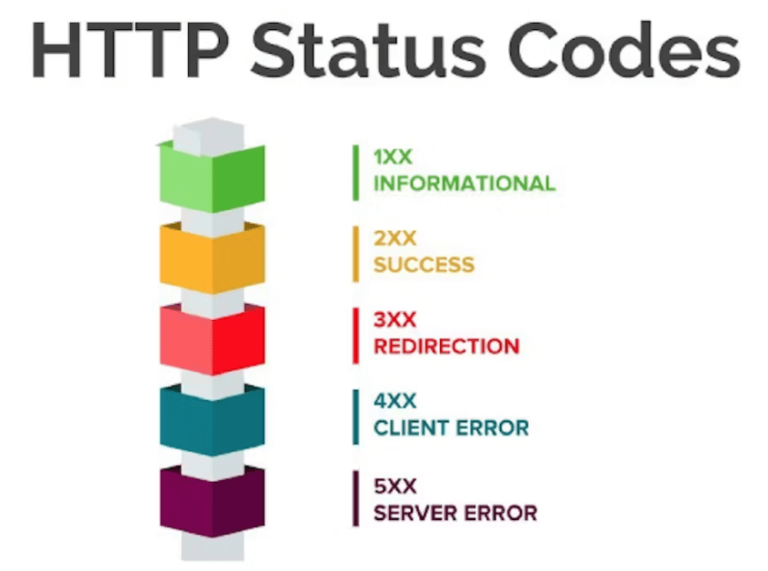
![How to Update PHP Version in WordPress [3 Visual Methods]](https://codingheros.com/wp-content/uploads/2024/06/how-to-update-php-version-in-wordpress-3-visual-methods-243.png)
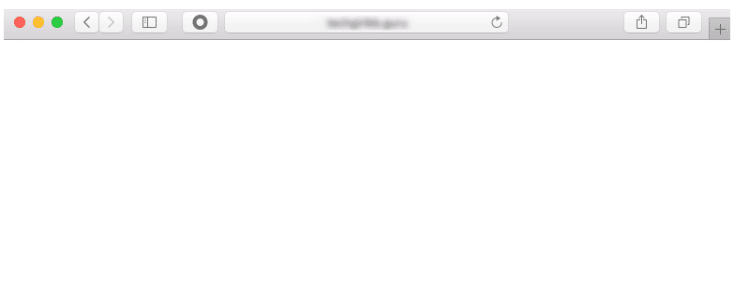
![How to Upload an HTML File to WordPress in 2023 [Easy Guide]](https://codingheros.com/wp-content/uploads/2024/07/how-to-upload-an-html-file-to-wordpress-in-2023-easy-guide-768x366.png)