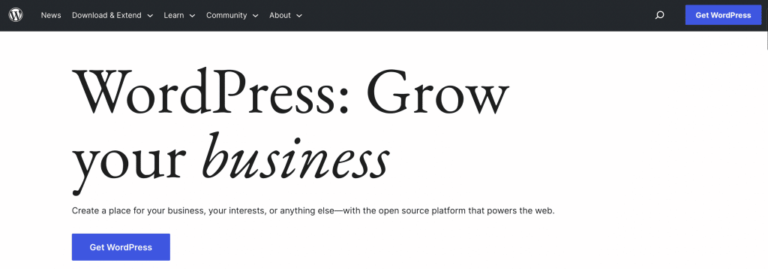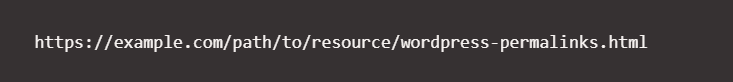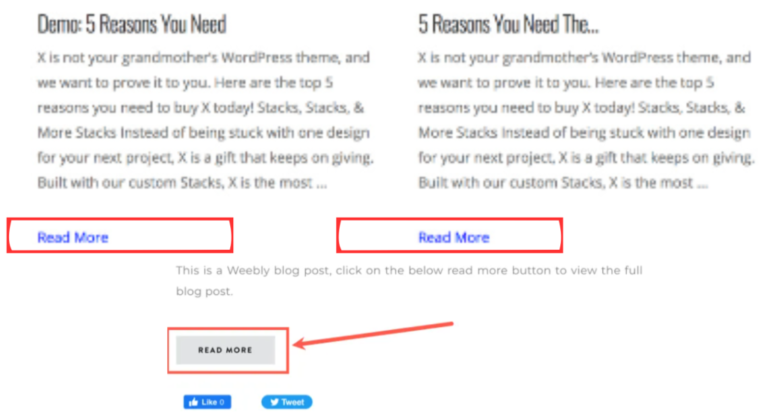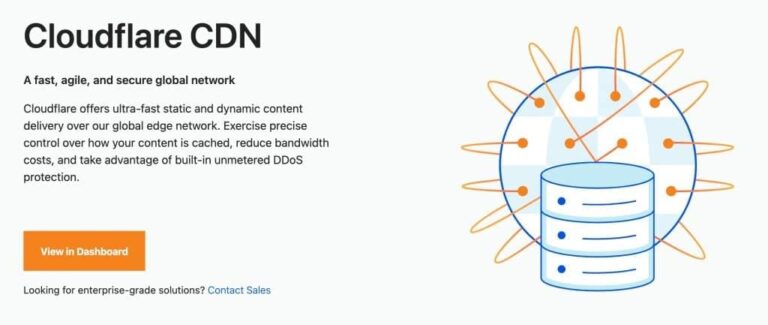Are you looking to master PHP arrays and WordPress data structures? Look no further!
In this comprehensive guide, we will cover everything you need to know about working with PHP arrays, from understanding associative arrays to advanced array operations.
We will also explore how to create tables in WordPress using PHP arrays, customize table settings, and insert tables into WordPress posts/pages.
Get ready for a deep dive into PHP arrays and WordPress data structures!
Key Takeaways:
Working with PHP Arrays and WordPress Data Structures
Working with PHP Arrays and WordPress Data Structures involves understanding the manipulation of multidimensional data arrays in PHP and how they can be utilized as an intermediate step in rendering data for WordPress.
PHP arrays are a fundamental part of coding in PHP, providing a convenient way to store and manage data. Multidimensional arrays in PHP allow for the organization of data in a structured manner, enabling the storage of complex information like hierarchical data or tables. Regarding WordPress, these arrays play a crucial role as they serve as the data source for rendering content on the platform.
Understanding data structures in WordPress is essential for efficiently processing information within the system. WordPress data structures help in managing data across various components of the platform, from posts and pages to themes and plugins. They play a key role in storing, retrieving, and manipulating data, ensuring that the website functions smoothly and delivers content effectively to users.
Introduction to PHP Arrays
An introduction to PHP Arrays provides insights into the fundamental data structure in PHP that allows storing and manipulating values, ranging from simple data to complex multidimensional structures.
PHP Arrays play a crucial role in programming, offering a versatile way to organize data efficiently. They enable developers to group related pieces of information together and access them easily using keys or indexes. Whether it’s a list of items, user details, or any structured data, arrays in PHP can handle various types of information seamlessly.
With PHP arrays, you can perform operations like sorting, filtering, and searching through data elements effortlessly, making them essential in web development. The concept of multidimensional arrays takes this versatility a step further by enabling the storage of arrays within an array, creating more complex data structures.
Understanding Associative Arrays
Understanding Associative Arrays in PHP involves grasping the concept of key-value pairs, where variables are used as keys to access corresponding values within the array.
Associative arrays in PHP provide a flexible way to store data by mapping unique keys to specific values. This allows for efficient retrieval of information based on known identifiers. The key acts as the unique identifier or label, enabling direct access to its corresponding value. This association between keys and values makes associative arrays a powerful tool for organizing and managing data in PHP. The use of key-value pairs simplifies the process of retrieving specific values, enhancing the overall efficiency of data manipulation and access.
Indexed Arrays vs. Associative Arrays
Indexed Arrays and Associative Arrays in PHP differ in their structure and usage, with indexed arrays relying on numeric indices while associative arrays utilize key-value pairs for data storage and retrieval.
Indexed arrays in PHP are traditionally denoted by sequential numeric keys, starting from 0 and continuing incrementally. These arrays are ideal for storing a collection of values where the order is crucial, enabling easy access to elements based on their position.
- On the other hand, associative arrays in PHP allow for the use of keys that are not restricted to integers. This means that instead of accessing elements by their position, you can retrieve values based on specific keys that you assign, making associative arrays more flexible for organizing and retrieving data based on unique identifiers.
Declaring and Initializing Arrays
Declaring and Initializing Arrays in PHP involves setting up the array structure and assigning values to specific indices for efficient data storage and retrieval.
Arrays in PHP can be defined using the array() function or [] square brackets syntax. To assign values to the array, you can use the index numbers in a sequential order starting from 0. Utilizing associative arrays allows you to specify keys for values instead of using numerical indices. To effectively manage array indices, consider using functions like count() to get the length of the array or array_push() to add elements to the end of the array easily.
Adding and Accessing Values in Arrays
Adding and Accessing Values in PHP Arrays involves utilizing specific keys to add new elements and access existing values within the array structure for seamless data management.
In PHP, arrays serve as fundamental data structures that allow programmers to store and manage multiple values under a single variable. Using keys in array operations is crucial as it helps in identifying and differentiating each element within the array. When adding a new value, programmers must specify a unique key that serves as the identifier for the element. This key-value pair structure enables efficient indexing and retrieval of data. To access a specific value in an array, developers simply need to refer to the associated key, allowing for quick and direct retrieval without the need for elaborate search algorithms.
Looping Through Arrays
Looping Through Arrays in PHP enables the iteration over array elements based on indices or key-value pairs, facilitating efficient data processing and manipulation.
When working with arrays in PHP, understanding the various loop mechanisms is crucial for effectively traversing and manipulating array elements. One common method is using the foreach loop, which simplifies the process by automatically iterating through each element in the array without the need to specify the index explicitly. PHP provides the for loop for more control over index-based operations, allowing developers to define custom iteration logic based on element retrieval. By leveraging these iteration methods, programmers can efficiently access, modify, and process array elements to achieve desired outcomes.
Advanced Array Operations
Advanced Array Operations in PHP involve utilizing functions like array_map and array_filter to perform complex data manipulations and transformations on array elements efficiently.
Array_map function allows you to apply a specified callback function to each element of the array, returning a new array with the modified elements. This is particularly useful for operations like mathematical transformations or string manipulations on every element of the array.
On the other hand, array_filter function lets you selectively filter elements based on a specific condition, creating a new array with only the elements that meet the criteria. These functions are crucial in streamlining array processing tasks and adhering to the principles of functional programming.
Exploring $_GET and $_POST Arrays
Exploring $_GET and $_POST Arrays in PHP involves understanding how these superglobal arrays capture and process variable information from URL parameters and HTTP POST requests.
When a user interacts with a website, the data they input can be sent to the server using different methods.
- $_GET is commonly used to extract data from the URL, such as search queries or page parameters, making it ideal for non-sensitive information.
- On the other hand, $_POST is utilized for handling form submissions securely, as it sends data in the HTTP message body, invisible to users.
These arrays play a crucial role in web development, providing a structured way to access and manipulate user input for dynamic and interactive web applications.
Comparing Arrays and Objects
Comparing Arrays and Objects in PHP involves analyzing their differences in structure, functionality, and usage, highlighting how arrays store data in indexed or associative formats while objects encapsulate properties and methods.
In PHP, arrays are versatile data structures that can store multiple values under a single variable name. They provide convenient ways to access and manipulate data through various functions and methods. Arrays can be indexed, where elements are accessed by numerical indices starting from zero, or associative, using key-value pairs for easy retrieval.
- Objects, on the other hand, are instances of classes and are used to represent entities with properties and behaviors. They offer a more structured approach to organizing data by bundling related information together. Objects in PHP can have properties (variables) and methods (functions) specific to the object type to perform actions or tasks.
Array-Access of Objects
Array-Access of Objects in PHP involves implementing the ArrayAccess interface to enable treating objects as arrays, allowing key-based access to object properties and values.
When a PHP object implements the ArrayAccess interface, it opens up a whole new world of possibilities in terms of manipulation and access. This interface requires the implementation of four methods: offsetExists(), offsetGet(), offsetSet(), and offsetUnset(), allowing users to interact with the object just like they would with an array. By implementing these methods, access to values becomes more intuitive and seamless. This approach enables developers to access object properties directly using square brackets like they would with traditional arrays. This flexibility enhances code readability and maintainability, as it simplifies data retrieval and manipulation through key-value pairs.
Working with Arrays in WordPress
Working with Arrays in WordPress involves leveraging PHP array functionalities to process, manipulate, and render data for dynamic content generation within WordPress websites.
WordPress relies heavily on arrays to manage data efficiently across its platform. By utilizing arrays, developers can store information in a structured manner and access it easily through loops and keys, allowing for a seamless display of content on web pages. Whether it’s retrieving post metadata, user details, or custom field values, PHP arrays play a crucial role in organizing and presenting data dynamically. The versatility of arrays within WordPress enables developers to build interactive and engaging websites by manipulating arrays to render content based on specific conditions and parameters.
Creating Tables in WordPress from PHP Arrays
Creating Tables in WordPress from PHP Arrays involves structuring array data into tabular formats for easy rendering and display within WordPress posts or pages.
One of the key steps in creating tables from PHP arrays is to define the structure of the table. This includes specifying the number of rows and columns, as well as setting up the headers and data cells. By organizing the array data in a systematic manner, it becomes simpler to convert it into a visually appealing table.
To generate the actual HTML table markup, a PHP function can be used to iterate through the array data and dynamically build the table structure. This process ensures that the table is created dynamically based on the content of the array, enabling flexibility in the display of information.
Video Overview of PHP Array-based wpDataTables
A Video Overview of PHP Array-based wpDataTables provides an interactive demonstration of how PHP arrays can be utilized to generate dynamic and interactive tables within WordPress using the wpDataTables plugin.
This video serves as a valuable resource for WordPress developers looking to enhance the presentation of their data. By integrating PHP arrays with wpDataTables, users can create visually appealing tables that are both responsive and customizable. The video showcases the ease of importing arrays, configuring table settings, and interacting with the data on the front-end.
The tutorial highlights the benefits of using array-based tables in terms of efficiency and flexibility. With wpDataTables, users can easily manage large datasets, apply sorting and filtering options, and even incorporate features like pagination and search functionality.
Step-by-Step Guide to Creating Tables
A Step-by-Step Guide to Creating Tables in WordPress offers detailed instructions on structuring PHP arrays, defining table layouts, and embedding interactive data tables into WordPress content seamlessly.
When creating tables in WordPress using PHP arrays, it is essential to understand the array structure. Begin by defining an array variable that holds the table data, typically using a multi-dimensional array for rows and columns representation. Each inner array would represent a row, with elements corresponding to individual cells in the table. To ensure the table is visually appealing and functional, consider customizing it with CSS styling to adjust colors, borders, spacing, and fonts. Once the table is structured and styled, integrate it into your WordPress site by pasting the PHP array code within the designated page or post.
Customizing Table Settings
Customizing Table Settings in WordPress involves adjusting PHP array parameters, styling options, and data display settings to tailor the visual appearance and functionality of tables within WordPress posts and pages.
PHP arrays play a crucial role in defining the structure and content of tables, allowing for precise control over the way data is presented. By modifying the array parameters, one can specify column widths, row heights, text alignment, and more, ensuring the table layout meets specific design requirements.
When customizing table settings, users can delve into styling options such as font styles, colors, borders, and backgrounds to enhance the overall look and feel of the table. This level of customization adds a professional touch and ensures consistency with the website’s branding.
Inserting Tables in WordPress Posts/Pages
Inserting Tables in WordPress Posts/Pages involves embedding PHP array-generated tables into specific sections of WordPress content to enhance data visualization and user engagement.
For seamlessly integrate PHP array-generated tables into your WordPress posts or pages, one common method is to use shortcode. By creating a custom shortcode, you can easily insert the table anywhere within your content simply by adding the shortcode in the editor. Alternatively, you can directly insert the PHP code into the template files to display the table programmatically. This allows for more control over the placement and styling of the table within your WordPress theme.
Related Documentation and Resources
Accessing Related Documentation and Resources provides additional insights, tutorials, and references on PHP array manipulation, WordPress data structures, and advanced array processing techniques for further exploration.
For those diving into PHP arrays, the official PHP documentation serves as a comprehensive guide, enlightening programmers about key array functions, usage, and best practices.
Understanding WordPress data structures can be further enhanced through online resources such as the WordPress Codex, offering in-depth explanations and examples of how arrays are utilized within the WordPress ecosystem.
To deepen array manipulation knowledge, tutorials on sites like W3Schools present hands-on exercises and explanations on array methods, sorting algorithms, and multi-dimensional arrays.
Frequently Asked Questions
What are PHP Arrays and WordPress Data Structures?
PHP arrays are a data structure used to store multiple values in a single variable. WordPress, being built on PHP, also uses arrays to store and organize data.
How can I work with PHP Arrays in WordPress?
To work with PHP arrays in WordPress, you can use built-in WordPress functions such as get_post_meta() or get_option(). These functions allow you to retrieve data from the WordPress database and store them in arrays.
What are the benefits of using PHP Arrays and WordPress Data Structures?
Using PHP arrays and WordPress data structures allows for efficient and organized storage and retrieval of data. This makes it easier to manage and manipulate data within your WordPress website.
Can I create my own custom arrays in WordPress?
Yes, you can create your own custom arrays in WordPress using the array() function. This allows you to store and organize data specific to your website’s needs.
How do I access data within a PHP Array in WordPress?
To access data within a PHP array in WordPress, you can use array index notation or use a loop, such as a foreach loop, to iterate through the array and access each value.
Are there any limitations to working with PHP Arrays and WordPress Data Structures?
While PHP arrays and WordPress data structures are versatile and useful, they do have limitations. These include limited data types that can be stored, and the potential for errors if the array is not properly formatted.