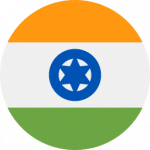Are you looking to take your WordPress website to the next level?
This article will guide you through creating custom WordPress themes using PHP. We will cover setting up your theme, developing functionality, understanding responsiveness, and design principles. Whether you are a beginner or an experienced developer, this article will help you enhance your WordPress skills and create a unique website. Let’s get started!
Key Takeaways:
- Creating a custom WordPress theme with PHP allows for complete control over the design and functionality of your website.
- Understanding responsive design and utilizing WordPress tags and hooks are key components to creating a successful custom theme.
- While building a WordPress theme may have its challenges, it also offers potential for earning and can be completed within a reasonable timeframe.
Introduction to Creating Custom WordPress Themes with PHP
Creating custom WordPress themes with PHP involves designing unique layouts and styles for your website, utilizing template files like functions.php and style.css to define the theme’s functionality and appearance.
Understandably, PHP plays a crucial role in WordPress theme development by providing dynamic content and functionality. Along with PHP, HTML is essential for structuring the content on your site, defining elements such as headings, paragraphs, and lists. CSS then steps in to bring style to your theme, ensuring a visually appealing presentation.
When creating a custom WordPress theme, template files like header.php, footer.php, and index.php determine the layout and arrangement of different sections on your website. This enables you to establish a consistent design across all pages. The concept of child themes allows you to make modifications to a parent theme without altering its core files, ensuring easier updates and maintenance.
Setting Up Your WordPress Theme
Setting up your WordPress theme involves configuring template files such as header.php, index.php, and style.css to establish the structure, design, and functionality of your website.
Each template file serves a specific purpose – header.php controls the top section of your site, index.php is the main file displaying your content, and style.css governs the overall look and feel.
Customizing the stylesheet (style.css) allows you to modify colors, fonts, spacing, and other design elements to align with your brand or personal preferences.
Integrating media queries within your CSS enables your theme to adapt to different screen sizes, ensuring a seamless user experience across various devices.
Creating and Storing Template Files
In creating and storing template files for your WordPress theme, essential files like functions.php, header.php, footer.php, sidebar.php, and index.php play a crucial role in defining the theme’s structure and functionality.
Functions.php serves as the backbone of your theme, enabling you to add custom features, implement hooks, and manage theme settings efficiently. Header.php controls the top part of your theme, housing elements such as the site logo, navigation menu, and meta information. Similarly, footer.php manages the bottom section with copyright text, social media links, and other footer content.
Sidebar.php acts as the widget-ready area where you can place dynamic content like recent posts, categories, or custom widgets. Index.php is the primary template file that controls the layout of your theme’s homepage and other archive pages.
Setting Up the Initial CSS Stylesheet
Setting up the initial CSS stylesheet for your WordPress theme involves crafting styles in style.css and normalizing the design with normalize.css, ensuring a consistent layout that adapts to different screen sizes through media queries.
In the process of setting up a CSS stylesheet for WordPress, it’s crucial to start by crafting the necessary styles in the style.css file. This file acts as the central hub for all your theme’s styling elements, such as fonts, colors, margins, and more. To maintain a standardized appearance across different browsers, it is recommended to include a normalization stylesheet like normalize.css.
Moreover, implementing media queries is essential for ensuring that your theme is responsive and provides an optimal viewing experience on various devices. By using media queries, you can specify different styling rules based on the screen size, allowing your theme to adapt seamlessly to desktops, tablets, and smartphones.
Developing Functionality and Design
Developing functionality and design for your WordPress theme involves implementing PHP functions, HTML elements, CSS styling, and utilizing loops and hooks to customize the theme’s appearance and behavior.
PHP functions play a crucial role in defining how different elements on your theme will behave and interact. They enable you to incorporate dynamic content such as displaying recent posts, creating custom widgets, or adding contact forms.
Pairing these functions with the appropriate HTML structure ensures that your content is correctly formatted and displayed on the frontend. CSS styling then takes over to enhance the visual appeal by specifying colors, fonts, margins, and more.
Loops and hooks further extend the customization options by allowing you to inject specific content or functionality at different points within your theme.
Making the WordPress Theme Functional
Ensuring the functionality of your WordPress theme involves implementing PHP functions, utilizing loops and hooks effectively, and customizing elements to enhance the theme’s usability and performance.
PHP functions play a vital role in dynamically generating content and performing specific tasks within the theme. For instance, you can create custom functions to display featured images, handle form submissions, or interact with databases.
Loops, on the other hand, are essential for iterating through posts, categories, and other content types, allowing you to control how data is displayed on your site.
Hooks enable you to inject custom code at various points in the theme’s execution flow, providing greater flexibility for extending and modifying its behavior.
Building a Layout and Enhancing Design
Creating a layout and enhancing the design of your WordPress theme involves structuring content, styling elements with CSS, and customizing the design to create a visually appealing and user-friendly experience.
Layout structuring is crucial as it determines how your content is presented to visitors. By organizing elements like headers, footers, sidebars, and main content areas effectively, you can improve navigation and readability.
Utilizing CSS design techniques is essential for achieving a cohesive and attractive look across your site. From selecting fonts and colors to spacing and alignment, CSS enables you to fine-tune every visual aspect.
Customization options allow you to personalize your theme’s appearance, making it unique to your brand or style preferences.
Understanding Responsiveness and Design Principles
Understanding responsiveness and design principles in WordPress themes entails optimizing layout structure, implementing media queries for responsiveness, and adhering to design principles that enhance user experience across devices.
Regarding layout optimization, it is crucial to ensure that the elements on your WordPress theme are arranged in a visually appealing manner while maintaining functionality. Incorporating media queries allows the design to adapt seamlessly to different screen sizes, such as smartphones, tablets, and desktops. This adaptive approach ensures that users have a consistent and enjoyable browsing experience, irrespective of the device they are using. By applying design principles like balance, contrast, and accessibility, the overall aesthetics and usability of your theme can be significantly improved.
Exploring Responsive Design Concepts
Exploring responsive design concepts in WordPress involves adapting layout elements using media queries, ensuring optimal display on various devices, and creating a seamless user experience across desktop, mobile, and tablet platforms.
Media queries are a crucial aspect of responsive design, allowing developers to set different style rules based on the characteristics of the device being used, such as screen size and orientation.
Layout adjustments play a significant role in responsiveness, as they dictate how content is displayed and arranged depending on the screen size, ensuring a consistent and visually appealing layout regardless of the device.
Design considerations encompass factors like font sizes, image sizes, and navigation menus, requiring careful planning to maintain a cohesive design aesthetic while accommodating varying screen resolutions and device capabilities.
Exploring WordPress Tags and Hooks
Exploring WordPress tags and hooks involves leveraging template tags, understanding the WordPress loop, and utilizing action hooks for customizing the theme’s functionality and appearance.
Template tags in WordPress are crucial components that allow developers to dynamically display content on their website. These tags enable the retrieval of post information, metadata, and more, simplifying the process of building theme templates.
Understanding the WordPress loop structure is fundamental as it controls how content is fetched and displayed on the site. By mastering the loop, developers can efficiently customize the layout and design of their themes.
Action hooks play a vital role in theme development by providing entry points for inserting custom code or functionalities seamlessly. Leveraging these hooks allows for extensive customization without altering core theme files.
Utilizing Template Tags
Utilizing template tags in WordPress themes enables dynamic content display, simplifies theme customization, and streamlines the integration of theme elements within the loop structure.
Template tags play a vital role in WordPress theme development by essentially acting as placeholders that fetch and display different types of content dynamically. By incorporating these tags, developers can easily pull information from various sources such as posts, pages, categories, tags, and custom fields, enhancing the overall user experience.
- This dynamic content presentation ensures that the website stays fresh and up to date, adapting to changes in the content without manual intervention.
- Template tags offer extensive customization options, allowing developers to control how content is displayed, formatted, and stylized on the website.
- Integrating these tags within the loop structure enhances the efficiency of theme elements, ensuring seamless rendering and interaction with the WordPress core functionalities.
Understanding the WordPress Loop and Action Hooks
Understanding the WordPress loop and action hooks is crucial for customizing theme functionality, controlling content display, and integrating custom features within template files through strategic hook placements.
WordPress loop refers to the continuous process of retrieving and displaying posts from the database, allowing for dynamic content iteration on webpages. By utilizing action hooks, developers can extend the core functionalities of WordPress themes, enabling them to maintain the base structure while adding custom actions at specific points in the template execution flow.
The flexibility provided by action hooks enables developers to enhance user experience through tailored functionalities, such as adding custom widgets, modifying post layouts, or integrating third-party services seamlessly. This granular control over theme behavior ensures a cohesive design and streamlined user interaction, resulting in a more engaging and effective website.
Conclusion and Next Steps
Mastering the creation of custom WordPress themes with PHP enables you to design unique, functional themes that cater to your website’s specific needs.
By customizing WordPress themes, you can truly differentiate your website and brand from others, ensuring a distinct online presence. Delving into advanced design techniques allows you to experiment with layouts, colors, fonts, and interactive elements to make your themes visually appealing and user-friendly. Exploring further customization possibilities, such as creating custom plugins or integrating third-party tools, can enhance the functionality and performance of your themes. Continuously improving your coding skills and staying updated on the latest WordPress trends will help you stay ahead in the ever-evolving landscape of theme development.
FAQs on Creating Custom WordPress Themes
While creating custom WordPress themes can be a rewarding endeavor, it also comes with challenges such as design complexities and time commitments. Explore FAQs on the earning potential, timeframes, and common challenges faced when venturing into custom theme development within the WordPress ecosystem.
One of the most common questions that arises among individuals interested in developing custom WordPress themes is related to the potential earnings. Many wonder how profitable this venture can be and whether it can serve as a sustainable source of income.
Another crucial aspect to consider is the timeframe required for creating custom WordPress themes. Developers often inquire about the average time it takes to design and implement a theme from scratch while ensuring quality and functionality.
Addressing these FAQs effectively can help aspiring theme developers navigate through the intricacies of this creative yet demanding process.
Challenges of Creating Your Own WordPress Theme
The challenges of creating your own WordPress theme include mastering design intricacies, navigating the development process, and ensuring compatibility with evolving WordPress standards and user expectations.
Design complexities often arise when trying to strike a balance between visual appeal and user experience, requiring a keen eye for detail and a deep understanding of web design principles.
Development hurdles can surface in the form of debugging issues, ensuring responsive design across devices, and optimizing code for performance and security.
Aligning with industry standards means keeping up-to-date with best practices, adhering to coding conventions, and implementing SEO-friendly elements for better search engine visibility.
Meeting user preferences involves conducting thorough research, gathering user feedback, and incorporating customizations to enhance usability and engagement.
Earning Potential with WordPress Themes
The earning potential with WordPress themes lies in catering to niche markets, offering unique design solutions, and leveraging online marketplaces to reach a broader audience of website owners seeking customized theme options.
By specializing in a specific niche, such as e-commerce, blogging, or photography, developers can tap into a targeted customer base with specific needs and preferences. This specialization allows for the creation of themes tailored to the unique requirements of that particular market segment, attracting more customers who are willing to pay a premium for a customized solution.
Innovative design offerings that incorporate the latest design trends and technologies can also set a theme developer apart from the competition and attract a wider audience looking for modern and visually appealing website designs.
Timeframe for Building a WordPress Theme
The timeframe for building a WordPress theme varies based on design complexity, customization requirements, and developer experience. From conceptualization to deployment, understanding the project scope and allocating time effectively ensures timely and successful theme development.
Design intricacies play a crucial role in determining the time needed for theme development. Elaborate designs with intricate details and unique features typically require more time to implement. Customization demands also influence the development timeframe, as tailored functionalities and specific layouts may require additional coding and testing. The expertise of the developer is a significant factor affecting project timelines. Experienced developers are adept at estimating tasks accurately and navigating challenges efficiently, leading to smoother project management and timely delivery. It’s essential to consider these factors holistically to set realistic deadlines and ensure successful WordPress theme development.
Related Resources and Tutorials
Explore a curated list of related resources and tutorials to enhance your knowledge and skills in WordPress theme development. Access valuable insights, design principles, and practical guides to streamline your theme creation process and elevate your development proficiency.
Begin your journey by familiarizing yourself with the core principles of responsive design to ensure your themes look great on all devices.
Dive into customizable options and learn how to implement dynamic content and interactive features using WordPress.
Familiarize yourself with the latest CSS frameworks like Bootstrap and explore how to enhance user experiences through animations and transitions.
Access step-by-step tutorials on PHP functions, hooks, and template tags to give your themes advanced functionality and flexibility.
Frequently Asked Questions
What is PHP and how is it used in creating custom WordPress themes?
PHP is a server-side scripting language that is commonly used in web development, including creating custom WordPress themes. It is used to add dynamic and interactive elements to websites, such as user login and database access.
Do I need to have extensive coding knowledge to create custom WordPress themes with PHP?
While having coding knowledge can be helpful, it is not necessary to have extensive knowledge to create custom WordPress themes with PHP. There are many resources and tutorials available online that can help beginners learn the basics of PHP and how to use it in WordPress themes.
Can I use PHP to customize the design and functionality of my WordPress theme?
Yes, PHP can be used to customize both the design and functionality of your WordPress theme. With PHP, you can create custom templates, add new features and functionalities, and modify existing ones to fit your specific needs and preferences.
Are there any tools or plugins that can assist with creating custom WordPress themes with PHP?
Yes, there are several tools and plugins available that can assist with creating custom WordPress themes with PHP. Some popular options include the Advanced Custom Fields plugin, the Theme Check plugin, and the Template Hierarchy plugin.
Is it possible to create a responsive WordPress theme with PHP?
Yes, it is possible to create a responsive WordPress theme using PHP. With the use of CSS media queries and flexible grids, you can ensure that your theme displays properly on all devices, including desktops, tablets, and mobile devices.
Can I sell or distribute the custom WordPress themes I create with PHP?
Yes, you can sell or distribute the custom WordPress themes you create with PHP. However, keep in mind that if you are using any third-party tools or plugins, you may need to comply with their terms and conditions. It is always a good idea to read and understand the licenses before selling or distributing your custom themes.
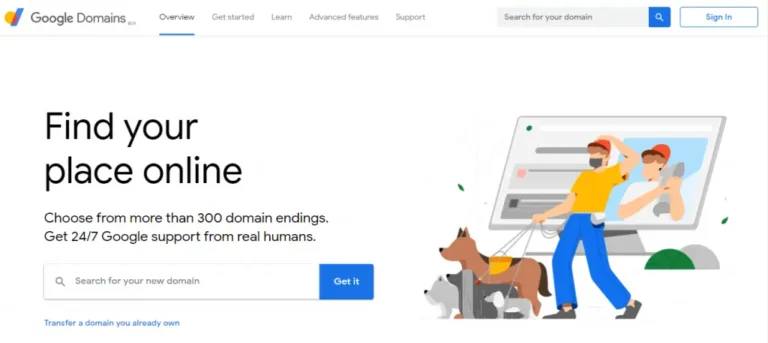
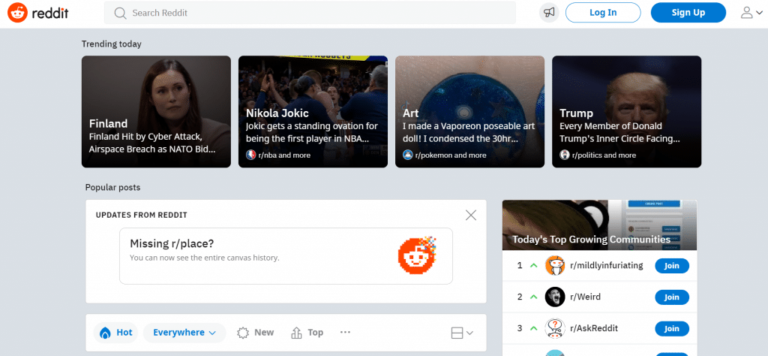


![How to Upload a PDF to WordPress [A Complete Visual Guide]](https://codingheros.com/wp-content/uploads/2024/07/how-to-upload-a-pdf-to-wordpress-a-complete-visual-guide-768x336.png)