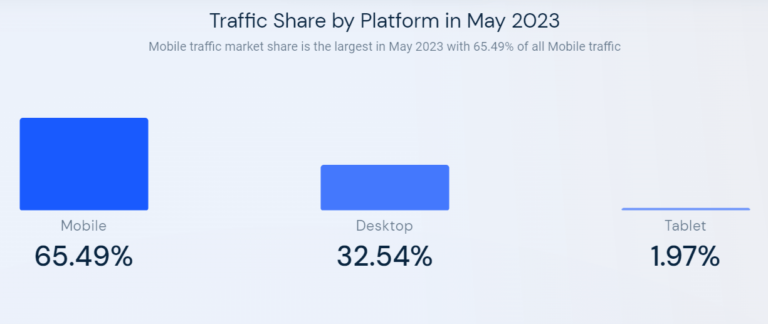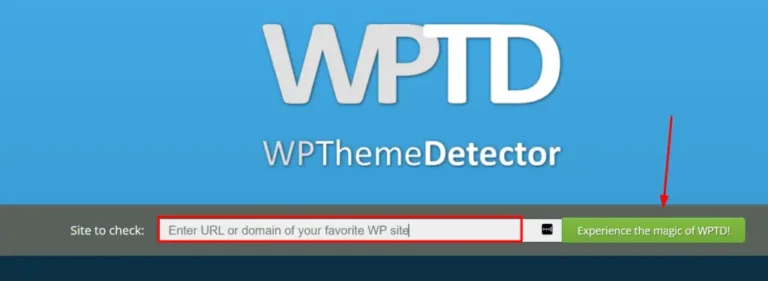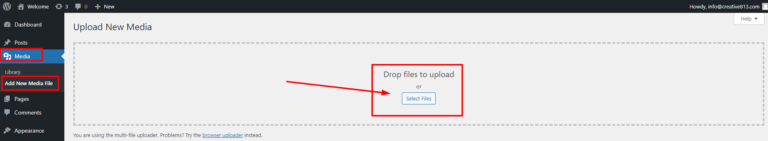WordPress security is a critical aspect of managing a website, as hackers are always on the lookout for vulnerabilities to exploit.
In this article, we will explore the importance of security measures for WordPress websites, starting with basic techniques such as updating PHP versions and removing phpinfo() files.
We will then delve into intermediate measures like restricting includes and limiting dangerous PHP functions.
Additionally, we will discuss advanced techniques such as securing database prefixes and utilizing security plugins.
Stay tuned for additional security enhancements and final tips to ensure the utmost protection for your WordPress site.
Key Takeaways:
Introduction to WordPress Security
WordPress security is a critical aspect of maintaining a safe and protected website, especially in the face of evolving online threats and vulnerabilities.
One of the key reasons why WordPress security should be a top priority for website owners is to safeguard sensitive data from potential cyber attacks. Implementing robust security measures can prevent unauthorized access, data breaches, and malicious activities that can harm the reputation and reliability of a website.
PHP plays a crucial role in enhancing security by providing a secure development environment, enabling encryption, access controls, and promoting secure coding practices to mitigate common security risks.
Understanding the Importance of Security
Understanding the importance of security in WordPress involves recognizing the critical need for safeguarding websites, data, and user information against potential vulnerabilities and cyber threats.
In the digital landscape, WordPress websites are often targeted by hackers due to their widespread usage and access to sensitive information.
Implementing robust security measures is paramount to prevent data breaches, spam injections, and unauthorized access.
Cyber attacks can compromise not only the integrity of the website but also the trust of users, leading to reputational damage.
PHP, being the server-side scripting language that powers WordPress, plays a crucial role in fortifying security protocols. By regularly updating PHP versions, addressing security patches, and optimizing code snippets, website owners can mitigate potential risks and strengthen their defenses against evolving cyber threats.
Basic Security Measures
Implementing basic security measures for WordPress involves updating PHP versions and suppressing error information to mitigate potential risks and vulnerabilities.
Keeping PHP versions up to date is essential not only for performance but also for security. New versions often come with patches and updates to address known vulnerabilities, ensuring that your website is protected from potential threats.
Suppressing error messages minimizes the risk of revealing sensitive information to malicious users. Proper file management is another crucial aspect of website security, organizing and securing your files can prevent unauthorized access. Effective error handling practices enhance user experience and minimize security risks by resolving issues promptly and securely.
Update PHP Version and Suppress Information
Updating the PHP version and suppressing sensitive information are fundamental steps in bolstering the security of WordPress websites against potential vulnerabilities and attacks.
By regularly updating the PHP version to the latest release, you ensure that your website benefits from the latest security patches, bug fixes, and performance enhancements. This not only improves the overall stability and functionality of your WordPress site but also mitigates the risks associated with outdated software.
Suppressing sensitive information, such as error messages, plays a crucial role in safeguarding your website from malicious actors who might exploit these details to gain unauthorized access or launch attacks. By configuring your site to display generic error messages instead of revealing specific system information, you minimize the chances of security breaches and data leaks.
Remove phpinfo() Files and Suppress Errors
Removing phpinfo() files and suppressing errors are crucial steps in fortifying the security of WordPress websites and safeguarding sensitive information from potential exploits.
When the phpinfo() function is enabled on a website, it provides detailed information about the PHP environment, including configuration settings, server information, and more. This valuable data can be exploited by hackers to identify vulnerabilities and launch targeted attacks. By removing the phpinfo() files, website owners can prevent unauthorized access to such critical information, thereby reducing the risk of security breaches.
Suppressing errors in PHP scripts is essential for maintaining data confidentiality. Error messages often reveal sensitive details about the server and application, potentially aiding malicious actors in exploiting weaknesses. Implementing proper error handling techniques not only enhances the user experience by presenting custom error messages but also strengthens the overall security posture of the website.
Intermediate Security Measures
Intermediate security measures for WordPress involve restricting includes, disabling remote file includes, and limiting the execution of dangerous PHP functions to enhance website protection.
By restricting includes, you can prevent unauthorized access to critical files that are essential for the functioning of your WordPress site. This helps in safeguarding sensitive information and core functionalities from malicious actors. Additionally, disabling remote file includes serves as a proactive measure to mitigate external threats seeking unauthorized access through insecure file inclusion vulnerabilities.
Moreover, limiting the execution of dangerous PHP functions is crucial in reducing potential attack surfaces, as it limits the ability of attackers to exploit vulnerabilities in your codebase. By implementing these intermediate security strategies, WordPress websites can significantly improve their defense mechanisms against potential cyber threats.
Restrict Includes and Disable Remote File Includes
Restricting includes and disabling remote file includes are essential steps in fortifying the security of WordPress websites against potential vulnerabilities and unauthorized access.
By restricting PHP includes, website owners can control which files are accessible to the server, reducing the risk of malicious code injection or unauthorized file access. Disabling remote file includes prevents attackers from executing arbitrary code on the server, enhancing the overall security posture of the website. These measures not only safeguard sensitive data but also strengthen the website’s resilience against external threats, ensuring a more robust defense against potential cyber attacks.
Limit Dangerous PHP Functions and Block Execution
Limiting the use of dangerous PHP functions and blocking unauthorized execution are critical steps in strengthening the security posture of WordPress websites and reducing the risk of exploitation.
By restricting the use of vulnerable PHP functions, website administrators can minimize the potential entry points for malicious actors to exploit, thereby enhancing the overall robustness of their security measures. Utilizing secure coding practices and implementing execution controls not only fortifies the website’s defenses against common cyber threats but also helps in safeguarding sensitive data stored within the WordPress ecosystem.
Advanced Security Techniques
Implementing advanced security techniques for WordPress involves using unique credentials, preventing data leaks, securing database prefixes, and conducting regular security scans to fortify website defenses.
One crucial aspect of strengthening security is to ensure that each user has a unique set of credentials to access the WordPress site. This includes strong passwords and enabling two-factor authentication where possible to reduce the risk of unauthorized access. It’s essential to regularly update and rotate these credentials to maintain their effectiveness.
Securing database prefixes is another critical step in safeguarding a WordPress website. By changing the default database table prefix from ‘wp_’ to something more complex and unique, users can help prevent SQL injection attacks that target known prefixes. This simple adjustment can significantly bolster the site’s overall security posture.
Opt for Unique Credentials and Prevent Data Leaks
Opting for unique credentials and implementing data leak prevention measures are crucial aspects of advanced security techniques for WordPress websites, enhancing data protection and user privacy.
By using unique credentials, each user creates a distinct identifier that adds an extra layer of security, making it harder for unauthorized access to occur. This practice significantly reduces the risks associated with common password breaches and identity theft.
Proactive measures like regular database security audits and encryption protocols play a vital role in safeguarding sensitive information from cyber threats. Ensuring that only authorized personnel have access to the database helps in minimizing the likelihood of data leaks that could compromise the integrity of the website.
Secure Database Prefix and Regular Scans
Securing database prefixes and performing regular security scans are essential components of advanced security techniques for WordPress websites, fortifying data integrity and threat detection.
In terms of safeguarding your WordPress site, it’s imperative to protect your database prefixes. By assigning unique identifiers to your tables, you can prevent potential attackers from executing malicious SQL injection attacks, which could compromise sensitive data. Routine security scans play a crucial role in identifying vulnerabilities before they can be exploited. Conducting periodic checks not only helps in detecting weaknesses but also enables you to take timely actions to enhance your website’s overall security posture.
Utilizing Security Plugins
Utilizing security plugins in WordPress can significantly enhance website protection, offering additional security features, threat detection capabilities, and automated security updates.
One of the key benefits of incorporating security plugins in a WordPress website is the proactive approach they provide towards security measures. These plugins act as vigilant guards, continuously monitoring the site for potential threats and vulnerabilities. By quickly identifying and addressing security risks, they bolster the defenses of the website and safeguard sensitive data from cyber threats.
The automation of security updates through these plugins ensures that the website always runs on the latest security patches, reducing the chances of exploitation by malicious actors. This convenience in managing security protocols not only saves time but also adds a layer of robustness to the overall security posture of the website.
Benefits of Using WordPress Security Plugins
The benefits of using WordPress security plugins include enhanced website protection, real-time threat monitoring, automated security updates, and customizable security features tailored to specific security needs.
By incorporating security plugins into your WordPress site, you create a robust defense system against malicious attacks and potential vulnerabilities. These plugins continuously scan your website for any suspicious activity, providing early detection of threats before they can cause damage.
One of the key advantages is the automatic security updates these plugins offer, ensuring that your site is equipped with the latest defense mechanisms without requiring manual intervention. The customizable features of security plugins allow you to personalize your security settings, catering to the unique requirements of your website.
Additional Security Enhancements
Implementing additional security enhancements for WordPress involves hardening website defenses, reinforcing security protocols, and implementing best practices to mitigate potential security risks.
One effective way to strengthen website security is by regularly updating all plugins, themes, and the WordPress core to patch any known vulnerabilities. This will help in reducing the risk of exploitation by cyber threats. Enabling two-factor authentication, using secure passwords, and limiting login attempts are essential steps to enhance website protection.
Another crucial aspect is implementing a Web Application Firewall (WAF) to monitor and filter incoming traffic, blocking malicious requests before they reach the WordPress site. Regular security audits, monitoring for suspicious activities, and educating users on security best practices also play a significant role in fortifying the overall security posture of a WordPress website.
Extra Measures for Hardening WordPress
Implementing extra security measures for hardening WordPress websites involves reinforcing security layers, implementing access controls, enhancing data encryption, and deploying additional security protocols to protect against evolving threats.
Plus these critical steps, setting up a Web Application Firewall (WAF) can add another layer of defense by filtering and monitoring HTTP traffic to and from your website. WAFs help block malicious traffic, protect against DDoS attacks, and prevent common vulnerabilities.
Regular security audits and vulnerability scans should be conducted to identify and address any weaknesses proactively, ensuring a robust security posture. It’s also advisable to limit user privileges to minimize the risk of unauthorized access and potential data breaches.
Conclusion
WordPress security techniques encompass a range of measures to protect websites, data, and users from potential threats, emphasizing the importance of proactive security practices and continuous vigilance.
Implementing measures such as regular software updates, using strong passwords, restricting access to sensitive areas, and regularly backing up data are essential components of a robust security strategy for WordPress websites.
- Continuous monitoring through security plugins such as Wordfence or Sucuri helps in detecting and mitigating threats in real-time, enhancing the overall security posture.
- Fostering user awareness about common security threats, phishing attempts, and best practices such as avoiding suspicious links and enabling two-factor authentication further strengthens the defense mechanisms of the website.
Summary of Security Techniques
The summary of WordPress security techniques underscores the importance of implementing best practices, staying informed about security threats, and adopting a proactive approach to safeguarding websites, data, and users.
Implementing strong password policies, regular updates of themes and plugins, and securing admin access are crucial elements of WordPress security best practices.
One must also conduct regular security audits, install reliable security plugins, and protect against common vulnerabilities like SQL injection and cross-site scripting (XSS).
Maintaining backups, using SSL certificates for secure data transfer, and limiting login attempts can significantly enhance the security posture of a WordPress site.
Final Tips for Website Security
In closing, final tips for website security in WordPress include regular updates, secure credentials, data backups, malware scans, and user education to maintain a resilient security posture and protect against emerging threats.
Regular updates are foundational for enhancing website security on WordPress platforms. Keeping all themes, plugins, and the WordPress core up-to-date is crucial to patch any vulnerabilities. Strong credentials, such as complex passwords and two-factor authentication, create an additional layer of protection against unauthorized access.
Data backups are like a safety net, ensuring that even in the event of a security breach, valuable information can be restored. Conducting frequent malware scans helps to detect and remove any malicious software that could compromise your site’s security.
Educating users on best security practices can significantly reduce the risk of human error leading to security incidents. Implementing these measures consistently and training staff on security protocols can fortify your WordPress website against potential threats.
Frequently Asked Questions
What is WordPress security?
WordPress security refers to the measures taken to protect a WordPress website from potential cyber threats, such as hacking attempts, malware infections, and data breaches.
What are hardening techniques in WordPress?
Hardening techniques in WordPress are methods used to strengthen the security of a website by implementing various security measures, such as using strong passwords, limiting login attempts, and securing server permissions.
What is PHP and how is it related to WordPress security?
PHP is a programming language commonly used in website development, including WordPress. It is related to WordPress security because many security measures, such as preventing SQL injections and securing user input, are implemented using PHP coding.
What is the importance of securing a WordPress website?
Securing a WordPress website is crucial because it protects your website from potential attacks, ensures the safety of your data and that of your visitors, and helps maintain the trust of your audience.
What are some common vulnerabilities in WordPress?
Some common vulnerabilities in WordPress include using weak passwords, outdated plugins and themes, and unsecured server configurations. These can leave your website exposed to potential cyber threats.
How can I improve the security of my WordPress website?
You can improve the security of your WordPress website by regularly updating plugins and themes, using strong passwords, limiting login attempts, and implementing security measures such as SSL certificates and firewalls.