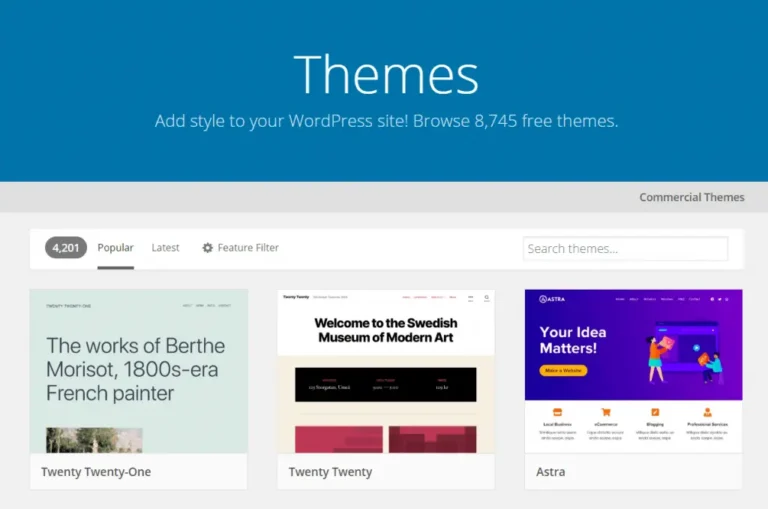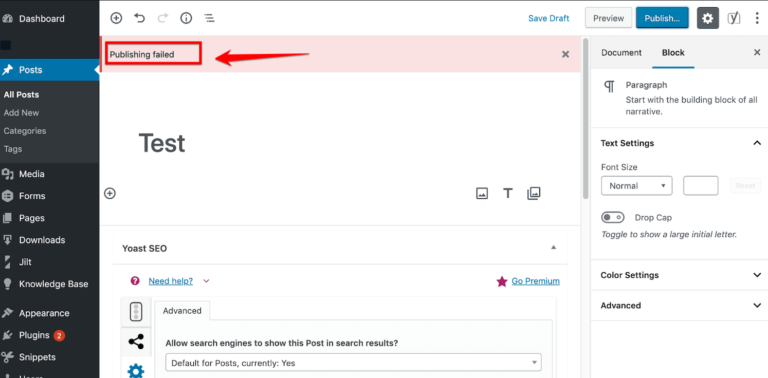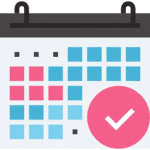Looking to take your WordPress website to the next level? Understanding and customizing the WordPress Loop can be the key to creating unique post displays that stand out.
In this article, we will delve into various methods such as query_posts(), WP_Query(), get_posts(), and pre_get_post for customizing the loop. From adapting single and page templates to resetting the loop, we will cover it all.
Learn how to elevate your WordPress website with custom PHP coding.
Key Takeaways:
Introduction
Welcome to the comprehensive guide on customizing the WordPress Loop using PHP for your website or blog. Understanding the intricacies of the WordPress Loop is crucial for displaying custom content effectively.
By diving into the WordPress Loop, you gain control over how your posts are showcased, allowing you to tailor the user experience according to your specific needs. With PHP as the backbone of this process, you have the power to manipulate the post data and presentation, creating a unique and engaging layout. Whether you aim to highlight certain categories, exclude specific content, or showcase posts in a particular order, mastering the art of customizing the WordPress Loop through PHP is essential for achieving a polished and personalized website or blog.
Understanding the WordPress Loop
The WordPress Loop is a fundamental concept in WordPress development that controls the display of post content on web pages. By using functions like have_posts() and the_post(), developers can iterate through posts and customize their appearance based on various parameters.
By calling have_posts(), the Loop checks if there are any posts available to display. Once it confirms the presence of posts, developers can use the_post() function to set up the current post and move to the next one in succession. This powerful mechanism enables customization through post data retrieval, allowing you to display titles, categories, metadata, and content within the Loop iterations.
For instance, to show the post title, you can use the_title() function within the Loop. Similarly, the_category() displays post categories, the_date() shows the publication date, and the_content() exhibits post content. By harnessing these functions creatively, developers can design engaging and dynamic WordPress websites.
Customizing the WordPress Loop
Customizing the WordPress Loop allows developers to tailor the display of posts, pages, and custom post types according to specific requirements. By leveraging PHP code within template files or plugins, unique content layouts can be achieved.
This level of customization offers immense flexibility in design and functionality, enabling developers to control the presentation of content on a granular level. Whether it’s adjusting the post order, filtering specific categories, or displaying custom metadata, PHP enables users to mold WordPress into a customized platform.
One benefit of this approach is the ability to create distinct layouts for different types of content. For instance, developers can craft visually striking designs for articles, while showcasing products in a grid format through unique template implementations.
Using query_posts() Method
The query_posts() method in WordPress provides developers with a way to modify the main query on a page, allowing for custom filtering and sorting of posts. By utilizing conditional statements and loop functions like have_posts() and the_post(), specific post categories or titles can be targeted.
When integrating query_posts(), it is important to understand how to properly structure the arguments within the function to retrieve the desired posts. This method can be incredibly useful when creating custom templates or pages that require specific post content based on categories or tags.
Utilizing the WP_Query() Function
The WP_Query() function in WordPress is a powerful tool for creating custom query loops with specific parameters. Developers can utilize WP_Query functions like the_time(), the_title(), and next_post_link() to dynamically fetch and display post content based on defined criteria.
When using WP_Query(), you have the flexibility to filter posts by categories, tags, authors, and even custom fields, providing a tailored user experience.
By incorporating WP_Query methods such as have_posts(), the_post(), and rewind_posts(), developers can efficiently loop through retrieved posts and access their individual attributes like post ID, author, and post meta data.
Creating Multiple Loops with WP_Query
By leveraging WP_Query in WordPress, developers can implement multiple query loops on a single page to display diverse sets of posts, pages, or comments. This allows for enhanced customization and organization of content throughout the website.
WP_Query provides a powerful way to fetch and display specific content types based on parameters developers set. To create multiple query loops, developers first need to instantiate new instances of the WP_Query class with different arguments for each loop. They can define which content types to display, order them based on different criteria such as date or popularity, and set the number of items to show per loop.
Developers can then structure these query loops within their page templates, specifying where each loop should appear on the webpage. By incorporating conditional logic, they can dynamically showcase various types of content or even create custom designs for each loop. This level of control allows for a more tailored user experience and efficient content organization.
Implementing get_posts() for Looping
Using the get_posts() function in WordPress enables developers to fetch an array of posts based on specified parameters for custom display. By incorporating conditional statements, template tags, and functions like the_excerpt(), developers can control the content presentation within the loop effectively.
Within WordPress development, the utilization of get_posts() opens up a world of possibilities in managing post data. By specifying parameters like post type, taxonomy, and more, developers can precisely tailor the content to meet specific requirements.
Incorporating conditional statements further enhances this customization process, allowing for dynamic content display based on various criteria. Template tags play a crucial role in pulling essential information, such as post titles, dates, or categories, dynamically into the layout.
When using the get_posts() function within WordPress, developers can fine-tune the post retrieval process, ensuring that only relevant and structured data is displayed to the users efficiently.
Customizing the Loop with pre_get_post
The pre_get_post hook in WordPress allows developers to modify query parameters before retrieving posts, providing granular control over post types, authors, categories, and more. By utilizing pre_get_post, developers can customize the loop output based on specific criteria.
For example, developers can use pre_get_post to exclude certain post types from the main query, prioritize posts from specific authors, or filter posts by categories to create a more tailored content display. This powerful tool not only enhances the functionality of WordPress queries but also streamlines the process of fetching and displaying posts. Understanding the nuances of pre_get_post enables developers to fine-tune their WordPress websites, delivering a more personalized user experience.
Single and Page Template Loops
Customizing single.php and page.php templates in WordPress provides developers with the ability to control the layout and presentation of individual post types and static pages. By leveraging template functions and paths within theme files, unique content displays can be achieved for enhanced user experience.
When customizing these templates, it opens up a realm of possibilities to tailor the design and structure of each specific piece of content. Developers can use conditional tags, such as is_single() or is_page(), to create dynamic layouts based on the type of content being displayed.
Incorporating custom fields and post metadata into these templates can significantly augment the information displayed alongside the main content, offering visitors a more enriched browsing experience.
Customizing single.php with content.php
Customizing the single.php template in WordPress with content.php allows developers to structure and style individual post content effectively. By creating modular template files and incorporating specific functions, developers can ensure consistent presentation across posts.
To begin customizing the single.php template, navigate to your WordPress theme directory. Locate the single.php file which controls the display of single posts on your website. Create a new file called content.php to separate the post content styling from the main template structure.
Next, you can start by cutting the post content section from the single.php file and pasting it into the content.php file. This step helps in separating the content from the template layout for better organization.
Now, modify the single.php file to include the content of content.php using the get_template_part() function. This function allows you to call the content.php template file within the single.php file, ensuring that the post content is displayed as intended.
Adapting page.php with content-page.php
Adapting the page.php template in WordPress with content-page.php allows developers to design and format static page content efficiently. By establishing structured template files and implementing relevant functions, a cohesive layout can be maintained across different pages.
When modifying the content-page.php template, developers should first ensure they have a clear understanding of the desired layout and design elements for their static pages. By organizing the template files with proper comments and sections, it becomes easier to customize and make changes in the future. Utilizing WordPress functions such as get_header() and get_footer() helps in adding consistent headers and footers to all static pages, enhancing the overall user experience.
Resetting The WordPress Loop
Resetting the WordPress Loop is essential for ensuring that subsequent post displays do not interfere with the current loop output. By properly resetting the loop after each iteration, developers can maintain the integrity of content displays across various post types.
One of the main benefits of resetting the loop is that it allows you to have precise control over how your content is displayed. To do this effectively, you can utilize the wp_reset_postdata function in your theme files to reset the data for the main query. Remember to call wp_reset_query after using query_posts to reset the global $wp_query. By following these practices diligently, you ensure that your content presentation remains consistent and avoids any unwanted conflicts in post displays.
Conclusion
Mastering the art of customizing the WordPress Loop using PHP code and Template Tags is crucial for creating dynamic and engaging content displays on your website.
By incorporating HTML and PHP into the design process, you can craft visually appealing pages with interactive elements that keep visitors coming back for more. Utilizing Template Tags like the_title() and the_content() allows you to seamlessly integrate dynamic data into your site’s layout, providing a personalized browsing experience. Understanding the hierarchy of loops and conditional statements ensures that content is displayed efficiently and accurately based on specified criteria, optimizing user interaction and site performance.
Frequently Asked Questions
What is the purpose of customizing the WordPress loop with PHP for unique post displays?
The WordPress loop is a code that retrieves and displays posts from a WordPress database. By customizing the loop with PHP, you can create unique post displays that match your specific design needs and enhance the user experience on your website.
How do I customize the WordPress loop with PHP?
To customize the WordPress loop with PHP, you will need to access your theme’s functions.php file and use PHP functions such as query_posts(), get_post(), and the_post() to retrieve and display posts in a custom manner.
Can I customize the WordPress loop for specific post types only?
Yes, you can use the query_posts() function to specify the post types you want to display in your custom loop. This allows you to create unique post displays for different post types, such as blog posts, pages, and custom post types.
What are the benefits of customizing the WordPress loop with PHP?
Customizing the WordPress loop with PHP gives you more control over the post display on your website. You can create unique layouts, add custom fields and metadata, and display posts in a specific order. This allows you to make your website stand out and improve the overall user experience.
Can I use plugins to customize the WordPress loop instead of PHP?
Yes, there are plugins available that can help you customize the WordPress loop without having to write any PHP code. However, using PHP gives you more flexibility and control over the customization process, so it is recommended for more advanced users.
Is it safe to customize the WordPress loop with PHP?
Yes, it is safe to customize the WordPress loop with PHP as long as you have a basic understanding of PHP coding and follow best practices. It is always recommended to create a child theme before making any code changes to your WordPress theme to avoid any potential issues or conflicts.
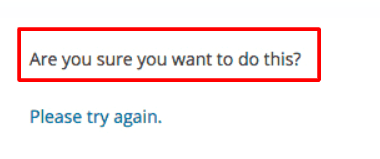
![How to Put Images Side by Side in WordPress [Visual Guide]](https://codingheros.com/wp-content/uploads/2024/06/how-to-put-images-side-by-side-in-wordpress-visual-guide-768x403.png)