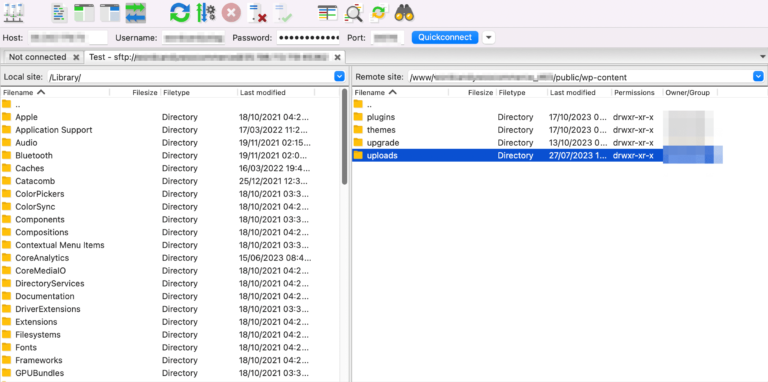Are you looking to enhance your WordPress website with custom functionalities?
The WordPress REST API offers a powerful way to create custom endpoints using PHP.
In this article, we will explore the basics of the WordPress REST API, the benefits of using custom endpoints, and a step-by-step guide on creating them.
We will also delve into practical examples, best practices for optimizing performance and ensuring data security, as well as testing and debugging techniques.
Join us as we unlock the potential of custom endpoints for your WordPress site.
Key Takeaways:
Introduction to WordPress REST API
WordPress REST API is a powerful tool that allows developers to interact with WordPress sites programmatically, enabling the creation of custom endpoints and applications.
By leveraging the WordPress REST API, developers can retrieve, update, delete, or create content on a WordPress site using simple HTTP requests. This functionality opens up a world of possibilities for integrating WordPress with other platforms and services, making it easier to manage content across various channels.
The REST API promotes flexibility and scalability, as it allows users to access site data in a structured manner, paving the way for advanced customization and automation. With the REST API, developers can build mobile apps, integrate e-commerce platforms, synchronize content between different websites, and much more.
Understanding the Basics
To grasp the fundamentals of the WordPress REST API, it’s essential to understand its architecture, endpoints, and the data it can manipulate.
The WordPress REST API follows the Representational State Transfer (REST) architectural style. This means that it operates through standard HTTP methods like GET, POST, PUT, and DELETE to perform operations on resources. The API consists of different endpoints, each representing a specific type of data or functionality within WordPress. These endpoints allow developers to interact with various aspects of a WordPress site programmatically.
When working with the REST API, you can access a wide range of data, including posts, pages, users, comments, and more. Through the API, you can retrieve, create, update, and delete this data by making specific requests to the appropriate endpoints.
Benefits of Using Custom Endpoints
Leveraging custom endpoints in WordPress through the REST API offers developers the flexibility to tailor data retrieval and manipulation according to specific requirements.
When working on a WordPress site, integrating custom endpoints with the REST API can revolutionize the way information is accessed and utilized. One of the major advantages is the ability to create tailored solutions that efficiently handle complex data interactions. By defining these custom endpoints, developers can enhance the performance of their websites by reducing unnecessary data transmissions and improving response times.
This level of customization is particularly beneficial in situations where standard REST API endpoints do not fully meet the project’s needs. For instance, an e-commerce platform might require specialized endpoints to manage inventory updates, process transactions, or retrieve personalized user data.
Creating Custom Endpoints
Developing custom endpoints in WordPress involves registering callback functions to handle custom queries, defining namespaces, and versioning to maintain compatibility.
Registering callback functions is the first step in creating custom endpoints in WordPress. This involves using the register_rest_route() function to define the URL structure for your endpoint and link it to the appropriate callback function in your plugin or theme.
Next, you need to handle queries within your callback function, retrieving data from the database or any other source needed to fulfill the endpoint’s purpose.
Defining namespaces helps in organizing your endpoints efficiently. By grouping related endpoints under a common namespace, you can avoid naming conflicts and keep your codebase neat and organized.
Versioning is crucial for maintaining backward compatibility as your API evolves over time. By including version numbers in your endpoints, you ensure that older implementations continue to function properly while allowing for new features and updates to be released without breaking existing integrations.
Step-by-Step Guide
Follow this step-by-step guide to create custom endpoints in WordPress using the REST API, starting with registering the endpoints and defining callback functions.
You need to determine the purpose of your custom endpoints and the data you want to retrieve or manipulate. Once you have a clear idea, proceed by registering the custom endpoints with WordPress. This is done by utilizing the register_rest_route function.
Next, define the callback function that will handle requests to your custom endpoints. This function should contain the logic for processing incoming requests and generating the appropriate response. Make sure to validate and sanitize any input data to ensure security and reliability.
By following these steps, you can effectively integrate custom endpoints into your WordPress site using the REST API.
Setting Up Your PHP Environment
Before creating custom endpoints in WordPress, ensure your PHP environment is properly configured with the necessary dependencies and libraries for seamless REST API integration.
It’s crucial to check that your PHP version is compatible with WordPress requirements. You can do this by verifying the PHP version in your server settings.
Next, ensure that important PHP extensions like cURL and JSON are installed and enabled. These extensions play a vital role in communicating with external APIs and processing JSON data.
To further optimize your PHP environment for WordPress development, consider adjusting the PHP configuration settings to meet the needs of your project. This can involve tweaking parameters such as max_execution_time and memory_limit.
Defining Endpoint URLs
Define clear and structured endpoint URLs for your custom routes in WordPress to ensure readability, organization, and adherence to namespace conventions.
When defining endpoint URLs for custom routes in WordPress, consider them as the addresses that lead users to specific content or functionality within your website. By crafting these URLs thoughtfully, you not only enhance user experience but also make it easier for search engines to crawl and index your site effectively. A well-defined endpoint URL reflects the hierarchy and structure of your content, aiding in navigation and categorization.
Namespace usage is crucial for organizing different parts of your custom routes. By using namespaces, you can logically group endpoints based on their functionality or content type, ensuring a clear separation and avoiding conflicts. For example, if you have a sports website, you could use namespaces like /sports/news/ for news-related content and /sports/events/ for event-specific information.
Handling Requests and Responses
Effectively manage incoming requests and craft appropriate JSON responses in WordPress custom endpoints to ensure seamless data exchange between client and server.
When handling requests in custom endpoints, it is essential to start by validating the incoming data to ensure its accuracy and integrity. This validation step helps in preventing potential security vulnerabilities and ensures that only valid data is processed further. Once the data is validated, the next crucial aspect is formatting the response in a clear and structured manner. By following best practices for formatting responses, such as using appropriate HTTP status codes and descriptive messages, you can enhance the overall user experience.
Encoding data in JSON format is a common and efficient way to facilitate communication between the client and server. JSON’s lightweight and human-readable syntax make it ideal for transmitting data back and forth. It is essential to encode the data properly before sending it as a response to ensure compatibility and seamless interpretation by the recipient.
Implementing Authentication and Permissions
Prioritize security by implementing robust authentication mechanisms and permission checks in your custom endpoints to safeguard data integrity and restrict unauthorized access.
Regarding integrating authentication protocols and permission controls in WordPress custom endpoints, there are several steps you can take to enhance security measures. Consider utilizing JSON Web Tokens (JWT) for authentication, as they offer a secure way to transmit information between parties. Ensure that your endpoints are set up to validate these tokens effectively before granting access.
Implement role-based access control (RBAC) to define specific permissions for different user roles. This involves creating roles such as administrators, editors, and contributors, each with varying levels of access to the endpoints. By configuring authorization checks based on these roles, you can ensure that only authorized users can interact with the endpoints.
Another crucial aspect is to enforce secure communication protocols such as HTTPS to encrypt data transmission and prevent interception. Consider incorporating multi-factor authentication for an extra layer of security. By requiring users to verify their identity through multiple methods, such as passwords and SMS codes, you can further reduce the risk of unauthorized access.
Custom Endpoint Examples
Explore practical examples of custom endpoints in WordPress to showcase the versatility and functionality that can be achieved through custom API integrations.
For instance, creating a custom endpoint to fetch a list of upcoming events from a third-party calendar service and display them on your WordPress site can greatly enhance user experience and engagement.
Another scenario could involve developing a custom endpoint to allow users to submit feedback or ratings directly through API calls, thus streamlining the feedback collection process and improving user interaction.
Practical Demonstrations
Follow these practical demonstrations of custom endpoints in WordPress to gain hands-on experience in developing and deploying custom API solutions.
To begin creating your custom endpoint, navigate to your WordPress dashboard and access the functions.php file of your theme. Within this file, you can define your custom endpoint by using the register_rest_route() function provided by WordPress. Specify the required parameters such as the namespace, route, and callback function to handle the endpoint logic. Remember to set the permissions and methods for the endpoint as per your requirements.
After defining your custom endpoint, you can test it using tools like Postman or cURL to send requests and receive responses. Validate the functionality and data returned to ensure the endpoint works as intended. In case of any issues, inspect your code for errors and refer to WordPress API documentation for troubleshooting guidance.
Once your custom endpoint is functioning correctly, consider implementing security measures such as authentication and rate limiting to protect your API from unauthorized access and potential attacks. Document your endpoint thoroughly, including usage examples and response formats, to assist other developers in utilizing your API effectively.
Showcasing Different Use Cases
Discover a range of use cases for custom endpoints in WordPress, leveraging WP_Query to fetch specific data, filter results, and enhance the user experience.
Custom endpoints in WordPress offer a versatile solution for tailoring the interaction between your site and users, whether you’re creating an advanced search feature, displaying personalized content, or building an API for external integrations.
Utilizing WP_Query allows you to precisely retrieve data based on custom parameters set by you, such as post types, taxonomies, meta data, and more. By fine-tuning your queries, you can efficiently manipulate the retrieved data before presenting it in a tailored format that suits your site’s unique needs.
Best Practices for Custom Endpoints
Adhere to industry best practices when developing custom endpoints in WordPress to ensure optimal performance, data security, and long-term maintenance of your API solutions.
Along with performance optimization, consider data validation as a crucial step in ensuring the integrity of your API endpoints. Employ validation techniques such as sanitizing and validating input data to prevent malicious attacks or unexpected errors. Implement error handling mechanisms to gracefully manage exceptions and provide informative responses to users, enhancing the overall user experience.
Regarding versioning strategies, leverage semver or similar versioning conventions to manage changes systematically without breaking existing functionalities. Prioritize scalability considerations by designing endpoints that can handle increased traffic and data volume efficiently.
Optimizing Endpoint Performance
Enhance the performance of your custom endpoints in WordPress by optimizing queries, caching responses, and minimizing unnecessary data retrieval.
To optimize queries in your custom WordPress endpoints, consider using WP_Query with appropriate arguments to retrieve only the necessary data. Utilizing specific parameters such as ‘fields’ to limit the fields fetched or ‘posts_per_page’ to control the number of results can significantly improve query efficiency. Implement proper indexing on related database tables to speed up data retrieval. Benchmarking plays a crucial role in measuring the impact of these optimizations; tools like Query Monitor or New Relic can help identify performance bottlenecks.
Ensuring Data Security
Implement robust data security measures in your custom endpoints by validating user inputs, sanitizing data, and employing permissions callbacks to control access and prevent unauthorized actions.
Input validation is crucial as it ensures that the data being entered meets specific criteria, reducing the risk of malicious code injections.
Data sanitization further enhances security by cleaning and filtering user input to prevent harmful scripts or code execution.
Permissions management plays a vital role in restricting user actions based on roles and capabilities, preventing unauthorized access to sensitive areas.
Addressing common security vulnerabilities like cross-site scripting and SQL injection requires a multi-layered defense strategy.
- Regularly updating plugins and themes can patch known vulnerabilities.
- Implementing secure coding practices such as escaping output and using prepared statements minimizes risks.
- Enforcing strong password policies and two-factor authentication adds an extra layer of security.
Versioning and Maintenance
Ensure seamless versioning and maintenance of your custom endpoints in WordPress by utilizing WP_REST_Response, version headers, and deprecation strategies to manage API changes effectively.
Versioning and maintenance are crucial aspects of developing custom endpoints in WordPress. By employing proper strategies for API version control, developers can maintain consistency and avoid disruptions in their applications. Regarding response formatting, ensuring that the data returned is structured and standardized will enhance the overall user experience. Backward compatibility should always be a key consideration to prevent breaking changes that could impact existing clients.
- Deprecation policies play a vital role in signaling the removal of outdated features or endpoints, allowing users time to adapt and transition smoothly.
- Providing detailed release notes can help users understand the changes implemented in each version, facilitating a seamless upgrade process.
- Adopting clear versioning practices, such as semantic versioning, enables developers to communicate the impact of updates effectively, keeping stakeholders informed and reducing confusion.
Testing and Debugging
Thoroughly test and debug your custom endpoints in WordPress using specialized tools, monitoring techniques, and error tracking methods to ensure functionality and reliability.
In the realm of custom endpoint development, endpoint testing holds paramount importance. By utilizing tools like Postman or Insomnia, developers can meticulously inspect each endpoint’s incoming and outgoing requests, ensuring they adhere to the desired specifications. Response verification becomes a crucial step in the testing process, confirming that the endpoints deliver the expected data and formats.
Regarding error identification, implementing proper logging practices becomes critical. By integrating logging mechanisms, developers can quickly trace and diagnose errors, streamlining the debugging process.
Tools for Testing Endpoints
Leverage testing tools such as FileZilla for endpoint verification, response inspection, and performance analysis to validate the functionality and reliability of your custom API endpoints.
FileZilla, a popular FTP solution, can function as a valuable tool in scrutinizing how your WordPress custom endpoints interact with servers and clients. By simulating real-world scenarios through FileZilla, you can gain crucial insights into how your API endpoints behave under varied conditions. Setting up a conducive testing environment is key to ensuring accurate assessment. Test automation can further streamline the process, enabling efficient and thorough validation of endpoint functionality and responses.
Common Debugging Techniques
Implement effective debugging techniques, error handling practices, and logging mechanisms to identify and resolve issues in your custom endpoints, ensuring seamless functionality and optimal performance.
One crucial aspect of debugging in WordPress custom endpoints is interpreting error codes. When encountering an error, focus on understanding the specific error code to pinpoint the root cause accurately. Utilize stack tracing to trace the sequence of events leading to the error, helping you follow the flow of data and function calls.
- Proper error handling: Implement robust error handling mechanisms by incorporating try-catch blocks in your code. This approach allows you to anticipate potential errors and handle them gracefully, preventing application crashes.
- Utilize debugging tools: Leverage tools such as Xdebug, Query Monitor, and WP Debug to streamline the debugging process. These tools offer insights into variables, function calls, and database queries, aiding in quick issue identification and resolution.
Logging practices are essential for monitoring endpoint activities and tracking issues. Configure logging levels to capture critical information, warnings, and errors for comprehensive analysis. By maintaining detailed logs, you can effectively diagnose problems and optimize your custom endpoints for enhanced performance.
Documentation and Reference
Comprehensive documentation of your custom endpoints in WordPress is essential for providing clarity, guidance, and reference points for developers and users seeking to interact with your API solutions.
Clear and detailed documentation acts as a roadmap for developers, offering insights into the structure, functionality, and parameters of custom endpoints. By documenting the endpoints thoroughly, developers can gain a deeper understanding of how they can be utilized effectively within plugins or themes. Not only does this facilitate seamless integration, but it also enhances the user experience by ensuring that all functionalities are well-documented and readily accessible.
For developers diving into crafting custom endpoints in WordPress, exploring external resources such as WordPress REST API Handbook, API indexes, and reference guides can be invaluable. These resources provide in-depth explanations, code examples, best practices, and troubleshooting tips, enabling developers to grasp the intricacies of custom endpoints and implement them successfully in their projects.
Documenting Your Endpoints
Create detailed documentation for your custom endpoints in WordPress, including endpoint descriptions, parameters, expected responses, and usage examples to aid developers in utilizing your APIs effectively.
Effective endpoint documentation plays a crucial role in enhancing the usability of your custom endpoints. To start, meticulously detail each endpoint’s purpose, functionality, and expected behavior. Clearly define the input parameters required for each request, specifying their types and formats.
Outline the structure of the responses developers can anticipate, including examples of successful and error responses. This clarity in documentation helps developers integrate seamlessly with your custom endpoints.
Providing usage scenarios with interactive examples and code snippets can greatly aid developers in understanding how to interact with your endpoints effectively, fostering successful integration of your APIs into their applications.
External Resources for Further Learning
Explore external resources and learning materials related to the WordPress REST API, including tutorials, guides, forums, and community platforms for continuous skill development and knowledge enhancement.
When looking to advance your proficiency in WordPress REST API development, you can turn to established sources such as WordPress Developer Handbook which offers in-depth documentation and tutorials on creating custom endpoints.
Participating in vibrant online communities like Stack Overflow and WordPress subreddit can provide valuable insights, tips, and solutions to common challenges faced during API implementation.
Following industry experts like Chris Coyier and Syed Balkhi on platforms like Twitter and LinkedIn can offer the latest updates and best practices in this evolving field.
Frequently Asked Questions
What is the WordPress REST API and why is it important?
The WordPress REST API is a powerful tool that allows developers to create custom endpoints for their WordPress websites using PHP. This allows for more flexibility and customization in creating dynamic and interactive websites.
How do I create a custom endpoint with the WordPress REST API?
To create a custom endpoint with the WordPress REST API, you will first need to register your endpoint using the register_rest_route() function in your functions.php file. Then, you can use the add_action() function to add your custom endpoint function and specify the required parameters for the endpoint.
Can I use the WordPress REST API to retrieve or update data from my website’s database?
Yes, you can use the WordPress REST API to retrieve or update data from your website’s database. This is one of the main benefits of using the REST API, as it allows for seamless integration with other applications and services.
What are some potential use cases for creating custom endpoints with the WordPress REST API?
Some potential use cases for creating custom endpoints with the WordPress REST API include creating a mobile app that connects to your website’s data, creating a custom dashboard for managing content, and integrating with external services for data collection or analysis.
Are there any security concerns to consider when creating custom endpoints with the WordPress REST API?
Yes, it is important to consider security when creating custom endpoints with the WordPress REST API. It is recommended to use authentication and permission checks to ensure that only authorized users have access to sensitive data or functions.
Where can I learn more about creating custom endpoints with the WordPress REST API?
There are many online resources available for learning more about creating custom endpoints with the WordPress REST API. You can also check out the official WordPress REST API documentation for detailed instructions and examples.
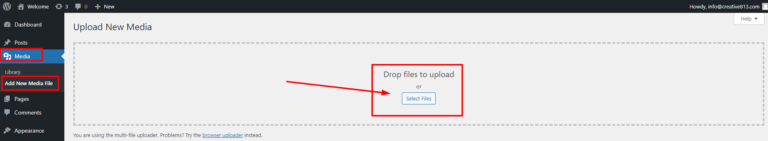
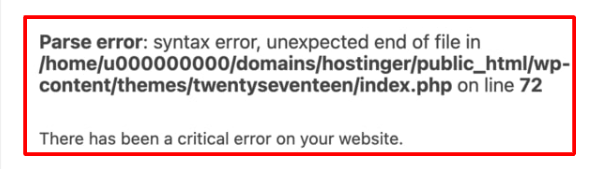
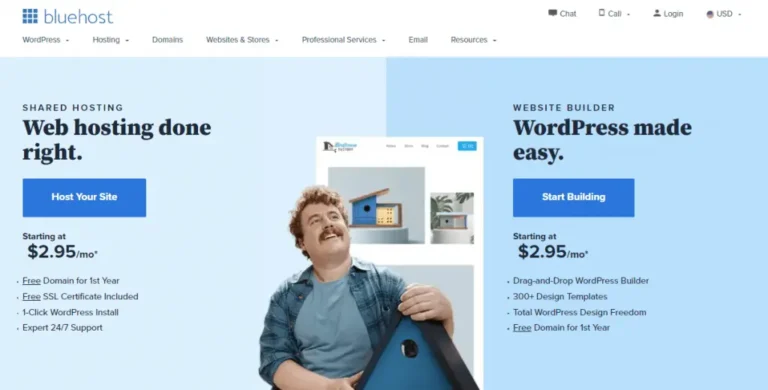
![How to Unpublish a WordPress Page [4 Visual Methods]](https://codingheros.com/wp-content/uploads/2024/07/how-to-unpublish-a-wordpress-page-4-visual-methods-768x370.png)