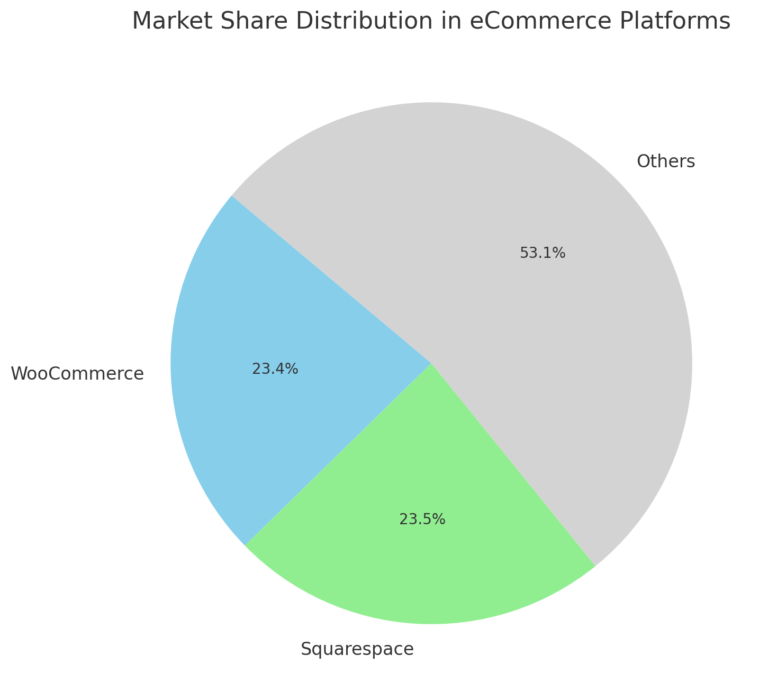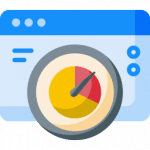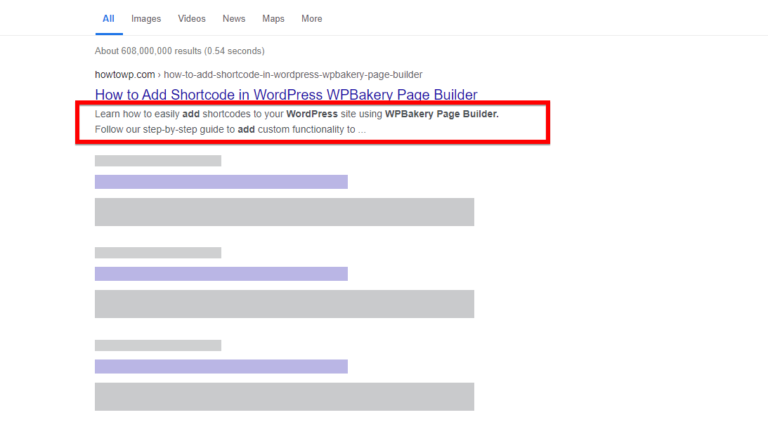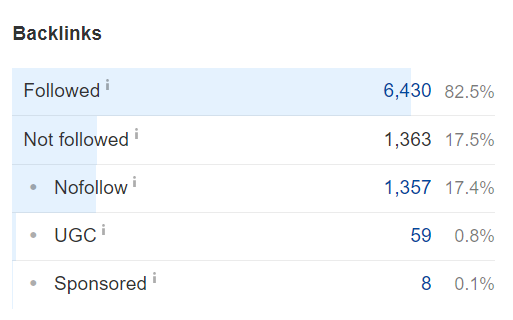Are you ready to take your WordPress theme development skills to the next level?
In this article, we will explore the world of advanced WordPress theme templates with PHP.
From understanding PHP in WordPress theme development to utilizing include files and creating custom template files, we will cover it all.
Learn how to use conditional tags to output content, optimize theme development with PHP, and discover best practices for creating advanced WordPress themes.
Get ready to enhance your skills and troubleshoot templates like a pro!
Key Takeaways:
- Learn how to harness the power of PHP to create advanced WordPress theme templates.
- Create custom template files to display specific types of content in a visually appealing way.
- Implement conditional tags to dynamically output content based on specific criteria, optimizing theme development and enhancing user experience.
Advanced WordPress Theme Templates with PHP
Exploring the realm of Advanced WordPress Theme Templates with PHP delves into the intricate customization and development aspects of Themes in the WordPress ecosystem.
Advanced WordPress theme templates leverage the power of PHP to extend functionality and create dynamic web experiences. Developers can manipulate template files, such as header.php and footer.php, to craft unique designs and implement specific features.
- One of the key benefits of PHP in WordPress theme development is the ability to create custom post types and taxonomies, enhancing the content organization and presentation.
- PHP offers robust developer tools, including hooks and filters, allowing for seamless integration of advanced theme templates with other plugins and functionalities.
Introduction to Advanced WordPress Theme Templates
An introduction to Advanced WordPress Theme Templates provides insights into the intricate workings of theme development, incorporating elements from the WordPress Theme Developer Handbook, template hierarchy, and the plugin system.
Understanding advanced WordPress theme templates is essential for developers looking to create bespoke and feature-rich websites. The template hierarchy defines how WordPress selects templates for different types of content, ensuring a consistent display across pages and posts. Plugins play a crucial role in extending the functionality of themes, allowing for customizations beyond the standard capabilities. Referencing resources like the Theme Developer Handbook can offer detailed explanations and best practices for optimizing theme templates to achieve desired design and functionality.
Understanding PHP in WordPress Theme Development
Comprehending the role of PHP in WordPress Theme Development is crucial for manipulating templates, customizing layouts, and working with theme files like the loop to enhance the user experience.
PHP, also known as Hypertext Preprocessor, is a server-side scripting language that plays an integral part in WordPress theme development. It acts as the backbone for dynamic content creation and functionality implementation within themes.
PHP enables developers to create custom features, perform complex template manipulations, and optimize the loop structure for efficient data retrieval and display. By utilizing the strength of PHP, developers can seamlessly integrate various functionalities, such as custom post types, taxonomies, and meta data, into WordPress themes, providing users with a tailored and engaging browsing experience.
Utilizing Include Files in WordPress Themes
Leveraging include files in WordPress Themes streamlines the development process by utilizing template parts, organizing theme files within the directory structure, and integrating with the plugin system for enhanced functionality.
By incorporating include files, developers can modularize their theme structure, making it easier to manage and update individual components such as headers, footers, sidebars, and custom post templates. This approach not only improves the readability of the code but also enhances reusability across different theme projects.
The use of include files promotes better collaboration among team members working on the same theme. Each template part can be worked on independently without affecting the overall layout, ensuring a more efficient workflow.
Integrating include files with the plugin system allows for seamless compatibility with various WordPress plugins, enabling developers to extend the functionality of their themes without compromising performance or design integrity.
Review of Standard Include Files
A review of standard include files in WordPress sheds light on the essential template files, theme structure, and customization options available through the Theme Customize Screen.
Creating Multiple Loop Files
Diversifying loop files in WordPress enables advanced customizations, facilitates content segregation, and enables developers to create sophisticated layouts using advanced theme templates.
Creating Custom Template Files
Crafting custom template files in WordPress allows for tailored page designs, specialized post type displays, and efficient taxonomy management to provide unique user experiences.
When creating custom template files, you have the freedom to control every aspect of how your website content is presented. Each template file caters to specific functionalities such as customizing the layout and design of individual pages, streamlining the appearance of different post types, and organizing content based on taxonomies.
By utilizing the strength of these templates, website owners can showcase their content in a cohesive and visually appealing manner that aligns with their brand identity. Custom templates ensure consistency across the site and enhance the overall user engagement and navigation.
Custom Page Templates
Developing custom page templates in WordPress caters to specific content needs, enables administrators with design control, and enhances the user experience through tailored content presentation.
Templates for Custom Content
Designing templates for custom content in WordPress involves utilizing loop variations, integrating conditional tags for dynamic content display, and incorporating i18n functions for multilingual support and localization.
Using Conditional Tags in WordPress Themes
Leveraging conditional tags in WordPress themes enables dynamic content rendering based on specific criteria, optimizing template hierarchy utilization and enhancing loop efficiency.
These conditional tags serve as essential tools in tailoring the display of content on websites. They allow developers to control which content appears on specific pages, posts, categories, or any other conditions that they define.
By utilizing conditional tags effectively, WordPress themes can become more efficient and versatile, ultimately leading to a better user experience. For instance, a developer can use conditional tags to display different content for logged-in users versus non-logged-in users, creating personalized experiences.
Implementing Conditional Tags to Output Content
Implementing conditional tags to output content in WordPress themes facilitates personalized user experiences, integrates template tags for dynamic content rendering, and optimizes display settings for WordPress Multisite installations.
Optimizing Theme Development with PHP in WordPress
Optimizing theme development with PHP in WordPress involves leveraging the best practices outlined in the Theme Developer Handbook, integrating advanced theme templates, and utilizing the Plugin API for enhanced functionality.
When focusing on theme development for WordPress, it’s essential to adhere to the guidelines set forth in the Theme Developer Handbook, which offers valuable insights into creating efficient and well-structured themes. By incorporating advanced theme templates, developers can customize the design and layout of their themes to align with specific requirements, providing users with a unique and engaging experience. Leveraging the Plugin API enables developers to extend the functionality of their themes, offering users a wide range of features and options to enhance their website’s performance. By following these principles, developers can create robust and dynamic themes that cater to diverse user needs.”
Best Practices for Advanced WordPress Theme Templates
Adhering to best practices for advanced WordPress Theme Templates involves rigorous theme testing, seamless integration with the Theme Customize Screen, and ensuring an optimal user experience for administrators managing theme settings.
With the ever-evolving landscape of web design and user expectations, following these best practices is essential to maintain a polished and professional website.
- Theme testing ensures that your theme functions perfectly across different devices and browsers, providing a consistent experience for all visitors.
- Compatibility with the Theme Customize Screen simplifies customization, enabling users to personalize their websites effortlessly.
- Admin-friendly settings streamline the management process and enable administrators with intuitive tools to make changes efficiently.
Testing and Troubleshooting PHP Templates in WordPress
Conducting thorough testing and troubleshooting of PHP templates in WordPress ensures compatibility with the theme hierarchy, seamless integration of template parts, and optimal performance within the plugin system.
When looking into the testing process, it is crucial to validate the structure and functionality of the templates based on the WordPress theme hierarchy. By adhering to this hierarchy, developers can ensure that the right templates are loaded in the correct order, maintaining the design consistency and overall user experience. Integration of template parts such as headers, footers, and sidebars should be seamless to guarantee a cohesive layout and navigation flow.
Compatibility with the plugin system is vital to enhance the extensibility and functionality of a WordPress theme. Testing for plugin compatibility ensures that the theme can work smoothly with various plugins, avoiding conflicts that might arise due to overlapping functionalities.
Resources for Further Learning
Exploring additional resources for further learning in WordPress theme development includes references to the comprehensive Theme Developer Handbook, i18n functions for multilingual support, and advanced customization options through the Theme Customize Screen.
For an in-depth understanding of WordPress theme development, the Theme Developer Handbook serves as an invaluable guide. It covers topics ranging from the anatomy of themes to best practices for coding standards.
- The implementation of i18n functions is crucial for developers aiming to create themes that are easily translatable into various languages.
- Guidance on utilizing the Theme Customize Screen effectively enhances user experience through customizable features and live previews.
Familiarizing oneself with these resources can significantly improve the quality and functionality of WordPress themes.
Frequently Asked Questions
What are advanced WordPress theme templates?
Advanced WordPress theme templates refer to pre-made website designs that can be customized and used for creating a WordPress website. These templates are built with advanced features and functionalities, making them suitable for more complex and customizable websites.
How do I create an advanced WordPress theme template with PHP?
To create an advanced WordPress theme template with PHP, you will need to have a solid understanding of PHP programming language and its integration with WordPress. You can start by learning the basics of PHP and then move on to advanced techniques such as creating custom post types, adding custom fields, and creating custom page templates.
What are the benefits of using advanced WordPress theme templates with PHP?
There are several benefits of using advanced WordPress theme templates with PHP. These templates offer more flexibility and customization options compared to standard themes. Moreover, using PHP allows you to create dynamic websites with advanced features such as custom post types, custom fields, and custom page templates.
Is it necessary to have coding knowledge to use advanced WordPress theme templates with PHP?
While having coding knowledge can be beneficial, it is not necessary to use advanced WordPress theme templates with PHP. Many templates come with easy-to-use drag and drop builders, making it possible for non-coders to create complex and customizable websites. However, having a basic understanding of PHP can help you make more advanced customizations to your website.
Can I use advanced WordPress theme templates with PHP for any type of website?
Yes, you can use advanced WordPress theme templates with PHP for any type of website. These templates are highly versatile and can be customized to fit any niche or industry. Whether you need a blog, an e-commerce site, or a portfolio website, you can find an advanced WordPress theme template with PHP that meets your needs.
Are there any disadvantages of using advanced WordPress theme templates with PHP?
One potential disadvantage of using advanced WordPress theme templates with PHP is that they may require some technical knowledge to fully utilize their features and customizations. Additionally, these templates are often more expensive than standard themes. However, the benefits of using advanced templates often outweigh the potential drawbacks.