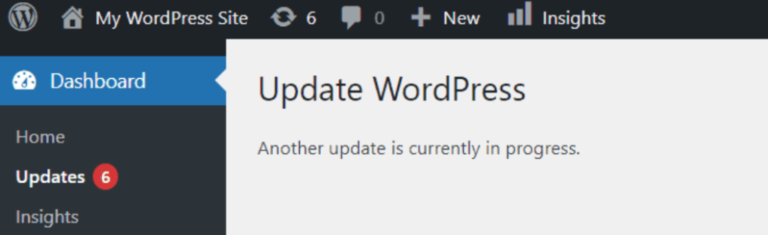If you’re struggling to keep visitors on your website, you might need to find a new theme. Although some WordPress themesA WordPress theme is a set of files that determine the design and layout of a website. It controls everything … More contain interesting graphics or animations, those features can negatively impact your site’s loading speeds.
Choosing a fast theme can be an easy way to speed up your website. Certain WordPress themes are designed to minimize extra, unnecessary coding and Javascript. With a well-coded theme, you can improve user experience and even increase conversions.
In this postA post is a type of content in WordPress, a popular open-source content management system used for creating an… More, we’ll discuss WordPress themes and the benefits of finding a lightweight option. Then we’ll show you four of the fastest themes you can pick from. Let’s get started!
How Your Theme Impacts Your Site’s Performance
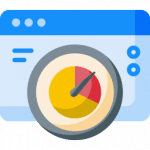
Choosing a theme is one of the most important first steps in designing your website. You might be tempted to make this decision based only on appearance, but there are a few other factors to consider as well.
The best WordPress themes don’t just look good. They are also responsive, SEO-friendly, and compatible with popular plugins. What’s more, how large they are and how fast they operate can have a significant impact on website performance.
When your website takes a long time to load, this can increase your ‘bounce rate’ (the number of visitors who leave immediately) and decrease conversions. Currently, 40 percent of users abandon pagesIn WordPress, a page is a content type that is used to create non-dynamic pages on a website. Pages are typica… More that have more than a three-second average loading time.
What’s more, every one-second delay can reduce conversions by seven percent. On the other hand, speedy pages can improve the user experience on your site, and boost your search engine rankings.
To avoid this problem, you’ll want to minimize unnecessary features that can slow down your website. You can optimize your website’s speed by choosing a theme with less bells and whistles, as well as better-optimized code.
Keep in mind that other factors can cause slow website speed. If you have poor web hosting, too many plugins, or outdated software, your theme might not be the problem. It’s important to take a variety of steps to speed up WordPress.
How to Test Your Current Theme’s Speed
As you can see, a slow-performing theme can negatively impact your website’s success in multiple ways. Therefore, it’s important to know whether your current theme is holding your site back. Fortunately, you can easily test a theme’s performance using the right tools.
For the best results, we’d recommend GTmetrix. This is a free website analyzer that can give you detailed information about your loading speed:
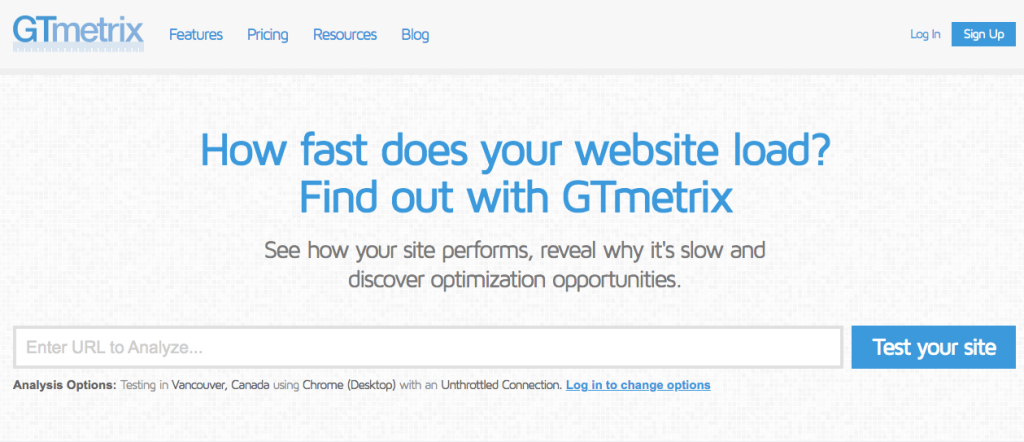
When you enter your website’s URL, GTmetrix provides reports on page performance and loading times. It will also display the top problem areas and suggestions about how to fix them:
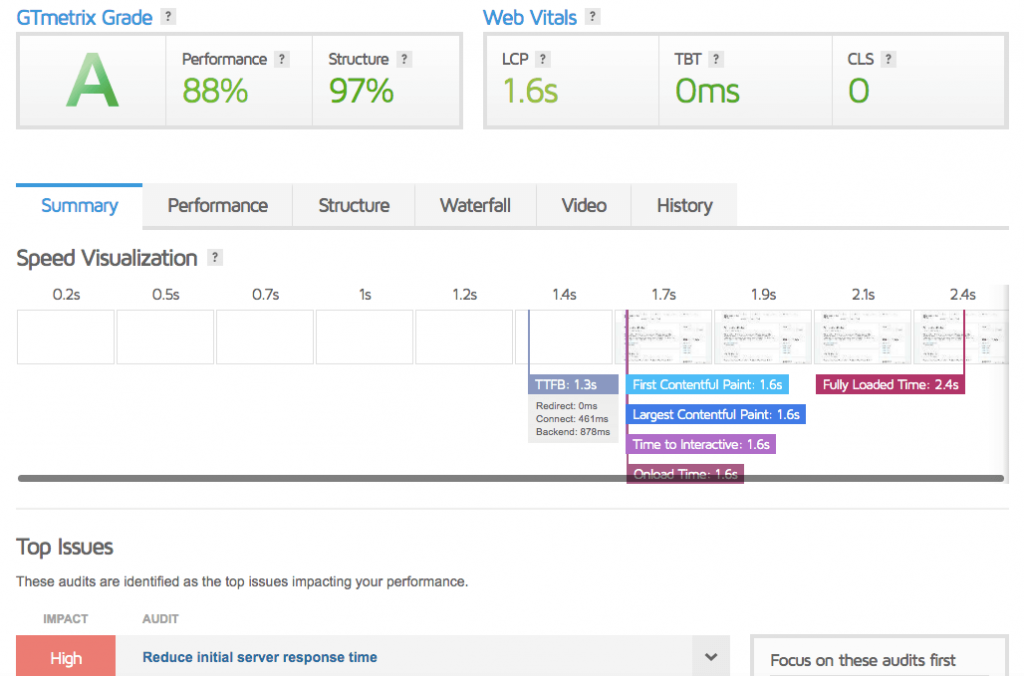
You’ll receive an overall score that indicates front-end website performance. If your grade is close to 100 percent, your website is optimized for user experience.
Additionally, you’ll see your Fully loaded time measured to the millisecond. In this area, a good score lies under three seconds:
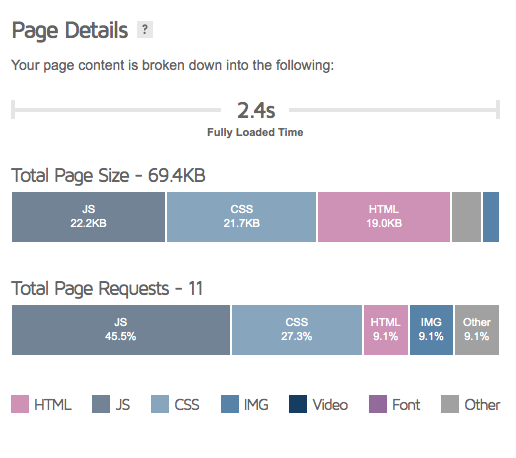
Finally, look at your metrics for page size and requests. This can tell you if your website contains an excess of images, JavaScript, or CSS. There’s no optimal number to aim for, but you should try to minimize these areas.
Of course, simply running a test will only show you how your website is performing overall; it won’t tell you anything about your theme specifically. To get an idea of how speedy your theme is, you’ll want to:
- Create a staging version of your site (if you haven’t already).
- Test its performance with GTmetrix.
- Activate another theme on your staging site, preferably a simple default theme such as Twenty Twenty-One.
- Test your site’s performance once again.
Looking at the difference between these two tests should help you begin to isolate the effect your theme is having. If performance improves significantly when a default theme is installed, for example, it may be time to think about choosing a new theme.
4 Fastest WordPress Themes
Picking out a WordPress theme can be tricky, as there are many options out there. To help you get started, we’re going to take a closer look at four popular, well-reviewed, and most importantly well-optimized options. Any of the following themes could be an excellent choice for your website.
To test the performance of these themes, we created a staging WordPress website with some demo content and a few basic plugins. Then we analyzed the speed of each theme’s free version using GTmetrix. Let’s dive into our top picks based on these results!
1. GeneratePress
First up, GeneratePress is a theme with lightweight coding that maximizes speed. It only adds 10KB to your page size. Thanks to its compatibility with page builders such as Elementor, GeneratePress enables you to create a functional website to your exact specifications, yet doesn’t bloat your site with unnecessary bells and whistles.
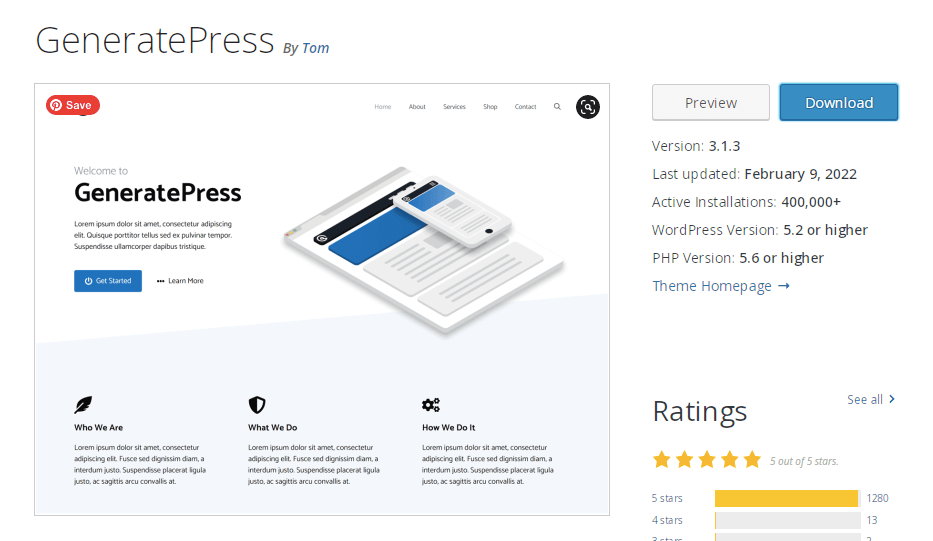
Features:
GTmetrix results:
- Overall page speed: 94%
- Fully loaded time: 2.2s
- Page size: 345KB
- Requests: 12
Pricing: The core theme is free, while the premium version starts at $59 per year.
2. Neve
If you’re looking to create a website with a modern, minimalist design, Neve could be the right theme for you. Due to its light file size and high-quality coding, this responsive WordPress theme is designed to load in seconds.
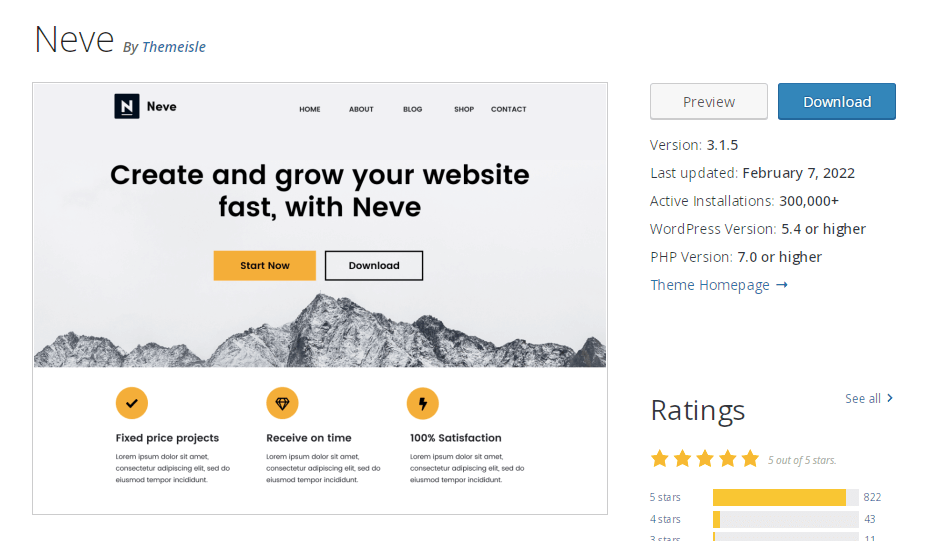
Features:
GTmetrix results:
- Overall page speed: 91%
- Fully loaded time: 2.3s
- Page size: 213KB
- Requests: 12
Pricing: The core theme is free, while Neve PRO starts at $69 per year.
3. Zakra
Zakra is a multipurpose theme that enables you to create unique layouts with a cohesive design. Due to its lightweight coding, you won’t have to worry about poor page speed. Additionally, Zakra provides many free starter sites so you can explore its functionality and appearance before downloading it.
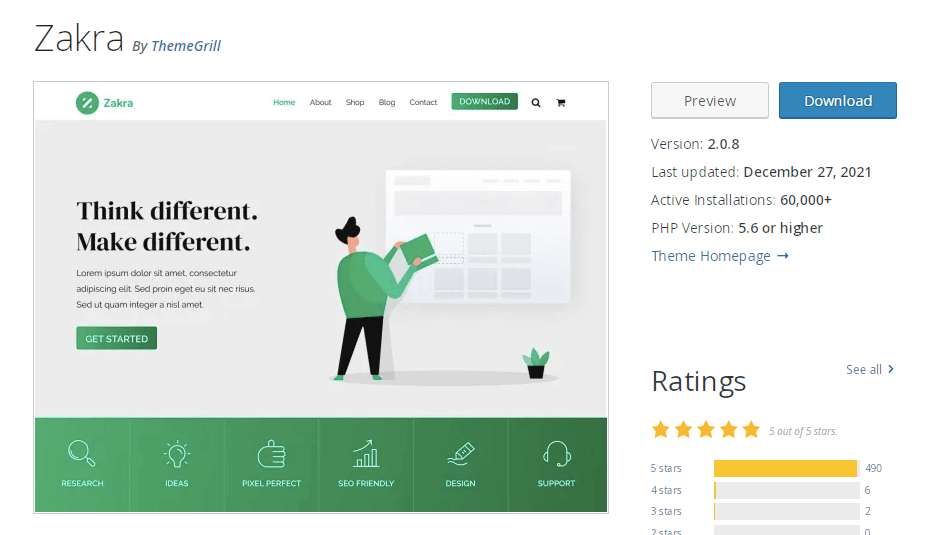
Features:
GTmetrix results:
- Overall page speed: 90%
- Fully loaded time: 2.5s
- Page size: 436KB
- Requests: 18
Pricing: The core theme is free, while subscription plans start at $48.30 per year.
4. Astra
Last but not least, Astra is one of the most popular WordPress themes because of its versatility and speed. While other themes might require hundreds of kilobytes, Astra weighs less than 50KB on a website’s front end. Whether you need to create an online store or a blog, this customizable theme can optimize your page performance.
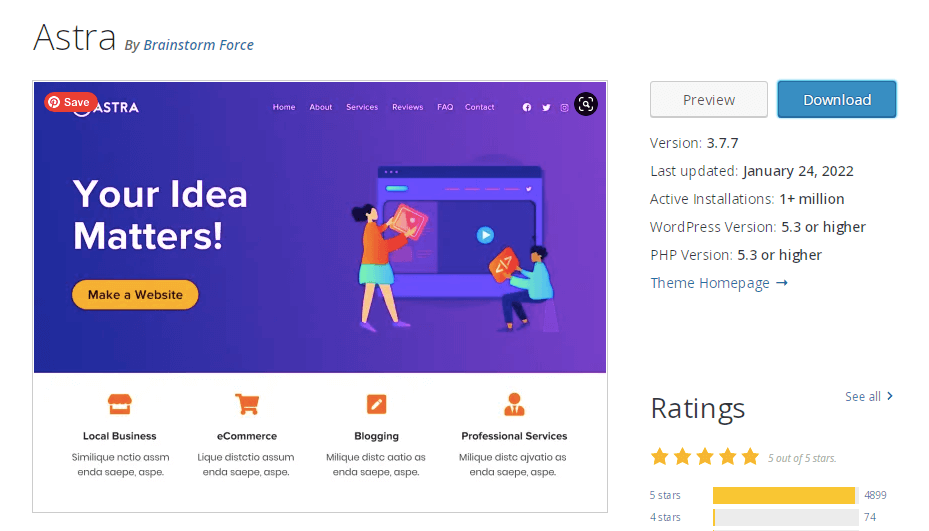
Features:
- Prevents render blocking jQuery
- Native AMP ready
- .5 second loading time average
- Compatible with page builders such as Beaver Builder and Elementor
- SEO-friendly
GTmetrix results:
- Overall page speed: 89%
- Fully loaded time: 2.5s
- Page size: 228KB
- Requests: 13
Pricing: The core theme is free, while Astra Pro starts at $49.
Conclusion
Although WordPress offers thousands of themes, it’s important to find one that is well-coded. With a lightweight theme, you can increase your website’s speed and keep your visitors engaged.
To review, here are our top picks for the fastest WordPress themes:
- GeneratePress: This theme is designed to be lightweight, fast, and easy to use. After installation, it only adds 10KB to your website size.
- Neve: With a minimalist design, this theme loads in seconds. Neve helps you optimize your site’s appearance and speed in both mobile and desktop formats.
- Zakra: This responsive, flexible WordPress theme has many free starter sites. Since it is lightweight, you can customize your layout while maintaining a fast website.
- Astra: This fully-customizable theme allows you to create an online store, blog, or portfolio without impacting loading times.
Do you have any questions about how to find the fastest WordPress theme for your website? Let us know in the commentsComments are a feature of WordPress that allow users to engage in discussions about the content of a website. … More section below!

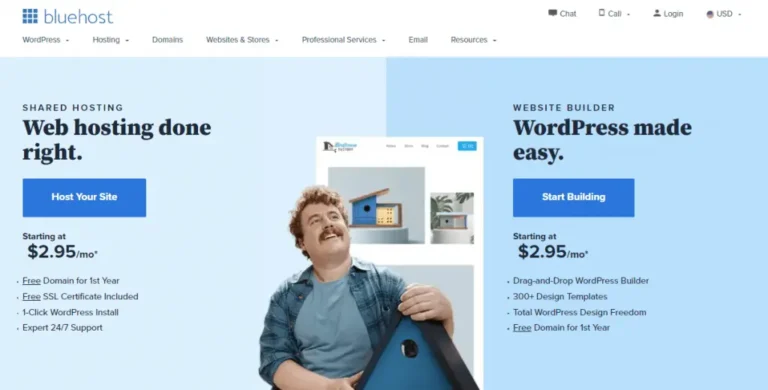

![How to Make Money with WordPress in 48 Hours [A Step-by-Step Guide]](https://codingheros.com/wp-content/uploads/2024/11/how-to-make-money-with-wordpress-in-48-hours-a-step-by-step-guide-146-768x397.png)
![How to Hide a Page in WordPress [Step By Step Visual Guide]](https://codingheros.com/wp-content/uploads/2024/07/how-to-hide-a-page-in-wordpress-step-by-step-visual-guide-768x336.png)