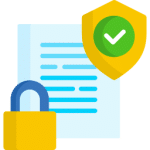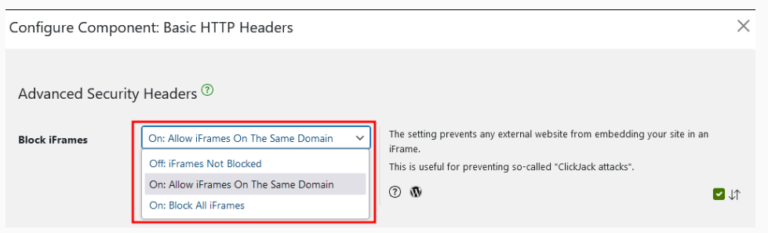Are you looking to expand the reach of your WordPress themes and plugins to a global audience?
Internationalization is the key to making your content accessible to users around the world.
In this article, we will walk you through the process of internationalizing your WordPress functions, creating language files, and implementing localization for themes and plugins.
With the right tools and techniques, you can make your projects multilingual and increase their usability.
Let’s dive into the world of internationalization for WordPress!
Key Takeaways:
Introduction to Internationalizing WordPress Themes and Plugins
Introduction to Internationalizing WordPress Themes and Plugins delves into the crucial aspects of making WordPress websites multilingual and culturally diverse through effective internationalization techniques.
By adopting internationalization practices, developers can ensure that their WordPress themes and plugins are not only translated into different languages but also cater to varying cultural nuances and preferences, thereby broadening their reach to a global audience. Utilizing text domains becomes essential in this process as they help in facilitating the translation of strings. Integrating proper WordPress functions and making necessary source code modifications are integral steps to ensure seamless multilingual support and enhance the overall user experience.
Understanding the Importance of Internationalization
Understanding the Importance of Internationalization in web development involves recognizing the need to adapt WordPress content for diverse global audiences, enhancing user accessibility and inclusivity.
Internationalization plays a crucial role in expanding the reach of WordPress websites by allowing them to appeal to a wider range of users across various cultural backgrounds and languages. Localization, the process of adapting the content to suit different regions, enables websites to connect with local audiences more effectively. Translation ensures that language barriers are minimized, making the website more user-friendly and welcoming. Adapting the source code to support multiple languages makes the website more versatile and adaptable to different linguistic requirements.
Overview of the Process
The Overview of the Internationalization Process in WordPress entails generating translatable messages, creating language files (POT, PO, MO), and utilizing tools like Poedit for efficient translation management.
Internationalization, often abbreviated as i18n, is a crucial step for reaching a global audience with your WordPress themes and plugins. By localizing your content, you ensure that users from different regions can fully engage with your product in their preferred languages.
When creating language files, it is essential to maintain text domains and use them consistently across the codebase. This practice streamlines the translation process and helps translators identify and update the correct strings efficiently.
Internationalizing Your WordPress Functions
Internationalizing Your WordPress Functions involves integrating internationalization functionalities into theme and plugin development, ensuring compatibility with multilingual setups and diverse language requirements.
One crucial aspect of internationalization is the use of text domains, which serve as unique identifiers for translations. By assigning a text domain to a WordPress theme or plugin, developers can easily translate strings of text into different languages.
Source code modifications play a vital role in internationalization as well, allowing for the inclusion of translation functions like __() and _e(). These functions help retrieve translations based on the specified text domain. Ensuring that your themes and plugins are compatible with various languages enhances user experience, making your products accessible to a global audience.
Adding Necessary WordPress Functions
Adding Necessary WordPress Functions for internationalization involves incorporating functions that facilitate language translation, text domain declaration, and source code modifications in both themes and plugins.
One of the key functions for internationalization is the __(‘translate’) function, which is used to mark strings for translation. This function enables developers to designate which texts within the codebase need translation.
Another crucial function is the load_theme_textdomain() function, which loads translation files for the theme. Integrating this function ensures that the theme is translatable.
Similarly, the load_plugin_textdomain() function serves the same purpose for plugins, allowing for the seamless translation of plugin texts. By using these functions, developers can easily make their WordPress projects multilingual and enhance accessibility for a global audience.
Processing Text Messages for Translation
Processing Text Messages for Translation involves identifying translatable strings, encapsulating them with appropriate functions and text domains, and preparing them for inclusion in language files for different plugins.
When preparing text messages for translation in WordPress plugins, ensuring that key phrases and elements are designated for translation is crucial. By utilizing text domains, you can categorize these strings effectively, making the translation process more streamlined. Encapsulating these strings within functions helps maintain clean and organized code, making it easier for translators to navigate.
Once these strings are marked and encapsulated, creating language files that include these translated messages becomes the next step. Language files act as repositories for the translated versions of these strings, ensuring that the plugin is accessible to a global audience.
Dealing with Singular and Plural Text
Dealing with Singular and Plural Text variations in translation requires creating language files that support distinct forms of text based on singular or plural usage, ensuring accurate translations for diverse language structures.
One widely used approach in WordPress for managing singular and plural translations is by utilizing placeholders paired with specialized tags. These tags dynamically adjust the translated text based on the context, adapting to singular or plural forms seamlessly. For instance, using the %s placeholder allows developers to insert variables that correspond to the specific form needed. By structuring language files with adaptable placeholders, translators can ensure that the translated content maintains grammatical correctness and coherence.
Creating Language Files
Creating Language Files for WordPress involves compiling translatable messages, generating POT files, updating PO files with translations, and generating MO files for language-specific implementations.
Compiling translatable messages is the initial step in the process. Developers need to go through the theme or plugin code thoroughly to identify text that needs translation. Once these messages are identified, they are collected and stored in a POT file, which serves as a template for translations.
The next crucial step involves updating PO files with translations. These files contain the actual translations of the strings from the POT file. Translators work on these files to provide accurate equivalents in the desired language.
Finally, MO files are generated from the updated PO files. These files are used by WordPress to display the translated text to users. Maintaining precise translations in these files is essential to ensure a seamless experience for users across different languages.
Compiling a List of Messages
Compiling a List of Messages for translation involves identifying all translatable text strings within a WordPress theme or plugin, organizing them into a comprehensive list, and preparing them for inclusion in POT and PO files for translation.
This process is crucial for ensuring that the translated version of a WordPress website or plugin accurately reflects the original content and conveys the intended message to a global audience.
By compiling a detailed list of translatable messages, developers and translators can work together seamlessly to localize the project effectively.
Providing Translations for Different Languages
Providing Translations for Different Languages in WordPress involves updating language files with translated content, ensuring accuracy, consistency, and cultural relevance across multilingual versions of themes and plugins.
One essential step in this process is to utilize PO files, which contain the actual translations. These PO files are edited using tools like POEdit to update the text in the target language.
Once the translations are finalized, they are compiled into MO files, which are binary files that the server can read more efficiently. Regularly updating these language files is crucial for keeping the website’s content accurate and culturally appropriate, ensuring a seamless user experience for visitors from various linguistic backgrounds.
Updating the Configuration File Accordingly
Updating the Configuration File Accordingly involves aligning language file paths, text domain declarations, and translation settings with the latest translations and translatable messages for seamless localization.
It is crucial to ensure that the text domain declarations in the configuration file match those used in your theme or plugin to correctly load the corresponding translation files.
Proper management of language file paths is essential for WordPress to locate and load the correct language files while displaying your website content in different languages.
Configuring the translation settings accurately ensures that the translations of your site are displayed correctly across different locales, providing a personalized experience for your international audience.
Internationalization for Themes and Plugins
Internationalization for Themes and Plugins involves adapting theme and plugin components, source code, and functionalities to support multiple languages and cater to diverse user bases.
To successfully internationalize themes and plugins in WordPress, developers need to delve into the core aspects of their products. This includes making string translations easier, utilizing placeholders, and ensuring proper text domain implementation. By modifying the source code with gettext functions, developers can separate texts for translation. Implementing WordPress core functions such as __() and _e() assists in this process.
JavaScript I18N techniques like wp.i18n can be used to handle translations in JavaScript files, enabling smooth localization. For themes, utilizing get_template_part() can aid in segregating theme parts for translation. Plugins can employ the load_plugin_textdomain() function to load translation files.
Internationalizing Plugins and Themes
Internationalizing Plugins and Themes requires integrating multilingual support, text domain declarations, and WordPress functions into the source code of theme and plugin files for seamless language adaptation.
In terms of ensuring that your WordPress plugins and themes are accessible to a global audience, internationalization is key. By incorporating multilingual capabilities within your code, you can make sure that users from different linguistic backgrounds can understand and interact with your website. One crucial step in this process is declaring the text domain properly in your files, allowing translators to work their magic and provide translations for all text elements within your plugin or theme.
WordPress offers a range of handy functions that facilitate language adaptation. From retrieving translated strings to handling plural forms correctly, these functions play a vital role in making your content available in multiple languages. As you delve into modifying your theme and plugin files, remember that each element must be carefully updated to support a variety of languages seamlessly.
Handling Plugin Header and Theme Header
Handling Plugin Header and Theme Header involves updating metadata, including text domains, language information, and translation properties for effective language localization in WordPress themes and plugins.
When developing WordPress themes and plugins, updating the plugin and theme headers with the correct language information is crucial for making the content accessible to a wider audience. By defining the text domain, developers ensure that translations can be properly loaded and displayed based on the user’s language preference. Setting the translation properties accurately helps in maintaining consistency and providing a seamless user experience across different languages. To incorporate language details into plugin and theme headers, developers can use functions like load_plugin_textdomain and load_theme_textdomain to specify the domain and path for language files.
Implementing JavaScript I18N for Localization
Implementing JavaScript I18N for Localization enables dynamic language switching, content translation, and user interface adjustments within WordPress themes and plugins using JavaScript-based internationalization techniques.
Dynamic language features in JavaScript I18N allow websites to cater to a global audience by providing seamless language transitions based on user preferences. For instance, a WordPress blog can offer a language dropdown menu that changes the site’s language instantly without requiring a page reload.
Content translation methods include translating text dynamically using JavaScript functions. For instance, a plugin can retrieve translated strings from a JSON file or an API call and display them on the website based on the selected language.
User interface adjustments through JavaScript I18N involve adapting elements such as date formats, currency symbols, and other locale-specific settings based on the user’s language or region.
Additional Resources for Internationalization
Exploring Additional Resources for Internationalization in WordPress offers access to extensive guides, tutorials, and tools that facilitate the effective implementation of multilingual features and localization practices.
Whether you are looking to translate your WordPress website into multiple languages, localize content for specific regions, or enhance overall language accessibility, leveraging the right resources is key. The WordPress community plays a crucial role in promoting internationalization best practices and providing support for developers and site owners interested in reaching a global audience.
Exploring Further Reading Materials and Cheatsheets
Exploring Further Reading Materials and Cheatsheets on internationalization in WordPress offers in-depth insights into advanced localization techniques, best practices, and community-driven approaches to multilingual development.
For those looking to delve deeper into the intricacies of internationalization on WordPress, there are numerous resources available that provide comprehensive guides on implementing multilingual websites efficiently. Websites like WPML and Polylang have dedicated tools and support for users wanting to expand their site’s reach globally.
Contributors to the WordPress community actively share tips and tricks on forums like WP Tavern and blogs such as Smashing Magazine, offering firsthand insights into the importance of maintaining a multilingual website and engaging with diverse audiences.
For a complete overview of best practices and community-driven initiatives in internationalization, it’s beneficial to explore resources like the official WordPress Codex and attend WordCamps or online webinars focusing on this topic.
Conclusion and Next Steps
In Conclusion, outlining the Internationalization Process in WordPress projects underscores the significance of language accessibility, cultural adaptation, and user-friendly interfaces in creating globally inclusive web experiences.
Ensuring that websites can cater to diverse linguistic backgrounds allows for broader audience reach and increased user engagement. WordPress, as a popular content management system, offers robust tools and plugins for internationalization. From language packs to translation services, it provides ample support for creating multilingual content.
Cultural adaptation plays a crucial role in resonating with global audiences. Customizing content, visuals, and even functionalities based on cultural norms enhances user experience and makes the platform more relatable.
Developers can utilize WordPress’s built-in features like gettext functions, language files, and content filtering to streamline the internationalization process. By structuring code and content effectively, they ensure seamless translation and localization.
Summarizing the Internationalization Process
Summarizing the Internationalization Process in WordPress involves encapsulating the key strategies, tools, and considerations for effectively implementing multilingual features and localization practices in web development projects.
One crucial aspect of internationalizing a WordPress site is the use of language files to translate text strings. These files, typically in .po and .mo formats, contain language-specific translations that allow the website to display content in different languages seamlessly. Additionally, language packs play a vital role in updating translations for WordPress core, themes, and plugins. Ensuring proper text domain usage and incorporating translation functions like __() and _e() are fundamental steps in making a theme or plugin translatable. Embracing the WordPress Community Translation Platform and integrating multilingual plugins like WPML or Polylang can also streamline the internationalization process and enhance user experience.
Guidance on Implementing Internationalization in WordPress Projects
Guidance on Implementing Internationalization in WordPress Projects offers insights into best practices, recommended tools, and practical steps for achieving seamless multilingual support and effective localization in themes and plugins.
Internationalization, often shortened to i18n, involves adapting software to different languages and regions without altering the source code. To start the process, developers can utilize translation files and multilingual plugins. Creating language-specific files with proper text domain declaration is crucial for efficient translation. Utilizing the __() and _e() functions in WordPress coding ensures that all text displayed to users is translatable. By integrating Internationalization best practices into theme and plugin development, developers enhance the user experience by providing a tailored interface for various linguistic and cultural preferences.
Frequently Asked Questions
1. What is internationalization and why is it important for my WordPress theme or plugin?
Internationalization is the process of making your software (in this case, your WordPress theme or plugin) capable of supporting multiple languages and cultures. This is important because it allows your product to reach a wider audience and cater to the needs of users from different regions.
2. How can I make my WordPress theme or plugin internationalized?
To make your WordPress theme or plugin internationalized, you need to use the built-in localization functions in PHP, such as __() and _e(). These functions allow you to define translatable strings in your code and provide translation files for different languages.
3. Do I need to translate my entire codebase for internationalization?
No, you only need to translate the strings that will be displayed to users, such as labels, buttons, and messages. These can be identified in your code using the localization functions mentioned above. Other code, such as variables and function names, do not need to be translated.
4. Can I use machine translation for my translations?
While machine translation can be a helpful tool, it is not recommended for internationalizing your WordPress theme or plugin. Machine translations are often inaccurate and can result in a poor user experience. It is best to use professional translation services or collaborate with native speakers for accurate and high-quality translations.
5. How do I add support for different languages in my WordPress theme or plugin?
You can add support for different languages by creating translation files, also known as .mo and .po files, and placing them in the appropriate language folders in your theme or plugin. WordPress will then automatically load the correct translation based on the user’s language settings.
6. Can I test my internationalization before releasing my WordPress theme or plugin?
Yes, you can test your internationalization by changing the language settings in your WordPress site to the language you have translated your theme or plugin into. This will allow you to see if all the strings are properly translated and displayed in the correct language. You can also use translation plugins or tools to help with testing.
![How to Center Title in WordPress [A Beginner's Visual Guide]](https://codingheros.com/wp-content/uploads/2024/06/how-to-center-title-in-wordpress-a-beginners-visual-guide-768x306.png)