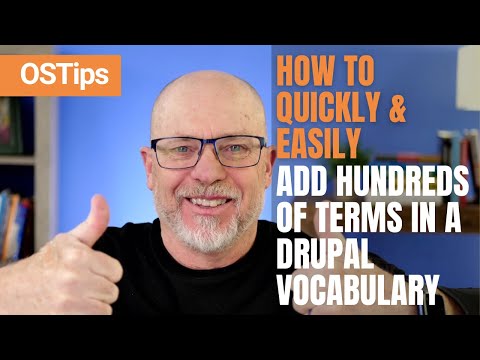In this video, Brett from @wtwb demonstrates how to change the status of pages, posts, and products on WordPress, including how to publish and unpublish them. Whether you’re managing your website content or WooCommerce products, this guide covers everything you need to know to keep your site up to date and user-friendly.
Key Moments:
00:00 – Introduction to Unpublishing Content on WordPress
00:09 – Accessing the WordPress Dashboard
00:14 – How to Unpublish a Post
00:41 – Bulk Publishing/Unpublishing Posts
01:19 – How to Unpublish Pages
01:45 – Unpublishing Products (Simple and Variable)
02:31 – Managing Out of Stock Products
03:16 – Removing and Restoring Product Variations
03:52 – Alternative Method for Disabling Products
04:07 – Summary and Contact Information
If you need professional WordPress management, scan the QR code or send an email. I’m here to help with all your WooCommerce and WordPress needs!
Don’t forget to like, comment, and subscribe for more helpful WordPress tutorials!
—————————————
My Setup Links
—————————————-
Cam Link 4k – https://amzn.to/3PK9vDp
My Camera – EOS R 6: https://amzn.to/3TDjdcI
My Microphone – https://amzn.to/3IBZ7JB
My Lighting – https://amzn.to/3TlCw9c
My Webcam – https://amzn.to/3TAJcBD
—————————————
Relevant Links
—————————————-
Looking for Website Support / Help: https://revibedigital.co.nz/
Latest Updates & Videos, and Posts: https://brettnzl.com
Personal Freelance Website: https://brettransley.com
—————————————-
Support me by:
—————————————-
– Subscribing
– Booping the Like Button
– Buying me a Coffee! https://www.buymeacoffee.com/codernite