Let me level with you: if you’re a developer who cares about speed, maintainability, and lean architecture, hearing “headless WordPress” probably stirs a mix of excitement and skepticism. After all—WordPress has been around forever, and its “traditional” architecture works… most of the time. But more and more teams are switching to a decoupled setup. Why? Because headless WordPress performance has matured to the point where it delivers real gains in developer efficiency, site speed, and scalability.
In this article, we’ll dive into why so many devs are embracing headless, what performance benefits you can expect, when it’s (or isn’t) a good fit, and tips to squeeze maximum speed out of your headless WordPress stack.
What Is Headless WordPress?
Before we go deeper, let’s get clear on definitions—so we’re all speaking the same language.
In traditional WordPress, your back end (WordPress core, PHP, databaseA database is an organized collection of data stored and accessed electronically. It is a crucial component of… More) and front end (themeA WordPress theme is a set of files that determine the design and layout of a website. It controls everything … More, template files) are tightly coupled. WordPress renders pagesIn WordPress, a page is a content type that is used to create non-dynamic pages on a website. Pages are typica… More by executing PHP templates, queries, functions, etc.
With headless WordPress, you decouple those layers. WordPress becomes a content repository and API provider—often via the REST API or GraphQL. The front end is handled by a separate application or framework (React, Vue, Svelte, Next.js, or whatever front‑end stack you prefer). In effect, WP is “headless” — it doesn’t generate the UI directly; it just serves data.
That separation is the foundation that unlocks performance and developer workflow wins.
Why Performance Matters (Especially to Developers)
You probably already know that fast sites rank better in Google, reduce bounce rates, and make users happy. But from a developer’s perspective, performance also means:
- Faster feedback loop in development (you don’t wait on slow rendering).
- Less time spent diagnosing bottlenecks tied to monolithic themesA WordPress theme is a set of files that determine the design and layout of a website. It controls everything … More.
- More predictable performance when scaling or refactoring.
- Confidence in building on top of a stack that can handle spikes.
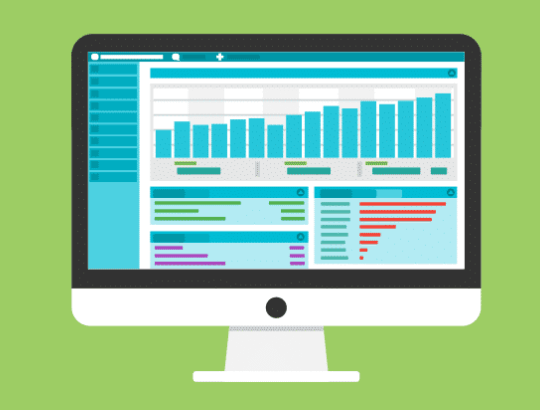
Google’s Core Web Vitals (LCP, FID, CLS) are non‑negotiables now. If your “traditional WordPress + heavy theme + many plugins” combo is pushing you over the limit, you’ll constantly be tweaking, caching, debugging. Headless gives you more control over the entire rendering pipeline so you can meet performance thresholds from the ground up.
In short: performance is not a luxury—it’s a requirement for long-term maintainability and developer happiness.
Core Performance Benefits of Headless WordPress
Here’s where the rubber meets the road. Let’s break down the key performance benefits you can expect when adopting a well-architected headless WordPress setup.
A. Frontend Flexibility and Speed (Jamstack, SSG, SSR)
Because the front end is fully decoupled, you can use static site generators (SSG) or server-side rendering (SSR) in modern frameworks like Next.js, Gatsby, or Nuxt. Pre-render pages at build time, and serve them as static files via CDN. That slashes pageIn WordPress, a page is a content type that is used to create non-dynamic pages on a website. Pages are typica… More load times.
You can implement smart techniques like code splitting, lazy loading, deferred scripts, image optimization, and only fetch the data you need via APIs. That gives you a lean front-end bundle without WordPress overhead.
Because static assets or SSR responses are cached globally via CDNs, performance becomes largely independent of your WordPress server load. That consistency matters for users in different geographies.
B. Backend Scalability and Stability
By decoupling, your WordPress backend only handles content operations and API responses—not theme rendering or front-end logic. That reduces bottlenecks and isolates failures. You can scale your API (or caching layer) independently from your front-end infrastructure.
If a surge in traffic hits your site, your static front-end or SSR layer can handle millions of hits (thanks to CDNs), while your WordPress server stays protected behind API caching layers or load balancers.
Also, decoupled architecture reduces interdependencies: an update to your front-end framework is less likely to break content CRUD, and vice versa.
C. Better Developer Experience & Efficiency
One of the biggest selling points is how much better development feels.
You get:
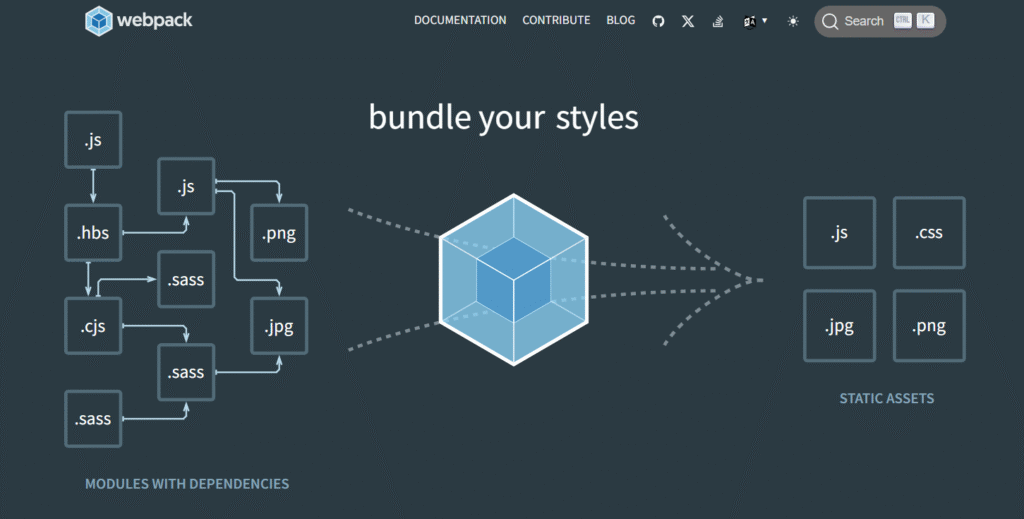
- Modern toolchains (Webpack, Vite, esbuild, etc.)
- Version control, CI/CD pipelines, build scripts, automated testing
- Clear separation of concerns between front-end and back-end teams
- Faster iteration cycles because you aren’t waiting on the whole WordPress stack
- Easier maintenance: front-end changes don’t risk breaking content rendering or admin workflows.
This shift toward a leaner, API-first dev model makes developers more productive and gives them ownership over performance.
Real-World Use Cases & Developer Testimonials
Let me share a few stories (and stats) so this isn’t all theory.
- One agency reported a 50% site speed improvement after decoupling their client’s WordPress site and rebuilding the front end in React.
- In developer communities, you’ll see commentsComments are a feature of WordPress that allow users to engage in discussions about the content of a website. … More like:“A headless WordPress setup, when implemented correctly, can actually improve performance, not degrade it.” “We’ve implemented it for a few clients … better performance, easier content workflows, way more design freedom.”
These aren’t hype—they come from practitioners who’ve faced real constraints and found headless to be a path forward for performance and developer flexibility.
When Headless WordPress Makes Sense (And When It Doesn’t)
Headless WordPress is powerful—but it’s not the answer for every project. Let’s be pragmatic.
✅ Use Headless If:
- Your project demands top-tier performance, low latency, or rigorous Core Web Vitals compliance
- You need custom front-end frameworks or interactivity beyond what themes can deliver
- You plan to scale across multiple channels (web, mobile app, IoT etc.)
- You want to future-proof your architecture
- You have dev resources comfortable with APIs, builds, and modern tooling
❌ Stick with Traditional WordPress If:
- You’re building a relatively simple blog or brochure site with minimal dynamic complexity
- Your dev bandwidth or experience with frontend frameworks is limited
- You don’t need super high performance (your caching + hosting stack is good enough)
- The overhead of maintaining two stacks (front-end + WordPress) outweighs the gains
As one developer put it:
“The main security threat to a WP site is the external code added to it, plug-ins and themes … going headless makes sense when you have load or performance issues to consider.”
It’s the “right tool, right time” decision.
Developer Tips for Maximizing Headless WordPress Performance
If you’ve decided to go headless (or are exploring), here are practical tips to get the most out of your setup:
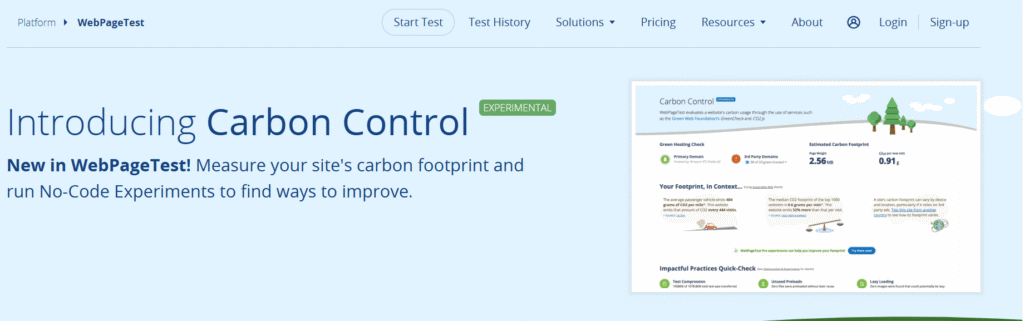
- Choose Static Generation or Hybrid SSR/SSG wisely: Don’t blindly SSR everything. Use static generation for core pages and fallback SSR or client rendering for dynamic bits.
- Cache your APIs aggressively: Use HTTP caching, object caching, Redis, or any layer to avoid hitting WordPress on every request.
- Minimize API over‑fetching: Always fetch the minimal data needed. Use GraphQL (if available) to request only the fields you need. Avoid large JSON payloads for small UI updates.
- Leverage CDNs & edge caching: Distribute your static assets (CSS, JS, images) and SSR responses via CDNs to reduce latency globally.
- Use performance profiling tools, such as Lighthouse, WebPageTest, bundle analyzers, and network simulators, to measure performance before, during, and after changes.
- Optimize front-end load strategy
- Lazy load images, fonts, and non-critical scripts
- Code splitting: break JS bundles by route
- Defer non-essential scripts
- Use AMP or Preload hints where appropriate
- Monitor and measure continuously: The performance gains you start with can degrade over time. Use monitoring tools, synthetic tests, real user metrics to guard against regressions.
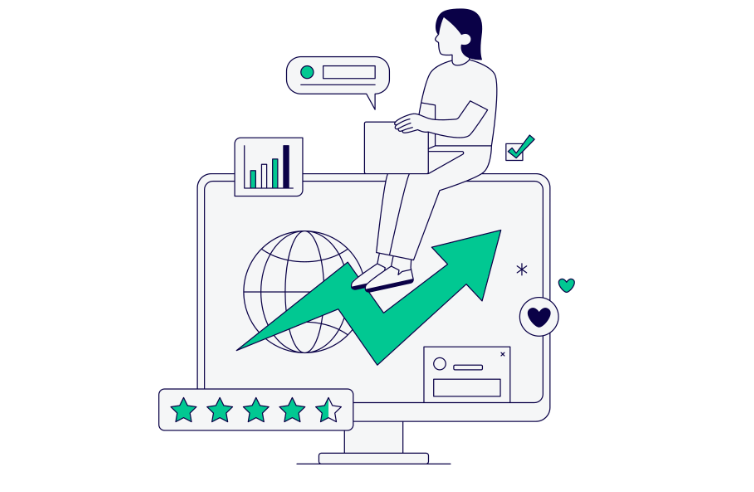
Conclusion: The Future Is Fast (and Headless)
If we zoom out, we see a broader trend: dev teams want modularity, performance, and control. Monolithic systems (even in the WordPress world) are giving way to decoupled architectures.
Headless WordPress performance is no longer a niche experiment. It’s a proven pattern that gives developers a faster, more maintainable, and scalable foundation—while still preserving WordPress’s content power.
Yes, it takes more setup and discipline, but the payoff in efficiency, speed, and developer satisfaction is real. If your next project requires top-tier performance and flexibility, headless WordPress is a worthy consideration.
Ready to experience the headless WordPress performance gains developers are raving about?
If you’re looking for fast WordPress hosting and hassle-free, done-for-you updates, check out our high-performance hosting packages by clicking the button below:
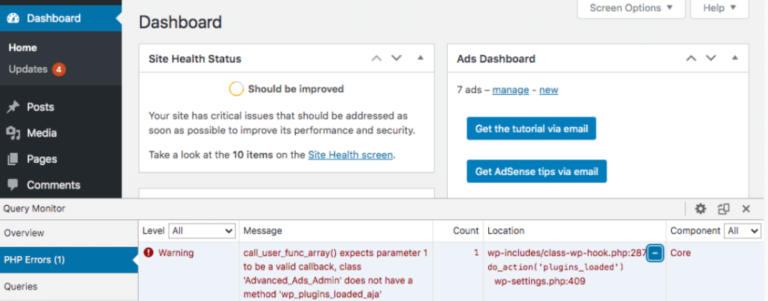
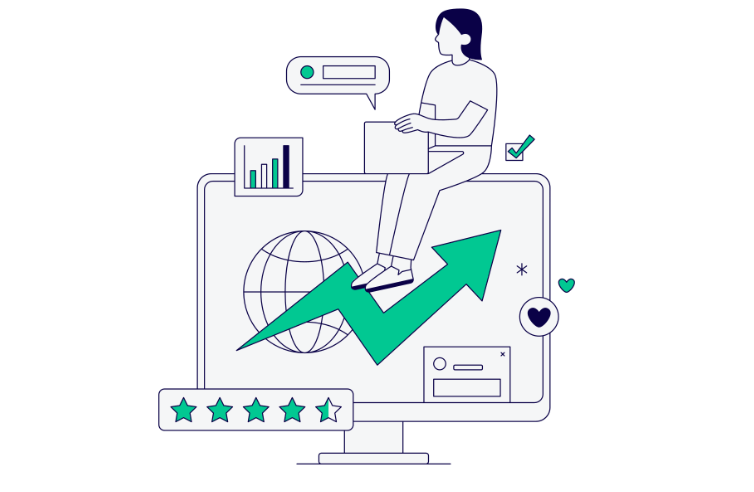


![How to Create a Table in WordPress [No Plugin Required!]](https://codingheros.com/wp-content/uploads/2024/06/how-to-create-a-table-in-wordpress-no-plugin-required-768x408.png)
