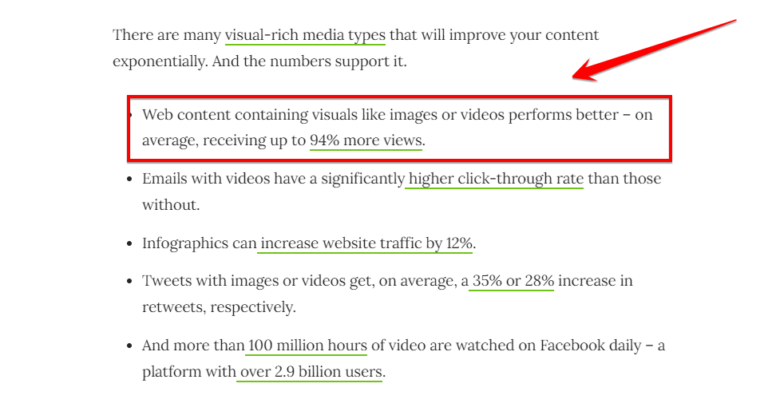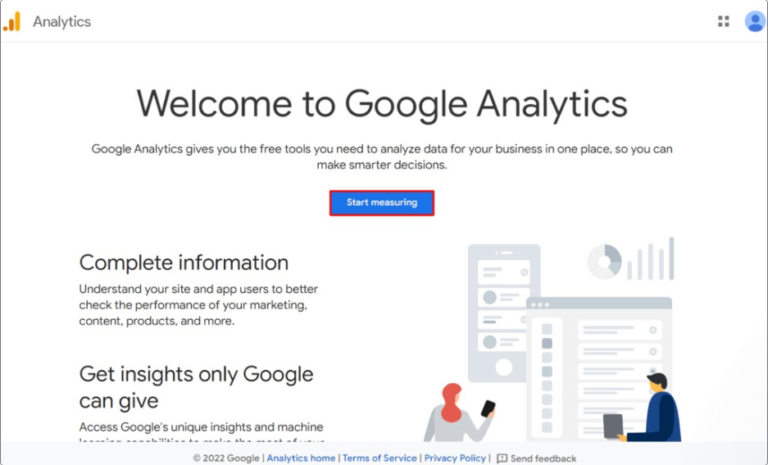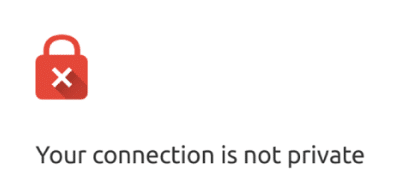In the age of information overload, managing content from your favorite websites can be streamlined with Two RSS Feeds on WordPress. This is where RSS feeds come in. RSS, standing for Really Simple Syndication (or RDF Site Summary), is a way for users to subscribe to updates from blogs and websites. They receive notifications whenever new content is published, saving them time and effort from manually checking each site.
RSS feeds are essential for syndicating content from your WordPress site, allowing users to stay updated with your latest postsA post is a type of content in WordPress, a popular open-source content management system used for creating an… More without visiting your site. If you’ve ever wondered whether you can have two RSS feeds on WordPress, the answer is yes!
This guide will walk you through the process of creating and managing multiple RSS feeds on your WordPress site, providing a step-by-step tutorial that you can easily follow.
What Are RSS Feeds in WordPress?
RSS (Really Simple Syndication) feeds are a way to distribute content from your website in a standardized format. WordPress automatically generates an RSS feed for your posts, which users can subscribe to using RSS readers. These feeds help you reach a wider audience by allowing them to stay updated with your content through their preferred feed reader.
Here’s a breakdown of how RSS feeds work in WordPress:
- Automatic Generation: By default, WordPress automatically generates a single RSS feed for your entire website. This feed aggregates all your posts and displays them in a standardized format.
- Content Display: The content displayed in the default feed can vary depending on your settings. It might show the full content of your posts, excerpts (summaries), or a mix of both. You can usually find the link to your website’s RSS feed by adding “/feed/” to the end of your website’s URL (e.g., [invalid URL removed]).
- Benefits for Readers: Here’s why RSS feeds are valuable for users who subscribe to your website:
- Stay Updated: They receive notifications whenever you publish new content, ensuring they don’t miss out on your latest articles.
- Centralized Feed: They can see updates from multiple websites in one place, using an RSS reader app or software.
- Convenience: No need to visit your website every day to check for new content.

Limitations of the Single Feed:
While the default RSS feed is helpful, it has limitations:
- One-size-fits-all Approach: It doesn’t cater to different reader preferences. Some users might prefer quick summaries for fast updates, while others might want the full content for in-depth reading.
- No Password Protection: The default feed might not offer password protection, which could be an issue if you have exclusive content.
Having Two RSS Feeds:
The good news is you can create two separate RSS feeds on WordPress using plugins. This allows you to:
- Offer one feed with summaries for quick updates.
- Create another feed with full posts for readers who want in-depth content.
This way, you can provide a more user-friendly experience and cater to different reader preferences.
Understanding Your Options
By default, WordPress creates a single RSS feed that aggregates all your posts. This feed can display either the full content of your posts or just excerpts (summaries). You can find the link to your website’s RSS feed by adding “/feed/” to the end of your website’s URL (e.g., [invalid URL removed]).
The limitation of this single feed is that it doesn’t cater to different user preferences. Some readers might prefer a quick scannable summary to stay updated, while others might value the full content for in-depth reading. Additionally, the default feed doesn’t offer password protection, which can be a concern if you want to offer exclusive full-text content to a specific audience.
Why Should You Have Two or Multiple RSS Feeds?
There are several reasons why you might want to have multiple RSS feeds on your WordPress site:
- Targeting Different Audiences: Different segments of your audience might be interested in different types of content. Having multiple feeds allows you to cater to these diverse interests.
- Segregating Content Types: You can create separate feeds for blog posts, podcasts, news updates, or any other content type, making it easier for users to subscribe to what they are specifically interested in.
- Enhancing User Experience: By providing tailored feeds, you improve the user experience, making it easier for subscribers to find the content they care about.
- Improving Content Distribution: Multiple RSS feeds can help in distributing content more effectively across various platforms and mediums.
How Can You Create Two RSS Feeds in WordPress?
Method 1: Using WordPress Categories and Tags
- Navigate to Posts > CategoriesIn WordPress, categories are a fundamental taxonomy used to group and organize posts based on their topics or … More or Posts > TagsIn WordPress, tags are a taxonomy used to classify and organize posts. They are similar to categories, but unl… More in your WordPress dashboardIn WordPress, the Dashboard is a central hub for managing a website’s content and settings. It is the first sc… More.
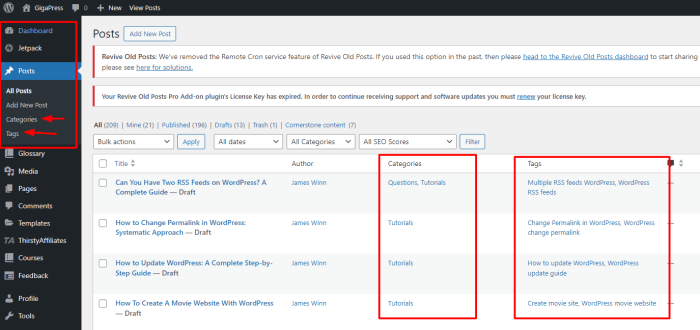
- Copy the feed URL: The URL for the category or tag feed follows this structure: http://yourwebsite.com/category/categoryname/feed or http://yourwebsite.com/tag/tagname/feed.
- Promote the feed URL to your audience so they can subscribe to the specific content type.
Method 2: Using Plugins
- Install a pluginA plugin is a software component that adds specific features and functionality to your WordPress website. Esse… More like “WP RSS Aggregator” or “RSS Feed Pro” from the WordPress plugin repository.
- Activate and configure the plugin: Follow the plugin’s setup guide to create and manage multiple RSS feeds.
- Customize the feed settings as needed, and promote the different feed URLs to your audience.
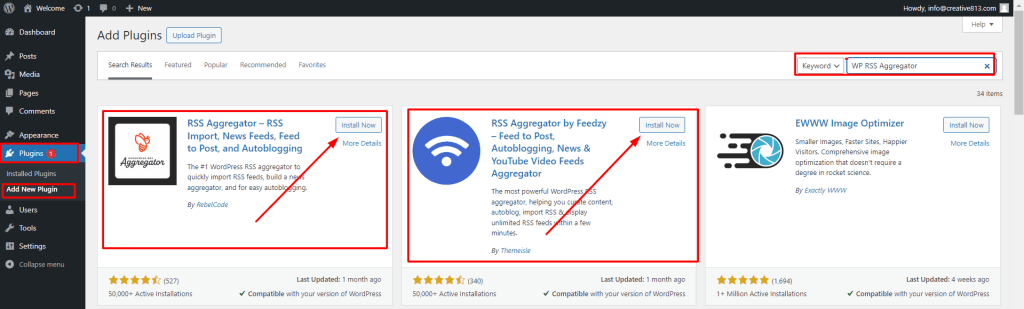
Method 3: Custom Code
- Access your theme’s functions.php file via FTP or your WordPress dashboard.
- Add custom code to generate additional RSS feeds. For example, you can create a custom feed for a specific post type or taxonomyIn WordPress, a taxonomy is a way of grouping content together based on shared characteristics. It is used to … More.
- Save the changes/update file and test the new feed URLs to ensure they work correctly.
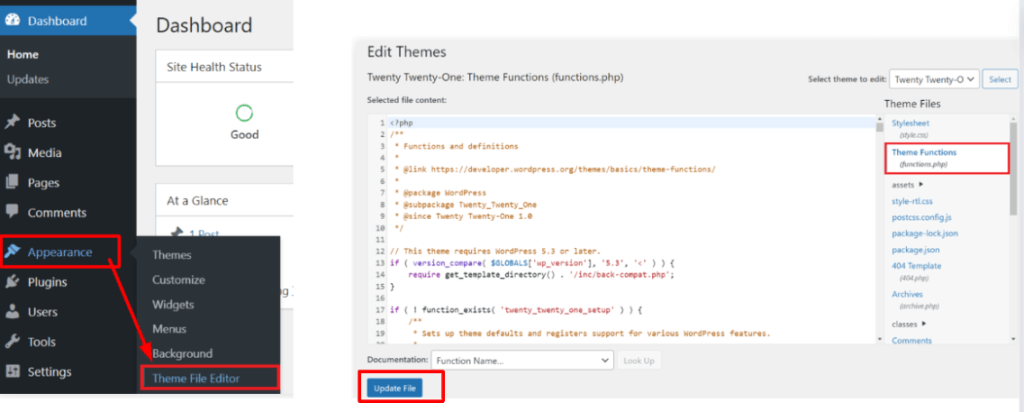
How Can You Customize Your RSS Feeds?
Customizing your RSS feeds can help you provide more relevant content to your subscribers.
- Adding custom content: You can add additional information to your RSS feeds by editing the feed template in your themeA WordPress theme is a set of files that determine the design and layout of a website. It controls everything … More.
- Modifying the RSS feed template: Access the rss.php file in your theme directory and make the necessary changes.
- Ensuring compatibility: Make sure your customizations are compatible with popular RSS readers to avoid issues for your subscribers.
To maximize the impact of your multiple RSS feeds:
- Integrate feeds into your marketing strategy: Promote your feeds on your website, social media, and email newsletters.
- Encourage subscriptions: Use calls-to-action to encourage users to subscribe to the feeds that interest them.
- Leverage social media and email marketing: Share your RSS feed URLs on social media platforms and include them in your email campaigns.

What Are Common Issues and Troubleshooting Tips?
Managing multiple RSS feeds can sometimes lead to issues such as feed errors or broken links. Here are some tips for troubleshooting:
- Feed errors: Ensure your feed URLs are correct and test them in multiple RSS readers.
- Broken links: Check your permalinksIn WordPress, a permalink is a permanent URL that points to a specific post or page on a website. It is the we… More and make sure they are correctly configured.
- Plugin conflicts: Deactivate plugins one by one to identify any conflicts affecting your RSS feeds.
What Are the Best Practices for Managing Two or Multiple RSS Feeds?
To ensure your RSS feeds are effective and user-friendly:
- Maintain consistency: Keep your feed content consistent in quality and frequency.
- Regular updates: Regularly update your feeds and remove outdated content.
- Engage with subscribers: Respond to feedback and make improvements based on subscriber suggestions.
Conclusion: Exploring the Benefits of Two RSS Feeds on WordPress
Creating and managing multiple RSS feeds on your WordPress site can significantly enhance your content distribution strategy. By following the methods outlined above (using plugins or custom coding for developers), you can create a user-friendly RSS feed experience that keeps your audience engaged and informed about your latest content. With this comprehensive guide, you can set up, customize, and promote multiple RSS feeds to cater to different audience segments, improve user experience, and boost your site’s SEO.
Remember, RSS feeds are a powerful tool for content consumption in today’s fast-paced digital world. By implementing these strategies, you can ensure your readers have a convenient way to stay up-to-date with your website’s content. Start leveraging the power of RSS feeds today to maximize your content reach and engagement.
Do you have any questions about how to check your version of WordPress core? Let us know in the comments section below!
If you’re looking for fast wordpress hosting as well as done-for-you updates such as having two RSS Feeds in your WordPress, check out our hosting packages by clicking the button below: