Have you just found out that the perfect domain you’re after is already taken? Yeah, we know, that it can be frustrating. But if you still want to get it, you might be wondering who currently owns it. This guide will show simple ways to find out who owns a .co.nz domain name, and then share a few strategies to get it for yourself.
Do a .co.nz Domain Search to Confirm It’s Registered.
Before you dive deeper, let’s just make sure the domain is actually taken. As much as we it would be otherwise, sometimes the registry’s database can show us a false negative. Usually because it’s momentarily down, or some other part of the internet chain is having a wobbly day. Either way, it’s just worth doing a quick .co.nz domain search to double check your dream .co.nz domain extension isn’t ready and available.
Your .co.nz Domain is Available!
This is why we check. Stop reading now, and go get your .co.nz domain registered immediately. But, if you have any troubles, we’ve helpfully put together a different guide: How to Buy a .co.nz Domain. It should answer any questions you have.
Find the Owner of Your Taken .co.nz Domain
There’s a couple of simple ways to find out who owns a website. This first is by checking the website itself. If it’s live, then it will probably have some type of Contact Us page, and these often have the owner’s contact details. The other place to check is in the website’s footer, down at the bottom of the page.
You can also do what’s called a WHOIS lookup. This’ll show you the publicly available contact details of the website’s registrant, aka the person who owns the domain. This isn’t 100%, especially with smaller websites, as the NZ registry allows individuals to use domain privacy to keep their details secret. But it’s a good place to start.
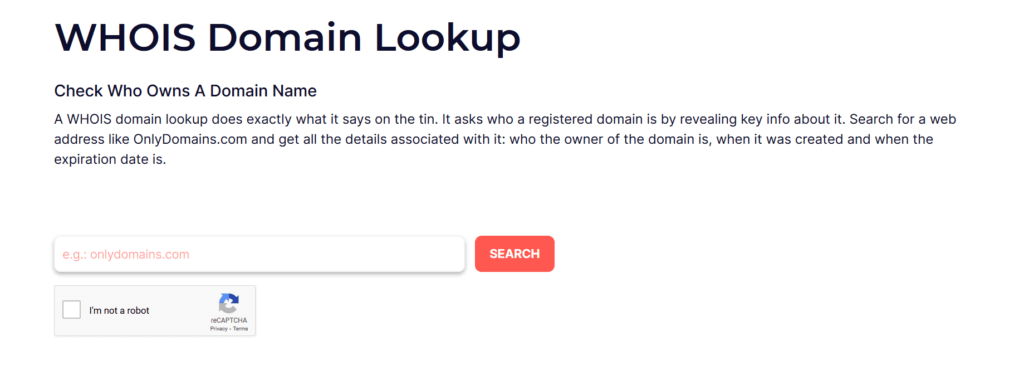
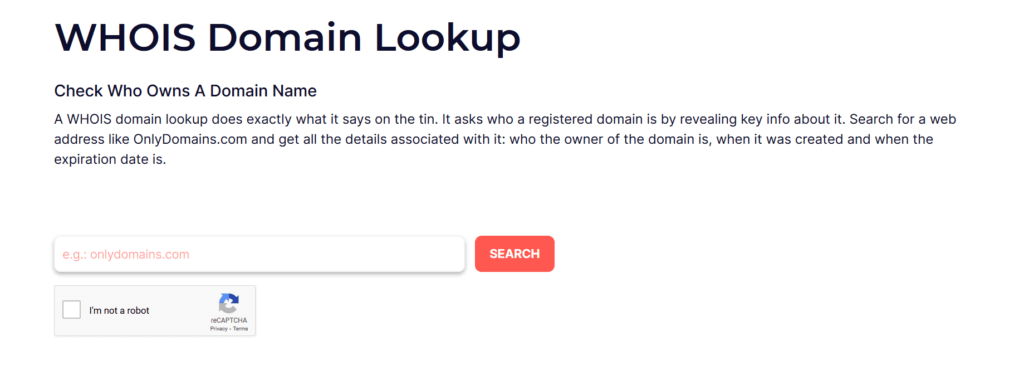
My ideal .co.nz Domain isn’t available! What do I do?
You’ve established that your .co.nz is held by someone else, and now you want work how to get it for yourself. Well, good news, there’s a bunch of different ways of doing exactly that, which range from the very involved, to the downright lazy. And we’re going to show you them all.
Lodge a .co.nz Domain Dispute
If you reckon you have a legitimate claim to a domain – like if the current owner has deliberate bought it to damage your business – you can lodge a domain name dispute. The New Zealand Domain Name Commission (DNC) have set up a two-level process to find help solve these disputes. They suggest you start with their free online mediation, where a neutral party will try to come to satisfactory end (in your case, the current owner giving up the domain). If that doesn’t work, there is a more serious approach called Expert Determination, where all the evidence is gathered, and the DNC makes a final ruling. This route costs money to pursue, so be sure you’re in the right.
Either way, head to the Domain Name Commission’s website to get started. They’ll guide you through the whole process, including letting you know what you need to provide to make your case.
Reach Out to the Owner
You can just reach out to the current owner and ask them if they’re willing to sell. Do a WHOIS lookup, get their contact details, and get in touch.
While this is straightforward, the reality is that doing things this way can cost more than just getting a new domain. So, be prepared to negotiations and potentially a higher cost.
Use a Domain Broker Service
If you don’t think you’re the best at negotiating, or just don’t want the seller to know who you are, you can use a domain broker service. They’re experts at buying domains, and will do all the negotiations to for your .co.nz domain in your place, without revealing who is doing the buying. Less stress for you, and there’s the bonus that they’re probably better at haggling than you are.
You can find plenty of Domain Broker service providers by googling, or why not try out our personal suggestion: BrandShelter.
Find Your .co.nz Domain on the Aftermarket
If the person who currently owns the .co.nz you want bought with the intention of selling it on, then they’ve probably listed it on one of the domain aftermarket sellers, like Sedo and Afternic. So, go search their listing to see if your domain is already there. And if it is, it’ll be easy to go about buying.
Of course, if the domain is for sale, it probably already has all the contact details you need when you visit the URL. Get in touch directly and find out what their price is.
Let the .co.nz Expire
If your WHOIS search shows the expiry date is close, you could just follow the path of least resistance, and wait for it expire and pick it up. But, bear in mind, it’s not instant. There’s usually a grace period after a domain expires before it becomes available again.
You see, when a domain expires, it often goes through a renewal grace period where, even though the webpage isn’t live anymore, the owner can still renew it. If it’s not renewed, it might go into an auction or a redemption period. Only after all this, it becomes available for registration again. So, it’s a bit of a waiting game, but it might be worth it.
Use a .co.nz Domain Backorder Service
If that sounds complicated, don’t worry, there are professionals who’ll help make the whole process easier for you. Much the domain brokers who help you negotiate a domain sale, there are also people who specialise in claiming domains when they expire.
They’re called Domain Backorder Services. And they have systems and relationships in place to give you the best chance of securing the .co.nz domain you want as soon as it becomes available. We think it’s worth it for the peace of mind.
It’s Time to Get Your .co.nz Domain
That’s everything you need to know about finding out who owns a particular .co.nz domain extension, and how you can go about claiming it for yourself. Get to it, and soon you’ll be building your own piece of the New Zealand internet.
