What is a domain, you ask? That’s a very good question. There’s a lot of technical jargon surrounding how the Internet works, and sometimes it can be tricky to separate concepts like domains, websites, URLs, and so on.
Fear not though. In this article, we explore exactly what a domain is and how it’s different from the other concepts we mentioned. We also look at domain names and break them down into their individual parts, so you can understand how they’re put together and why they work in the way they do.
We also examine what the purpose of domain names is, and consider how to select the right one for your business.
What is a Domain Name?
If you’ve ever wondered what the difference is between domains, URLs, and websites, you’re not alone. So, here it is: the word “domain” explained.
Essentially, website domains (and domain names) function as a kind of address label. This is one of the reasons why choosing a name for your website can be such a fraught decision (more on that later).
From a purely structural point of view, the Internet comprises a huge number of computers all linked together. Each one of these devices has what’s known as an IP address to tell the other computers where they are, which is a string of numbers and dots like this:
40.89.244.232
Its IP address is a unique identifier for computer connections.
So, how are website domains related? Well, while random lists of numbers are easy for computers to remember, it’s harder for you and me. Especially if you had to do it for every website you wanted to visit. Luckily, someone smart had the bright idea of attaching each website IP address to a domain name, which human users would find much easier to remember.
There’s a specific system that translates IP addresses into web domains and vice versa. It’s known as the Domain Name System (DNS) and consists of a large number of servers all communicating with each other.
We’ll explore how it all works a bit later on, but let’s start by considering domain names themselves. What is a domain for a website? What does it look like? Now’s the time to investigate these constituent parts in a little more detail.
Domain components (SLDs and TLDs)
This is where we start getting into the TLAs (three-letter acronyms). The first thing you need to know is what a top-level domain is. Often abbreviated to TLD, it simply means the bit of the address that’s at the top level in the domain name system.
TLDs are probably better known as extensions. They’re the elements like .com, .net, .org and so on that usually feature at the end of a homepage address. According to Statista, around 47.8% of all websites across the globe used the TLD .com as of June 2023.
SLDs, or second-level domains, are the elements that come just before the TLD in the domain name. For instance, in onlydomains.com, “onlydomains” is the SLD while “.com” is the TLD.
These are the two essentials for getting to where you want to go online. But theoretically, you can carry on like this, with each previous element constituting another step down in the hierarchy. For most websites, “www” counts as a third-level domain, for example.
Understanding the different types of domains
So far, so good, but there are lots of different domain types as well, where the name of a domain signifies a specific concept. These include:
- Country code top-level domains (ccTLDs). This is the official name for all those country-specific TLDs, like .uk (for the UK ), .nz (for New Zealand), or .fr (for France).
Of course, it can all get a bit confusing, because some countries’ ccTLDs are really handy for other purposes too because of the letters that happen to make them up. Famous examples include the country codes for Tuvalu (.tv) and Anguilla (.ai).
Search engines often treat these kinds of extensions as generic TLDs because they’re so widely used outside of the countries they’re supposed to be for.
- Sponsored top-level domains (sTLDs). These TLDs generally have a focus on a particular area; for example, .gov for U.S. government sites or .edu for educational establishments.
The reason they’re known as “sponsored” is to do with the oversight they’re subject to. The use of these TLDs is actually managed by organizations that are responsible for developing policy and ensuring transparency in their application.
So, to pick a random example, the sTLD .post is sponsored by the Universal Postal Union (UPU), a small U.N. agency based in Switzerland, and can only be used by the global postal industry.
Domain examples
Now for a few website name examples. When choosing a domain name, it’s wise to take some tips from successful websites, since these tend to be good examples of domain names that work well. They usually incorporate popular TLDs and simple SLDs that are easy to remember.
Here are a few domain names examples from well-known sites that you’re bound to recognize:
- facebook.com
- bbc.co.uk
- youtube.com
These are fairly simple, but hopefully, you now get the idea of how the TLDs and SLDs fit together to create a domain name.
Of course, big organizations quite often use more than one domain for different sites. Wikipedia, for example, splits its offering across sites that use different third-level domains according to the language they feature (it.wikipedia.org, fr.wikipedia.org, ig.wikipedia.org, etc).
Another example of a domain name using third-level domains as a differentiator is when you see something like this on the homepage:
- www. shift4shop.com
But when you click through to read the blog, you’re taken here:
- blog. shift4shop.com
This example illustrates an approach that enterprises sometimes find useful to separate their main business pages from their marketing ones (something to bear in mind if you’re setting up a website for your company).
How Do Domains Work?
If you want to visit a particular website, you might enter something like crispyvegetables.com into the field at the top of your browser window. What happens then?
The answer is a flurry of messaging between different computers. Your browser sends a request to the DNS servers for information about how to find the right IP address for crispyvegetables.com.
The DNS servers look up the name servers associated with crispyvegetables.com and then forward your request to them. Voila! Job done.
All being well, you won’t even be aware of this process, because it typically completes in a couple of seconds or less.
What is the Purpose of a Domain Name/What Are They Used For?
The truth is that a domain name is more than an address label; in the modern business world, it’s also a strategic asset for a number of reasons.
- It solidifies your brand identity. A domain name is often where potential customers get their first impression of your brand. In this respect, it’s a bit like a digital storefront sign.
A well-chosen domain should reflect not just your brand’s name but its ethos and what it stands for. For instance, our example domain, “crispyvegetables.com”, implies that the brand prioritizes both healthy living and tasty food.
- It helps you stand out from the competition. Having a unique and memorable domain name can also give you a competitive edge. It helps you create a distinct identity in an otherwise crowded digital marketplace. This means customers can easily find your site again among a sea of options.
- It establishes trust and builds credibility. A custom domain name gives your brand an aura of professionalism and authenticity too. It reassures customers that your business is legitimate and your online presence is stable.
Put it this way: if you were looking for someone to paint your kitchen, and two painters handed you their business card, who would you be more likely to go for? The one with the email address “randomjoethepainter@gmail.com” or “joe.smith@pristinekitchens.com”?
- It boosts your SEO efforts. This is a technical point but a very important one. A relevant and keyword-rich domain name can give your website’s SEO a big boost. This will make your site more visible in search engine results, which is exactly what you want when you’re growing your business.
- It provides opportunities for effective marketing. Domain names can be used creatively in marketing campaigns as well. You can craft catchy or clever monikers to make your promotional efforts more effective.
You can even use multiple domains for specific campaigns or product launches. This has the advantage of directing customers to a unique landing page while your brand’s core identity remains consistent.
Why Are Domains So Important?
Domain names function as the cornerstone of your brand’s online identity. This is crucial in the modern digital environment, where many businesses are essentially competing against the rest of the world.
Since your domain name is the doorway to engagement with your brand for many (if not most) customers, a good one can help create the right first impression. It also reinforces brand recall; a relevant and memorable domain builds trust whereas a confusing or generic one can put potential customers off.
When it comes to search engines, they use domain names as one of many ranking factors. If your domain name is relevant, you’ll have a better chance of ranking higher on results pages, which is great news for potential sales.
Things to Consider When Choosing a Domain
Here are a few crucial points to bear in mind when selecting a domain name for your business or organization.
- Keep it short and sweet. Simplicity is key when deciding on a name, as shorter monikers are easier to remember. Your customers are much more likely to be able to bring “BrandX.com” to mind than “TheBrandXOnlineStore.com”. A succinct domain name tends to create more impact too, making it an essential asset for branding and marketing campaigns.
Don’t forget that some people will be typing your domain into their browser. The longer it is, the more likely they’ll make a spelling mistake.
- Avoid using hyphens. We get it. You have your heart set on a specific domain name, but when you search for it, it’s already taken. This is a common experience, and it can be pretty disheartening.
While adding a hyphen or two might seem like a handy solution to get the domain name you want, it’s best to resist the temptation. For one thing, potential customers might forget or misplace the hyphen and end up somewhere else entirely.
There’s more to it, though: using multiple hyphens can come across as somewhat spammy, which undermines the professional image you’re trying to project. On top of that, explaining a hyphenated domain verbally can be confusing in itself, which isn’t great for effective word-of-mouth marketing.
- Make sure to stay relevant. Your domain name should resonate with what your brand offers. If it doesn’t align with whatever you’re providing, this sends out a confusing signal.
We’ve mentioned this before but it’s worth repeating: relevance is a key factor in SEO success. In other words, if you sell cakes, search engines like to see the word “cakes” in the domain name somewhere.
- Beware trademarked domain issues. This is a tricky subject, but it’s vital to get to grips with it. Infringing on trademarks can lead to legal disputes and potentially even losing your domain down the line.
Before making a final decision about your domain name, carry out thorough research to make sure no-one else has trademarked it. You don’t want to be in the position of having to change your domain name, and maybe even the name of your business as a whole, because your initial choice attracted a lawsuit.
- General is better than too specific. While we did say relevance is crucial, it’s also wise to avoid boxing yourself into a corner. If your domain name is too specific, it can become a problem later on if your business expands into new areas.
Let’s say you’re a jeweler who specializes in fashion earrings, so you decide on the domain name “funkyfashionearrings.com”. Then, a few months down the line, you start producing pendants too. Suddenly, your domain name isn’t as relevant as it was.
What if you then branch out into other types of jewelry altogether? Maybe you start becoming interested in goldsmithing and decide to get a qualification in it. All of a sudden, you’re selling much more expensive items targeted at a totally different audience, and your domain name simply doesn’t fit your brand anymore.
A broader domain gives you room to expand your offerings. If you’d gone with something like “hopkinsjewellery.com”, you’d be in a much better position to change direction without having to register a new domain.
How to Set Up Your Own Domain
Setting up your own domain is more straightforward than you might think. It involves registering an available domain name and then finding a hosting service for your website. You will encounter some technicalities, of course, so getting the right guidance can make all the difference.
Here at OnlyDomains, we have over 10 years’ experience working with businesses just like yours, which are looking to set up their own domains. We provide full support every step of the way, so why not get in touch today to find out more?
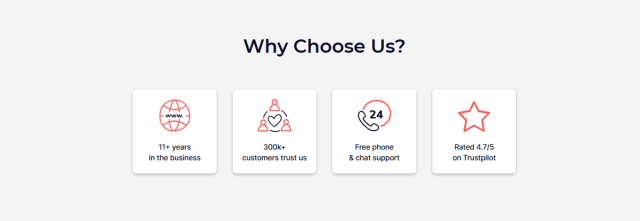
Ready to Register Your Domain?
FAQs About Domains
What’s the difference between a domain and a URL?
A domain is the address that identifies a website, such as youtube.com; it’s a version of an IP address that can be read by humans.
The term URL, on the other hand, stands for “uniform resource locator” and refers to the full address used to locate a specific web page or file online.
What’s the difference between a website and a domain?
A website is a collection of pages that serve up content to the people visiting it. It includes a wide array of objects, like text, images, and videos.
A domain, on the other hand, is the address of the website. You can think of a website as a house and a domain as the number on the door.
What separates the components of a domain name?
The answer is “dots”. You can identify the different components of a domain address by looking at the text around these.
The top-level domain (TLD) is the extension, like .com or .net. What comes before it is known as the second-level domain (SLD), which is generally the name you know a website by.
So, in the domain name netflix.com, for example, “netflix” is the SLD and “.com” is the TLD.
What should I choose as a domain name for my business?
All sorts of considerations will go into deciding on the right domain name for your business. Most importantly, it should be relevant to your offering and easy to remember. That means keeping it short and snappy. Avoid using characters like hyphens or numbers, as these make your domain name finicky and tricky to type.

