UX is all about making people’s lives easier and plays a big role in whether a website succeeds. Enhancing the User Experience (UX) can help increase conversions, improve customer engagement, and ultimately boost revenue. You know, all the good things everyone wants.
There’s an old marketing truism: that to make up for the value of one lost customer, you need to acquire three new ones. With that in mind, losing a customer because of what you’re selling is bad enough, but losing one just because they find your website hard to navigate is heartbreaking. That’s why you should do regular UX audits to help you tailor the functionality and design of your website in ways that’ll keep your customers as your customers.
Despite being a design process, doing a UX audit is actually very scientific, using a methodical data collection process to evaluate three key aspects: website functionality, design, and usability. It helps by identifying the site’s strengths and weaknesses and offering paths to improve both. In other words, it helps decision makers like you rapidly identify areas you can improve and helps prioritise which will give the most long-term benefits.
Read on to learn a simple six-step process to perform your own UX audit on a website.
Step 1: Define the Objectives
You should know why you’re doing a UX audit in the first place. Seems like it should be obvious, but often isn’t. It’s important to define your objectives before you start and give the audit a clear goal. Answering these four questions will help you define yours:
- What is the website’s statement?
- What are user expectations? And stakeholders?
- What to achieve with the audit?
- Which UX and business key metrics to optimise?
Having a firm destination in mind not only helps you focus on the right things, it gives you something to measure against at the end. Otherwise you might waste your time by spending your attention on parts of your website that won’t help you achieve your goals.
Step 2: Analyse the Data
One of the things about the digital age is that everything our customers do on our websites leaves a trail. And analysing that user data gives us valuable insights that drive the rest of what we want to do. By gathering data through sources like secondary research, usability tests, surveys, heatmaps, and interviews, you’ll be able to better understand user behaviour patterns, their preferences, and the pain points they face. As you look through the data, you’ll start to see common problems. These patterns show you where you can focus your redesign efforts.
You can use tools like Google Analytics to examine quantitative metrics such as user flow, bounce rate, conversion rate, and session duration. This’ll help you focus on what your users do and address their challenges, ensuring the best possible experience.
Step 3: Assess the Information Architecture
If your users are thinking about how they navigate your website, there’s a problem. You need to ensure your website is both well-organised and easy-to-navigate, so your users spend more time doing what they’re there for, and not trying to find out where they need to go to do it. That’s where Information Architecture comes in.
Start by examining the navigation menu, and making sure it’s easy to use. The navigation menu should be concise, consistent, and logically organised, using simple, solution-oriented headings, and avoiding any duplicates.

Next, look at your linking scheme (internal or external). The number of links should fit the amount of text (in other words, don’t make every second word a link). You should also ensure that your links look and feel the same across every page on your website – both on the page and in the nav bar.
- Register a Domain Name
Registering a domain name is a fundamental step in establishing an online presence, whether it’s for a personal project, a business, or any other endeavor. - Progressive Mix of World News and Propaganda
- Migrating from GoDaddy Website Builder to WooCommerce
Building an online store with a Website Builder is a great starting point for a new business. - WordPress Security Vulnerabilities and Solutions
Security is a massive topic in the modern world. Mental, physical, emotional, financial, cyber, we all care one way or another about at least one of those. - Perform an SEO Audit for WordPress
You can’t simply build a WordPress website and think you’ll attract traffic and users without having a solid search engine optimization strategy.
A key element of any successful search engine optimization strategy is performing regular SEO audits of your website. - LIEFFIE – Digital News and Development
- Advanced Ecommerce Link-Building Strategies
With over 90% of worldwide searches happening on Google, the influence of Google’s ranking algorithm on e-commerce growth and online business performance cannot be overstated. But in this crowded space, how does one emerge victorious? The answer lies in deploying advanced link-building strategies tailored for e-commerce success.
Finally, you need to look at your site’s search bar and the results it provides to see if you can find any usability issues. And yes, unless you’re dealing with a single-page website, your website needs one. As with everything else, it should be easy to find and use. It shouldn’t take long to get results, and the results need to be useful. Again, obvious. But just because it’s obvious doesn’t mean every website gets it right.
Step 4: Evaluate Visual Design and Content
Remember, you’re building a brand, not just a website. Make sure your design choices and content evokes the values and feelings you want your customers to feel about your company. Do it in a way that feels recognisably you, and makes a lasting, positive impression in your customers’ minds.
How? That’s copywriting and design. The information you share and the words you use to do it, says something about your brand. The colours, shapes, fonts, images and photos you choose to frame everything in (and don’t forget the logo!) all shape how people see you.
There are as many ways to put all those things together as there are different types of online businesses and guides that focus much more heavily on this part. Enough to say that if you haven’t considered your brand, it’s time to.
Oh, despite what we said at the beginning of this section, remember that you’re still making a website people have to use. So make sure your brand’s awesome design doesn’t stop your website being user-friendly, unless you really, really know what you’re doing.
Step 5: Test How It Feels
It’s no good just looking at your website, you need to know what it’s like to actually use it. That’s why usability testing is an essential stage in identifying issues that may negatively impact user experience.
Start by examining the page loading time, which can significantly affect user engagement and business performance; waiting for websites to load when out with dial-up connections. Slow-loading components can be identified using tools like GTmetrix or WebPageTest.
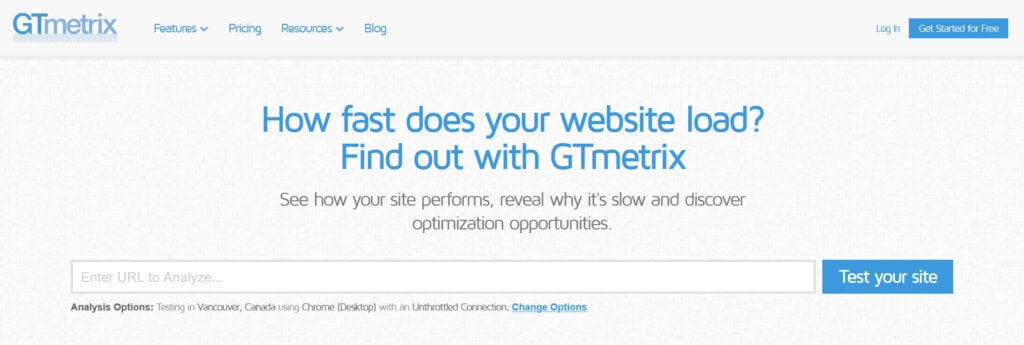
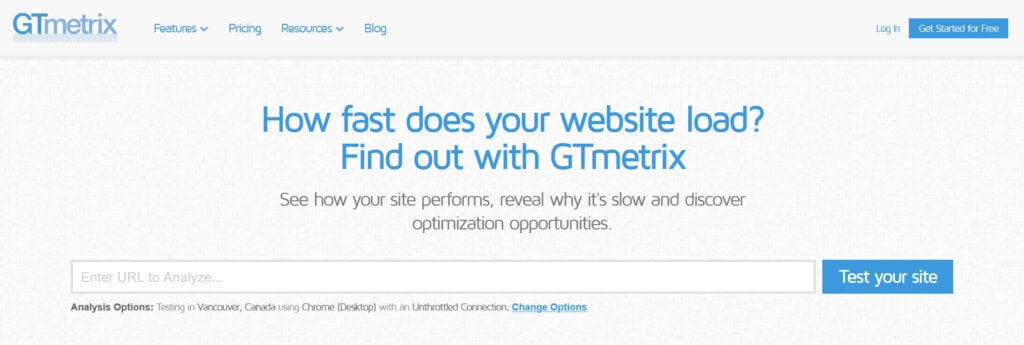
Do an in-depth test of the responsiveness of your layout across different devices, as customers interact with websites through multiple devices with various screen sizes and orientations. Ideally, you should have a responsive layout that adapts dynamically to create a seamless user experience (even if you have a mobile app).
Last but not least, you need to evaluate all funnels of the website, from the first contact points to the end goal, ensuring that forms are easy to fill out, clearly labeled, and properly organised. The 10 Usability Heuristics by Jakob Nielsen is a well-known framework that can guide this evaluation.
Step 6: Create an Action Plan
And that’s it. You’re done with the UX audit! Oh, wait, no. That’s a lie. Because finding out what you need to fix is only part one. Part two is fixing it. And because having no plan is not a good plan, we suggest getting a plan.
So, this is when you create actionable recommendations that prioritise improvements to the usability, functionality, and design of the website. The plan should include an exhaustive and synthetic list of recommendations in order of priority. And it should be one that you can repeat as you improve your website. Because UX is a process, not a single action.
Identify the most critical problems that require immediate attention because they directly impact the user experience. These can be things like broken links, confusing architecture of information, inconsistent graphics, or the dreaded slow loading times. Prioritise fixes and improvements based on how good they could potentially do for people using your website value compared to how much effort will be required to implement them.
When making decisions, it’s vital to balance those priorities: between impact, cost, and the time required to implement them. Set a schedule to implement the improvements and get above the noise, ensuring that the plan is doable and will result in a more seamless and enjoyable user experience.
Conducting a UX audit is one of those things you must make a habit of to ensure that your website is as good to use, as the services or products you provide. By following the six steps outlined above, you can assess the strengths and weaknesses of your website’s usability, functionality, design, and formulate an action plan to improve it.
And remember, the digital world we live in is always changing. So by conducting regular UX audits, and always putting your user first, you can make sure your website is always ready to both delight your customers and help you achieve your business goals. And making people’s lives easier is just for the best. Because it matters to them, it should matter to you.
By David Muzart, UX Designer at OnlyDomains
