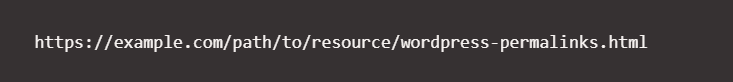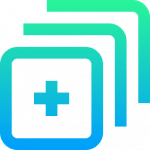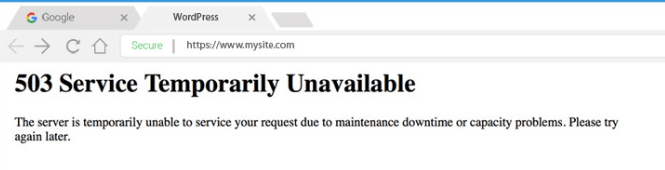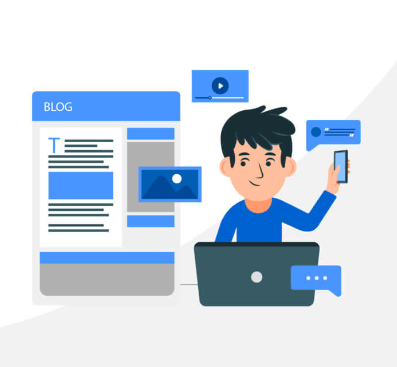If you’re running a WordPress site and wondering about voice SEO vs traditional SEO, you’ve come to the right place. In this article, we’ll walk through how voice search is changing the SEO game, what remains the same, and most importantly, what you, as a WordPress owner, need to do to stay ahead.
What Is Voice Search SEO?
Voice search optimization (sometimes called voice SEO) is the process of making your website more likely to appear when someone speaks their query aloud — for example, through Google Assistant, Siri, Alexa, or other voice-enabled devices.
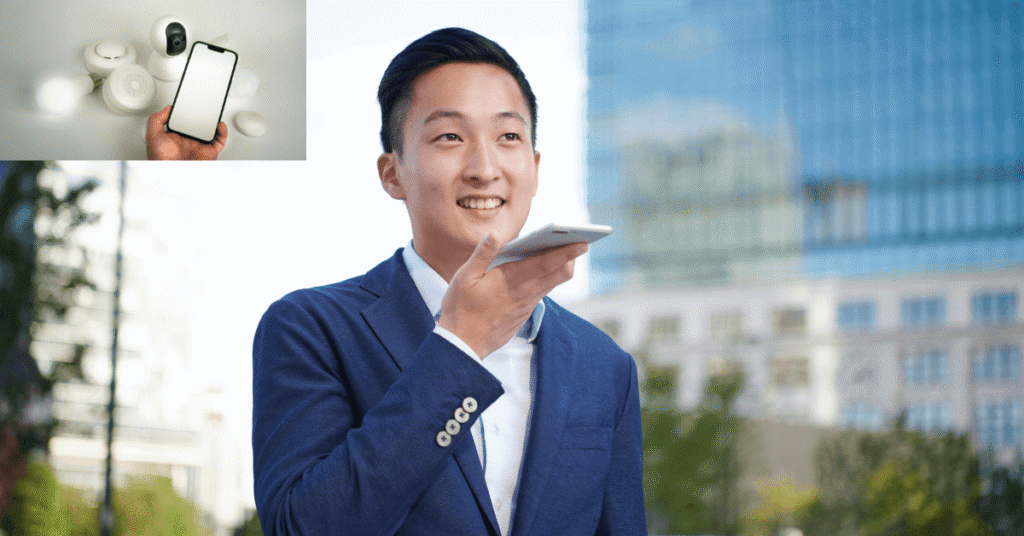
Here’s what characterizes voice search:
- Users tend to speak in complete sentences and conversational language, e.g., “What is the best cafe near me that’s open now?” rather than “best cafe near me”.
- Many voice queries are local or immediate action-oriented (e.g., “Where can I find a plumber in New York now?”) because voice is often used on the go.
- Optimization must often include structured data, mobile speed, and clear answers to questions so that voice assistants can effectively pick up your content.
In short, voice search is more conversational, more immediate, more “spoken” than typed.
What Is Traditional SEO?
Traditional SEO is the “classic” approach to optimizing your WordPress site or any website so that it ranks well for typed search queries. Some key elements:
- You research keywords (“best WordPress SEO pluginA plugin is a software component that adds specific features and functionality to your WordPress website. Esse… More”, “how to speed up WordPress site”), optimise title tagsIn WordPress, tags are a taxonomy used to classify and organize posts. They are similar to categories, but unl… More, meta descriptions, header tags, on-page content, internal links, backlinks and technical performance.
- The focus is often on shorter queries, often keyword-rich phrases typed into search bars.
- Rankings are given in the search results pagesIn WordPress, a page is a content type that is used to create non-dynamic pages on a website. Pages are typica… More (SERPs), and you want to be on pageIn WordPress, a page is a content type that is used to create non-dynamic pages on a website. Pages are typica… More one, ideally high up.
For WordPress owners, traditional SEO means making sure your themeA WordPress theme is a set of files that determine the design and layout of a website. It controls everything … More is clean, your site loads fast, you have relevant content, good links—in short: the basics of good SEO.
Key Differences: Voice SEO vs Traditional SEO
Let’s compare a few core areas to help clarify voice SEO vs traditional SEO for you as a WordPress owner.
1. Search Intent and Query Structure
- Traditional SEO: Users often type short phrases like “WordPress SEO plugin”, “best hosting”.
- Voice SEO: Users ask full questions like “Which WordPress SEO plugin works best for small business websites in 2025?” or “Hey Google, what’s the fastest WordPress themeA WordPress theme is a set of files that determine the design and layout of a website. It controls everything … More for mobile in US?” These queries are more conversational and often longer.
2. Keyword Strategy
- Traditional SEO emphasizes targeting keywords, often short-tail or mid-tail, looking at search volume and competition.
- Voice SEO emphasizes long-tail, conversational keywords, question phrases, and natural language.
3. Content Optimization & Format
- Traditional SEO: You might write a long article, include keywords on h1/h2 tags, meta description, images, links.
- Voice SEO: The article still matters, but you also want to make sure the content can be easily read aloud (clear, concise answers), that you target features like FAQ structure, that you aim for the snippet/“position zero” result which voice assistants often use.
4. Technical & Local Optimization
- Traditional SEO demands mobile-friendly, fast page speed, good UX, schema-rich markup—but voice adds additional weight to mobile context, local signals, structured data for voice assistants.
- For voice, because many queries are “near me” or “how do I…” style, local SEO becomes more important than ever.
Quick Comparison Table
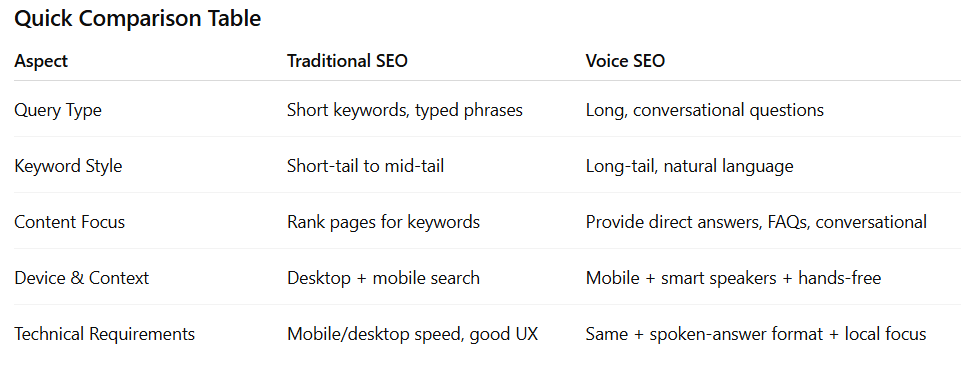
Why Voice Search Optimization Matters for WordPress Owners
If you’re managing a WordPress website, you might ask: “Do I really need to care about voice search too?” The answer: yes—especially if you want to stay ahead. Here’s why:
- Voice searches are growing fast. Users increasingly use voice assistants and smart devices. Ignoring that means you risk missing out on that traffic.
- Many voice queries are action-oriented and local: people on the go use voice to find things now. That means they often convert faster.
- As a WordPress owner, you likely rely on traffic from search engines. By optimizing both for traditional search and voice search, you cover more ground and future-proof your site.
- WordPress plugins and themesA WordPress theme is a set of files that determine the design and layout of a website. It controls everything … More increasingly support schema markup, mobile optimization, and other features needed for voice search. So capitalize on that.
- When you compare voice SEO vs traditional SEO, you’ll find that traditional SEO is still fundamental—but voice search adds a “layer” of optimization that can give you an advantage, especially in local markets or question-based searches.
How to Optimize Your WordPress Site for Voice Search
Let’s walk through concrete steps you can take on your WordPress site to handle both voice and traditional SEO well.
1. Focus on Conversational Keywords
- Use tools and features like Google’s “People Also Ask,” AnswerThePublic, etc., to find real questions people ask.
- Include long-tail phrases that mimic how someone would say them: “How do I speed up my WordPress blog for mobile?” rather than “WordPress mobile speed”.
- Write your content so it answers these literal questions.
2. Optimize for Featured Snippets & FAQ Sections
- Add an FAQ section on key pages: each question and a concise answer. This is perfect for voice search.
- Use schema markup (FAQ schema, Q&A, How-To, etc.) via a plugin or your theme. This helps search engines understand your content better for voice assistants.
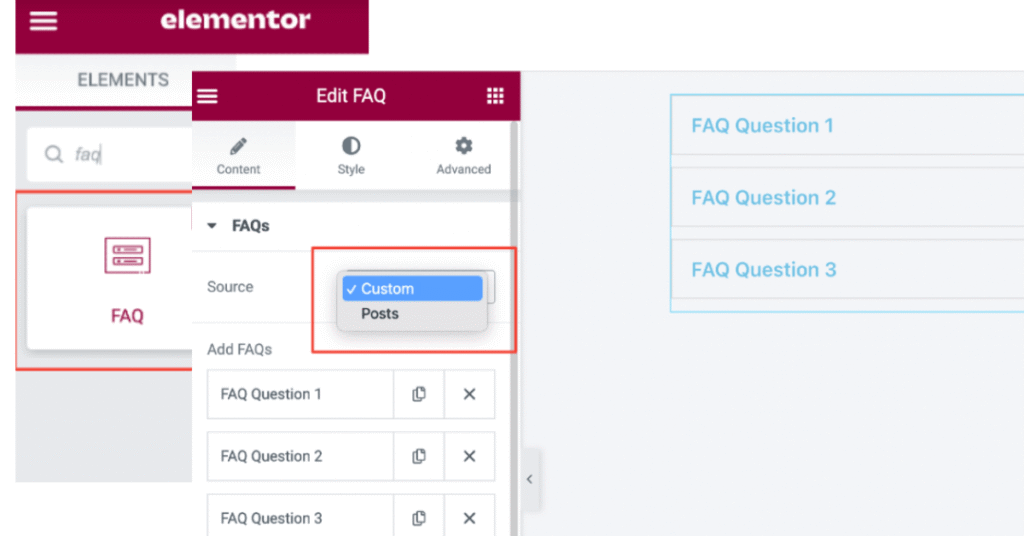
- Provide direct answers (1-2 sentences) followed by more in-depth content. Voice assistants may read the snippet.
3. Technical SEO Tweaks for Voice
- Ensure your WordPress site is mobile-friendly, fast, uses a modern theme, clean code, caching, and minimal blocking scripts.
- Use SSL (HTTPS), make sure your site is indexable, and use structured data and logical headings.
- Consider local SEO: embed location info if you’re a local business, use “near me” context or service-area pages if relevant. Many voice queries are local.
4. Blend Traditional & Voice SEO — Don’t Choose One
- Continue your standard keyword research and optimization (for typed search).
- But layer in voice-search optimization by including conversational language, long-tail queries, FAQs, and local phrases.
- On your WordPress site, you might:
- Use a table of contents for longer postsA post is a type of content in WordPress, a popular open-source content management system used for creating an… More (for readability).
- Use headings (H2/H3) with questions like “What is voice search optimization?”
- Create a dedicated FAQ block or plugin section.
5. Monitor & Measure
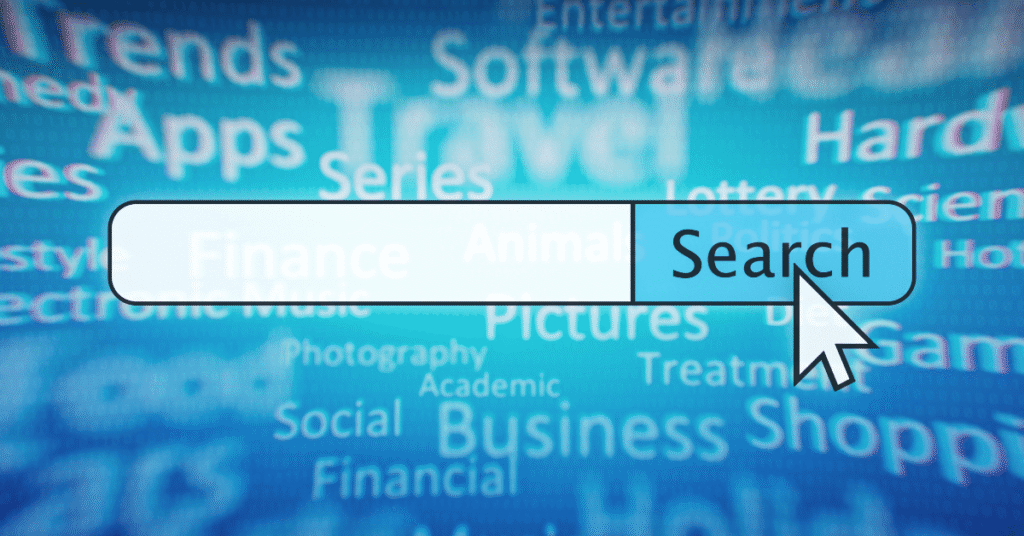
- Look at mobile traffic, local traffic, and “near me” queries.
- For WordPress owners: use analytics plugins (e.g., MonsterInsights, Jetpack) to observe changes.
- Adjust your content strategy over time as more voice traffic emerges.
Common Mistakes to Avoid When Shifting from Traditional to Voice SEO
When you start layering voice optimization on top of standard SEO, it’s easy to make mistakes. Let’s highlight a few common pitfalls:
- Writing only for keywords: If you keep focusing solely on short keywords and ignore conversational queries, you’ll miss voice traffic.
- Ignoring FAQ or question-based content: If your content never answers “What’s the best…?”, “How do I…?”, you’re missing voice-search opportunities.
- Neglecting technical performance: A slow mobile site will hurt both traditional and voice SEO—but for voice, speed is even more critical because users expect quick results.
- Not providing structure: Lack of schema markup, no FAQ sections, no short answers—voice assistants may skip your content.
- Forgetting local/no context: If you serve a local audience, you must include local context (“near me”, city/region, open hours) for voice-search queries.
Conclusion
In the debate of voice SEO vs traditional SEO, the clear takeaway is that you don’t need to choose one or the other—you need both. For WordPress owners, the foundation remains strong traditional SEO: good content, fast site, mobile-friendly, well-structured. But to stay ahead and future-proof your site, you’ll want to layer in voice-search optimization: conversational keywords, FAQs, structured data, local signals, and speed.
By doing so, you’re positioning your site to capture traffic from typed search and spoken search—making your WordPress site resilient and ready for what’s coming next.
Ready to Level Up Your WordPress SEO Strategy?
Understanding the difference between voice SEO vs traditional SEO is only the first step — the real success comes when your WordPress site runs fast, stays updated, and is fully optimized for both voice and text searches.
If you’re looking for fast WordPress hosting as well as done-for-you updates, we’ve got you covered. Our hosting packages are designed to boost your site’s performance, improve SEO rankings, and prepare you for the next wave of voice search optimization.
👉 Check Out Our Hosting Packages — click below to see how Gigapress can help you combine voice SEO and traditional SEO best practices with a powerful, lightning-fast WordPress hosting experience.