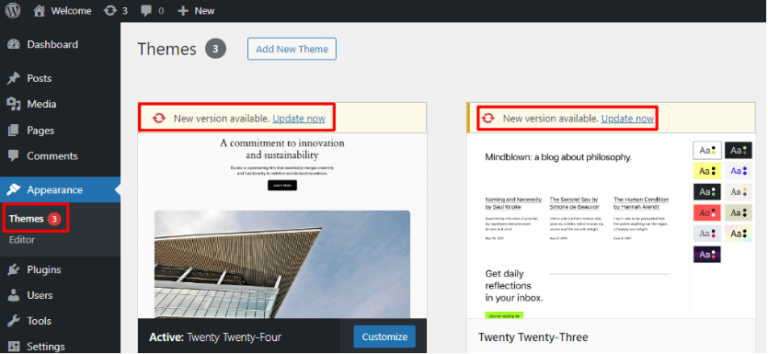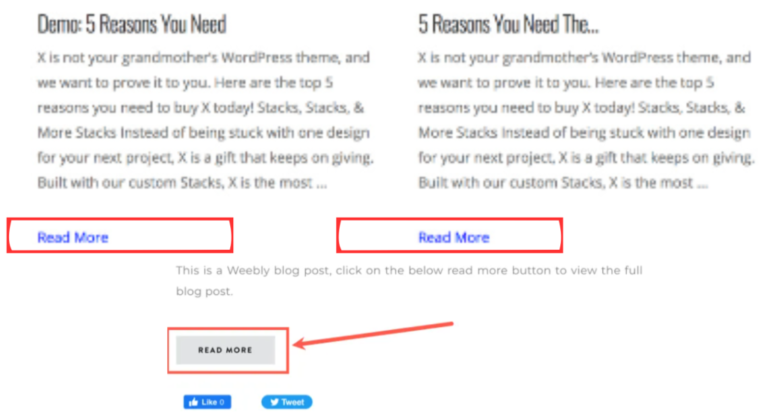WordPress may power over 40 percent of the web, but its enormous popularity doesn’t mean that this Content Management System (CMS) is entirely straightforward. Today, many people are still confused about whether they can use this platform for free.
WordPress core is completely free and open source. However, if you want to create a world-class site, you’ll often need to invest in premium plugins, themes, support, and web hosting.
That’s why we’ve decided to answer this Frequently Asked Question (FAQ). By exploring all of the different aspects of the WordPress ecosystem, we can help you understand whether this CMS is actually free.
In this postA post is a type of content in WordPress, a popular open-source content management system used for creating an… More, we’ll take a closer look at WordPress and what it offers. We’ll then deep-dive into three reasons why running a successful, high-performing website usually comes at a cost. Let’s get started!
An Introduction to WordPress (And How It Works)
The WordPress core software is completely free. In fact, this popular Content Management System (CMS) is owned by the non-profit WordPress Foundation.
This Foundation was established “to ensure free access, in perpetuity, to the software projects we support”. This mission statement doesn’t just refer to financial costs. WordPress is released under the General Public License (GPL), which is one of the most widely-used open source software licenses.
You’re free to download and use any software that’s released under the GPL. In addition, you have the right to modify the WordPress code to suit your exact needs. You might even repackage, rebrand, and sell WordPress at a profit. The only stipulation is that you must release your code under the GPL.
WordPress isn’t just about the core CMS. Many website owners use plugins to add features to their sites. For example, Yoast SEO adds powerful Search Engine Optimization (SEO) functionality:

Meanwhile, many web owners use themes to alter the appearance of their sites. This includes Astra, which is a hugely popular multipurpose theme:
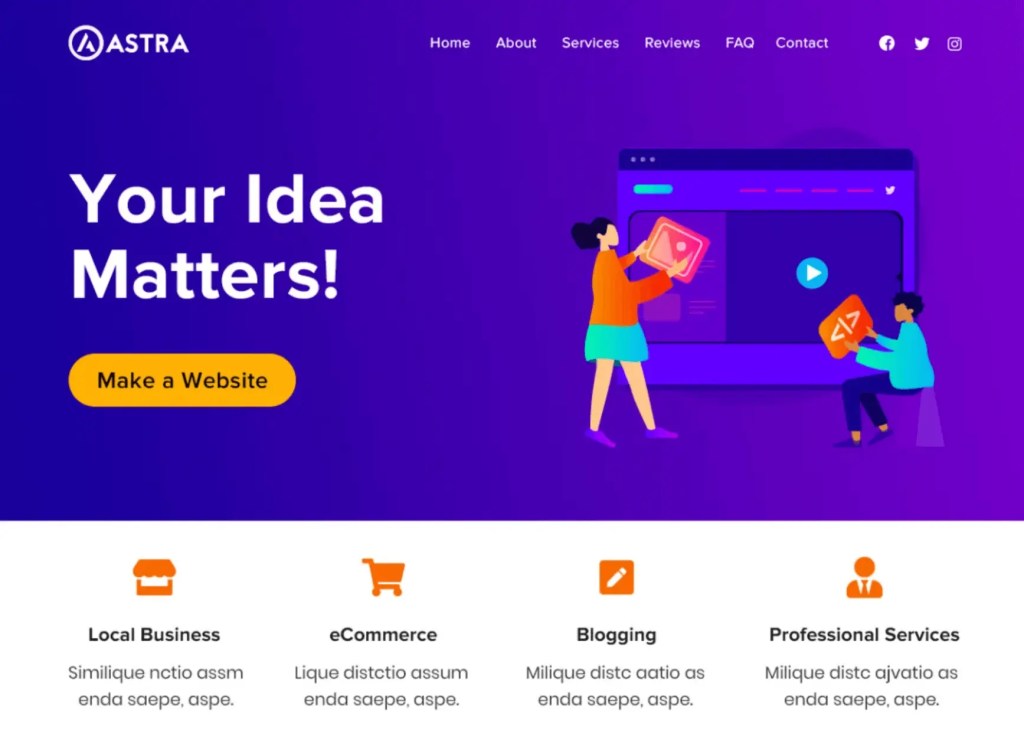
Plugins and themes are a huge part of the WordPress experience. In fact, you’ll find thousands of free options over at the official WordPress repository:

Powering 10.57 percent of the top 10,000 websites, WordPress is one of the world’s biggest CMS. Unsurprisingly, there’s no shortage of free tutorials, informative videos, and other useful resources. You can use these to hone your WordPress skills, without having to spend a dime:
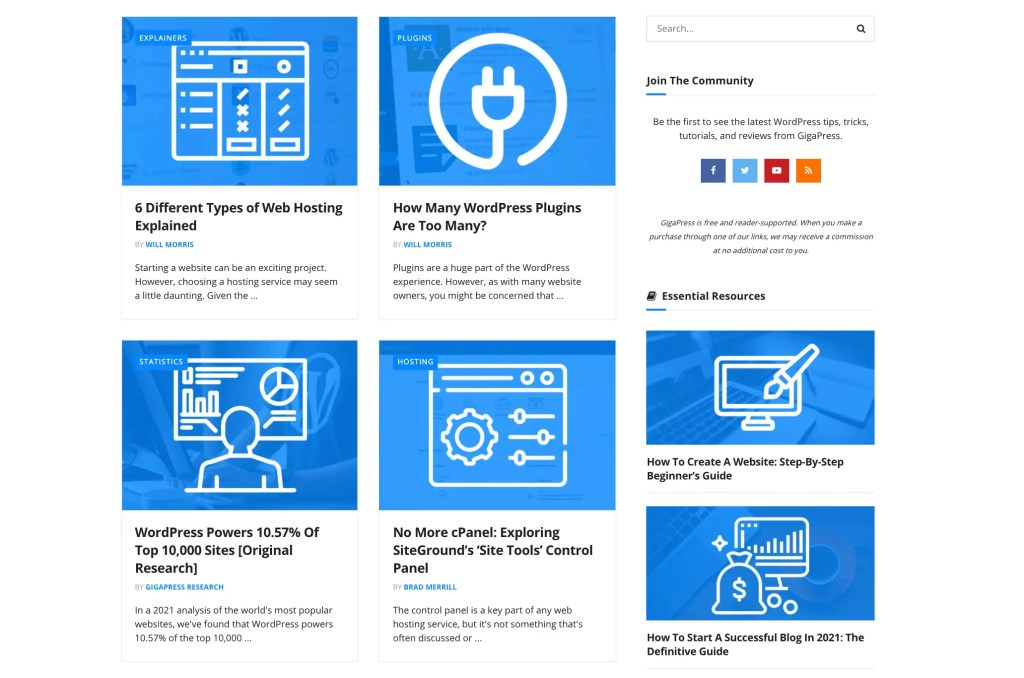
If you have a specific question in mind, you can post your query to a free community question and answer site, such as Stack Overflow. With over one hundred million users, chances are that someone will have an answer for you.
Why WordPress Isn’t Free (3 Things You May Have to Pay For)
The core software may be free, but that doesn’t necessarily mean you can run a WordPress website without ever having to open your wallet. Let’s look at some extras that you may have to pay for.
1. Web Hosting
Every website needs to be hosted on a server. Unless you have your own server, you’ll most likely need to pay for hosting. This hosting provider will then supply the hardware, software, connectivity, and other services required to keep your site running smoothly.
Hosting may be essential, but this is another area that can cause confusion. There are two versions of the WordPress CMS: WordPress.org and WordPress.com. With the latter, you receive a free domain and hosting without having to purchase a separate package:
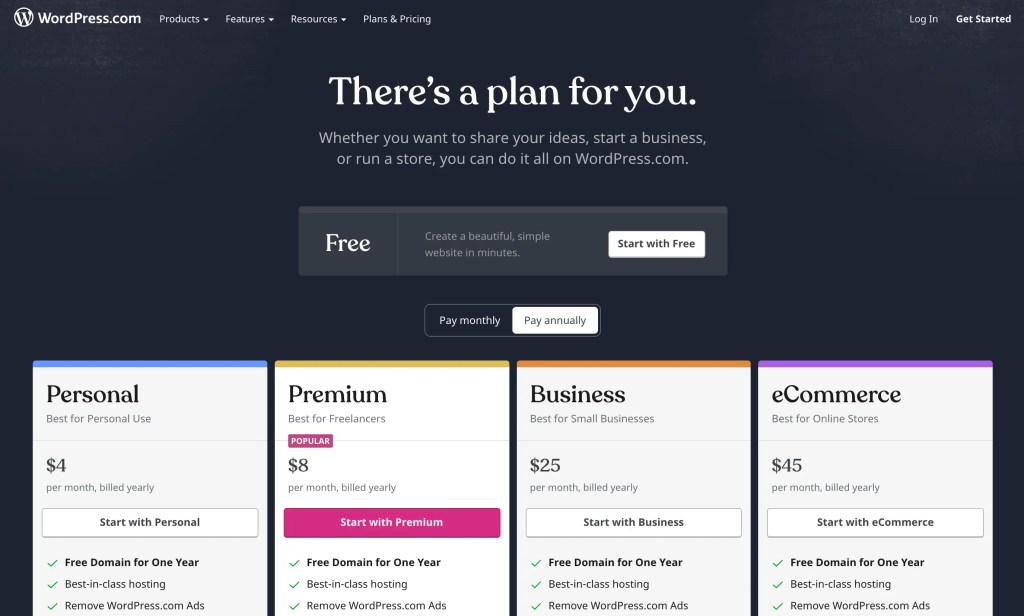
Don’t get confused – your content is still hosted on a server. While WordPress.com does offer a free plan, there are significant restrictions. Most notably, you cannot use plugins or a custom domain name. For this reason, many website owners choose to upgrade to one of WordPress.com’s paid plans, even if they were initially attracted by the promise of a free CMS.
With WordPress.org, you’re responsible for hosting your website. This means that you will need to purchase a separate hosting package. Ultimately, the cost will vary depending on factors such as the size of your website and the amount of traffic it attracts.
Your choice of hosting provider will impact everything, from your site’s security to its performance and uptime rates. A good hosting provider may also supply added features, such as automated backups and a Secure Sockets Layer (SSL) certificate. For these reasons, it’s smart to invest in a quality hosting provider and to avoid free hosting plans.
Most hosting providers will also offer professional support as part of their packages. While free community resources can be a great starting point, it’s difficult to compete with 24/7 assistance provided by a team of paid experts. If your site is business-critical, then this kind of support is almost always a must-have.
2. A Domain Name
The domain name is the web address that people type into their search engines when they want to visit your site. If you opt for WordPress.com, then you’ll get a free domain name.
However, this URL uses the WordPress.com subdomain, for example mywebsite.wordpress.com. This can weaken your branding and make your site appear less professional to potential customers. There is also some debate as to whether subdomains have a negative impact on your SEO.
Choosing a web address is one of the most important decisions you can make. Although you can change your domain name at a later date, this can be disastrous for your search engine rankings.
With so much at stake, it’s worth investing in a domain name that reflects your business and branding. If you already have a URL in mind, then you can check whether this domain is available using a service such as Name.com:
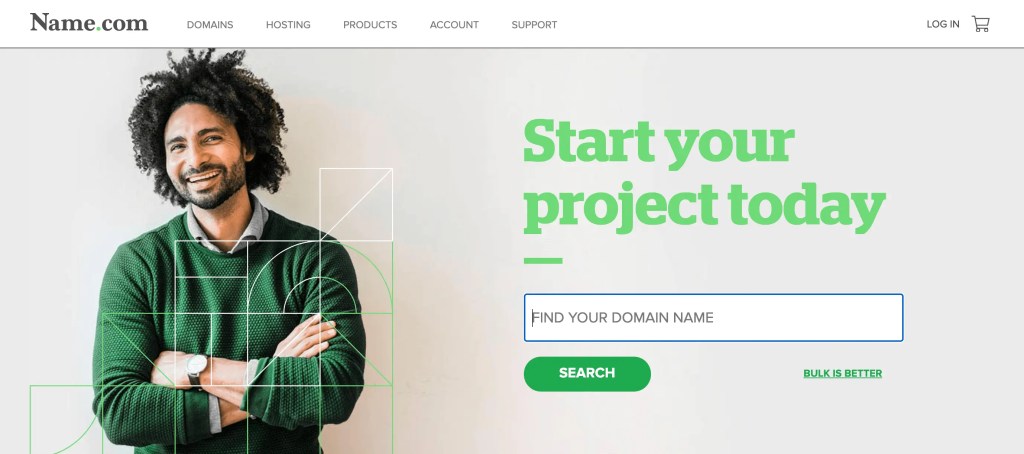
This service will display various results that match your search criteria, alongside the price for each URL. Even if you don’t have a specific domain name in mind, it’s still worth experimenting by entering a few relevant keywords into Name.com. This can be a quick and easy way to get a feel for the market, and the kinds of prices you can expect to pay for a domain name.
3. Premium Themes and Plugins
Not all WordPress themesA WordPress theme is a set of files that determine the design and layout of a website. It controls everything … More and plugins are free. Some are proprietary, and there are even entire marketplaces dedicated to these premium products, such as ThemeForest and CodeCanyon.
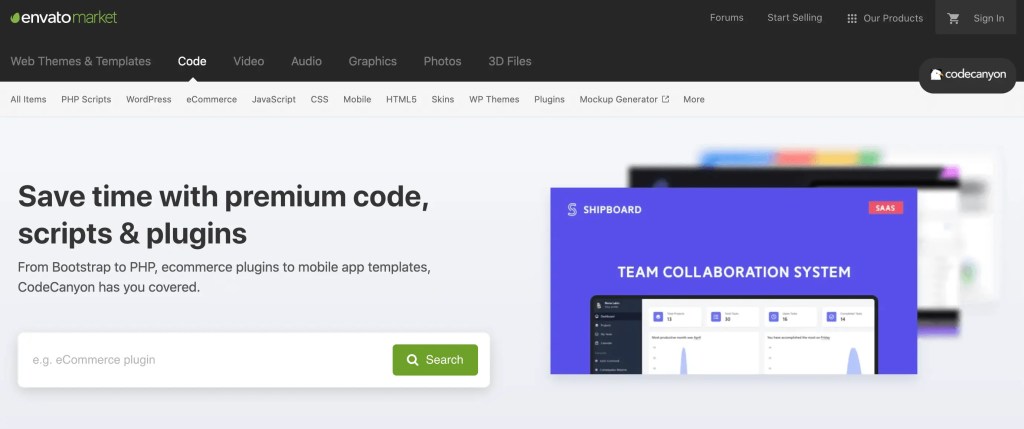
Sometimes, you may download a free theme or pluginA plugin is a software component that adds specific features and functionality to your WordPress website. Esse… More, only to realize that a premium version is available. These upgrades might add extra features, or come with professional support. In addition, many paid themes and plugins work under a subscription model. Once your subscription ends, you may be unable to download updates or access the software’s premium features.
When debating whether to opt for a particular theme or plugin, we always recommend reading the terms and conditions carefully, with a particular focus on hidden costs. It’s smart to factor all of these expenses into your WordPress budget.
It’s not all bad news! Regardless of whether you purchase the software or download it for free, you have the right to edit the theme or plugin’s code, exactly the same as WordPress core. If a piece of free software is falling short, then you can always modify it to meet your exact needs. This can help minimize your costs.
Conclusion
WordPress core is completely free and open source. However, if you’re going to get the most out of this world-class platform, then you’ll need to invest some money into your website.
Once you’ve downloaded the free WordPress software, there are three main things that you may have to pay for:
- Web hosting, to take your site live.
- A domain name, such as mywebsite.com.
- Premium themes and plugins, to add more features to your site.
Do you have any questions about starting a WordPress site? Let us know in the commentsComments are a feature of WordPress that allow users to engage in discussions about the content of a website. … More section below!
![How to Use WordPress Dashicons [A Visual Guide]](https://codingheros.com/wp-content/uploads/2024/07/how-to-use-wordpress-dashicons-a-visual-guide-768x414.png)
![How to Unpublish a WordPress Page [4 Visual Methods]](https://codingheros.com/wp-content/uploads/2024/07/how-to-unpublish-a-wordpress-page-4-visual-methods-768x370.png)
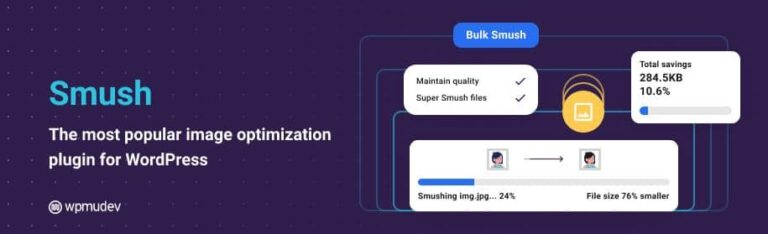
![How to Create a Direct WordPress Download Link [A Visual Guide]](https://codingheros.com/wp-content/uploads/2024/06/how-to-create-a-direct-wordpress-download-link-a-visual-guide-768x96.gif)