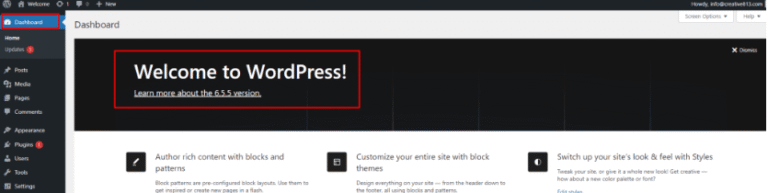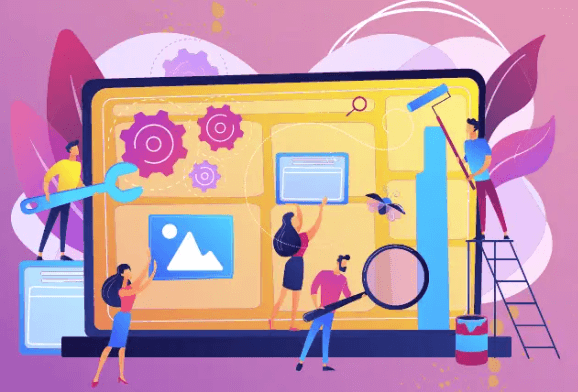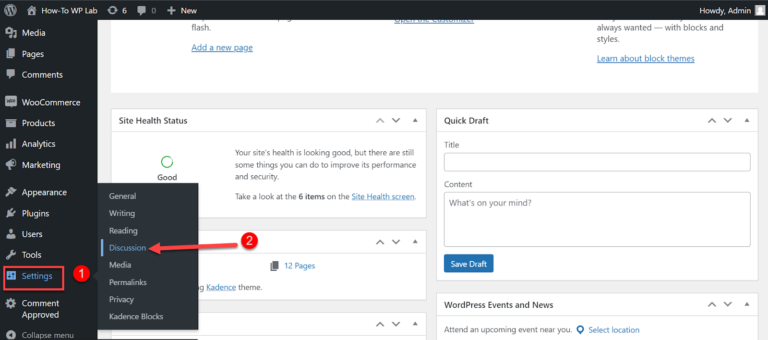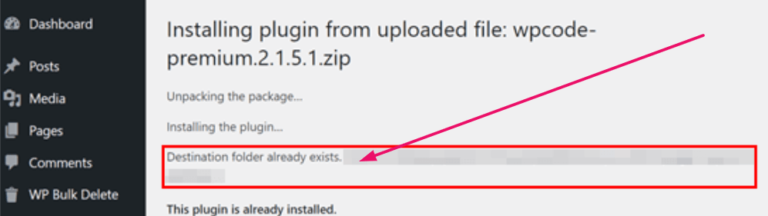Are you looking to gain a deeper understanding of WordPress deployment?
This article explores the key elements of WordPress deployment, including the differences between local, staging, and production sites, the web deployment process, and the importance of effective deployment.
We also discuss important considerations for clients during deployment, such as backup procedures, testing, and stakeholder communication.
Delve into professional WordPress deployment practices, including effective communication, database management, and collaborative deployment processes.
Stay tuned to learn more about deploying and maintaining WordPress sites with PHP insights.
Key Takeaways:
Understanding WordPress Deployment
Understanding WordPress deployment involves the process of preparing and making a WordPress website live on a server for public access.
One crucial step in deploying a WordPress website is selecting a reliable web hosting service that meets the platform’s requirements. WordPress themes play a significant role in the site’s appearance and functionality, so choosing a responsive, SEO-friendly theme is vital. Optimizing the website for speed and performance through caching plugins like WP Super Cache or W3 Total Cache can enhance user experience. Regular backups using plugins such as UpdraftPlus or VaultPress are essential for data security. Understanding and implementing SEO strategies with plugins like Yoast SEO can improve the site’s visibility on search engines.
What is WordPress website deployment?
WordPress website deployment refers to the action of transferring a WordPress site from a local development environment to a live server for public access.
Once the development phase is completed, deploying a WordPress website is a crucial step in making the site accessible to users worldwide. This process involves moving all website files, databases, and configurations to a web server, ensuring the site runs smoothly. An essential aspect of WordPress deployment is configuring the server environment to meet the platform’s requirements, such as PHP and MySQL versions.
Challenges may arise during deployment, including compatibility issues, data migration complexities, and server configuration errors, necessitating meticulous attention to detail and expertise in troubleshooting. Successful deployment is vital for ensuring optimal performance, security, and overall user experience of the WordPress website.
Elements of WordPress Deployment
The elements of WordPress deployment comprise various stages such as local development, staging site setup, and production server configuration.
Local development is the initial stage, where the website is created and tested on an individual’s computer using software like MAMP or XAMPP.
Staging site setup involves transferring the local site to a live server for a more realistic testing environment before going live. Here, the site is checked for bugs and compatibility issues.
In the production server configuration phase, the website is launched for public access, usually on a dedicated server or a web hosting service, ensuring performance optimization and security implementations.
Local Environment vs. Staging Site vs. Production Site
Understanding the distinctions between the local development environment, staging site, and production server is crucial for seamless WordPress deployment.
In terms of local development environment in WordPress deployment, this setup allows developers to work on their websites locally on their machines, enabling them to test new features and make changes without affecting the live website. It is like having a playground where you can experiment, troubleshoot, and perfect your site before moving it to a more public-facing platform.
In contrast, a staging site serves as a bridge between the local environment and the production server. It is where developers can showcase their changes to clients or team members for review and feedback, ensuring everything works as expected before pushing the updates to the live site. The staging site allows for thorough testing in a controlled environment.
On the other hand, the production server is the live website that the public interacts with. It is the final destination where all the tested changes from the local environment and staging site are deployed.
Web Deployment Process Overview
The web deployment process in WordPress involves code updates, maintenance tasks, plugin and theme installations, and version control for efficient website management.
Code updates play a crucial role in ensuring that your WordPress website is running smoothly and securely. These updates often involve patches to fix vulnerabilities, improve performance, or introduce new features.
Regular maintenance tasks, such as database optimization, cache clearing, and security checks, help in keeping your site healthy and performing at its best. Plus, installing and configuring plugins and themes tailored to your website’s specific needs can enhance functionality and design. Utilizing version control systems like Git provides a structured approach to managing changes and collaborating on your WordPress project.
Importance of Web Deployment
Web deployment plays a critical role in ensuring the security, performance, and reliability of a WordPress website.
In terms of security, a well-executed deployment strategy involves implementing measures like SSL certificates, securing login credentials, and setting up firewalls to protect against cyber threats.
Optimizing performance is key for user experience and SEO; factors like caching, image optimization, and content delivery networks can significantly enhance speed and responsiveness.
Monitoring tools are vital for real-time insights into website health, traffic, and potential issues, allowing proactive maintenance.
Regular backups are essential to safeguard content and settings in case of data loss or website issues.
Why is Web Deployment Vital?
Web deployment is vital for WordPress sites due to the need for regular updates, task management, and configuration settings to maintain site functionality and security.
Regular updates are crucial to protect your WordPress site from security vulnerabilities and ensure its compatibility with the latest features.
Task management involves prioritizing activities like content updates, plugin installations, and theme customizations to enhance user experience and site performance.
Proper configuration settings help optimize site speed, SEO, and user engagement. By adhering to these practices, WordPress website owners can stay ahead of potential issues and provide a seamless online experience for their visitors.
Considerations for Clients during Deployment
Clients should be aware of critical considerations during the deployment of a WordPress website, including backup strategies, testing procedures, and effective stakeholder communication.
One crucial aspect to focus on while planning the deployment is establishing a robust backup and recovery plan, ensuring that data and content are safeguarded against any unforeseen disasters. It is essential to regularly back up not only the WordPress files but also the database to prevent data loss.
Rigorous testing protocols should be implemented to identify and rectify any issues before making the website live. This includes functional testing, compatibility testing, and performance testing to ensure optimal user experience.
Effective stakeholder engagement is key to successful deployment. Regular communication with clients, developers, designers, and content creators is crucial to align expectations and ensure a smooth process.
Backup and Recovery
Backup and recovery procedures are essential components of WordPress deployment to safeguard site data and restore functionality in case of unexpected issues.
One of the main reasons having a robust backup and recovery system is crucial is to protect against data loss due to accidental deletions, hacking attempts, server failures, or software conflicts. Implementing a regular backup schedule ensures that you always have a recent copy of your website content, plugins, themes, and configurations stored safely off-site.
In terms of recovery, having a reliable backup tool/plugin in place simplifies the restoration process. WordPress offers various plugins like UpdraftPlus, Duplicator, and BackupBuddy that automate backups, provide easy restoration options, and allow you to store backups on cloud services for added redundancy.
Another best practice is to maintain multiple backup copies at different locations to minimize the risk of losing all data in case of a catastrophic event. Consider storing backups on a remote server, cloud storage, and physical devices to ensure redundancy and accessibility.
Testing in Staging Environment
Conducting thorough testing in a staging environment is crucial before deploying changes to a live WordPress site to ensure functionality and performance.
Testing in a staging environment provides a controlled setting that mirrors the live site without impacting real users. It allows developers to test new features, plugins, or updates without the risk of breaking the live site. By replicating the production environment, issues like compatibility, performance bottlenecks, and security vulnerabilities can be identified and resolved proactively.
Utilizing automated testing tools like PHPUnit for unit testing and Selenium for end-to-end testing can streamline the process and catch potential problems early. Regular backups and version control are essential in the staging environment to revert changes if needed.
Version Control and Documentation
Utilizing version control systems and maintaining detailed documentation are vital for tracking changes and ensuring transparency in WordPress deployment processes.
Version control systems, such as Git, provide a structured approach to managing code changes, ensuring that all modifications are traceable, reversible, and collaborative.
Documentation plays a crucial role in capturing project requirements, configurations, and procedures, facilitating smoother collaboration among team members and minimizing errors in WordPress deployment.
Effective use of version control and documentation practices also enables project managers to oversee progress, allocate resources efficiently, and streamline the development lifecycle.
Stakeholder Communication
Effective communication with stakeholders throughout the deployment process is crucial to align expectations, address concerns, and ensure project success.
In WordPress deployment, stakeholders play a vital role in the project’s trajectory. By implementing clear communication strategies, project managers can foster transparency and build trust. Regular updates on milestones achieved, challenges faced, and upcoming tasks reinforce stakeholder engagement. Creating a feedback loop where stakeholders can share their thoughts and concerns ensures their voices are heard and considered.
Utilizing collaborative tools, such as project management plugins on WordPress, enhances real-time interactions and streamlines communication channels. This practice not only keeps stakeholders informed but also enables them to contribute meaningfully to decision-making processes.
Scheduled Deployment and Monitoring
Scheduled deployment and proactive monitoring are essential practices in WordPress deployment to ensure site security, performance optimization, and timely updates.
In terms of scheduled deployment, having a well-thought-out plan can prevent downtime and minimize disruptions to the user experience. By setting up regular deployment schedules, you not only streamline the process but also ensure that your WordPress site is always up-to-date with the latest features and security patches.
Furthermore, continuous monitoring plays a crucial role in detecting potential issues before they escalate. Utilizing monitoring tools such as Sucuri, Wordfence, or SecuriScan can help identify vulnerabilities, suspicious activities, or performance bottlenecks, allowing you to address them promptly and safeguard your site’s integrity.
Post-Deployment Testing and Optimization
Conducting post-deployment testing and optimization tasks is crucial to fine-tune WordPress sites for optimal performance, user experience, and functionality.
After deploying a WordPress site, conducting thorough testing and optimization is essential to ensure it operates efficiently and provides a seamless user experience. One testing methodology commonly used is A/B testing, where different versions of the site are compared to determine the most effective design and content. Performance enhancements such as image optimization, caching, and code minification can significantly improve loading times and overall speed.
Professional WordPress Deployment Practices
Adopting professional WordPress deployment practices involves effective communication, robust backup procedures, database management, and collaborative deployment processes.
Effective communication in WordPress deployment includes clear articulation of project requirements, timely updates to team members, and transparent reporting of any issues or changes.
Setting up robust backup procedures is essential to safeguard against data loss, with regular automated backups stored securely on external servers for quick recovery in case of emergencies.
Proper database management involves optimizing queries, monitoring performance metrics, and ensuring data integrity through routine maintenance tasks.
Implementing monitoring techniques enables real-time tracking of website performance, user activity, and security threats, utilizing tools like Google Analytics, uptime monitors, and security plugins to proactively address any issues that may arise.
Collaborative deployment processes foster seamless teamwork, with version control systems like Git ensuring code consistency, peer code reviews enhancing quality assurance, and continuous integration pipelines automating testing and deployment tasks.
Effective Communication
Effective communication is a cornerstone of successful WordPress deployment, ensuring alignment among team members, stakeholders, and project requirements.
Clear messaging in WordPress deployment plays a crucial role in avoiding misunderstandings and streamlining the project workflow. By providing concise and accurate information, all individuals involved in the project can stay informed and on the same page.
Implementing efficient feedback mechanisms within WordPress projects allows for continuous improvement and iteration. Stakeholders and team members can share their input, concerns, and suggestions, fostering collaboration and enhancing the overall quality of the project.
Backup Procedures
Implementing robust backup procedures is essential in WordPress deployment to protect site data, configurations, and content from potential loss or damage.
Having a reliable backup strategy ensures that your WordPress website is shielded against various threats such as data corruption, accidental deletions, security breaches, or even website crashes. Regularly backing up your site not only secures your valuable information but also facilitates quick recovery in case of emergencies.
There are several backup tools available specifically designed for WordPress that automate the backup process, making it convenient and efficient. These tools often offer features like scheduling backups, storing them offsite, and providing easy restoration options.
Adhering to best practices in backup management like testing backups regularly, storing them securely, and maintaining multiple backup copies further fortifies your site’s integrity and resilience.
Database Management
Effective database management is crucial in WordPress deployment to optimize site performance, ensure data integrity, and facilitate seamless content delivery.
Database optimization techniques play a vital role in enhancing WordPress performance. By properly indexing tables, minimizing query complexity, and cleaning up unnecessary data, site speed can be significantly improved. This not only enhances user experience but also aids in increasing search engine rankings and overall site visibility.
Implementing efficient data handling practices such as regular database maintenance, monitoring query performance, and utilizing caching mechanisms can further enhance site responsiveness and stability. These practices help reduce load times and prevent potential bottlenecks that may impact site functionality.
Backup strategies are also essential for maintaining WordPress sites. Regularly backing up the database ensures that valuable data is protected in case of emergencies. Utilizing reliable backup plugins and storing backups in secure locations provide added layers of security and peace of mind for site owners.
File Minification and Verification
Conducting file minification and verification processes is essential in WordPress deployment to streamline code efficiency, reduce loading times, and enhance site performance.
File minification involves compressing and removing unnecessary data from CSS, JavaScript, and HTML files, which results in smaller file sizes and faster loading speeds. By eliminating redundant code and whitespace, minified files are efficiently parsed by browsers, leading to quicker rendering of web elements.
Verifying files ensures that there are no syntax errors or broken links, enhancing the reliability and functionality of the website. Implementing caching mechanisms and using CDN (Content Delivery Network) can further boost performance by serving static content rapidly to users worldwide.
Collaborative Deployment Process
Engaging in a collaborative deployment process fosters teamwork, accountability, and efficiency in managing WordPress projects from development to production.
By embracing a collaborative approach, team members can effectively communicate, share insights, and collectively resolve challenges in real-time. Task delegation becomes streamlined, allowing individuals to focus on their strengths while contributing to the project’s overall success. Utilizing version control systems like Git ensures that changes are well-documented, reversible, and prevent conflicts within the development workflow.
Implementing best project management methodologies, such as Agile or Scrum, further enhances the efficiency of the collaborative deployment process. Regular stand-up meetings, backlog grooming, and sprint planning sessions help teams stay organized, prioritize tasks, and deliver features incrementally.
Frequently Asked Questions
What is the role of PHP Insights in deploying and maintaining WordPress sites?
PHP Insights is a code quality and analysis tool designed specifically for PHP-based applications like WordPress. It helps developers identify potential issues and improve the overall performance and stability of their websites.
How can PHP Insights help optimize a WordPress site?
PHP Insights uses various metrics and rules to analyze the code of a WordPress site and provide insights and recommendations for optimization. This can include identifying redundant code, unused functions, and other areas for improvement to enhance the site’s performance.
Is PHP Insights suitable for all types of WordPress sites?
Yes, PHP Insights can be used for any type of WordPress site, regardless of its size or complexity. Whether you have a simple blog or a complex e-commerce platform, PHP Insights can help you maintain and optimize your site’s performance.
Can PHP Insights be integrated with other development tools?
Yes, PHP Insights is designed to be easily integrated with other development tools, making it a valuable addition to your development workflow. It can be used alongside popular tools like GitHub, Travis CI, and more.
How often should PHP Insights be used to maintain a WordPress site?
Ideally, PHP Insights should be used on a regular basis to maintain a WordPress site. This can vary depending on the frequency of code changes and updates, but it is recommended to run PHP Insights at least once a week for optimal results.
Can PHP Insights be used for troubleshooting and debugging WordPress sites?
Yes, PHP Insights can help identify potential bugs and issues in a WordPress site’s code, making it a useful tool for troubleshooting and debugging. Its detailed analysis can pinpoint specific areas of code that may be causing problems, making it easier to fix and maintain the site.