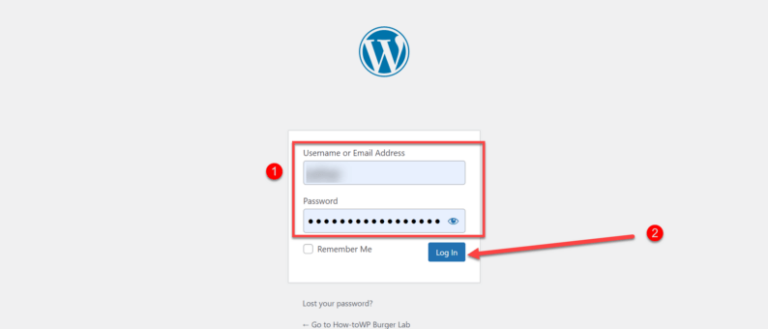Using a page builder like Elementor, you can extend the design options included in WordPress. However, if you don’t select a compatible theme, you could experience software conflicts.
Luckily, there are many Elementor themes you can choose from. These are coded with the Elementor page builder in mind. This way, you won’t have to struggle with sluggish or incompatible design features.
In this postA post is a type of content in WordPress, a popular open-source content management system used for creating an… More, we’ll discuss why you might want to use an Elementor theme. Then, we’ll show you five of the best options. Let’s get started!
Why You Might Consider Using an Elementor Theme
With over five million active installations, Elementor is one of the most popular page builder plugins. Rather than relying on the WordPress Block Editor, Elementor offers an easy-to-use drag-and-drop interface. This can enable you to design web pagesIn WordPress, a page is a content type that is used to create non-dynamic pages on a website. Pages are typica… More without editing code:
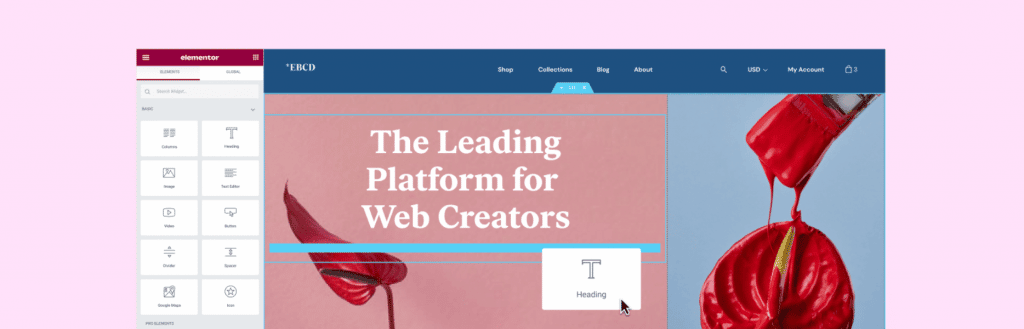
Before you start using Elementor, however, it’s important to consider how it will interact with the other elements on your website. Since every page builder is coded differently, Elementor will be more compatible with certain software.
This means that you’ll need to look for an Elementor theme. Put simply, this is any WordPress theme that will work seamlessly with your Elementor pluginA plugin is a software component that adds specific features and functionality to your WordPress website. Esse… More, allowing you to get the most out of the tool.
On its own, Elementor is designed to be responsive and fast. In many cases, it will be compatible with other tools on your website. However, if you install an incompatible theme, this may slow down your workflow and cause you to miss out on certain functionalities.
It’s also important to note that Elementor doesn’t currently provide support for certain block themes like Twenty Twenty-Two. If you’re planning on installing this page builder, you’ll want to find an Elementor-friendly theme to avoid any conflicts.
5 Best WordPress Themes For Elementor
Once you decide to start using Elementor, it’s time to update your WordPress theme. By selecting one of the following options, you can make sure your website remains fast and responsive.
1. Astra
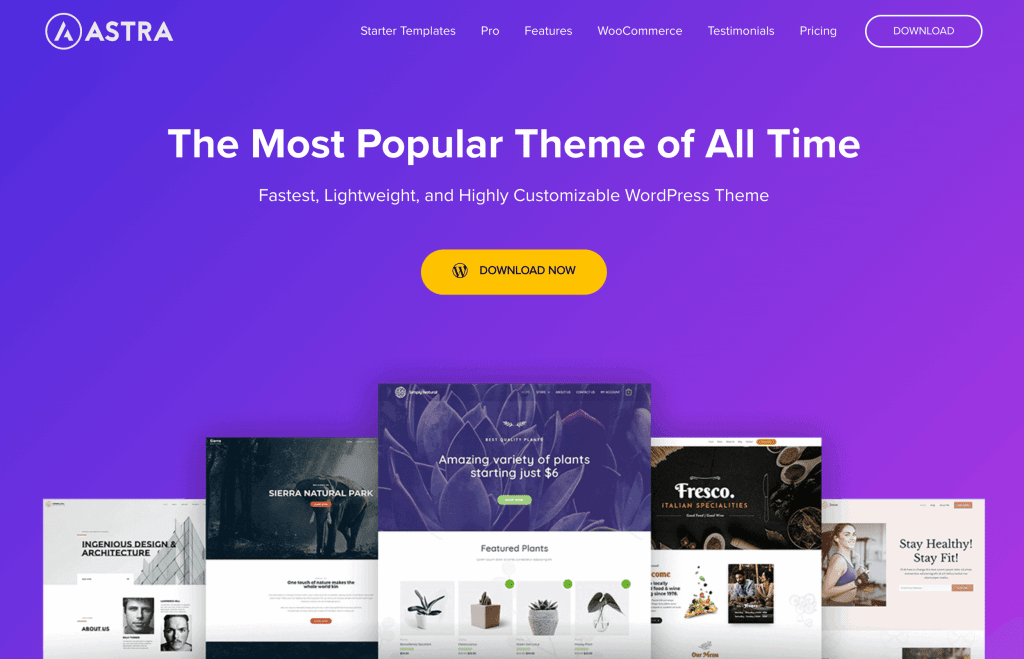
The Astra theme is compatible with many page builders and can provide Elementor-friendly design options. With its Smart Elementor Integration, Astra will automatically set page settings that are best for Elementor.
Plus, you can choose from over 230 website templates. Many of these designs are specifically optimized for the Elementor page builder. When you import an Elementor-friendly template, you can quickly customize your first website without worrying about slow page speed:
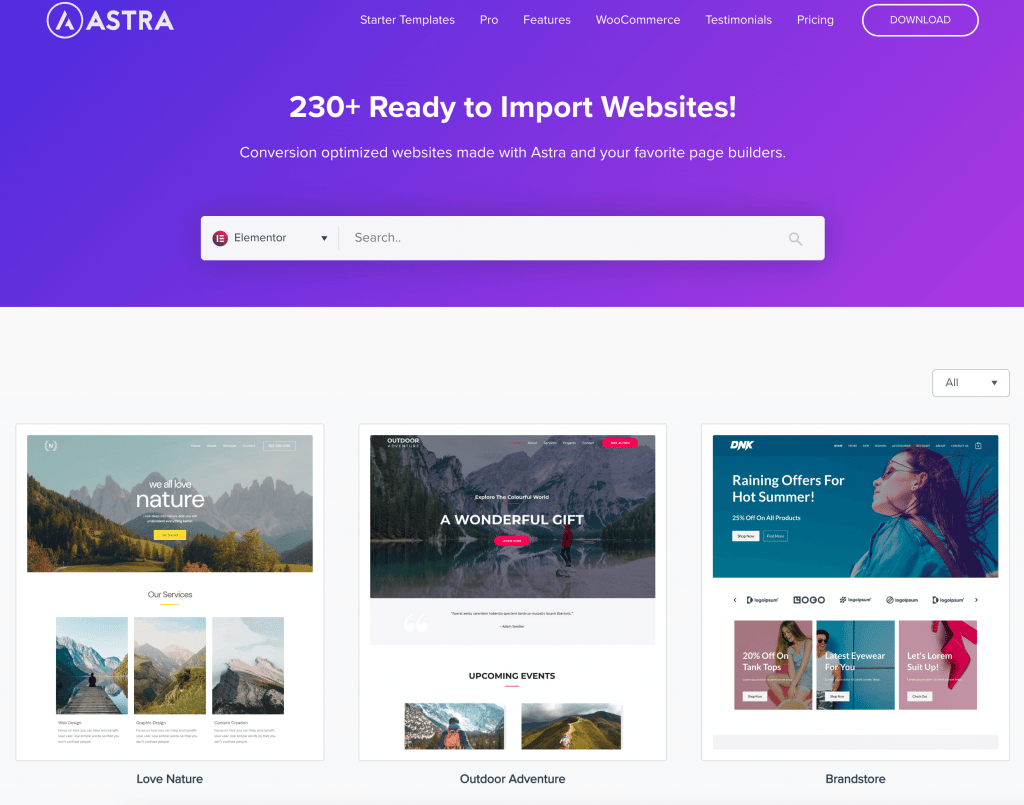
Astra is also less than 50KB on the front end, making it incredibly lightweight. This theme avoids duplicating Elementor’s core functionality, so you can develop your website more efficiently.
Pricing: You can download Astra for free. If you want to use its advanced header and footer builder, global color palettes, and WooCommerce control options, you’ll need to purchase Astra Pro. These plans start at $47 per year.
2. OceanWP
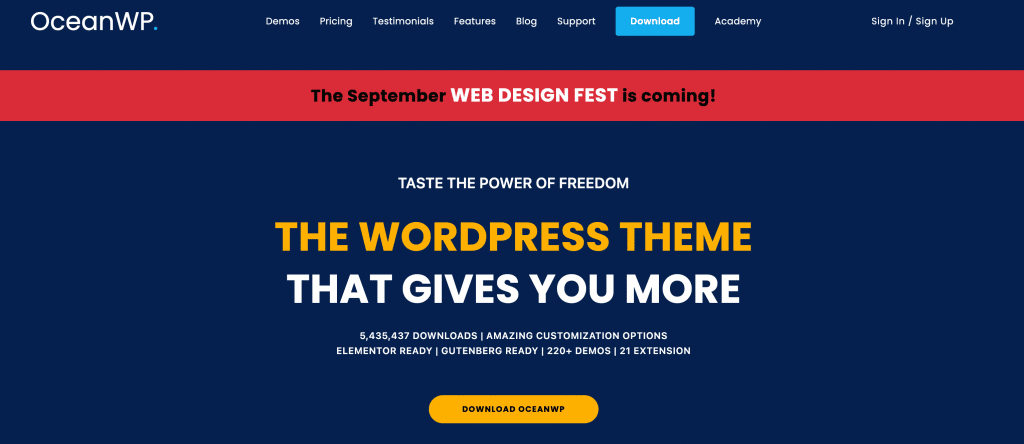
If you’re looking for a multi-purpose Elementor theme, you can’t go wrong with OceanWP. Using its Elementor WidgetsA widget is a small block of content that performs a specific function and can be added to certain areas of a … More extension, you can add new design options to Elementor. This can prevent you from having to design a custom widget.
Unlike other themes, OceanWP provides free WooCommerce integration. This can enable you to customize your online store with multi-step checkout, product categoryIn WordPress, categories are a fundamental taxonomy used to group and organize posts based on their topics or … More styles, sticky add-to-cart buttons, and more. When you pair Elementor with OceanWP, you can design every aspect of your shop pages.
With the premium version of OceanWP, you can also use the Elementor Sections Library. That means when you’re editing a page, you can insert a pre-designed Elementor section for a footer, call to action, landing page, and more.
Pricing: OceanWP is available as a free WordPress theme. You can also purchase its Core Extensions Bundle, which will allow you to access the Elementor Sections Library. These plans start at $38 per year.
3. GeneratePress
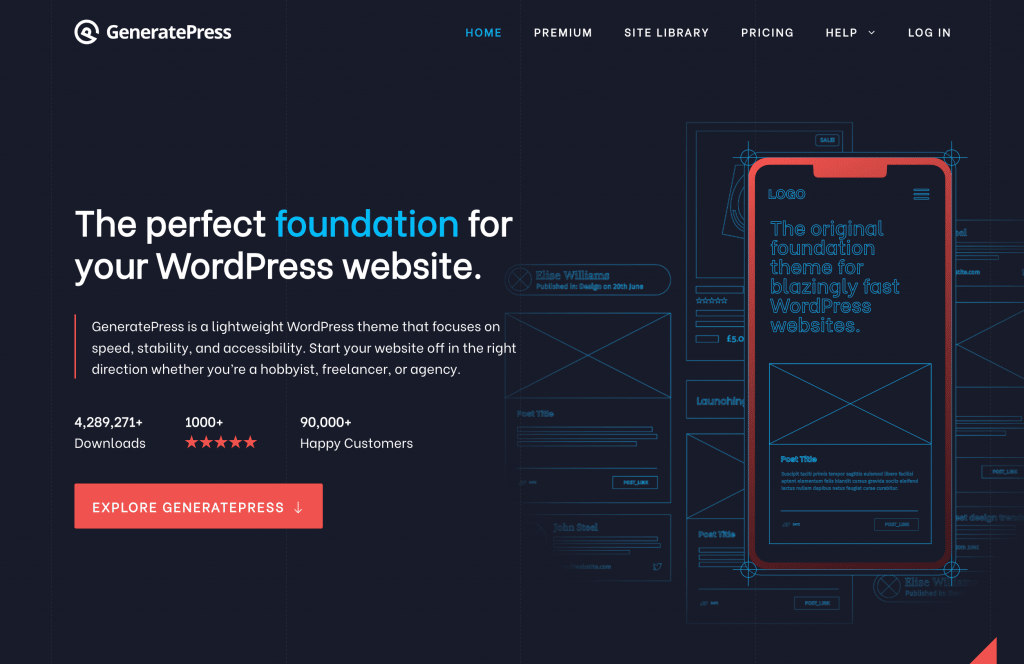
GeneratePress is a theme that maximizes speed and usability. Since its developers focus on WordPress coding standards, it is fully compatible with well-coded plugins. This includes popular software like WooCommerce, GutenbergGutenberg is the name of a modern WordPress editor that was introduced with the release of WordPress 5.0 in De… More, and Elementor.
Additionally, GeneratePress is one of the fastest themes you can find. With clean, lightweight coding, it adds less than 10KB to your website. When you’re customizing your site from the ground up, this theme can be a solid foundation.
GeneratePress Premium can provide a full set of pre-designed website templates in the Site Library. Although many of these options were built with the GenerateBlocks page builder, you can find Elementor-friendly starter sites:
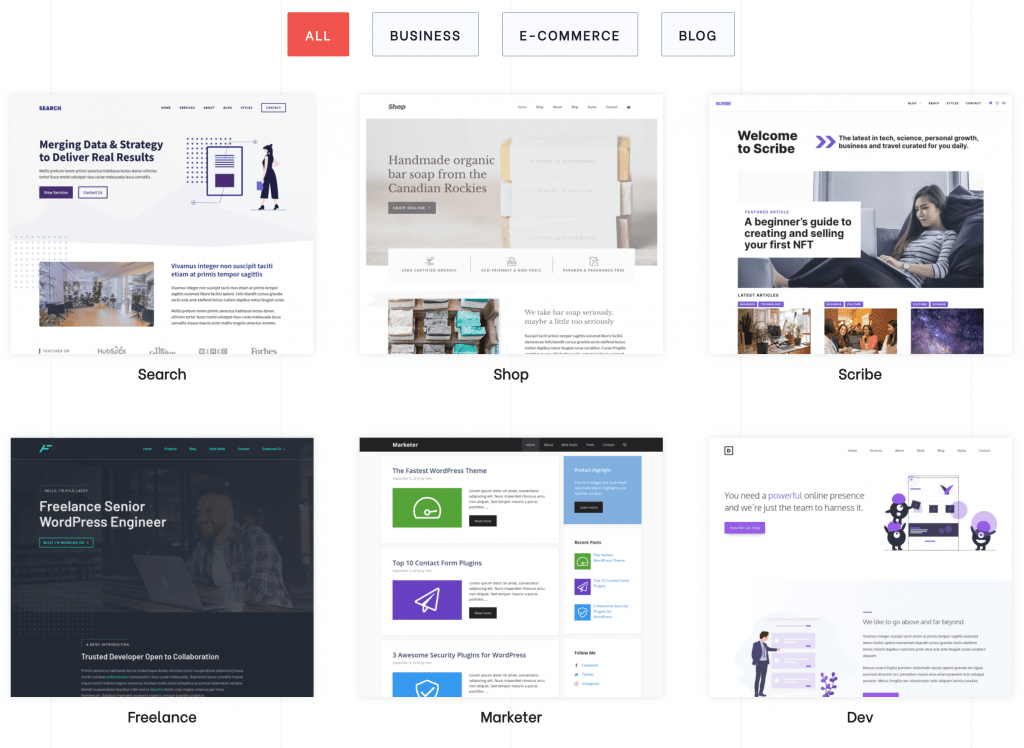
Pricing: You can download GeneratePress for free. As an alternative, GeneratePress Premium comes with the Site Library, a theme builder, and advanced customization options. You can purchase this plugin starting at $59 per year.
4. Hello Elementor
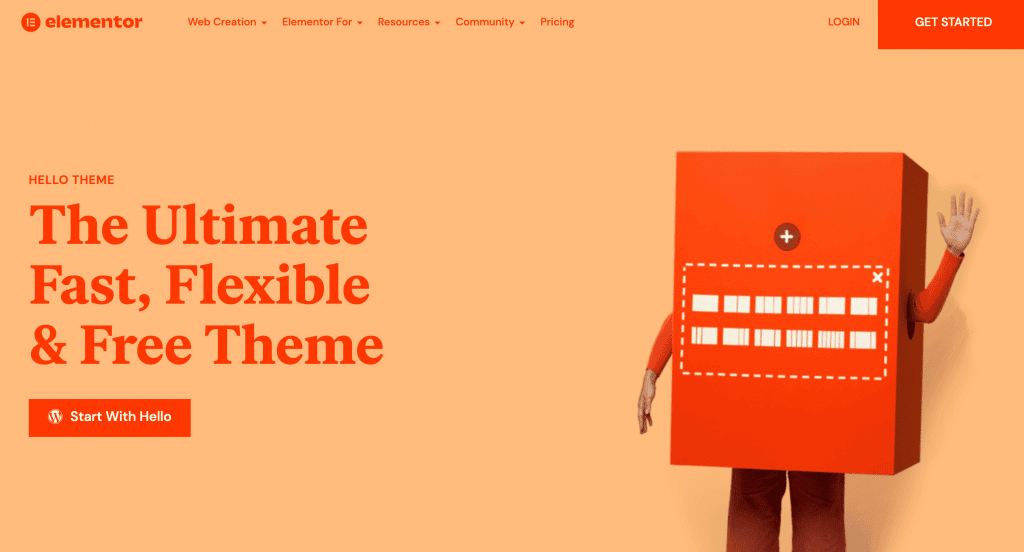
If you prefer a more minimalistic theme, you might consider installing Hello Elementor. Since this theme doesn’t have a distinctive style, you can use it as a blank slate to start learning Elementor functionality. This makes it an effective option for beginners who are new to page builders.
Unlike the other options on this list, Hello Elementor was designed by the same developers that created Elementor. This means that its core software will ultimately be more compatible than any third-party theme.
Hello Elementor also requires a mere 6KB of resources, which is significantly more lightweight than other themes. Plus, it will only send two requests to your server, enabling pages to load in 1/4 of a second. This can ensure that you deliver an exceptional user experience on your website.
Pricing: Hello Elementor is free in the WordPress theme directory.
5. Zakra
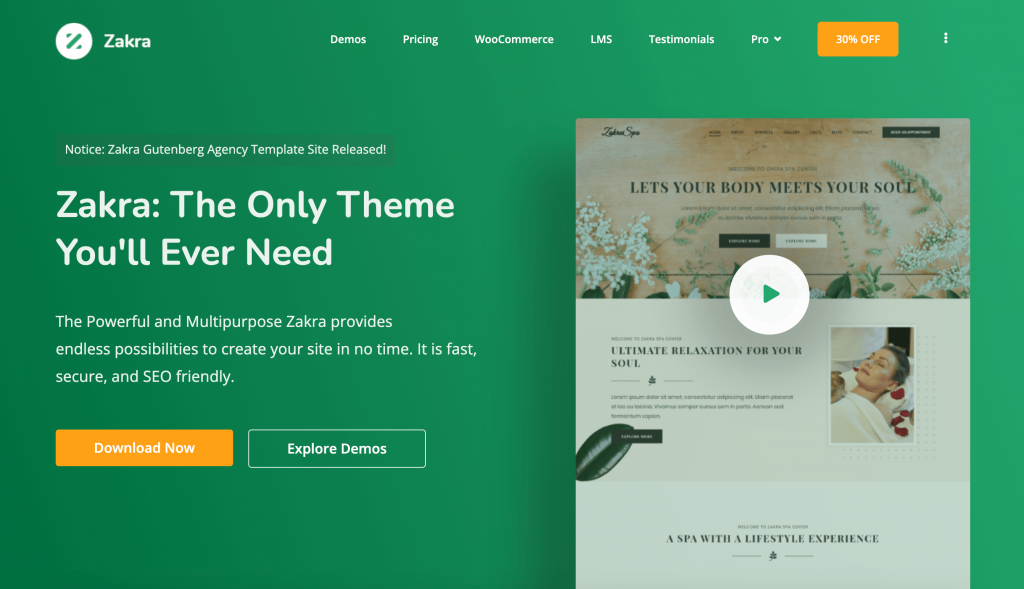
Another great Elementor theme is Zakra. Along with being compatible with major web browsers, it can also be used with Gutenberg and most page builders. Moreover, it was coded specifically for Elementor.
If you don’t want to design your website from scratch, you can use a Zakra starter template. This theme provides over 60 page templates that you can pair with Elementor. What’s more, there are options for virtually any niche, including e-commerce, blogs, and portfolios:
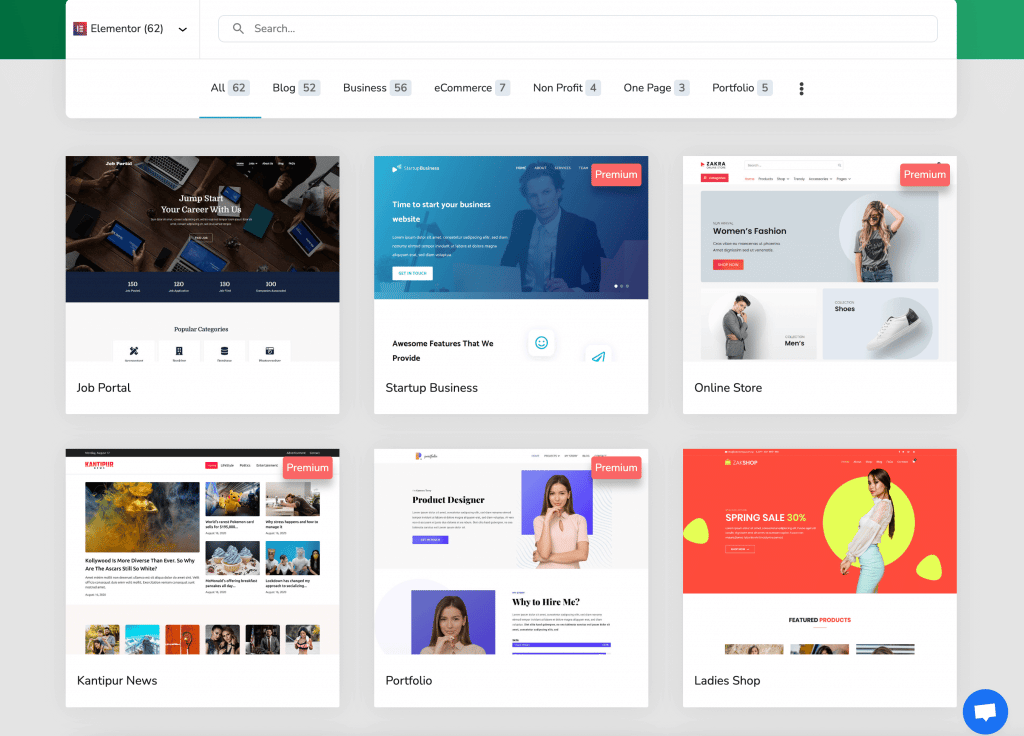
After you activate Zakra, you’ll have over seven widget areas to customize your theme. It also supports advanced typography, custom CSS, and different header styles. Plus, you’ll be able to access Elementor’s many design options.
Pricing: You can download Zakra for free. However, this will only include 10 free starter sites. To access more Elementor templates, you can purchase the premium version starting at $48.30 per year.
Conclusion
You can activate any theme on your WordPress website, but certain options may not be compatible with Elementor. When you’re using this page builder, it’s important to find a well-suited theme that won’t harm your site’s performance.
To review, here are some of the best Elementor-friendly WordPress themesA WordPress theme is a set of files that determine the design and layout of a website. It controls everything … More:
- Astra: This theme weighs less than 50KB and supports Smart Elementor Integration.
- OceanWP: With OceanWP, you can use the Elementor Sections Library to insert pre-designed Elementor page sections.
- GeneratePress: This lightweight theme is compatible with popular page builders and provides starter sites designed specifically for Elementor.
- Hello Elementor: Created by the same developers as the page builder, Hello Elementor can seamlessly integrate with Elementor without impacting loading times.
- Zakra: This free theme includes Elementor templates for any website niche.
Do you have any questions about which WordPress theme would be the most compatible with Elementor? Ask us in the commentsComments are a feature of WordPress that allow users to engage in discussions about the content of a website. … More section below!