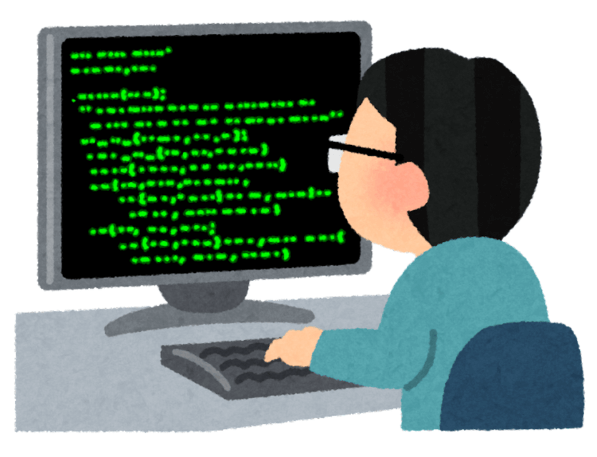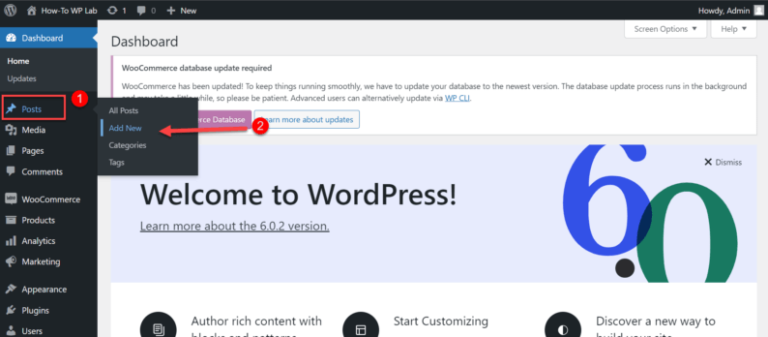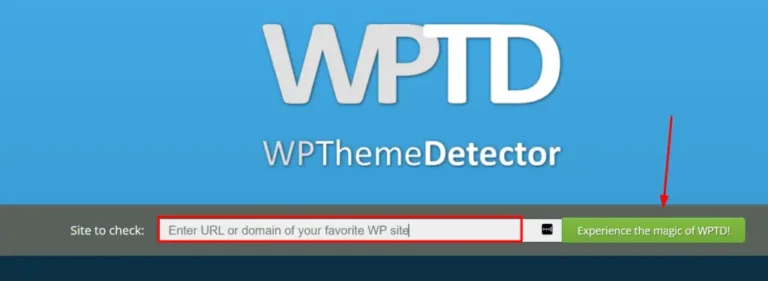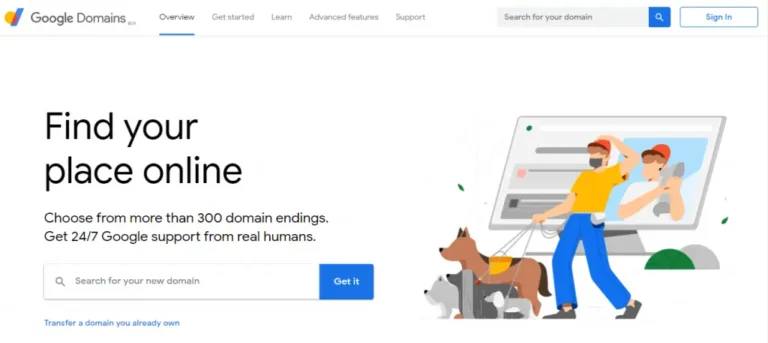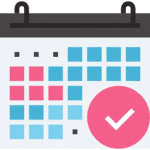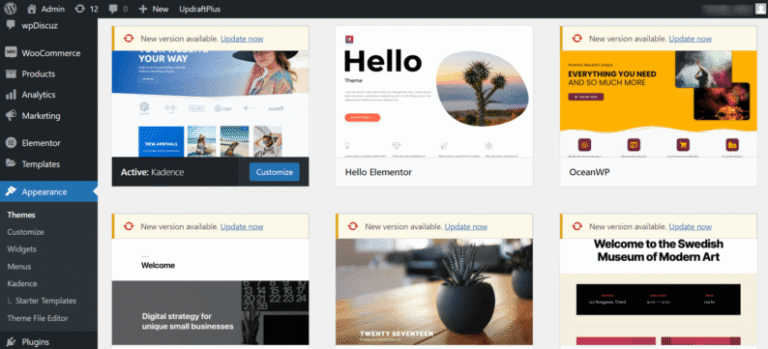As voice assistants become a standard part of everyday life, the way people interact with websites is changing fast. Today, users expect to speak their search queries just as easily as they type them—and that’s where voice search plugins WordPress come in. For WordPress site owners, integrating voice search plugins isn’t just a trend; it’s a smart move toward better accessibility, faster navigation, and stronger SEO. In short, optimizing your site for voice search is no longer optional—it’s essential.
Thankfully, you don’t have to be a developer to add voice capabilities to your site. A variety of voice search plugins for WordPress can make your website smarter, faster, and more accessible with minimal setup. In this guide, we’ll review the best plugins to improve your WordPress voice search experience, and show you how to use them to enhance both SEO and user satisfaction.
Why Voice Search Matters for WordPress Websites
Voice search isn’t just a convenience—it’s an evolution in how users access information. According to industry reports, more than half of mobile users now use voice commands regularly, and smart speakers are influencing browsing behavior across all age groups.
For WordPress websites, adding voice search brings several advantages:
- Enhanced Accessibility: Voice functionality supports users with visual impairments or motor challenges, aligning your site with inclusive design principles.
- Improved User Experience: Visitors can find information more quickly, resulting in increased time on site and higher engagement rates.
- Better SEO Opportunities: Voice queries tend to be longer and more conversational. Optimizing for them can help you rank for valuable long-tail keywords.

In short, integrating a voice search pluginA plugin is a software component that adds specific features and functionality to your WordPress website. Esse… More can make your site more usable, more discoverable, and more future-ready.
Key Features to Look for in a WordPress Voice Search Plugin
Before choosing a plugin, it’s important to understand what makes a great one. Here are the top features to consider:
- Accurate Speech Recognition: Look for plugins that utilize AI or cloud-based APIs (such as Google Speech or Web Speech API) for high accuracy.
- Multi-Language Support If your audience is global, choose a plugin that supports multiple languages and dialects.
- ThemeA WordPress theme is a set of files that determine the design and layout of a website. It controls everything … More and PageIn WordPress, a page is a content type that is used to create non-dynamic pages on a website. Pages are typica… More Builder Compatibility: Your plugin should integrate seamlessly with your existing WordPress themeA WordPress theme is a set of files that determine the design and layout of a website. It controls everything … More, Elementor, or GutenbergGutenberg is the name of a modern WordPress editor that was introduced with the release of WordPress 5.0 in De… More blocks.
- WooCommerce Integration For eCommerce stores, ensure the plugin can recognize and search products by voice.
- Performance and Security: Lightweight plugins that don’t slow down your website are essential for both SEO and usability.

Top Voice Search Plugins for WordPress
Now, let’s dive into the best voice search plugins for WordPress that can help you deliver a next-level search experience.
1. WP Fastest Site Search + Voice
Best for: Sites that want instant results and AI-powered accuracy
Overview: WP Fastest Site Search integrates advanced AI with a built-in voice search function. The plugin replaces the default WordPress search with a lightning-fast, intelligent system that recognizes natural language queries.
Key Features:
- Real-time results powered by AI indexing
- Voice-enabled search bar with microphone icon
- Works with WooCommerce and multilingual websites
- Customizable UI and analytics dashboardIn WordPress, the Dashboard is a central hub for managing a website’s content and settings. It is the first sc… More
Pros:
- Boosts both text and voice search performance
- Supports multiple devices and languages
- Easy setup with no coding required
Cons:
- Premium features require a paid plan
Pricing: Free version available; premium from $9/month.
The plugin’s AI indexing helps Google crawl your pagesIn WordPress, a page is a content type that is used to create non-dynamic pages on a website. Pages are typica… More more effectively, which can indirectly enhance your voice search optimization and organic visibility.
2. Universal Voice Search for WordPress
Best for: Simplicity and easy setup
Overview: This lightweight plugin adds a microphone icon to any search input field on your site. Once installed, users can click the mic, speak their query, and instantly get results.
Key Features:
- Clean, minimal interface
- Works with the default WordPress search
- Responsive on mobile devices
- Compatible with all major browsers
Pros:
- Quick setup—no configuration needed
- Extremely lightweight
- Great for blogs and small sites
Cons:
- Limited customization options
- No analytics dashboard
Pricing: Free on the WordPress Plugin Directory.
A simple but effective way to improve user experience and engagement metrics, which can help reduce bounce rates—a positive SEO signal.
3. Voice Search Integration by ExpertRec
Best for: Content-heavy and WooCommerce websites
Overview: ExpertRec is a cloud-based search engine for WordPress that offers built-in voice search integration. It replaces the default search with an AI-powered alternative capable of understanding complex voice queries.
Key Features:
- Voice recognition powered by Google Speech API
- Fast, typo-tolerant search results
- Image and product search options
- Analytics on search behavior
Pros:
- Excellent for large sites with thousands of pages
- Scales easily for eCommerce stores
- Supports multilingual voice input
Cons:
- Relies on cloud services (requires API setup)
- Premium plan required for full voice functionality
Pricing: Starts at around $9/month with a free trial.
ExpertRec’s advanced search indexing and structured data compatibility make it one of the top voice search plugins WordPress users can implement for better discoverability.
4. Voicer – Text to Speech & Voice Recognition Plugin
Best for: Accessibility-focused websites and blogs
Overview: Voicer is a dual-purpose plugin that enables both speech recognition (voice input) and text-to-speech output. It uses the power of Google Cloud and Amazon Polly to convert spoken words into text and vice versa.
Key Features:
- Text-to-speech for articles and postsA post is a type of content in WordPress, a popular open-source content management system used for creating an… More
- Voice command functionality for site navigation
- Supports 200+ languages and accents
- Gutenberg-ready with shortcodesA shortcode in WordPress is a small piece of code that allows users to perform complex functions or display dy… More
Pros:
- Excellent accessibility tool
- Enhances engagement on content pages
- High-quality AI voices
Cons:
- May require an API key for setup
- Slight learning curve for configuration
Pricing: Premium plugin (~$29 one-time purchase).
By increasing time-on-page and accessibility compliance, Voicer contributes to stronger behavioral metrics that benefit voice search optimization WordPress strategies.
5. SearchWP + Voice Command Add-On (Custom Setup)
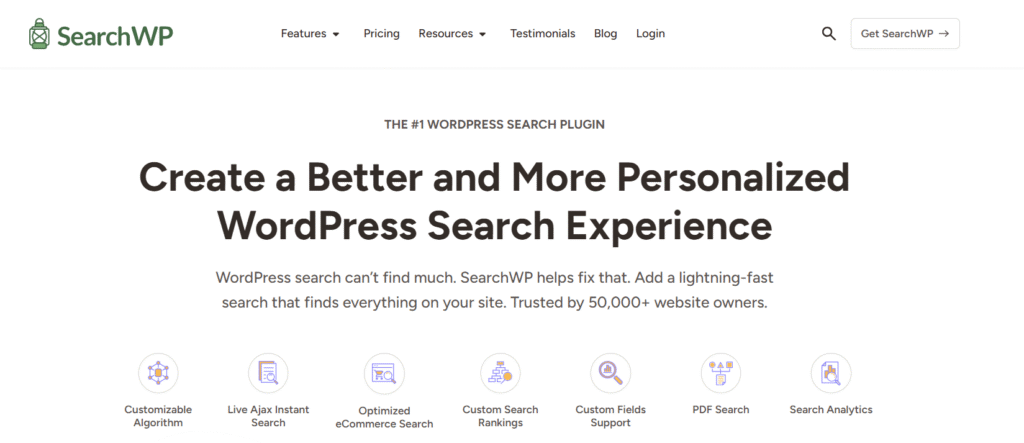
Best for: Developers and advanced WordPress users
Overview: SearchWP is one of the most powerful search plugins for WordPress. When paired with a custom voice command add-on, it creates a fully tailored voice-enabled search experience for large or complex websites.
Key Features:
- Customizable search indexing
- Supports postA post is a type of content in WordPress, a popular open-source content management system used for creating an… More types, metadata, and custom fieldsCustom fields are a powerful feature of WordPress that allows users to add additional data to their posts, pag… More
- Can integrate with Web Speech API for voice control
- Highly extensible with developer hooks
Pros:
- Extremely flexible and powerful
- Works with almost any theme or setup
- Perfect for agencies or enterprise websites
Cons:
- Requires some coding or integration skills
- No built-in voice UI (needs an add-on)
Pricing: $99/year for core plugin + optional add-on cost.
For large content sites, SearchWP ensures that both voice and text queries return highly relevant results—enhancing user trust and engagement.
6. Speak2Search (Bonus Pick)
Best for: Bloggers and media publishers
Overview: Speak2Search is a freemium voice search plugin designed for content-driven sites. It uses AI for voice recognition and can automatically detect a user’s language.
Key Features:
- One-click voice input for site search
- Automatic language detection
- Customizable microphone icon and animations
- Google-powered API for high accuracy
Pros:
- Smooth and modern user interface
- Great compatibility with Gutenberg and Elementor
- Good free plan for testing
Cons:
- Limited customization in free version
Pricing: Free and premium tiers available.
A great option for bloggers looking to add a voice-enabled search to improve UX and SEO performance without heavy configuration.
How to Optimize Your WordPress Site for Voice Search
Installing a plugin is only part of the equation. To truly maximize your site’s voice performance, follow these best practices:
- Use Natural Language in Content: Write in a conversational tone and answer specific questions—voice searches often start with “how,” “what,” or “where.”
- Implement Structured Data (Schema Markup): Schema helps search engines understand your content context, increasing your chances of appearing in voice results.
- Optimize for Mobile and Speed: Most voice searches happen on mobile. Use caching plugins and image optimization tools to keep load times under 2 seconds.
- Create an FAQ Section: Voice assistants love FAQs because they mirror natural spoken queries.
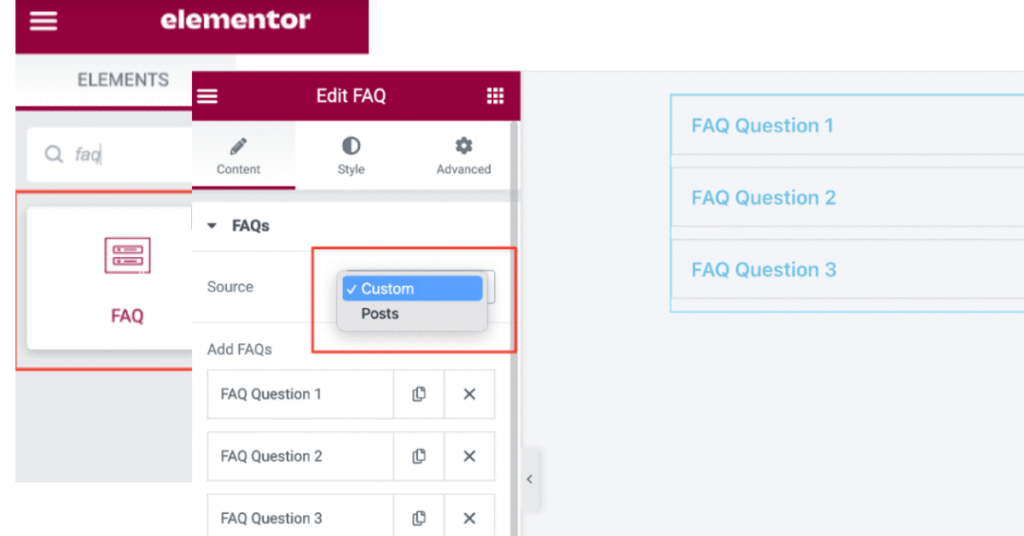
By combining these tactics with a reliable WordPress voice search plugin, your website will be ready for the growing wave of voice-first traffic.
Frequently Asked Questions
1. What is the best WordPress voice search plugin? It depends on your needs. For simplicity, Universal Voice Search is great. For advanced features, WP Fastest Site Search or ExpertRec are top choices.
2. Can I add voice search to my WooCommerce store? Yes! Many plugins like WP Fastest Site Search and ExpertRec support WooCommerce product voice search.
3. Do voice search plugins affect SEO ranking? Indirectly, yes. Better user engagement and accessibility can improve SEO performance.
4. Are these plugins compatible with all browsers and devices? Most modern plugins work across Chrome, Edge, Safari, and Android browsers that support the Web Speech API.
Conclusion
Voice search is no longer a futuristic feature—it’s a key part of how users interact with digital content. By integrating one of the best voice search plugins for WordPress, you can provide a faster, smarter, and more accessible experience for every visitor.
Whether you choose a lightweight option like Universal Voice Search or a full-featured tool like ExpertRec, the goal is the same: to help users find what they need, hands-free.
Stay ahead in the voice-first era by optimizing your website with the right tools and strategies. With a well-implemented voice search plugin for WordPress, your site will not only perform better in search results—it will speak directly to your audience.
If you’ve invested time finding the right voice search plugins WordPress to enhance your SEO and user experience, make sure your hosting keeps up.
At Gigapress, our fast WordPress hosting solutions are built for performance, reliability, and simplicity — with done-for-you updates, daily backups, and expert support that keeps your site optimized for voice search and speed.
Why settle for slow hosting when your visitors are asking for instant answers?
🚀 Get started today and give your voice search–optimized WordPress site the power it deserves.