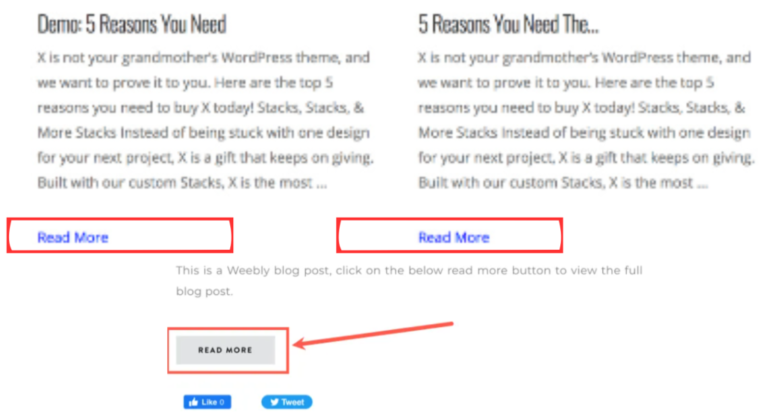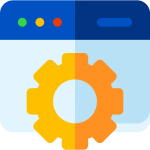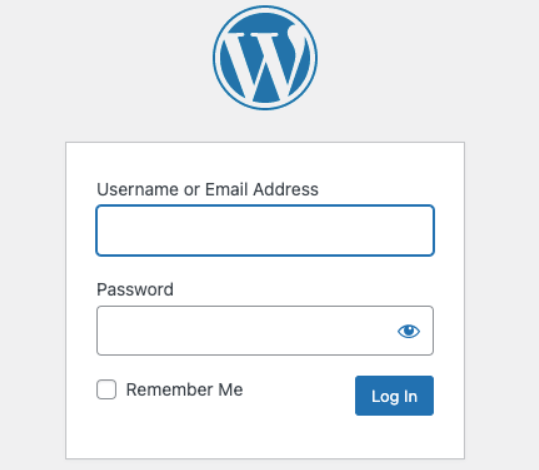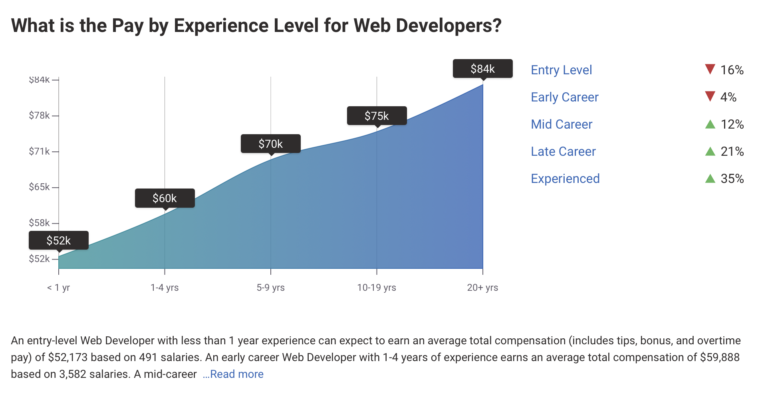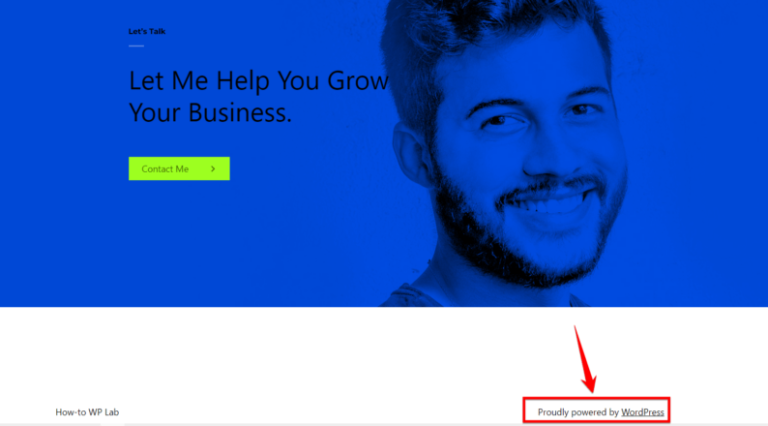Encountering Cloudflare “Error 521” can be frustrating, especially when it disrupts your website’s availability. Error 521 occurs when Cloudflare is unable to connect to your server, often due to server-related issues. In this guide, we’ll explore four methods to fix Cloudflare Error 521, ensuring that your website remains up and running smoothly.
Cloudflare plays a critical role in improving website performance and security. That’s why resolving Error 521 promptly is essential—not only to restore your site’s functionality but also to maintain your SEO rankings.
What is CloudFlareError 521?
Cloudflare Error 521 is a server-side error that occurs when Cloudflare is unable to establish a connection with the origin web server. Essentially, this means Cloudflare is working fine, but your server isn’t responding to Cloudflare’s requests. As a result, visitors attempting to access your site may see a “521 Web Server is Down” message, causing potential disruption to your site’s availability.
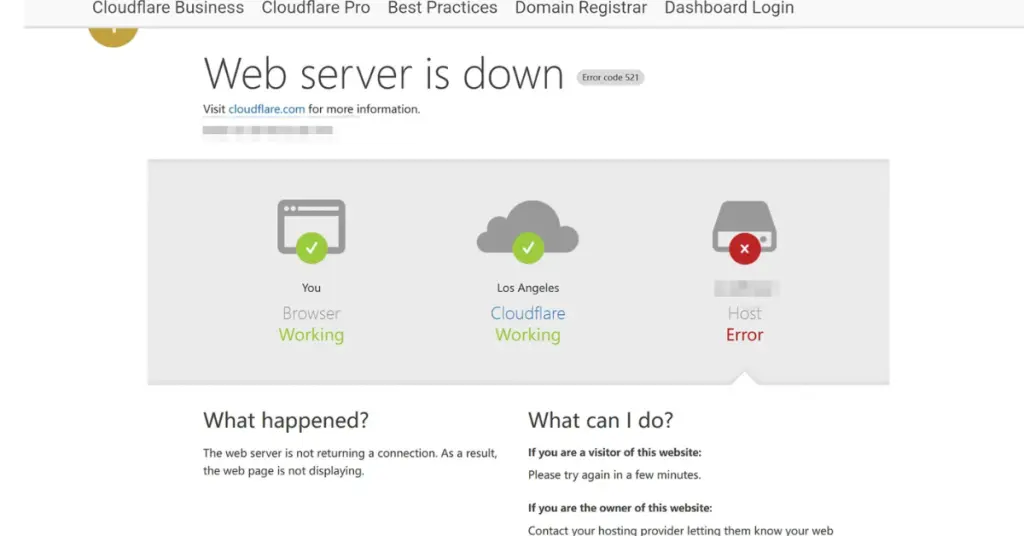
Why Does CloudFlare Error 521 Occur?
Error 521 typically happens due to server connection issues. Some common causes include:
- The web server is offline or down.
- The server is actively rejecting Cloudflare’s requests.
- Firewalls or security settings on the server are blocking Cloudflare’s IP addresses.
These connection issues prevent Cloudflare from retrieving the content of your website, leading to the error.
Importance of Resolving Error 521 Quickly
Addressing Cloudflare Error 521 is crucial for maintaining your website’s performance, user experience, and SEO rankings. Prolonged downtime can frustrate visitors, leading to higher bounce rates, lost conversions, and a drop in search engine rankings. Resolving the error promptly ensures that your site stays accessible, keeping your traffic and rankings intact.

Cloudflare’s Role in Website Performance and Security
Cloudflare acts as a content delivery network (CDN) that improves website speed by caching content and distributing it through its global server network. It also enhances site security by protecting against DDoS attacks, spam, and other malicious threats. However, for Cloudflare to function optimally, it must maintain a stable connection with your server. This is why resolving errors like Error 521 is vital to keeping your website both fast and secure.
Method 1: Verify if Your Server Is Online
One of the most common causes of Cloudflare Error 521 is an offline server. Cloudflare cannot connect to your website if the origin server is down.
How to Check Your Server Status:
- Use your hosting provider’s dashboardIn WordPress, the Dashboard is a central hub for managing a website’s content and settings. It is the first sc… More to verify server status. Many platforms like cPanel or Plesk display the current state of your server.
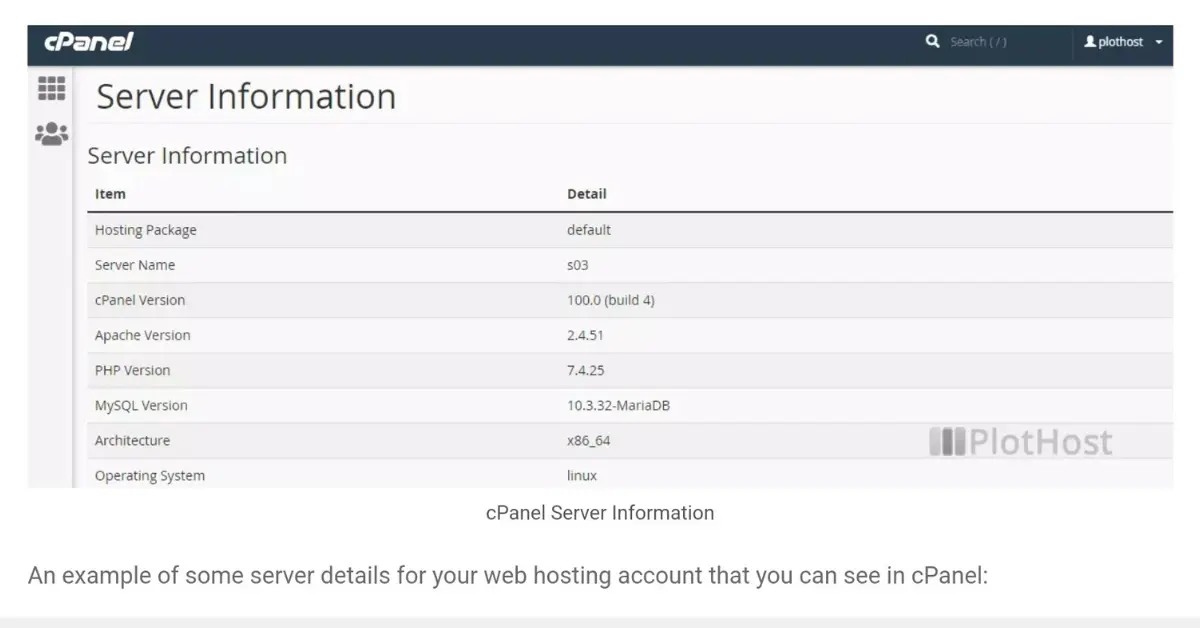
- If you have access to SSH, use the following command to check if your web server is running:
sudo systemctl status apache2
sudo systemctl status nginxSteps to Restart the Server:
- If the server is down, simply reboot it via your hosting dashboard or by using SSH commands.
sudo rebootRestoring your server quickly can minimize downtime and improve your website’s SEO performance by maintaining a good uptime record.
Method 2: Whitelist Cloudflare IP Addresses
Another reason you might encounter Cloudflare Error 521 is that your server is blocking Cloudflare’s IP addresses.
How to Whitelist Cloudflare IPs:
- Log in to your server’s firewall settings.
- Add Cloudflare’s IP ranges to the whitelist. You can find the official Cloudflare IP ranges here.
Using .htaccess to Whitelist IPs:
If you’re using an Apache web server, you can also add Cloudflare’s IP addresses to your .htaccess file:
<RequireAll>
Require ip 173.245.48.0/20
Require ip 103.21.244.0/22
Require ip 103.22.200.0/22
</RequireAll>By allowing Cloudflare’s IP addresses, you ensure that your website remains accessible, thus reducing errors and improving site performance—both of which can help your SEO rankings.
Method 3: Investigate Hosting Provider Issues
Sometimes, your hosting provider’s configuration may be preventing Cloudflare from connecting to your server, resulting in Error 521.
How to Contact Hosting Support:
Reach out to your hosting provider to see if they have any IP blocks or security protocols, such as DDoS protection, that might be causing the issue.

Update Server Configuration Settings:
In some cases, you may need to adjust server settings to ensure compatibility with Cloudflare. This could involve modifying security settings, reviewing access logs, or updating firewall rules.
Maintaining a healthy connection between your server and Cloudflare ensures that your website remains live, which is crucial for your site’s uptime and SEO.
Method 4: Review SSL/TLS Settings
Misconfigured SSL/TLS settings can sometimes cause Cloudflare Error 521, as Cloudflare and the origin server are unable to communicate securely.
Steps to Configure SSL Mode Correctly:
- Log in to your Cloudflare dashboard and navigate to the SSL/TLS settings.
- Choose the correct SSL mode based on your server’s configuration:
- Full SSL: Cloudflare connects to your server with encryption, but no validation of the certificate.
- Full (Strict): Requires a valid SSL certificate on both your server and Cloudflare.
- Flexible SSL: Only encrypts the connection between Cloudflare and visitors, not between Cloudflare and the server.
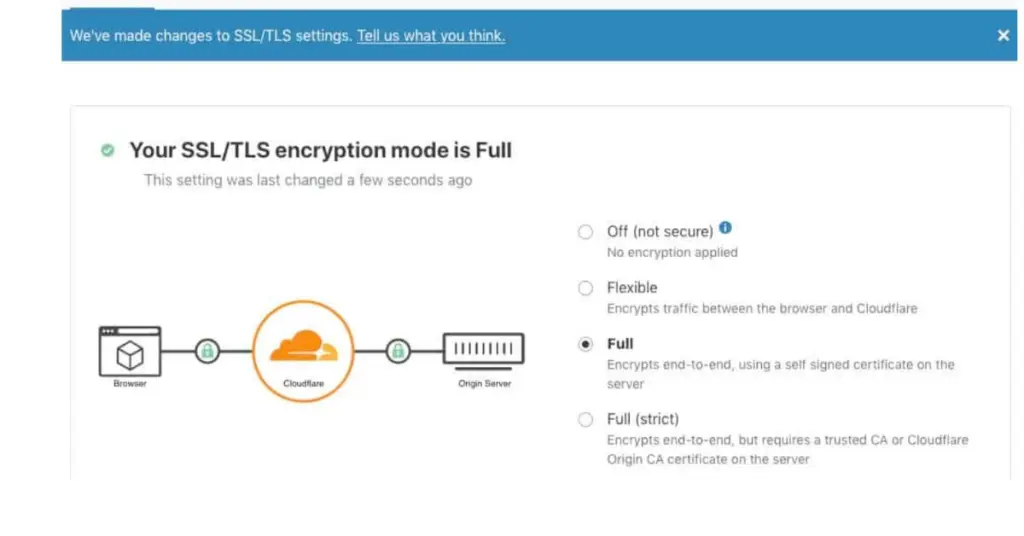
Synchronizing SSL Certificates:
Ensure that your SSL certificates are correctly installed and synchronized between your server and Cloudflare to avoid communication issues.
By configuring SSL/TLS properly, you not only resolve Error 521 but also ensure better site security and performance, both of which are key to maintaining strong SEO rankings.
Conclusion: Resolving Cloudflare Error 521 Quickly
Cloudflare Error 521 can seem daunting, but with these four methods, you can quickly diagnose and resolve the issue. Whether it’s checking your server status, whitelisting Cloudflare’s IP addresses, investigating hosting issues, or reviewing SSL/TLS settings, resolving this error ensures that your website remains available to users and search engines alike.
By addressing these problems quickly, you can minimize downtime and maintain your SEO performance. Be sure to monitor your site regularly to prevent future connectivity issues.
Bonus Tip: Regular Site Monitoring
Using uptime monitoring tools like Pingdom or UptimeRobot can help you catch server issues before they lead to Error 521. By being proactive, you can keep your website running smoothly and consistently, which can have a positive impact on your SEO rankings.
If you’re looking for fast WordPress hosting and done-for-you updates, as well as expert solutions on how to fix Cloudflare Error 521, check out our hosting packages by clicking the button below: