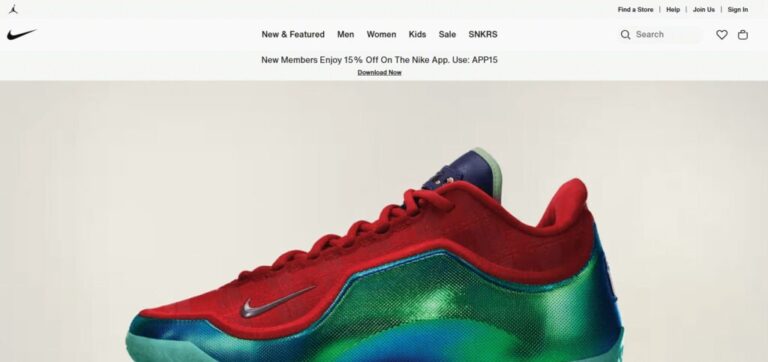When launching your WooCommerce site, you’ll want to pick a web host that supports the platform. However, with so many options on the market, choosing the right one can seem overwhelming, and it’s hard to know which features are most important for your business.
To make your decision easier, we’ve done the groundwork and selected the leading web hosting providers that perform optimally for WooCommerce. By reviewing the cost, features, and user-friendliness of each option, you can quickly determine which web host is best for your ecommerce site. That way, you can set your online store up for success from the very beginning.
In this postA post is a type of content in WordPress, a popular open-source content management system used for creating an… More, we’ll explain why choosing a reliable host that’s optimized for WooCommerce is so important. Then we’ll introduce four of the best providers. Let’s get to work!
Why It’s Important to Choose a WooCommerce-Optimized Web Host
Web hosting is important no matter what kind of website you run, whether it’s a blog or a personal portfolio. If you manage an ecommerce site, it’s especially vital to choose a host that is compatible with your chosen platform. Your hosting provider and plan affect your site’s performance, security, uptime, and user experience (and ultimately, your bottom line!).
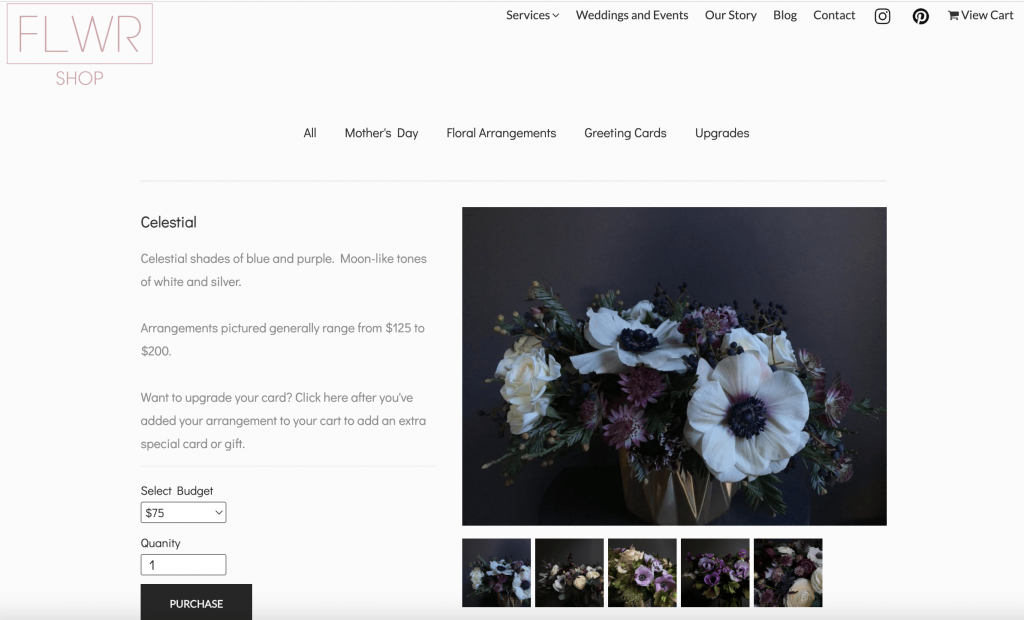
In a general sense, you’ll want to pick a reliable provider and a quality plan that offers the resources you need at a price you can afford. There are plenty of generic hosting options that meet those criteria.
However, if your store runs on WooCommerce, it’s smart to pick a host that accommodates that pluginA plugin is a software component that adds specific features and functionality to your WordPress website. Esse… More. Tailored plans can provide you with better service, quick setup, and even additional features such as optimized caching specifically designed for WooCommerce users.
What to Look for a WooCommerce Hosting Plan
When deciding which web hosting is best for your WooCommerce store, there are several factors to consider. You’ll want to look for:
WooCommerce also has a trusted hosting solutions page that recommends some potential hosts for new, growing, and large stores.
4 Best Web Hosting Options for WooCommerce
Now that you know what to look for, it’s time to review some top options. Let’s take a look at four excellent web hosts for your WooCommerce site. We recommend reviewing each one carefully with your unique storefront’s requirements in mind.
1. Bluehost
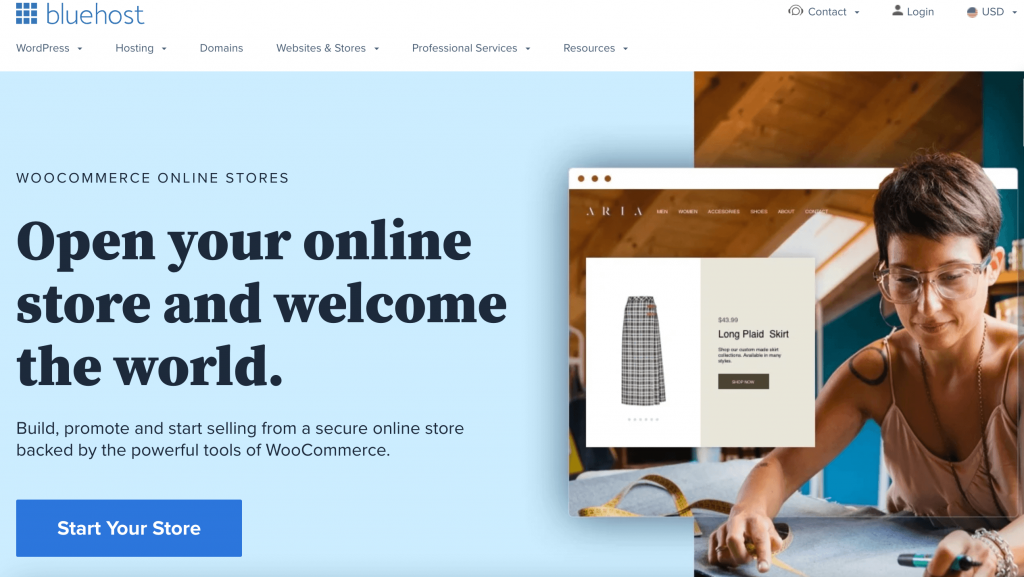
First up, Bluehost is a great option for WooCommerce users. It provides seamless WordPress integration and many features that support the platform. That’s why it’s recommended by both WordPress and WooCommerce as a top hosting provider.
Bluehost is also a top option when it comes to security and performance. It provides free SSL certificates, multiple caching layers, domain privacy and protection, and more.
This provider can be suitable for small and large WooCommerce stores alike. Along with the above features, its higher-tier plan helps you manage subscriptions, set up online bookings and appointment scheduling, and more.
There’s also a 24/7 support team. However, it’s worth noting that this web host isn’t known for its support. Long wait times and automated answers can be an issue when you need assistance. That means this provider is most suitable to store owners with the ability to troubleshoot and resolve issues on their own.
Key Features:
- WordPress and WooCommerce pre-installed
- Ability to handle unlimited products
- One-click install for the top payment processors
- Option to display customer product reviews
- Additional ecommerce-ready functionality, such as manual order creation and discount codes
Pricing: WooCommerce plans start at $15.95 per month.
2. WP Engine
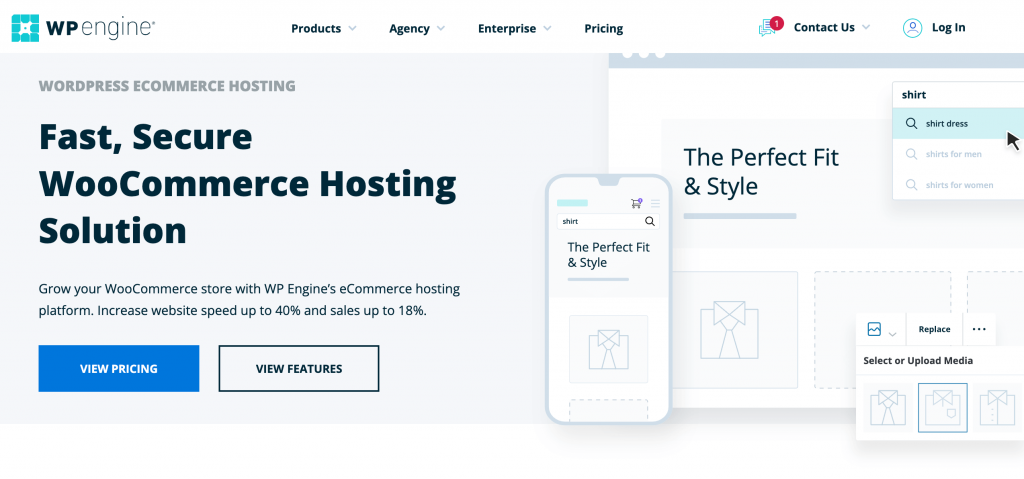
WP Engine is also recommended by both WordPress and WooCommerce. It claims to be the fastest host for WooCommerce stores, and is a strong overall option for mid- to large-size online stores.
While WP Engine offers many of the same benefits as Bluehost, the monthly costs tend to be on the higher side. The Starter plan is capped at 25,000 visitors per month, with 10 GB of storage, while the Scale plan offers 50 GB of storage and 400,000 visitors per month.
However, it’s worth noting that this is a ‘managed’ provider, which means you get more support and help with your site than from unmanaged hosts. WP Engine will take care of optimizing your site for security and performance, manage updates and backups, and more. This can make the higher price worthwhile for stores with the revenue to support it.
Key Features:
- One-click WooCommerce setup for new stores
- Highly-optimized performance for a smooth customer experience
- Instant store search feature
- Dedicated ecommerce themesA WordPress theme is a set of files that determine the design and layout of a website. It controls everything … More and WooCommerce-optimized blocks
- A variety of security features, including encrypted global network routing and a managed Web Application Firewall (WAF)
- Free automated migration, so you can move your existing store over easily
Pricing: WooCommerce plans start at $30 per month.
3. SiteGround

Next on our list, SiteGround is great for small online businesses using WooCommerce. Although its plans offer less storage than most of the alternatives, it’s a low-budget option that can be perfect for ecommerce stores that are just starting out and want to avoid any extra overhead.
What’s more, SiteGround’s platform is fast and user-friendly, and its support staff is knowledgeable about WordPress and quick to respond to inquiries. You can try any of its plans with a 30-day money-back guarantee, so you can see if it’s the right fit for your store before committing.
Key Features:
- Automated installation for both WordPress and WooCommerce
- Managed updates for WordPress and WooCommerce
- Free SSL certificate, and various other security enhancements (such as daily backups and a custom WAF)
- Out-of-the-box caching and free Content Delivery Network (CDN), to keep your store performing smoothly
- Migrator plugin included to make moving your existing store easy.
Pricing: WooCommerce plans start at $2.99 per month.
4. DreamHost
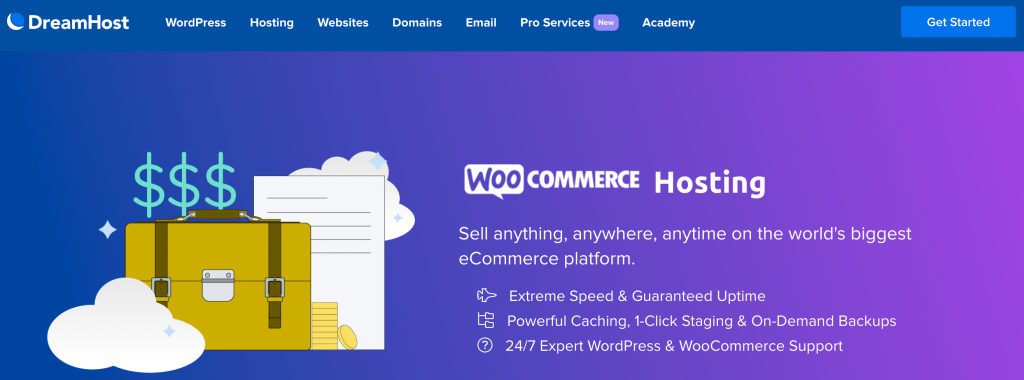
Last but not least, DreamHost is known for its speed and strong customer support. Unlike many hosting providers that cater to all types of websites, this web host specializes in WordPress. That means you’re getting service and support that’s highly optimized for the platform.
WooCommerce hosting with DreamHost is a bit on the pricier side, but comes with a lot of features. The DreamPress Pro option ($71.95 per month) supports one million monthly visitors and 120 GB of storage, making it one of the best options for larger ecommerce stores. However, there are lower-cost options for startups as well.
Key Features:
- WordPress and WooCommerce pre-installed
- Storefront (the official WooCommerce theme) pre-installed, as well as the premium Jetpack plugin
- Easy one-click staging, and free automated migrations
- Strong security measures, including automatic updates, SSL certificates, and a WAF
- A custom website builder to help you design a new store quickly and easily
Pricing: WooCommerce plans start at $16.95 per month.
Conclusion
Although there are many web hosting options for your online business, it’s important to choose one that is WooCommerce-compatible. Ecommerce stores need more than the average hosting plan tends to provide. Pricing, features, and support are all factors to consider when deciding which host is the right fit for your needs and your customers.
Whether you’re just starting out or have been doing business for years, these hosts can help you run a well-optimized WooCommerce site:
- Bluehost provides good pricing with a wide range of WooCommerce-supported features.
- WP Engine has excellent speed and capacity for bigger businesses.
- SiteGround is the best budget-friendly option for startups.
- DreamHost has superior capacity and great security measures.
Do you have any questions about how to choose the best WooCommerce-compatible web host for your online business? Let us know in the commentsComments are a feature of WordPress that allow users to engage in discussions about the content of a website. … More section below!



![How to Create A WordPress Staging Site [A Visual Guide]](https://codingheros.com/wp-content/uploads/2024/06/how-to-create-a-wordpress-staging-site-a-visual-guide-768x286.png)