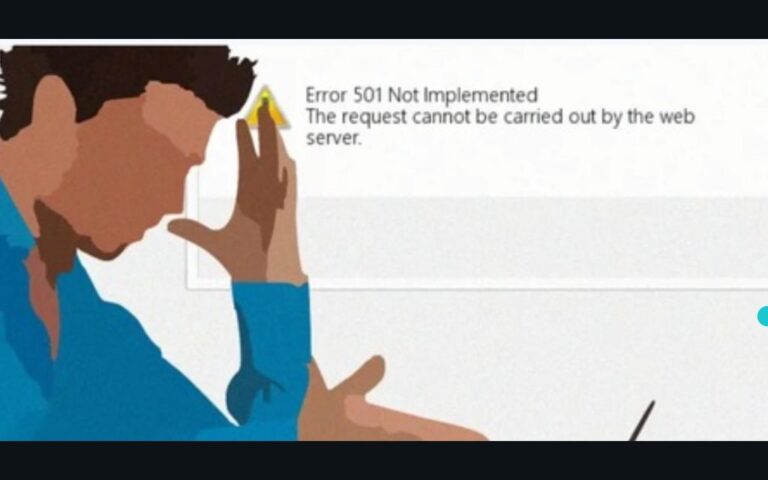Are you looking to enhance the functionality of your WordPress website by integrating external APIs? In this comprehensive guide, we will explore the importance of API integration in WordPress and the key considerations for building a custom API for external apps.
We will also discuss the methods of integrating external APIs with WordPress, compare theme vs. plugin integration, and provide a step-by-step guide for seamless API integration.
Stay tuned to unlock the benefits of using custom endpoints in WordPress and learn how to implement external APIs effectively. Curious to know more? Let’s dive in!
Key Takeaways:
Introduction to PHP and WordPress API Integration
Understanding the integration of PHP and WordPress APIs is essential for developers looking to enhance their website’s functionality and data accessibility.
By combining the power of PHP programming language with the robustness of WordPress API, developers can create dynamic and interactive websites that can communicate seamlessly with external applications and services. This integration not only allows for the retrieval and manipulation of data from third-party sources but also enables the automation of various processes, enhancing user experience and increasing efficiency.
Challenges such as ensuring secure data transmission and maintaining compatibility with different API versions need to be carefully addressed during the integration process. Despite the complexities involved, mastering the art of PHP and WordPress API integration opens up a world of opportunities for developers to craft innovative solutions and deliver personalized experiences to users.
Understanding the Need for API Integration in WordPress
The need for API integration in WordPress arises from the desire to streamline data exchange, enhance functionality, and enable seamless communication with external applications.
API integration in WordPress plays a pivotal role in ensuring that information flows smoothly between different systems, allowing for real-time updates and maintaining data accuracy. By integrating APIs, WordPress websites can access a wide range of external services such as payment gateways, social media platforms, and analytics tools, expanding their features and capabilities.
API integration enables WordPress sites to synchronize data with various platforms, ensuring consistency across all channels. This synchronization is crucial for businesses that rely on interconnected systems for managing orders, inventory, customer information, and more.
Key Considerations for Building a Custom API for External Apps
When constructing a custom API for external applications in WordPress, developers must prioritize security, scalability, and adherence to REST API standards to ensure seamless integration and data protection.
In terms of security, developers need to implement robust authentication mechanisms, such as OAuth 2.0, encrypted data transmission protocols like SSL/TLS, and secure endpoint validation to prevent unauthorized access.
Scalability considerations involve designing the API to handle increasing loads efficiently by employing caching mechanisms, optimizing database queries, and implementing rate limiting to prevent overload.
Ensuring compliance with RESTful guidelines involves using appropriate HTTP methods, structured data formats like JSON or XML, and consistent URI patterns for resource identification.
Methods of Integrating External APIs with WordPress
Various methods exist for seamlessly integrating external APIs with WordPress, ranging from plugin-based solutions to custom code implementations tailored to specific integration requirements.
When considering plugin-based solutions, developers can utilize existing WordPress plugins designed to facilitate API integration, such as WooCommerce API Manager for e-commerce functionalities or REST API for more generalized integration needs.
Alternatively, opting for custom development allows for a more personalized approach, enabling developers to create bespoke solutions that perfectly align with the unique API specifications.
It is crucial to adhere to integration best practices throughout the process to ensure data security, efficiency, and scalability in the WordPress environment.
Comparison: Theme vs. Plugin Integration
Comparing theme-based and plugin-based API integration in WordPress reveals distinct advantages and limitations in terms of customization, performance, and overall impact on website functionality.
Regarding theme-based API integration, it offers a seamless way to embed external functionalities directly into the design structure of a WordPress website. By integrating APIs into the theme, you can ensure a consistent look and feel throughout the site. This approach might limit the flexibility for future updates or changes, as it directly modifies the core design elements.
On the other hand, plugin-based API integration provides a more modular and flexible solution. Plugins allow for easier management of API connections, independent of the theme used. This flexibility is beneficial for users who frequently switch themes or want to maintain consistent API functionality across different design styles.
Step-by-Step Guide to Integrating External APIs in WordPress
A detailed step-by-step tutorial on integrating external APIs in WordPress can assist developers in navigating the integration process effectively, from setting up API endpoints to testing data retrieval functionalities.
Before beginning the integration process, it is crucial to identify the specific API you want to integrate and acquire the necessary API keys or credentials. Establishing a secure connection between WordPress and the external API is paramount to ensure data protection.
Next, determine the endpoints within the API that you will be interacting with and configure these within your WordPress environment. Utilizing plugins such as WP API Integrator or custom coding can streamline this process.
Best Practices for Seamless API Integration
Implementing best practices for API integration in WordPress ensures data security, optimal performance, and compatibility with future updates, fostering a seamless and sustainable integration environment for developers.
One crucial aspect to consider when integrating APIs with WordPress is security. It’s imperative to authenticate and authorize API requests to prevent unauthorized access to sensitive data. Utilizing secure HTTP protocols such as HTTPS and implementing proper encryption methods, like SSL certificates, adds an extra layer of protection. Regularly updating and monitoring API keys, employing secure coding practices, and staying informed about security vulnerabilities are essential for maintaining a secure integration.
Benefits of Using Custom Endpoints in WordPress
Leveraging custom endpoints in WordPress offers developers the flexibility to tailor data retrieval and interaction processes, enabling personalized experiences, enhanced functionality, and streamlined content management.
By creating custom endpoints, developers can design specific routes for retrieving or manipulating data within their WordPress site, granting precise control over how information is accessed and utilized. This not only improves the efficiency of accessing data but also allows for the integration of unique functionalities that cater to the specific needs of the website or application.
Custom endpoints play a crucial role in optimizing user interactions by providing a structured way to request and deliver data, leading to a more intuitive and seamless user experience. Developers can set up endpoints to handle various types of requests, from fetching specific content to performing complex operations, thereby enhancing the overall usability and performance of the WordPress site.
Enhancing Functionality with Custom Endpoints
Custom endpoints in WordPress enable developers to extend core functionality, integrate third-party services, and create dynamic content experiences that cater to specific user needs and business requirements.
By leveraging custom endpoints, developers can craft tailored solutions that go beyond the standard features of WordPress. These endpoints serve as gateways to access specialized functionalities, enabling the integration of external tools seamlessly into the website. With the ability to interact with databases, APIs, and external systems, custom endpoints offer endless possibilities for enhancing user experiences and optimizing website performance. They allow for the retrieval of complex data structures and the implementation of interactive elements that enrich the overall user journey.
Unlocking New Possibilities with Custom API Integration
Custom API integrations in WordPress unlock new possibilities for data aggregation, system automation, and cross-platform communication, enabling innovative solutions tailored to specific business requirements and user expectations.
By seamlessly connecting different applications and services, custom API integrations can revolutionize the way data is managed, processed, and shared within a WordPress environment. They provide the flexibility to automate mundane tasks, freeing up valuable time for more strategic endeavors. These integrations pave the way for enhanced user experiences by facilitating smooth interactions between WordPress sites and external platforms, creating a cohesive digital ecosystem. Businesses can leverage these capabilities to streamline their workflows, improve efficiency, and stay ahead in today’s fast-paced digital landscape.
Implementing External APIs in WordPress
The process of implementing external APIs in WordPress involves installing and configuring essential plugins, defining custom endpoints for data exchange, testing API functionality, and displaying retrieved data on designated web pages.
Integrating APIs with WordPress can greatly enhance the functionality and user experience of a website.
You need to choose a suitable plugin that supports API integration, such as ‘WP REST API’ or ‘Toolset Types’.
Once the plugin is installed, you can start configuring the endpoints to specify where data will be sent and received.
Testing the API functionality is crucial, and tools like Postman can help ensure that data is being exchanged correctly.
To display the retrieved data on your website, you can utilize custom templates or shortcodes to present it in a visually appealing manner.
Setting Up and Activating the Required Plugins
To begin implementing external APIs in WordPress, developers need to install and activate specific plugins that facilitate API connectivity, data retrieval, and integration with external systems.
One of the crucial steps in this process is selecting the right plugins that meet your API integration requirements. Look for plugins that offer user-friendly interfaces, robust security features, and seamless compatibility with popular APIs.
Once you have chosen the appropriate plugins, proceed with installation by accessing the WordPress dashboard, navigating to the ‘Plugins’ section, and selecting ‘Add New.’ Search for the chosen plugin by name, click ‘Install Now,’ and then ‘Activate’ to enable its functionality.
Configuring Endpoint Settings for External APIs
Configuring endpoint settings for external APIs in WordPress involves defining data access rules, authentication mechanisms, request methods, and data format specifications to ensure secure and efficient communication between the website and external services.
When setting up these configurations, one key consideration is the security protocols that need to be implemented to protect sensitive data exchanges. Ensuring proper authentication requirements, such as API keys, OAuth tokens, or other secure methods, is crucial to verify the legitimacy of requests. Understanding how WordPress handles incoming and outgoing requests through specific HTTP methods like GET, POST, PUT, and DELETE helps in establishing the right communication channels.
Testing and Verifying API Configuration
After setting up API configurations, developers must conduct thorough testing procedures to verify data retrieval accuracy, error handling mechanisms, and overall system performance, ensuring seamless integration and user experience.
One crucial aspect of testing API configurations in WordPress is data validation, ensuring that the incoming and outgoing data is accurate and consistent for reliable functioning.
Error detection procedures should be meticulously planned to identify and address potential issues that may arise during API interactions, preventing system disruptions.
Performance benchmarks play a significant role in assessing the speed and efficiency of data exchange, helping developers optimize API configurations for enhanced system responsiveness.
Displaying Data Retrieved from External APIs
Presenting data retrieved from external APIs in WordPress involves designing custom templates, utilizing shortcode functionalities, and optimizing data visualization methods to enhance user engagement and site usability.
One effective way to structure the data display is by creating dedicated template files within the active theme directory. By using WordPress template hierarchy, specific templates for displaying API data can be crafted to ensure consistent styling and formatting. Implementing dynamic content in these templates can be achieved by integrating PHP functions to retrieve and process the API data, bridging the gap between external data sources and the WordPress frontend. Incorporating caching mechanisms such as transient API data storage can significantly improve website performance by reducing server load and enhancing response times.
Collaborating with WordPress Development Agencies for API Integration
Partnering with professional WordPress development agencies for API integration services can streamline project execution, ensure compliance with industry standards, and leverage expert insights for optimizing API functionalities and data interactions.
Specialized WordPress development agencies bring a wealth of experience and knowledge to the table, which is crucial for seamless integration of APIs. These agencies have a deep understanding of WordPress architecture and its compatibility with various API services, ensuring a smooth and efficient process. They possess the necessary resources and tools to handle complex integration requirements, making them invaluable partners in achieving project success. Their value-added services, such as thorough testing and ongoing support, contribute to the overall reliability and performance of the integrated API solutions.
Role of Professional Agencies in API Integration
Professional WordPress development agencies play a crucial role in API integration projects by offering tailored solutions, technical expertise, and project management support to ensure efficient implementation and optimal performance.
These agencies leverage their specialized services to seamlessly integrate API functionalities into WordPress-based websites, ensuring smooth communication between different software systems.
With their deep understanding of WordPress architecture and extensive experience in API implementation, they can customize solutions to meet specific client requirements and enhance overall website functionality.
WordPress development agencies also provide ongoing support and maintenance post-integration, ensuring that APIs continue to function effectively and remain updated as per industry standards.
Conclusion and Next Steps
The integration of APIs in WordPress offers a robust framework for extending website functionality, enhancing data accessibility, and integrating third-party services efficiently.
API integration in WordPress goes beyond mere functionality enhancement; it also enables businesses to create dynamic websites that easily connect with diverse online services. The ability to seamlessly incorporate APIs allows for real-time data synchronization, automates processes, and enriches user experiences. Challenges such as security vulnerabilities and compatibility issues need careful consideration during the integration process. Engaging with comprehensive guides, tutorials, and reputable plugins can streamline the API integration journey, ensuring a smooth and optimized pathway toward harnessing the full potential of WordPress API capabilities for your website.
Frequently Asked Questions
What is PHP and WordPress?
PHP is a server-side scripting language widely used for creating dynamic web pages and applications. WordPress, on the other hand, is a popular content management system (CMS) built with PHP that allows users to create and manage websites easily.
What is an API and why is it important for external apps?
An API (Application Programming Interface) is a set of protocols and tools that allows different software applications to communicate with each other. It is important for external apps as it enables them to access and use data from a different application.
How does building a custom API for external apps benefit my WordPress site?
Building a custom API for external apps allows your WordPress site to integrate with other applications and services, expanding its functionality and reach. This can lead to increased traffic and user engagement.
What are the basic steps in building a custom API for external apps in WordPress?
The basic steps in building a custom API for external apps in WordPress include defining the endpoints, creating the necessary functions and classes, securing the API, and testing and debugging the API.
Do I need advanced coding skills to build a custom API for external apps in WordPress?
Yes, building a custom API for external apps in WordPress requires knowledge of PHP and WordPress development. However, there are tutorials and resources available online that can guide you through the process.
Can I monetize my custom API for external apps in WordPress?
Yes, you can monetize your custom API for external apps in WordPress by charging a fee for its use, offering premium features, or partnering with businesses to use your API for their own apps and services.


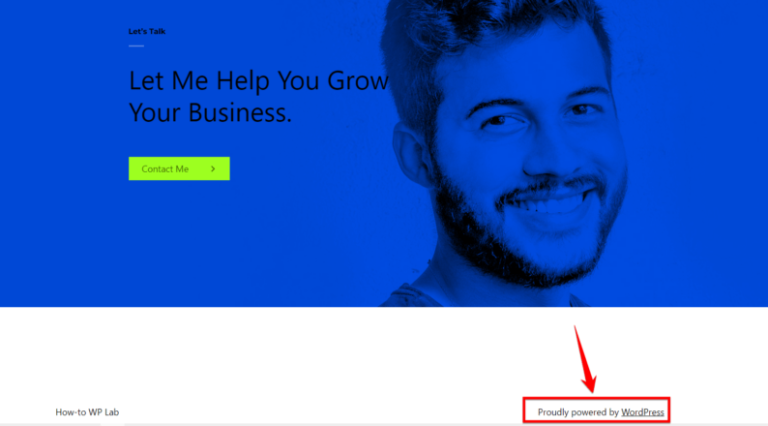

![How to Create A WordPress Staging Site [A Visual Guide]](https://codingheros.com/wp-content/uploads/2024/06/how-to-create-a-wordpress-staging-site-a-visual-guide-768x286.png)