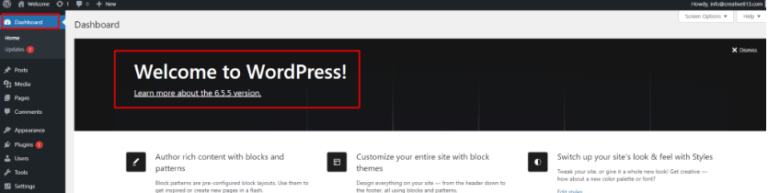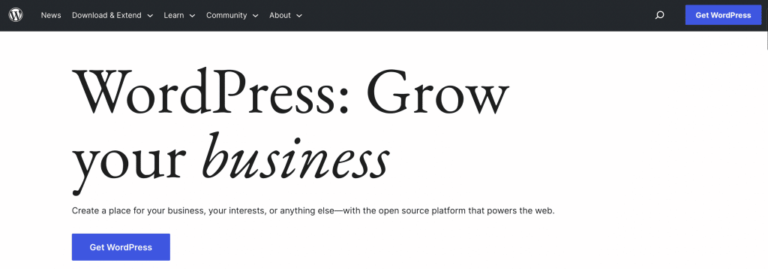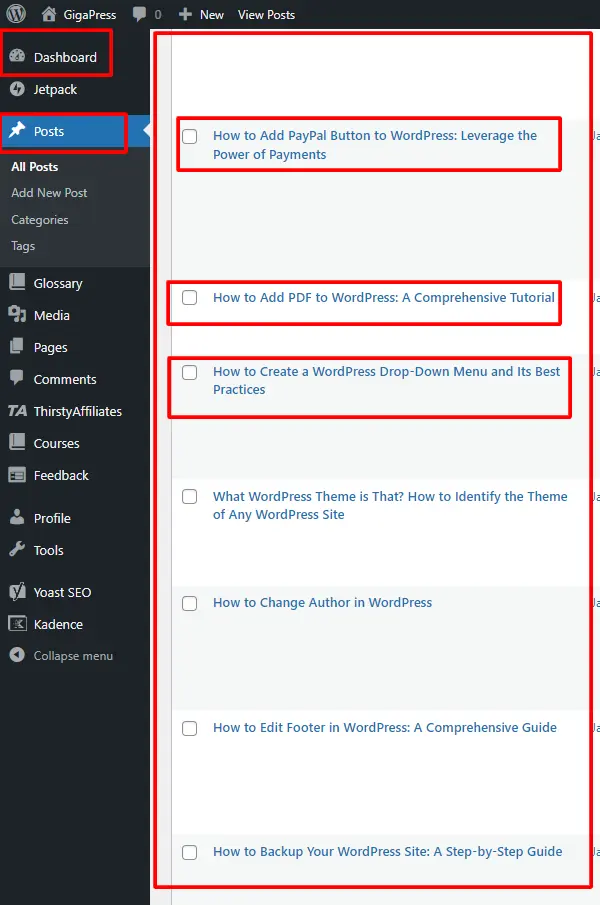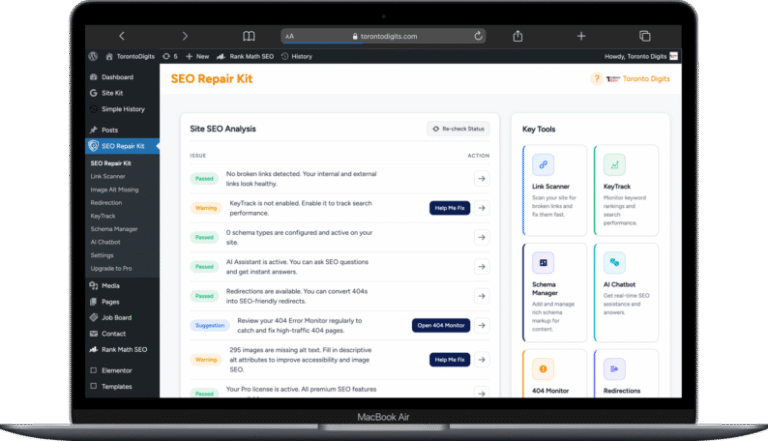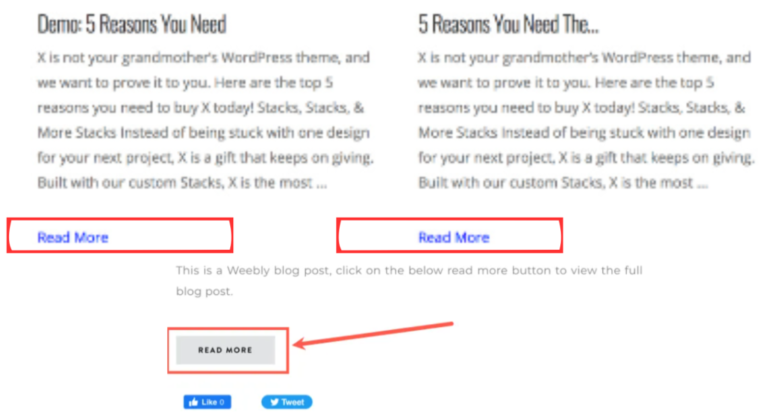Starting a new website is exciting, but it can be challenging to know where to begin. If you lack technical experience, you may not know how to design and run your site. Therefore, investing in a high-quality and user-friendly website-building platform like WordPress or Wix is essential.
WordPress is a Content Management System (CMS), so it can be more challenging for beginners. However, it enables full customization of your website’s appearance, plugins, and Search Engine Optimization (SEO). In contrast, Wix is a website builder and is simpler to use, but it gives you less control over your site.
There are many advantages and disadvantages to using either WordPress or Wix. By examining the differences in functionality, customization, and other factors, you can choose the solution that’s right for your needs.
In this guide, we’ll take a look at WordPress vs. Wix. We’ll compare and contrast the two platforms and show you which one is best for your website. Let’s begin!
What Is WordPress?
WordPress is one of the most popular Content Management Systems (CMSs) available:

You can do various things with WordPress, including running a blog, making money from affiliate marketing, selling products online, and running a membership site. More than 41% of websites worldwide use WordPress, and it is highly regarded for its user-friendly interface and multiple customization options.
What Are the Pros of WordPress?
One of the biggest advantages of WordPress is the number of themes you can use. The platform comes equipped with free themesA WordPress theme is a set of files that determine the design and layout of a website. It controls everything … More installed, and the entire theme library has 8504 options.
So you can choose from visual layouts optimized for all kinds of websites, from photography portfolios to e-commerce platforms:
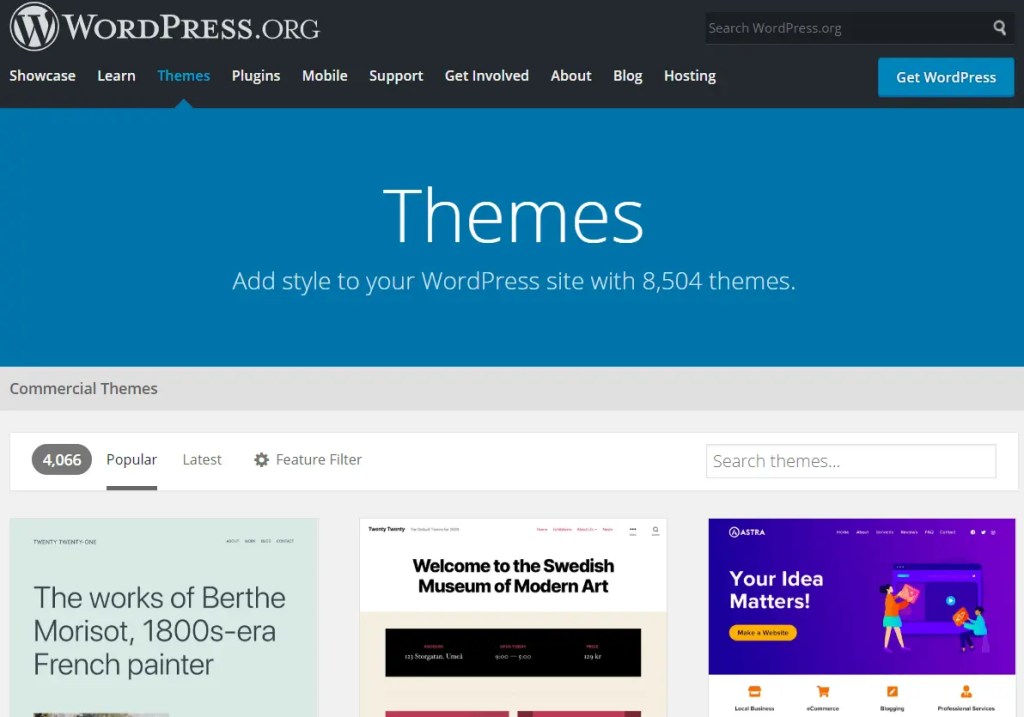
In addition, WordPress has more than 58,000 plugins. You can use these tools to manage every aspect of your site, from analytics to spam protection and editing features. Additionally, WordPress enables you to develop and upload your own plugins.
This means you can customize your website in almost any way you could imagine:
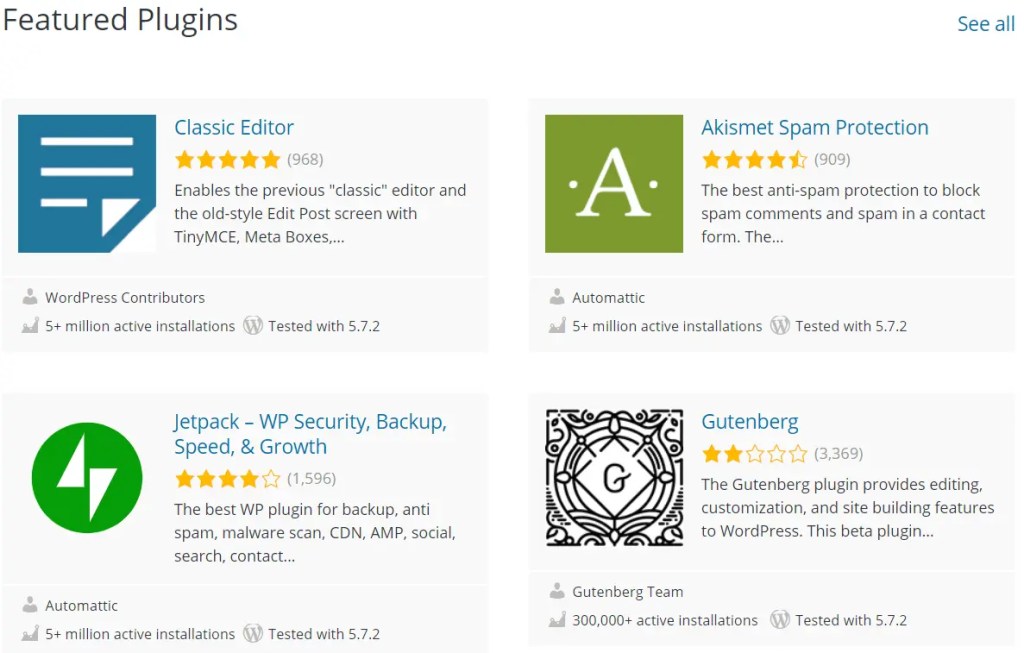
WordPress is also an excellent option for Search Engine Optimization (SEO). Among other factors, you can easily manage your metadata, customize permalinksIn WordPress, a permalink is a permanent URL that points to a specific post or page on a website. It is the we… More, optimize images, and use dedicated plugins such as Yoast SEO. In other words, you can make it easier for users to find your site and encourage them to stay there.
What Are the Cons of WordPress?
One of the downsides of WordPress is that it can present a steeper learning curve than simple website building platforms. If you have little experience with creating sites, you may need some guidance and tutorials to learn how to customize themes, use plugins, and so on.
You’ll also need to keep a close eye on updates, since your chosen theme and each of your plugins will need regular updates (along with WordPress itself). However, these changes can sometimes cause issues or compatibility errors on your site. Therefore, you’ll need to be comfortable performing basic troubleshooting from time to time (or outsourcing that task).
What Is Wix?
Wix is a cloud-based website building platform with more than 200 million users globally:
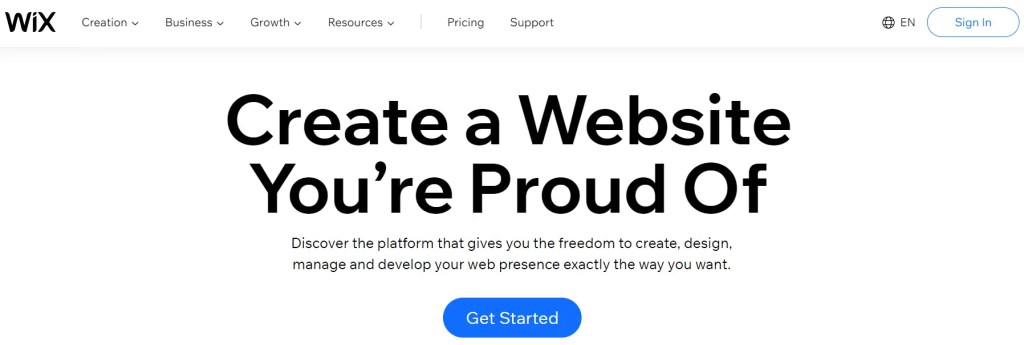
It is also a web hosting service, so you can create and manage your site entirely within the platform. You can use that platform to create a blog, an e-commerce site, a creative portfolio, and more. In addition, Wix has a very streamlined and user-friendly interface that makes it suitable for complete beginners and more experienced users alike.
What Are the Pros of Wix?
One of the best features of Wix is its straightforward interface. It is very beginner-friendly, and uses a visual drag and drop website editor to help you create a site with no technical know-how required. Additionally, it takes care of web hosting and automatic updates, so you don’t need to worry about the technical side of your site.
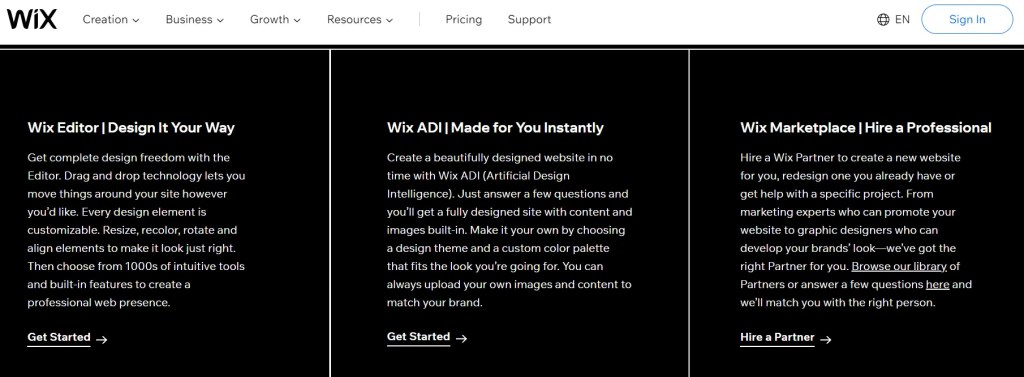
You can also enable Wix to create a website for you. The Wix Artificial Design Intelligence (ADI) can build you a website from scratch based on your goals and design preferences. It takes just a few minutes to make your site, which is ideal if you don’t want to put much time and effort into the design process.
Wix has an excellent customer support team to help you with any issues. You can contact the company through its call center or emails. Additionally, there’s a Help Center with detailed articles and tutorials. If you need any help along the way, Wix can assist you.
What Are the Cons of Wix?
One of the key disadvantages of Wix is the cost. You can sign up for a free plan, but that puts advertisements on your site, and you cannot remove them. In addition, free Wix sites don’t enable you to have a custom domain name, and they have limited bandwidth and storage space.
So you will probably have to spend money if you want to run a professional Wix website:
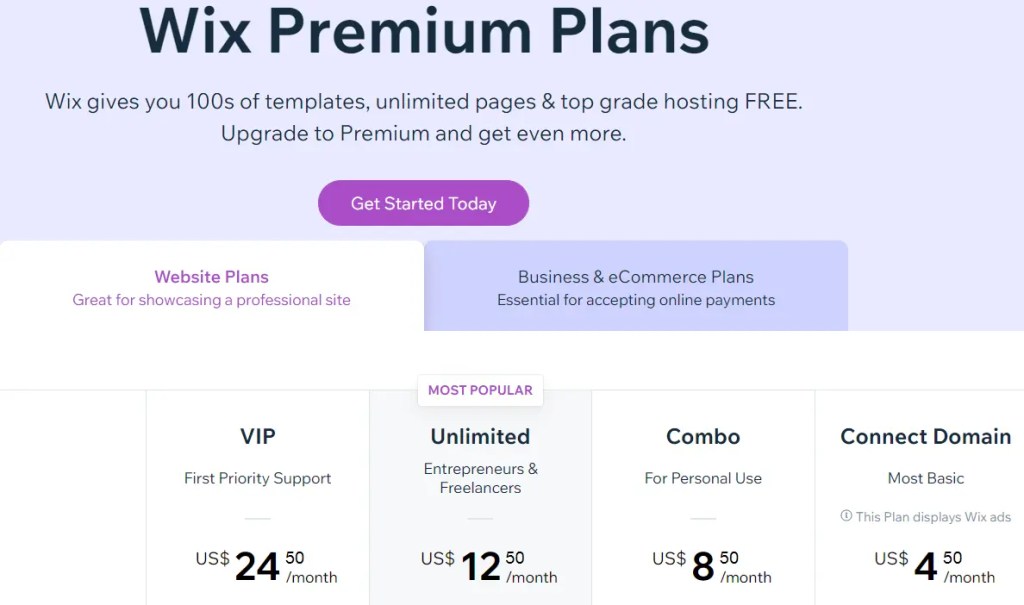
Wix also has limited customization options when compared to WordPress. It has around 800 templates to choose from, and you cannot freely switch between different themes. In addition, it has approximately 200 apps, many of which you need to pay for to use. So Wix offers you a lot less customization and control overall.
Finally, Wix is not the most SEO-friendly option. The platform allows you to customize basic SEO, but you cannot tweak technical settings such as sitemaps, canonical tagsIn WordPress, tags are a taxonomy used to classify and organize posts. They are similar to categories, but unl… More, and URL strings. If you’re trying to rank first on Google for your site, you may face some difficulties with Wix.
WordPress vs. Wix: Which One Should You Choose?
So far, we’ve learned about all the different pros and cons that WordPress and Wix offer. Now we’ll compare WordPress vs. Wix to see which platform is best suited to particular websites and users.
Who Should Choose WordPress?
WordPress is an excellent option if you want to run an e-commerce site. It integrates with a variety of e-commerce plugins, including the popular WooCommerce:
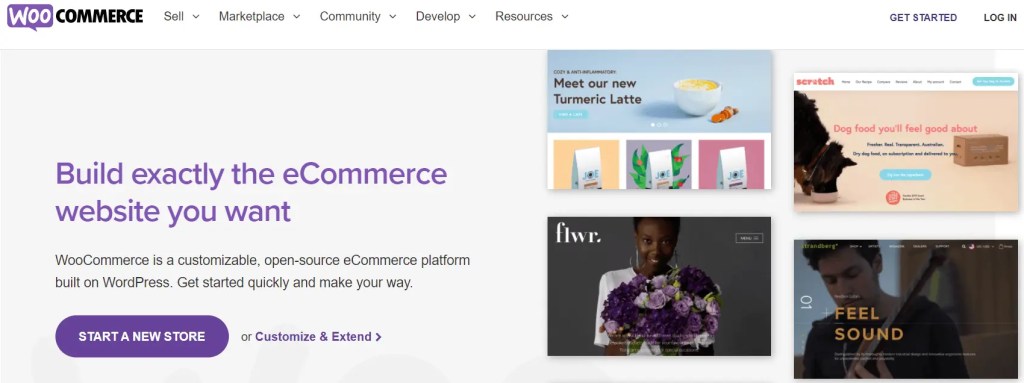
These plugins enable you to create an online store, customize it to your needs, and sell products easily. Therefore, WordPress could be the best choice if you want to sell online.
WordPress is also one of the best platforms if you want a membership website. With the right pluginA plugin is a software component that adds specific features and functionality to your WordPress website. Esse… More, you can create subscription-only content. This is just one way to monetize your WordPress site (affiliate marketing and advertisements are other easy options).
In addition, WordPress uses open-source software. Open source means that you can freely use and edit any of the platform’s source code. WordPress adheres to the GNU Public License, enabling you to run programs, edit them, and distribute them as you like. Therefore, it’s an excellent option for developers who like to innovate.
Finally, you should consider choosing WordPress if you want total control over your website. It has significantly more customization options through its plugins, themes, and open-source code than Wix does. Therefore, you can create an independent site to match your specifications.
Who Should Choose Wix?
Wix could be the right option for you if you want to focus more on your content than your website’s technical specifications. You can use the drag-and-drop builder, or opt for a custom-made website that needs minimal adjustments.
Wix has a user-friendly interface and excellent customer support, which may suit beginners and those running simple websites such as blogs. You can use Wix for e-commerce sites, but you cannot access this feature on the free pricing plan. For that reason, we’d recommend WordPress over Wix for selling products online.
Conclusion
If you want your site to succeed. you’ll need to select the platform you build it with carefully. In the battle of WordPress vs. Wix, the best option depends on your level of experience and what you want to do with your site.
WordPress has a more challenging learning curve, but you get full control over your website. In addition, it has a variety of plugin and customization options that make it ideal for all website types, especially e-commerce and membership sites. On the other hand, Wix could be a better choice for complete beginners or anyone who wants to build a very simple website.
If you’re interested in giving WordPress a try, you’ll definitely want to check out our step-by-step beginner’s guide here. 👈
Do you have any questions about using WordPress vs. Wix? Let us know in the commentsComments are a feature of WordPress that allow users to engage in discussions about the content of a website. … More section!