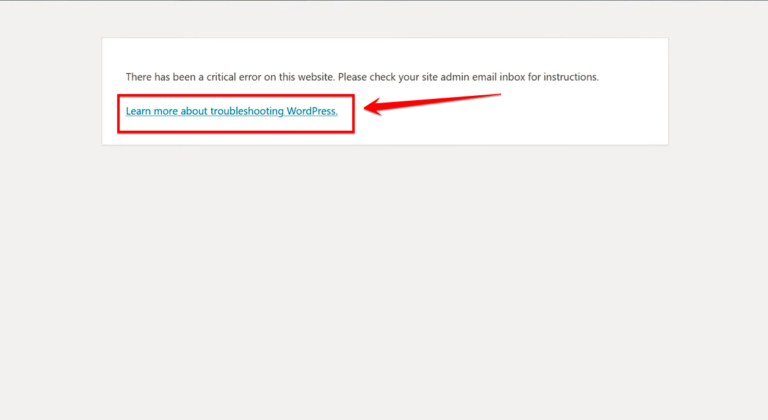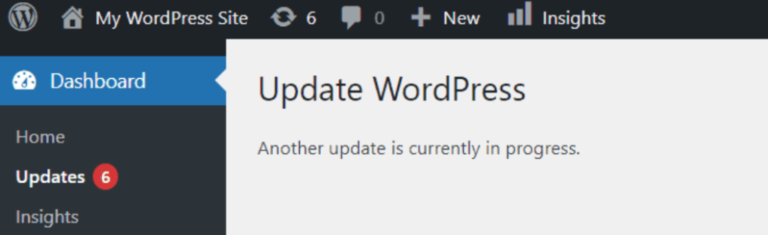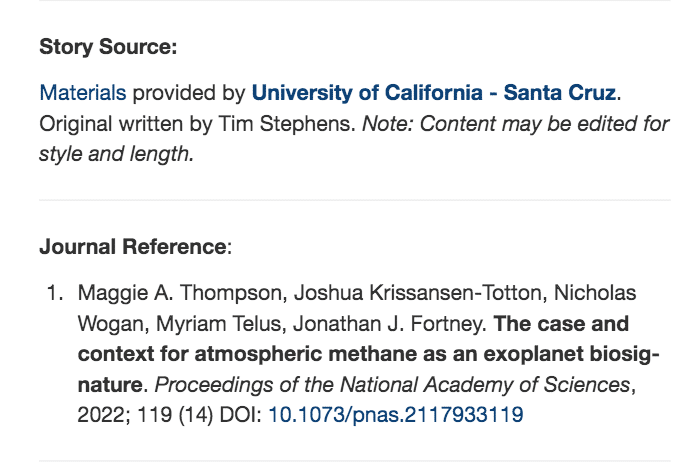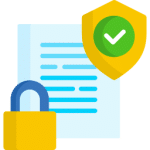
If you’re a WordPress user, you might have come across the option to make your postsA post is a type of content in WordPress, a popular open-source content management system used for creating an… More and pagesIn WordPress, a page is a content type that is used to create non-dynamic pages on a website. Pages are typica… More private. This means that only specific users can view them, and they won’t be visible to the general public. But who exactly can see these private posts and pages?
In this article, we’ll cover all aspects of this question so that you can have a better understanding of how privacy works in WordPress.
What Are Private Posts And Pages?
Before we dive into who can see private posts and pages in WordPress, let’s first define what they are.
Private posts and pages are a type of content that is hidden from public view. They can only be accessed by users who have been granted permission to do so by the site owner. All other users will be met with a 404 (page not found) error:
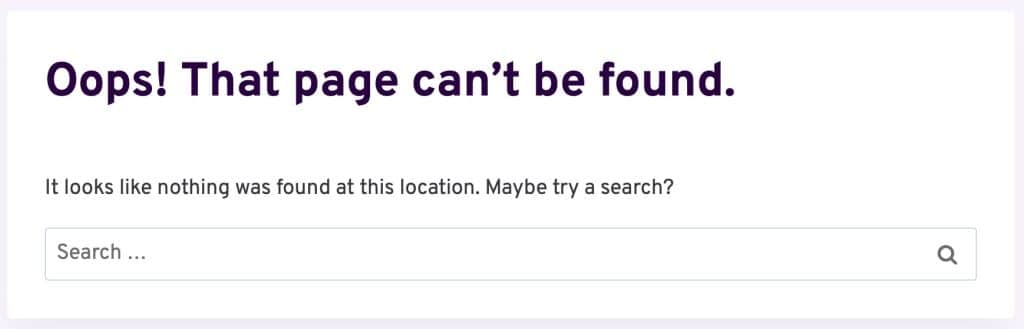
Private posts and pages are useful for a variety of reasons. For example, you might want to create a page that contains sensitive information that should only be viewed by certain people. Alternatively, you might be working on a blog post that isn’t quite ready for public consumption yet, but you still want to get feedback from a select group of people.
Who Can See Private Posts And Pages?
So who exactly can see private posts and pages in WordPress? The answer depends on how your site is set up.
By default, only administrators and editors can see private content on your site. This means that if you create a private post or page, only users with those roles will be able to view it.
However, there is another option available if you want more control over who can see your private content. You can use the “Password Protected” feature to restrict access even further.
When you set a post or page as “Password Protected”, it will require anyone who wants to view it to enter a password first. This means that even if someone has the correct user roleIn WordPress, a user role is a set of permissions that determines what actions a user can perform on a website… More (e.g., administrator) on your site, they won’t be able to view the content without knowing the password.
You can also assign specific passwords to different pieces of content if you want even more granular control over who sees what.
How To Create Private Posts And Pages
Now that we’ve covered who can see private posts and pages in WordPress, let’s talk about how to create them.
Creating a private post or page is simple:
- Go to “Posts” or “Pages” in your WordPress dashboardIn WordPress, the Dashboard is a central hub for managing a website’s content and settings. It is the first sc… More
- Click “Add New”
- Under the “Visibility” section in the right-hand sidebar, click “Edit”
- Select “Private”
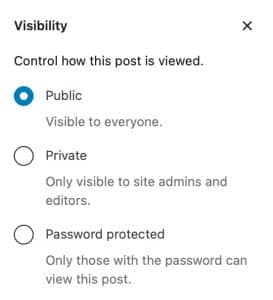
That’s it! Your post or page is now set as private and will only be visible to users with appropriate permissions (or those with the correct password).
Final Thoughts
Creating private posts and pages in WordPress is an easy way to keep sensitive information hidden from prying eyes. By default, these pieces of content are only visible to administrators and editors on your site. However, using Password Protection allows for even greater control over who has access.
Hopefully this article has helped demystify some of the confusion around who can see private content in WordPress. If you have any further questions or commentsComments are a feature of WordPress that allow users to engage in discussions about the content of a website. … More about this topic, feel free to leave them below!