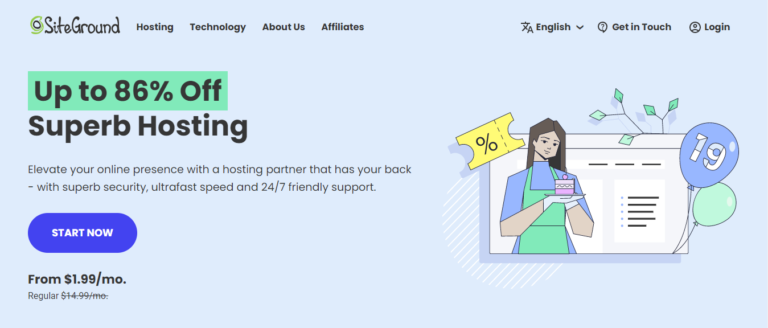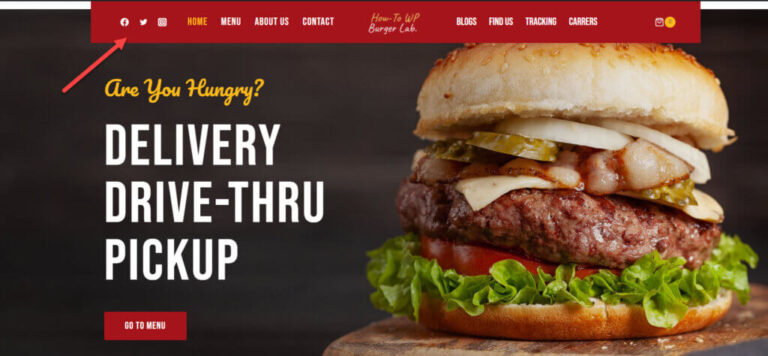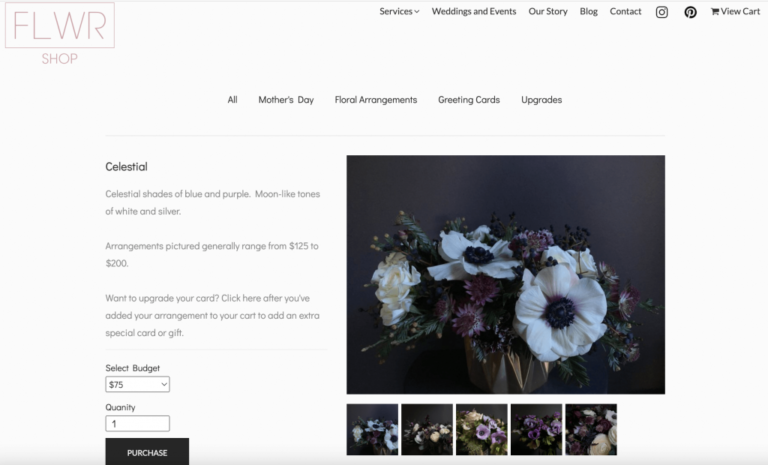Why Everyone’s Talking About Headless WordPress? If you’ve been reading about modern website technology lately, you’ve probably come across the term “headless WordPress.” It may sound unusual—maybe even a bit intimidating—but this headless WordPress non-technical explainer will show you why it’s one of the most exciting innovations in web development today.
And the good news? You don’t have to be a developer to understand it.
In this guide, we’ll give you a clear, non-technical explanation of headless WordPress—what it is, how it works, why so many businesses are adopting it, and whether it’s the right fit for your website.
By the end, you’ll understand why so many companies, from startups to global brands, are making the switch.
Traditional WordPress vs. Headless WordPress: A Non-Technical Comparison
Before we get into what “headless” means, let’s start with what you already know: traditional WordPress.
Traditional WordPress is an all-in-one system. It handles everything from storing your content to displaying it to visitors. The back end (where you create postsA post is a type of content in WordPress, a popular open-source content management system used for creating an… More and manage settings) and the front end (what your visitors see) are tightly connected.
That’s why WordPress became so popular—it’s simple, intuitive, and ready to use right out of the box.
So What Does “Headless” Mean?
In a headless WordPress setup, the two halves—the “body” (content management) and the “head” (the website display)—are separated.

WordPress still stores your content, but the way it’s displayed can be powered by another technology, such as React, Next.js, or Vue.
Think of it this way:
Traditional WordPress is like a restaurant where the kitchen and dining room are together.
Headless WordPress is like a food delivery service—the kitchen (WordPress) makes the food (content), and the delivery service (front end) takes it anywhere you want: your website, mobile app, or even a digital display.
This decoupling gives developers, designers, and marketers more flexibility to build unique, high-performing digital experiences.
How Headless WordPress Works—Without the Tech Jargon
Here’s the simple version:
In headless WordPress, you still log in to the same familiar dashboardIn WordPress, the Dashboard is a central hub for managing a website’s content and settings. It is the first sc… More, write your posts, upload images, and organize your pagesIn WordPress, a page is a content type that is used to create non-dynamic pages on a website. Pages are typica… More. WordPress remains your content engine.
But instead of WordPress also handling how the pageIn WordPress, a page is a content type that is used to create non-dynamic pages on a website. Pages are typica… More looks to visitors, that job is handed to a separate front-end system.
To connect the two, headless WordPress uses something called an API—a kind of messenger that allows different systems to talk to each other.
An easy analogy:
If WordPress is the kitchen, the API is the waiter who takes your content from the kitchen and delivers it to the customer (your audience) wherever they are.
This setup allows your content to live in one place but appear in many—on a website, an app, or even a smart TV.
And for non-developers, the best part is this:
You don’t need to change how you create or edit content. You still use the same WordPress interface you already know.
Why Businesses and Marketers Are Switching to Headless WordPress
So, why are so many businesses moving to a headless WordPress architecture? Let’s look at the key benefits in plain English.
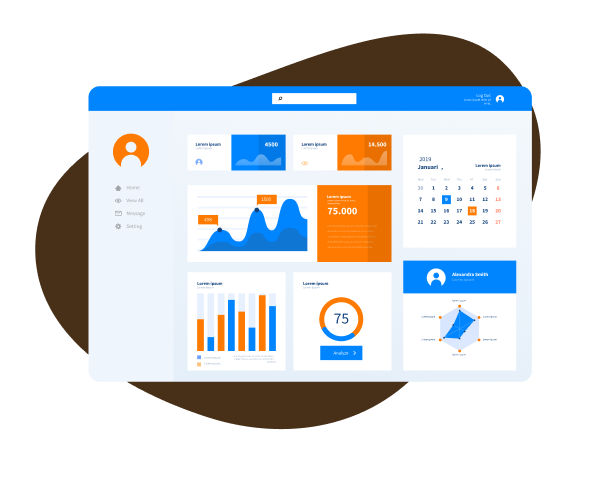
1. Faster Performance and Better SEO
Headless sites often load faster because the front end is optimized for speed. That means better user experiences, lower bounce rates, and higher SEO rankings.
2. Design Freedom
You’re no longer limited by WordPress themesA WordPress theme is a set of files that determine the design and layout of a website. It controls everything … More or plugins. Designers can build completely custom experiences using modern frameworks while your content team still uses WordPress to manage text, media, and pages.
3. Multi-Channel Publishing
With headless WordPress, you can publish content to multiple platforms simultaneously—your website, mobile apps, social feeds, and more. One piece of content, many destinations.
4. Scalability and Longevity
Because the front end and back end are separate, you can upgrade one without breaking the other. That makes it easier to evolve your digital experience over time.
For marketers and content managers, this all adds up to one thing: flexibility without technical headaches.
When Headless WordPress Non-Technical Setups Might Not Be the Right Choice
While headless WordPress is powerful, it’s not always necessary for every site.
If you run a small blog, personal portfolio, or local business website, traditional WordPress is likely simpler and more cost-effective.
Here are some cases where you might hold off on going headless:
- You don’t have developer support. Headless setups need technical help to connect the systems.
- You’re on a tight budget. Headless projects typically require more setup time and resources.
- You don’t need multi-platform publishing. If you only need one website, traditional WordPress works perfectly.
In short:
Headless WordPress shines for businesses that need speed, scalability, and content flexibility—but for small sites, traditional WordPress still does the job beautifully.
Real-World Examples: Who’s Using Headless WordPress Successfully?
You might be surprised to learn that many major organizations already rely on headless WordPress to power their websites and apps.
Digital Publishers
Media outlets like TechCrunch and Forbes use headless WordPress to distribute stories across multiple platforms—web, apps, newsletters—while managing everything from a single dashboard.
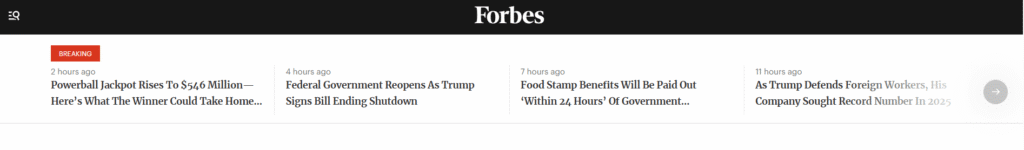
E-Commerce Brands
Online retailers use headless setups to create ultra-fast, app-like shopping experiences that drive conversions and boost SEO rankings.
Enterprise Companies
Global corporations with multiple websites use headless WordPress to maintain consistent branding while tailoring content for different markets.
No matter the industry, the reason is the same: more control, faster performance, and easier scalability.
How to Get Started with Headless WordPress (Even If You’re Not Technical)
You don’t need to rebuild your entire site overnight. Here’s how to begin exploring headless WordPress step by step.
1. Define Your Goals
Ask yourself what you want to achieve. Are you trying to speed up your site, support multiple platforms, or create a new front-end design?
2. Consult a Developer or Agency

Partner with an experienced headless WordPress agency—like Gigapress—to plan your setup. They’ll help you connect WordPress to the right technologies and make sure everything runs smoothly.
3. Choose the Right Front-End Framework
You don’t need to know how to code, but it helps to understand your options. Frameworks like Next.js, React, or Vue are popular choices for creating fast, dynamic sites.
4. Start Small
Instead of going all-in, start with one feature—like a blog or landing page—built in a headless format. Test performance and workflow before expanding site-wide.
5. Use Tools and Plugins That Simplify the Process
Several plugins help bridge the gap between WordPress and modern front ends, making the transition smoother for non-developers.
FAQ: Headless WordPress Explained for Non-Developers
Below are some of the most common questions people ask about headless WordPress, answered in plain English.
1. What does “headless WordPress” actually mean?
Headless WordPress means separating the front end (what users see) from the back end (where you manage content). WordPress still manages all your content, but a different system displays it on your website or app.
2. Is headless WordPress only for developers?
Not at all. While developers handle the setup, non-technical users still use WordPress the same way they always have—writing posts, uploading images, and publishing content.
3. Is headless WordPress faster than traditional WordPress?
Yes, typically. Because the front end is optimized separately, headless WordPress can load pages much faster, improving both user experience and SEO.
4. Can I use plugins with headless WordPress?
You can still use many plugins in the WordPress back end (for SEO, forms, etc.), but front-end plugins like sliders or visual editors may not work the same way. Your developer can help identify what’s compatible.

5. Is headless WordPress more expensive?
It can be. Headless projects often have higher upfront costs due to development needs, but they can save money long-term by improving performance, scalability, and lifespan.
6. Who should consider going headless?
Headless WordPress is ideal for growing businesses, digital publishers, and e-commerce brands that need faster performance, multi-channel content delivery, and future-proof flexibility.
Conclusion: The Future of WordPress Is Headless—And It’s Simpler Than You Think
Headless WordPress might sound technical, but it’s really just a smarter, more flexible way to manage and display your content.
You still get everything you love about WordPress—its simplicity, its familiar dashboard, and its publishing power—while gaining the ability to deliver content anywhere your audience is.
As the web continues to evolve, headless WordPress architecture ensures your site stays fast, scalable, and ready for the future.
If you’re curious about what headless WordPress could do for your business, Gigapress can help you explore your options and create a strategy that works—no coding experience required.
The internet is moving toward headless architecture, and with Gigapress, you can lead the way—without losing your head over it.
If you’re exploring headless WordPress non-technical solutions and want faster performance, check out our hosting packages—you’ll get fast WordPress hosting plus done-for-you updates.
👉 Click the button below to get started!