Are you looking to take your WordPress plugin development to the next level?
In this article, we will explore the power of Object-Oriented Programming (OOP) in WordPress plugins.
From understanding the key concepts of OOP to transitioning from procedural programming, we will cover everything you need to know to design and implement your own OOP plugin.
Whether you’re a beginner or an experienced developer, this article will provide you with the knowledge and best practices to create scalable and efficient WordPress plugins.
Key Takeaways:
Introduction to Leveraging PHP OOP in WordPress Plugins
Introducing the advanced utilization of PHP Object-Oriented Programming (OOP) to enhance the functionality of WordPress plugins involves leveraging the power of classes, objects, and methods within the PHP ecosystem.
By transitioning to OOP in WordPress development, developers can break down complex functionalities into modular components, facilitating easier maintenance and updates. The ability to reuse code snippets across different parts of the plugin not only saves time but also promotes consistency and reduces the likelihood of errors.
OOP encourages the creation of scalable solutions, allowing plugins to adapt to changing requirements without compromising performance. This shift in approach not only improves the overall code structure but also enhances the developer’s efficiency in building robust and extensible WordPress plugins.
Understanding Object-Oriented Programming
Object-Oriented Programming (OOP) is a programming paradigm that revolves around the concept of creating reusable, modular code components represented as classes and objects in PHP.
One of the core principles of OOP is abstraction, which allows developers to hide complex implementation details behind a simple interface. This simplifies the overall structure of the code and enhances its maintainability.
Encapsulation is another fundamental concept where data within a class is kept private, accessible only through designated methods. This helps in preventing unauthorized access and ensures data integrity.
In terms of inheritance, subclasses can inherit properties and behaviors from parent classes, promoting code reuse and establishing hierarchical relationships.
Lastly, polymorphism enables objects to be treated as instances of their parent class, allowing for flexibility in method implementation while maintaining a consistent interface.
Benefits of Using OOP in WordPress Plugins
Leveraging Object-Oriented Programming (OOP) in WordPress plugins offers advantages such as improved code organization, enhanced code reusability, and simplified maintenance of complex functionalities.
By utilizing OOP principles in WordPress plugin development, developers can create modular and scalable code structures, allowing for easier maintenance and updates across the application. This approach enables better encapsulation of data and behavior, leading to enhanced security and more efficient debugging processes.
OOP facilitates the creation of custom classes and objects in PHP, providing a flexible and structured way to handle various functionalities within the WordPress environment. These custom classes can be extended and inherited, promoting efficient code reuse and reducing redundancy.
Key Concepts in OOP
Understanding the key concepts of Object-Oriented Programming (OOP) is crucial for developing efficient and maintainable WordPress plugins, encompassing the fundamental principles of classes, objects, inheritance, polymorphism, encapsulation, and abstraction.
In the context of PHP development and WordPress plugin architecture, classes serve as blueprints for creating objects, defining the structure and behavior of instances.
Objects, on the other hand, are instances of classes, encapsulating data and behaviors specific to that instance.
Methods, also known as functions within classes, are used to define the actions that objects can perform. These methods allow for data manipulation, interactions among objects, and the overall functionality of the program.
Classes and Objects
Classes and objects serve as the foundation of Object-Oriented Programming (OOP) in PHP, allowing developers to create blueprints for data structures and instantiate them as runtime entities within WordPress plugins.
In PHP OOP, classes act as templates that encapsulate data and functions, defining the structure and behavior of objects.
Objects, on the other hand, are instances of classes, embodying the characteristics outlined in the class. When a new object is created from a class, it is known as instantiation, where memory for the object is allocated. This process enables multiple objects with similar properties but different values to coexist based on the same blueprint.
Through class inheritance, one class can inherit attributes and methods from another, facilitating the creation of more specialized classes. At runtime, methods within objects can be invoked to perform specific actions, encapsulating functionality within the object itself.
Inheritance and Polymorphism
Inheritance and polymorphism are powerful concepts in Object-Oriented Programming (OOP) that enable code reuse, extensibility, and flexibility in WordPress plugin development by allowing classes to inherit properties and methods from parent classes and exhibit varying behaviors.
PHP OOP leverages inheritance, where a child class can inherit features from a parent class, reducing redundancy and promoting a hierarchical structure.
On the other hand, polymorphism allows objects to be treated as instances of their parent class, enabling the implementation of different behaviors based on the specific object type.
Polymorphism helps achieve flexibility by enabling the same function to behave differently based on the object it is operating on.
Encapsulation and Abstraction
Encapsulation and abstraction are key tenets of Object-Oriented Programming (OOP) that enable developers to conceal implementation details, promote modular design, and enhance code maintainability in WordPress plugins by encapsulating data and behavior within classes and abstracting complex functionalities.
Encapsulation in PHP OOP involves bundling data and methods within a class, allowing access only through defined interfaces, thus protecting data integrity and preventing external interference. This mechanism enhances security and ensures that data is accessed and modified in controlled ways.
On the other hand, abstraction in PHP OOP simplifies complex systems by hiding unnecessary details and providing a clear structure for interaction. In WordPress plugin development, abstraction allows developers to focus on essential functionalities, making code more readable and manageable.
Transitioning from Procedural Programming to OOP
Making the transition from procedural programming to Object-Oriented Programming (OOP) in WordPress plugin development involves overcoming challenges related to code structure, modularity, and paradigm shifts, requiring developers to adopt new practices and refactor existing codebases.
One of the key challenges faced during this shift is the restructuring of the codebase to adhere to OOP principles, such as encapsulation, inheritance, and polymorphism.
Design patterns play a crucial role in ensuring a smooth transition, providing reusable solutions to common problems and promoting code scalability and maintainability.
Developers need to familiarize themselves with fundamental OOP concepts like classes, objects, and interfaces to effectively implement OOP practices in their WordPress projects.
Challenges in Transitioning
Transitioning from procedural programming to Object-Oriented Programming (OOP) poses challenges such as restructuring legacy code, understanding OOP design patterns, and adapting to the class-object paradigm shift, necessitating a comprehensive reassessment of coding practices and architecture.
In the realm of WordPress development, this transition can be particularly daunting due to the platform’s historical focus on procedural programming. Legacy code written in a procedural style needs to be refactored to fit the object-oriented model, often requiring meticulous restructuring to align with OOP principles.
The adoption of design patterns plays a critical role in transforming WordPress projects. Integrating patterns like Factory, Singleton, Observer, and Strategy helps in organizing code, enhancing scalability, and promoting reusability.
Making the mindset shift from thinking in terms of procedures to object-oriented structures is imperative for effective OOP implementation. Developers need to grasp concepts like inheritance, polymorphism, and encapsulation to leverage OOP’s advantages fully.
Best Practices for a Smooth Transition
Adopting best practices for a seamless transition from procedural to Object-Oriented Programming (OOP) in WordPress involves thorough planning, refactoring legacy code incrementally, fostering a culture of OOP adoption within the development team, and leveraging PHP mentoring resources to facilitate the learning curve.
Through a step-by-step approach, developers can start by identifying key functionalities in the existing WordPress plugins that can benefit the most from an OOP paradigm. By breaking down these functionalities into classes and objects, it becomes easier to optimize the codebase for scalability and maintainability.
Collaboration among team members plays a vital role in this transition. Encouraging code reviews, pair programming sessions, and knowledge sharing can enhance understanding of OOP principles and conventions.
Providing mentorship opportunities for junior developers to learn from experienced OOP practitioners can accelerate the adoption process and ensure consistent code quality across the project.
Designing Your WordPress OOP Plugin
Crafting a robust WordPress plugin using Object-Oriented Programming (OOP) involves delineating the plugin scope, defining class hierarchies, and structuring code elements for optimal modularity and extensibility within the WordPress ecosystem.
Scope identification is the initial phase where you specify the functionalities your plugin will offer, understanding the purpose it serves in the WordPress environment. Breaking down these functionalities into distinct features helps in defining clear boundaries for your plugin’s operations.
Next, structuring class hierarchies plays a crucial role in organizing code logic. By defining parent and child classes, you establish relationships between different components, facilitating code reusability and enhancing maintainability.
Organizing code elements following OOP principles involves encapsulation, inheritance, and polymorphism. Encapsulating data within classes, inheriting properties and methods from parent classes, and implementing polymorphic behavior give the power to your plugin with flexibility and scalability.
Integrating PHP flavors, WordPress hooks, and core OOP concepts seamlessly harmonizes your plugin with the WordPress framework, ensuring efficient performance and adherence to best coding practices.
Defining the Scope of Your Plugin
Defining the scope of your WordPress plugin in an Object-Oriented Programming (OOP) paradigm entails outlining the features, functionalities, and user interactions that the plugin will encompass, establishing clear boundaries for development and extension.
By defining the scope of the plugin, you essentially create a roadmap that guides the development process, ensuring that the plugin remains focused and coherent.
This involves mapping out the specific features and functionalities that the plugin will offer, aligning them with user needs and expectations.
You also need to consider user interaction mapping, which involves determining how users will engage with the plugin and ensuring a user-friendly experience.
Setting clear boundaries is crucial to prevent feature creep and maintainability issues in the long run.
Structuring Your Plugin for OOP
Structuring your WordPress plugin for Object-Oriented Programming (OOP) involves organizing classes, methods, and dependencies in a modular hierarchy, promoting code reuse, encapsulation, and flexibility to facilitate plugin scalability and maintenance.
One essential aspect is the creation of distinct classes for separate functionalities within the plugin. By encapsulating related methods and properties within these classes, you can achieve a more organized codebase, making it easier to maintain and extend.
Implementing proper dependency management through constructors or setter methods helps establish clear relationships between different components, reducing the likelihood of conflicts and enhancing the overall stability of the plugin.
Implementing Your WordPress OOP Plugin
Implementing your Object-Oriented Programming (OOP) design in a WordPress plugin involves creating the main plugin file, establishing administrative menus and settings, and leveraging WordPress hooks for seamless integration of OOP functionalities within the WordPress environment.
When creating the main plugin file, it is crucial to structure it following OOP principles, defining classes, methods, and properties to encapsulate code logic efficiently. Next, configuring admin menus involves utilizing WordPress functions like add_menu_page() and add_submenu_page() to provide a user-friendly interface for controlling plugin settings.
Leveraging WordPress hooks such as add_action() and add_filter() facilitates elegant incorporation of OOP features by specifying when and how functions or methods should be executed within the WordPress lifecycle.
Creating the Main Plugin File
Creating the main file for your WordPress OOP plugin is a critical step that involves defining essential plugin metadata, class autoloaders, and initialization routines to kickstart the OOP functionality within the WordPress ecosystem.
In regards to plugin metadata, this typically includes vital details such as plugin name, version, description, author, and other identifying information outlined in the plugin header. Utilizing WordPress hooks, you can specify these details in the main plugin file to ensure proper recognition and integration with the WordPress platform.
In terms of class autoloaders, employing PSR-4 autoloading standards enables efficient loading of classes within your plugin. By structuring your plugin’s classes in a well-defined directory hierarchy, you can leverage PHP’s autoloading mechanisms to autoload classes on-demand.
During the initialization process, implementing an activation and deactivation routine helps in executing necessary setup tasks and cleanup procedures when the plugin is activated or deactivated. This paves the way for a seamless integration of OOP features and functionalities within your WordPress plugin.
Admin Menu and Settings
Configuring administrative menus and settings for your WordPress OOP plugin entails creating user-friendly interfaces, integrating custom settings pages, and implementing secure data handling mechanisms to give the power to users with control and configuration options.
One of the key steps in setting up admin menus and settings is designing a clean and intuitive user interface for seamless navigation. This involves thoughtful placement of options and features for easy access and understanding.
- Next, you need to create a settings page that corresponds to the functionality of your plugin, allowing users to customize their experience. Utilize WordPress functions to generate the page structure and organize settings fields using OOP principles for better maintenance and scalability.
- Ensure robust data validation processes to safeguard against malicious inputs and errors. Validate user inputs using PHP filters and sanitization functions to maintain data integrity and mitigate security risks.
Utilizing WordPress Hooks
Leveraging WordPress hooks in your OOP-based plugin enables seamless integration with the WordPress core, facilitating event-driven programming, custom functionality extensions, and dynamic content modification within the WordPress environment.
WordPress hooks, also known as actions and filters, serve as connection points that allow developers to interact with and modify the WordPress core functionality without altering the core files directly. By utilizing hooks, developers can create modular extensions that can be easily managed and updated. For instance, utilizing the add_action hook enables you to execute specific functions at various points during the WordPress execution process.
Hooks play a crucial role in event handling, where actions trigger specific events and filters provide a way to modify data or content before it is displayed on a webpage.
This approach enhances the overall maintainability, scalability, and customization options of your OOP-based plugin, ensuring that your code remains flexible and adaptable to changing requirements.
Extending and Scaling Your OOP Plugin
Extending and scaling your Object-Oriented Programming (OOP) WordPress plugin involves managing plugin options, optimizing file organization, and structuring code for enhanced performance and maintainability to accommodate plugin growth and functionality expansion.
One vital aspect in extending an OOP-based WordPress plugin is understanding how to efficiently manage plugin options. By utilizing a centralized approach to store and retrieve settings using the WordPress Options API, you can streamline the process of adding new features and customizations. Optimizing the file structure by categorizing related files into directories can enhance code readability and organization, making it easier to maintain and scale the plugin effectively.
Managing Plugin Options
Efficiently managing plugin options in your WordPress OOP plugin involves designing customizable settings interfaces, implementing secure data storage mechanisms, and providing users with configuration controls to tailor the plugin behavior according to their preferences.
One crucial aspect of designing customizable settings interfaces is to create a user-friendly dashboard that simplifies the configuration process. By structuring the options in a logical and intuitive manner, users can easily navigate through the settings without feeling overwhelmed.
In terms of implementing secure data storage mechanisms, utilizing proper encryption techniques and secure storage locations is essential to protect sensitive user information from potential threats. This ensures that the plugin maintains a high level of data security, adhering to the best practices in the industry.
Providing users with configuration controls such as checkboxes, dropdown menus, and input fields enables them to personalize their experience with the plugin. This level of customization enhances the overall usability and flexibility of the plugin, making it more versatile for a wide range of users.
Optimizing File Organization
Optimizing file organization within your WordPress OOP plugin entails structuring code files, directories, and dependencies in a coherent manner, fostering code readability, maintenance ease, and scalability to ensure efficient plugin development and management.
When you strategically arrange and name your code files, it becomes easier for you or other developers to locate and understand specific functionalities. By adhering to consistent naming conventions for classes, functions, and variables, the codebase gains clarity, making it simpler to maintain and extend. Using dependency management tools or practices helps in managing external libraries, reducing conflicts, and enhancing overall compatibility.
Conclusion and Next Steps
Mastering PHP Object-Oriented Programming (OOP) for WordPress plugins unlocks a world of possibilities for developers, enabling them to create robust, scalable, and maintainable plugins that cater to diverse user needs and elevate the WordPress ecosystem.
By embracing OOP principles, developers can modularize code, enhance code reusability, and improve overall code organization within WordPress plugins. This approach fosters a cleaner codebase, simplifies debugging, and streamlines future plugin updates. Leveraging OOP in WordPress plugins facilitates easier integration with third-party libraries and APIs, enabling developers to harness external resources efficiently.
To delve deeper, aspiring developers can explore advanced OOP concepts such as inheritance, polymorphism, and encapsulation to create even more sophisticated and extensible WordPress plugins. Staying updated with modern PHP practices, understanding WordPress hook system, and employing design patterns like Singleton or Factory can further enhance the effectiveness of OOP in WordPress plugin development.
Frequently Asked Questions
1. What is the importance of leveraging PHP OOP in WordPress plugins?
Leveraging PHP OOP (Object-Oriented Programming) in WordPress plugins helps in organizing code, increasing efficiency, and making it easier to maintain and update the plugin.
2. How does OOP differ from traditional programming in WordPress plugins?
OOP provides a more structured approach to coding, allowing for better organization and encapsulation of data. This makes it easier to add new features and troubleshoot issues in WordPress plugins.
3. Can I use PHP OOP in all WordPress plugins?
Yes, PHP OOP can be used in all WordPress plugins. It is not a requirement, but it is highly recommended for better code management and scalability.
4. How can I get started with leveraging PHP OOP in my WordPress plugins?
You can start by familiarizing yourself with the basic principles of OOP and practicing writing simple classes and objects. There are also plenty of tutorials and resources available online for learning PHP OOP in the context of WordPress plugins.
5. What are the key features of PHP OOP that are useful in WordPress plugins?
Some of the key features include classes, objects, inheritance, and encapsulation. These features allow for better organization, reusability, and flexibility in WordPress plugin development.
6. Are there any downsides to using PHP OOP in WordPress plugins?
The only potential downside is a slightly steeper learning curve for those new to OOP. However, the long-term benefits of using OOP far outweigh this initial challenge, making it a valuable skill to have for WordPress plugin development.
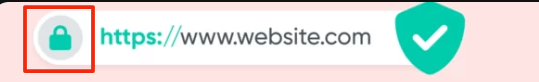

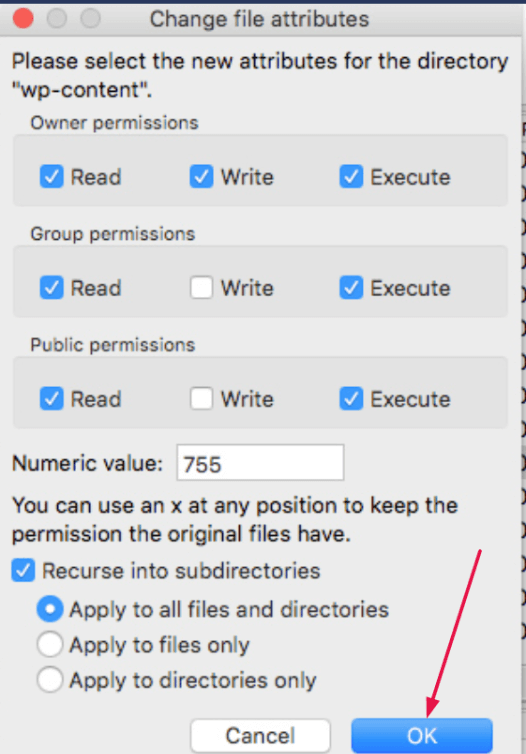
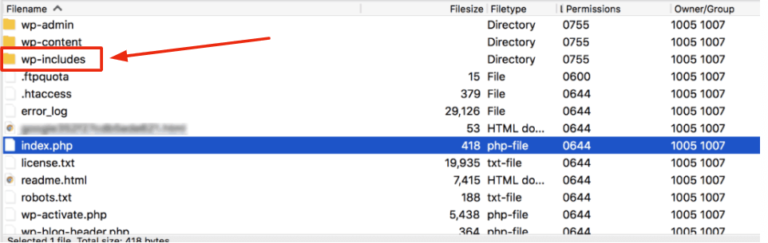
![How to Use WordPress Dashicons [A Visual Guide]](https://codingheros.com/wp-content/uploads/2024/07/how-to-use-wordpress-dashicons-a-visual-guide-768x414.png)