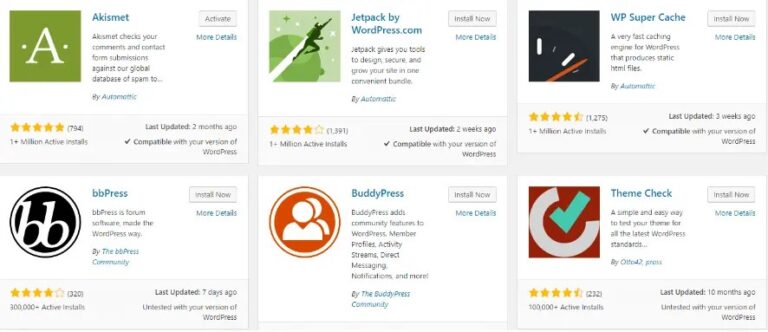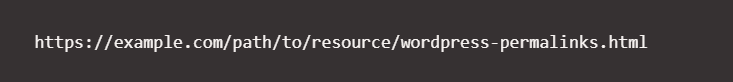Are you a WordPress developer looking to enhance your skills and understanding of PHP?
In this article, we will delve into the world of programming languages used in WordPress, with a focus on PHP.
Learn from experts about the importance of PHP in WordPress development and how it works behind the scenes.
Discover tips on leveling up in WordPress development, avoiding bad practices, and gaining an overview of important WordPress code.
Ready to take your skills to the next level? Let’s get started!
Key Takeaways:
- PHP is an essential programming language for WordPress developers, allowing them to build dynamic and interactive websites.
- It is important for WordPress developers to have a strong understanding of PHP, as well as good programming practices, in order to create efficient and secure websites.
- By utilizing WordPress documentation and resources, as well as continuing to learn about PHP and related languages, developers can continuously improve their skills and create high-quality websites for clients.
Introduction to PHP for WordPress Developers
PHP for WordPress Developers serves as a fundamental tool for creating dynamic websites and robust functionalities within the WordPress ecosystem.
By utilizing PHP, developers can seamlessly integrate server-side scripting into WordPress sites, allowing for the creation of interactive elements that enhance user experience. PHP’s ability to interact with databases and handle form submissions enables the dynamic generation of content, making websites more engaging and responsive. When combined with HTML for structure, CSS for styling, and JavaScript for interactivity, PHP forms a powerful foundation for building custom themes and plugins in WordPress. This versatile programming language enables developers to tailor websites to meet specific requirements and deliver a seamless browsing experience.
Programming Languages Used in WordPress
WordPress relies on a core set of programming languages such as PHP, MySQL, and JavaScript to power its content management system.
PHP, a server-side scripting language, serves as the backbone of WordPress, enabling the dynamic generation of web pages. It processes data, handles sessions, and interacts with databases through MySQL, ensuring efficient content storage and retrieval.
JavaScript, on the other hand, adds interactivity to websites, enabling features like sliders, pop-ups, and dynamic forms to enhance user experience. These three languages work harmoniously to create WordPress websites with diverse functionalities, staying ahead of the game when compared to platforms like Joomla and Drupal.
An Expert’s Advice
Seasoned experts recommend leveraging PHP Works and considering a Pro membership to enhance your WordPress development skills efficiently.
By subscribing to a Pro membership, developers gain access to a plethora of advanced tutorials, expert guidance, and exclusive resources that can significantly boost their proficiency in customizing WordPress sites and troubleshooting issues effectively. PHP Works provides in-depth modules and practical examples on utilizing key functions and plugins within WordPress, helping developers grasp complex concepts and streamline their development workflow seamlessly.
No Such Thing as “WordPress Code”
Contrary to popular belief, there is no exclusive “WordPress code; instead, WordPress utilizes PHP, OOPHP, and HTTP protocols to execute functionalities.
PHP, a server-side scripting language, forms the backbone of WordPress, enabling dynamic content generation and database interactions. Understanding Object-Oriented PHP (OOPHP) allows developers to create efficient, modular, and scalable code, enhancing the customization and extendibility of WordPress websites.
HTTP protocols govern data communication between a user’s browser and the web server hosting the WordPress site, ensuring seamless interaction and delivery of content. Proper understanding and utilization of these technologies are essential for proficient WordPress development, enableing developers to create robust and secure websites.
How PHP Works
PHP operates by executing server-side scripts that interact with MySQL databases, often hosted on Linux web servers, to generate dynamic web content.
PHP, a scripting language primarily used in web development, plays a crucial role in creating websites with dynamic features. By connecting to MySQL databases, PHP allows for seamless data retrieval, storage, and manipulation. When deployed on Linux web servers, PHP ensures optimal performance and compatibility with various platforms. This powerful combination of PHP and MySQL enables developers to build interactive websites that can handle user inputs, process form submissions, and generate personalized content in real-time.
PHP in WordPress
Within WordPress, PHP scripts handle variables, functions, and theme integration to render dynamic content and customize website functionalities.
PHP plays a crucial role in shaping the user experience by effectively managing data passing between various website components. Its ability to execute functions and manipulate variables dynamically ensures that each user interaction is responsive and tailored to specific needs. Regarding themes, PHP enables developers to create unique designs, layout structures, and interactive elements that enhance the overall aesthetics and usability of the website. By leveraging PHP, WordPress developers can deliver seamless, interactive experiences that captivate visitors and drive user engagement.
How to Level Up in WordPress Development
To advance in WordPress development, beginners can benefit from tutorials and structured learning resources to grasp core concepts and enhance their coding skills.
One of the key steps for individuals starting with WordPress development is to understand the fundamental principles behind creating websites using this popular platform. While there are numerous tutorials available online, it is crucial to choose resources that focus on explaining key concepts clearly and concisely.
Beginners should focus on learning about themes, plugins, widgets, and how they interact within the WordPress ecosystem. WordPress Codex, official WordPress tutorials, and reputable online learning platforms like Udemy and Lynda.com offer excellent starting points for those looking to build a solid foundation in WordPress development.
Bad Practices to Avoid
In WordPress development, it is crucial to steer clear of common pitfalls such as neglecting PHP best practices, ignoring HTML and CSS standards, and overlooking security measures.
Adhering to PHP coding standards ensures clean, efficient code that is easily maintainable and scalable. Consistent indentation, proper variable naming conventions, and modular coding practices can significantly enhance the readability and functionality of your WordPress projects.
Paying attention to the finer details of HTML and CSS quality can lead to a more visually appealing and user-friendly website. Avoid inline styles, use semantic markup, and prioritize accessibility features for a better overall user experience.
Regarding security protocols, adopting preventative measures like implementing secure login practices, keeping plugins and themes updated, and regularly backing up your site are crucial. Neglecting these essential security measures can leave your WordPress site vulnerable to malware attacks, data breaches, and other potential threats.
Overview Of Important WordPress Code
An overview of vital WordPress code includes utilizing PHP for WordPress, customizing themes like Genesis Sample, and exploring the functionalities of the Twenty Seventeen theme.
Regarding diving into the code structure of WordPress, understanding the role of PHP is crucial. PHP scripts power the core functionalities of WordPress, handling tasks such as database queries, content generation, and user authentication. By leveraging PHP, developers can create dynamic and interactive websites that cater to specific needs.
Theme customization plays a pivotal role in transforming the appearance and functionality of a WordPress site. With frameworks like Genesis Sample, developers can streamline the process of building custom themes, ensuring consistency and efficiency in design. This flexibility allows for personalized themes that align with branding and user preferences.
Exploring popular themes such as Twenty Seventeen offers insights into the diverse features and design elements that WordPress supports. These themes come packed with pre-built layouts, customization options, and integrated plugins that enhance the overall user experience. By studying these themes, developers can gain inspiration and practical knowledge for creating visually appealing and functional websites.
Enabling Debugging
Enabling debugging in WordPress involves utilizing PHP functions and theme-specific tools to identify and address coding errors effectively.
One of the essential PHP functions used for debugging in WordPress is ‘error_log()’, which allows developers to log errors to a specified file for analysis.
Theme-specific tools such as the ‘Query Monitor’ plugin provide detailed insights into database queries, PHP errors, and hooks triggered on each page load.
By leveraging these tools, developers can detect and rectify issues efficiently, ensuring a smooth and error-free user experience.
Child Themes
Creating child themes in WordPress allows developers to make customizations without altering the parent theme’s core files, facilitating secure and manageable website modifications.
One of the main advantages of using child themes is that they allow for seamless updates of the parent theme without losing any custom modifications made. By creating a separate stylesheet for the child theme, developers can use CSS to override or add new styles while maintaining the overall structure and functionality of the original theme.
This method not only ensures that the site remains secure and stable but also simplifies the process of incorporating design changes without risking compatibility issues with future theme updates.
The Query and the Loop
Understanding the query and loop processes in WordPress involves executing PHP functions that retrieve database information and display content dynamically within theme templates.
When a user visits a WordPress site, the first step is the database query, which fetches the requested content based on the user’s actions and preferences. This query is powered by PHP functions that interact with the database to access the necessary data.
Once the query retrieves the relevant information, the loop mechanism comes into play. This loop iterates through each item in the retrieved data set, allowing the theme to dynamically generate content and present it consistently across different pages.
By leveraging these essential components, WordPress themes can offer a seamless and personalized user experience, tailored to individual visitors’ needs.”
Custom Queries
Developing custom queries in WordPress entails utilizing PHP functions to fetch specific data from databases, providing tailored content for unique website requirements.
By using functions such as get_posts() or WP_Query(), developers can create queries to filter posts based on various parameters like category, tag, author, or custom fields. These functions allow for the retrieval of content that matches the specified criteria, enabling the display of highly relevant information on the website. Through the integration of custom queries, WordPress users can optimize the presentation of their content, enhancing user engagement and overall site performance.
Hooks
Hooks in WordPress enable developers to extend core functionalities, modify existing features, and integrate custom code seamlessly through PHP functions.
They serve as connection points within WordPress, offering flexibility for development enthusiasts to fine-tune the behavior of a website or application. By utilizing hooks, developers can inject additional functionality into themes or plugins without altering the core code. This approach ensures easier maintenance, updates, and compatibility with future versions of WordPress. Hooks facilitate the creation of dynamic, interactive websites by allowing developers to respond to various events, such as user actions or system triggers.
Further Reading
For additional insights into WordPress development, consider exploring resources related to WordPress documentation, full courses, PHP fundamentals, HTML/CSS principles, and JavaScript concepts.
WordPress documentation serves as a valuable reference point for both beginners and experienced developers, offering in-depth explanations of WordPress functionalities and best practices. Full courses provide structured learning paths, covering everything from WordPress installation to theme and plugin development. PHP learning resources are essential for understanding the backbone of WordPress, as PHP powers the core functionalities of the platform. Mastering HTML/CSS principles is crucial for creating visually appealing and responsive websites, while diving into JavaScript concepts can enhance the interactivity and functionality of WordPress sites.
WordPress Documentation
The WordPress documentation offers detailed resources and guidelines on PHP functions, theme development, and best practices for creating dynamic websites.
By diving into the WordPress documentation, individuals can gain valuable insights into the core PHP functions used within the platform, enableing them to customize their websites with greater precision.
The documentation elucidates the intricacies of theme development, illustrating how to design visually appealing and user-friendly interfaces. It also imparts best practices for web development, including SEO optimization, security measures, and performance enhancement techniques, all essential for ensuring an efficient and successful online presence.
Full Courses
Enrolling in full courses dedicated to WordPress development provides comprehensive insights into PHP programming, development strategies, and practical skills for building dynamic websites.
The structured curriculum of these courses cover topics ranging from the fundamentals of PHP programming to advanced development techniques for creating customized themes and plugins. Students gain hands-on experience by working on real-world projects, honing their skills in WordPress website creation and management.
By enrolling in these courses, learners not only acquire technical knowledge but also learn industry best practices and the latest trends in WordPress development. This immersive learning experience equips individuals with the necessary tools to succeed in the competitive field of web development.
Learning About PHP
Exploring PHP fundamentals is essential for mastering WordPress development, as it forms the backbone for creating dynamic content and interactive functionalities within websites.
PHP, a versatile scripting language, allows programmers to create dynamic web pages, handle forms, manage cookies, and much more. Understanding PHP basics unlocks a world of possibilities, enabling you to customize and enhance WordPress sites efficiently.
With WordPress powering over 35% of the web, having a solid grasp of PHP sets you up for success in website development. Rely on online tutorials, documentation, and community forums as valuable resources to deepen your understanding of PHP and its application in WordPress.
HTML, CSS and Javascript
Gaining proficiency in HTML, CSS, and JavaScript is crucial for enhancing coding skills and developing visually appealing, interactive elements within websites.
HTML is used to structure the content of web pages, CSS styles the layout and appearance, while JavaScript provides interactivity and dynamic functionality.
Mastering these foundational programming languages is like having the key to unlock the potential of web development, allowing you to create engaging user experiences and responsive designs.
By understanding how to leverage HTML, CSS, and JavaScript effectively, developers can craft websites that not only look stunning but also function seamlessly across different devices and browsers.
Getting Help
Seeking assistance in PHP and WordPress development is advisable for beginners, as it provides guidance, troubleshooting support, and valuable insights to overcome coding challenges.
Having access to experienced mentors or resources can significantly speed up the learning process in PHP and WordPress. This guidance can help beginners avoid common pitfalls, understand best practices, and grasp complex concepts more effectively. Troubleshooting assistance ensures that any roadblocks are swiftly addressed, preventing frustration and confusion. Mentors can offer practical tips for applying coding principles in real-world scenarios, further enhancing the learning experience.
Frequently Asked Questions
What is PHP and why is it important for WordPress developers?
PHP is a server-side scripting language used to create dynamic web pages and is the backbone of WordPress. It is important for developers to have a strong understanding of PHP in order to customize and enhance WordPress websites.
How does PHP work with WordPress?
WordPress is written in PHP, which means that all of its core functions and operations are executed using PHP code. This allows developers to easily modify and extend the functionality of WordPress using their knowledge of PHP.
Do I need to know HTML and CSS to learn PHP for WordPress development?
While it is helpful to have a basic understanding of HTML and CSS, it is not a requirement to learn PHP for WordPress development. However, having knowledge of these languages can make it easier to work with WordPress and customize its appearance.
What are some key features of PHP that are useful for WordPress development?
Some key features of PHP that are useful for WordPress development include its ability to interact with databases, handle forms, and create dynamic content. These features make it easier for developers to create and manage WordPress websites.
Are there any resources available for beginners to learn PHP for WordPress development?
Yes, there are many online tutorials and courses available for beginners to learn PHP for WordPress development. Additionally, the official WordPress website offers a helpful documentation section for developers looking to learn more about PHP and its integration with WordPress.
Can I use PHP for more than just WordPress development?
Yes, PHP is a versatile language that can be used for a variety of purposes, such as creating websites, web applications, and even desktop software. It is a valuable skill for developers to have and can be applied in various industries.