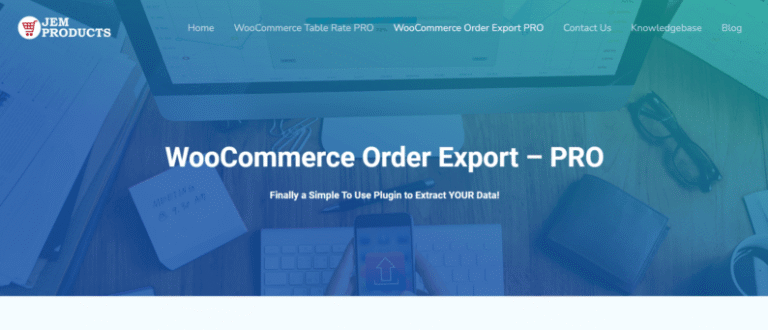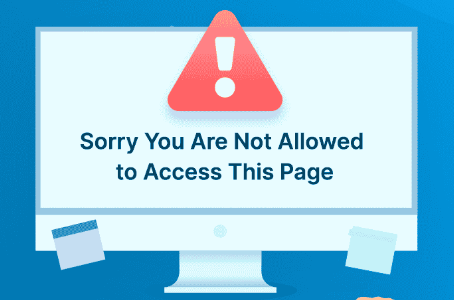Sometimes, when managing a WordPress blog, you might find yourself needing to keep a particular post at the top of your blog feed, irrespective of the postsA post is a type of content in WordPress, a popular open-source content management system used for creating an… More published after it. This might be an important announcement, a welcome message, or a high-value article that you want to ensure all visitors see.

Thankfully, WordPress has a built-in feature that allows you to do this—creating ‘Sticky Posts.’
This tutorial will guide you through the process of making a post ‘sticky,’ allowing it to permanently stay at the top of your blog pageIn WordPress, a page is a content type that is used to create non-dynamic pages on a website. Pages are typica… More.
What is a Sticky Post in WordPress?
A ‘Sticky Post’ in WordPress is a blog post that remains at the top of your blog page, even when newer posts are published. Normally, as you add new posts, older ones get pushed down the list. However, making a post sticky ensures that it stays at the top, making it more visible to your visitors.
How to Make a Post Sticky in WordPress
Making a post sticky in WordPress is quite straightforward. Follow these steps to keep your post on top:
- Go to Your WordPress DashboardIn WordPress, the Dashboard is a central hub for managing a website’s content and settings. It is the first sc… More: Log in to your WordPress admin area and navigate to the ‘Posts’ section.
- Edit the Post: Choose the post you want to make sticky. Click on the title of the post to open the post editor.
- Find the ‘Stick to the top of the blog’ Option: Once you’re in the post editor, look at the right sidebar, and make sure the ‘Post’ tab is selected. Under the ‘Summary’ section, you’ll find the ‘Stick to the top of the blog’ checkbox.
- Make the Post Sticky: Click the checkbox next to ‘Stick to the top of the blog.’ This action will set your post as a sticky post.
- Update or Publish the Post: Finally, click the ‘Update’ button if you’re editing an already published post, or ‘Publish’ if it’s a new post. This will save your changes and make the post sticky.
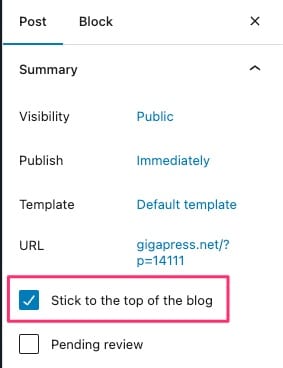
And that’s it! Your post will now remain at the top of your blog page, regardless of how many new posts you publish.
Managing Sticky Posts in WordPress
While sticky posts are an excellent way to highlight important content, you should use this feature sparingly. Having too many sticky posts can clutter your blog page and confuse your readers. Here are a few tips for managing sticky posts effectively:
Final Thoughts
Keeping a post on top in WordPress is a breeze, thanks to the Sticky Post feature. This useful tool allows you to highlight important content and ensure it gets the attention it deserves. Just remember to use this feature strategically, and you’re all set!
If you have any questions or need further help with using sticky posts in WordPress, feel free to leave a comment below. Happy blogging!


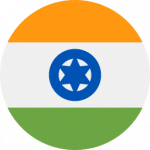
![How to Upload a PDF to WordPress [A Complete Visual Guide]](https://codingheros.com/wp-content/uploads/2024/07/how-to-upload-a-pdf-to-wordpress-a-complete-visual-guide-768x336.png)