You can make money from your WordPress blog by adding affiliate ads. It’s a great way to earn passive income. Basically, you place ads for other people’s products or services on your blog. When someone clicks those ads and buys something, you get a commission. This lets you earn money while still giving your readers a good experience. Learning how to add an affiliate ad is a smart way to turn your blog into a profitable business.
The key to success lies in how an affiliate ad is added. It should feel seamless and natural to the audience, without disrupting the flow of the content. It’s not just about placing ads; it’s about strategically positioning them to boost earnings without overwhelming readers. Maintaining the trust of the audience is just as important as maximizing income.
Now, let’s dive into how to add an affiliate ad to a WordPress blog and start earning passive income. Each step will be covered, along with helpful tips and ways to avoid common mistakes along the way.
Understanding Affiliate Marketing: The Basics of Adding an Affiliate Ad
Before we jump into the technicalities, let’s quickly cover what affiliate marketing is and why it’s such a great opportunity for bloggers.
Affiliate marketing is essentially a partnership where you promote someone else’s product or service and earn a commission for each sale or action that results from your referral. You’ve probably seen affiliate links scattered across the web – whether it’s a product review or a banner ad on the sidebar of your favorite blog.
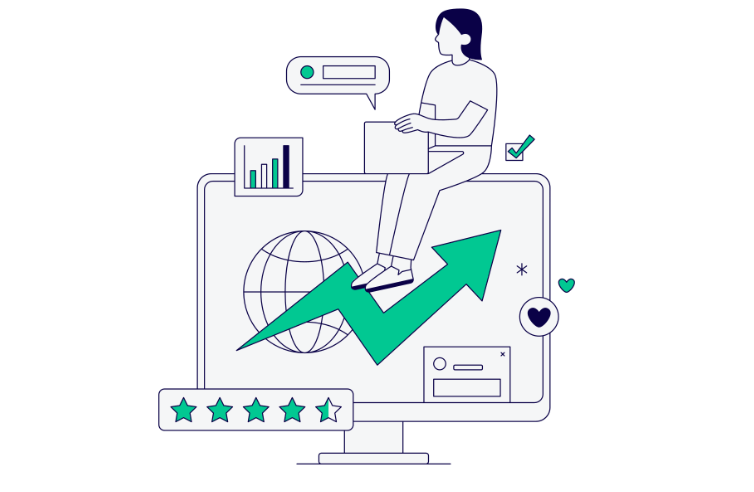
The beauty of affiliate marketing lies in its passive nature. Once you’ve set up your affiliate ads, they can continue earning money for you, even while you sleep. Sounds dreamy, right?
You first need to choose an affiliate program that aligns with your blog’s niche. For example, if you run a fitness blog, you could promote fitness equipment, supplements, or workout programs. If you write about tech, you might want to go for gadgets or software.
Now, let’s talk about how to add these affiliate ads to your WordPress blog.
Choosing the Right Affiliate Program for Your Blog
Here’s where the fun begins! Choosing the right affiliate program is a critical step in making your blog profitable. With so many affiliate programs out there, it can be overwhelming to know which one will suit you best. But don’t worry – I’ve got you covered.
One of the most popular affiliate programs is Amazon Associates. It’s simple to join and offers a wide variety of products to promote. Plus, with Amazon’s credibility, people are more likely to trust your recommendations. However, the commissions are relatively low, so it might not be the best choice if you’re aiming for big profits right off the bat.
On the other hand, if you’re ready to dive deeper, networks like ShareASale, CJ Affiliate, or Rakuten offer a larger variety of merchants and higher commission rates. Do your research and choose a program that fits both your niche and your blog’s audience.
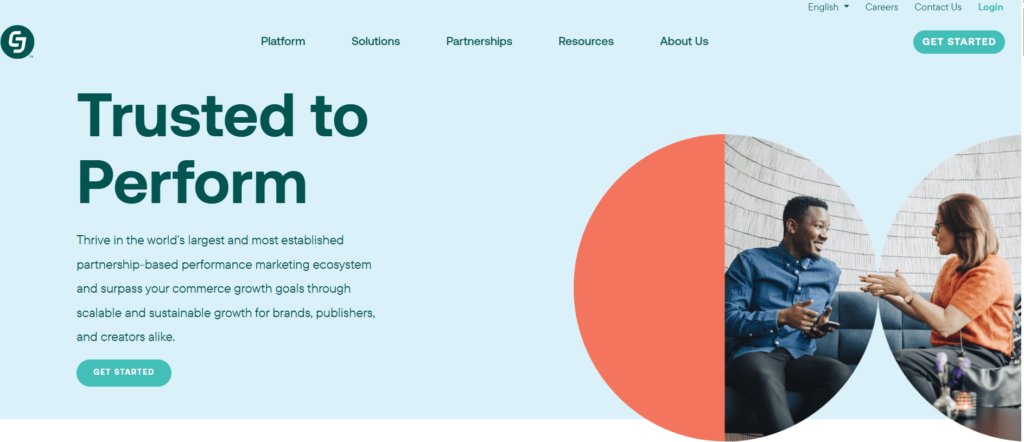
Preparing Your WordPress Blog for Affiliate Ads
Before we get into the nitty-gritty of adding affiliate ads, let’s talk about optimizing your WordPress blog to make sure everything runs smoothly. Your blog’s layout, design, and settings play a big role in how your ads perform.
First, ensure your themeA WordPress theme is a set of files that determine the design and layout of a website. It controls everything … More is responsive, meaning it adapts to different screen sizes (like mobile phones or tablets). Most modern themesA WordPress theme is a set of files that determine the design and layout of a website. It controls everything … More are responsive by default, but it’s worth double-checking. After all, you want visitors to see your affiliate ads no matter what device they’re using.
Next, plugins are necessary to make managing affiliate links easier. Popular plugins such as Pretty Links and ThirstyAffiliates allow users to cloak their affiliate links. Making them cleaner and more user-friendly. These plugins also help with tracking performance, which will be discussed later.
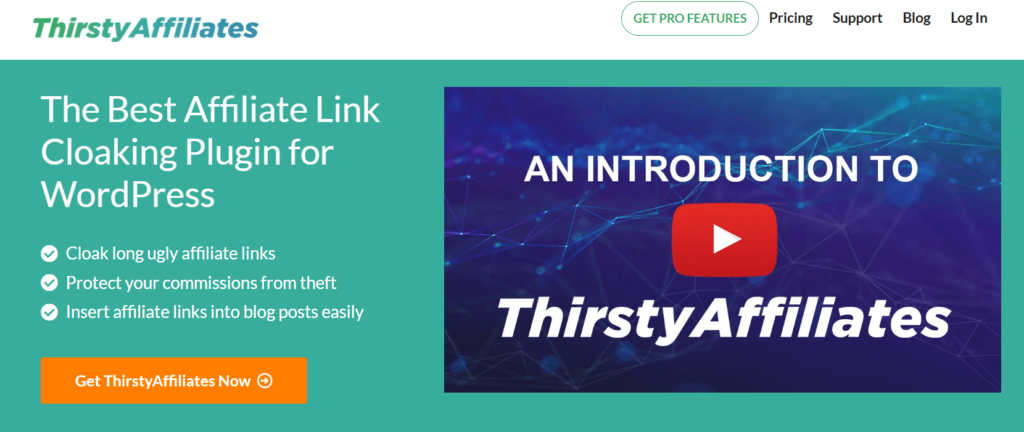
How to Add Text Affiliate Links in WordPress PostsA post is a type of content in WordPress, a popular open-source content management system used for creating an… More
Now for the fun part – adding those affiliate links to your blog posts. Here’s the thing: you don’t want to just plaster links everywhere. It’s all about context and value.
To add a text affiliate link, simply follow these steps:
- Go to your WordPress dashboardIn WordPress, the Dashboard is a central hub for managing a website’s content and settings. It is the first sc… More and open the postA post is a type of content in WordPress, a popular open-source content management system used for creating an… More where you want to insert the affiliate link.
- Highlight the text you want to turn into an affiliate link.
- Click on the “Insert/edit link” icon in the toolbar and paste your affiliate link into the box. Voila – your affiliate link is live!
A helpful tip is to link and feel part of the conversation. Such as saying, “Check out this blender for your next smoothie recipe,” instead of using a generic “click here.”
Adding Banner Ads to Your Sidebar or Footer
If you want to take your affiliate marketing game to the next level, you might consider adding banner ads to your WordPress sidebar or footer. These ads can catch the eye of your readers without being too intrusive.
Here’s how you can add them:
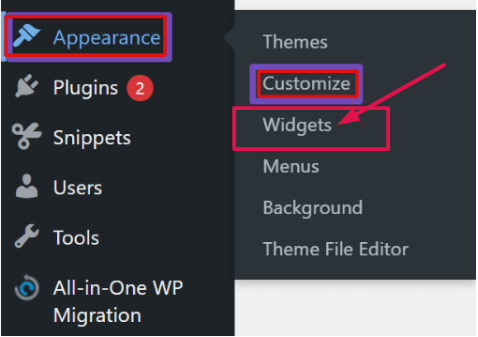
- From your WordPress dashboardIn WordPress, the Dashboard is a central hub for managing a website’s content and settings. It is the first sc… More, go to Appearance > WidgetsA widget is a small block of content that performs a specific function and can be added to certain areas of a … More.
- Find the widgetA widget is a small block of content that performs a specific function and can be added to certain areas of a … More area where you want to add your affiliate banner (e.g., the sidebar).
- Add a Custom HTML widget and paste the HTML code for your affiliate banner.
- Hit Save, and your banner ad should appear!
Keep in mind that banner ads work best when they’re relevant to your content. If you’re running a food blog, for example, an affiliate banner promoting kitchenware would make a lot more sense than one for pet food.
Using Affiliate Ad Plugins for WordPress
For those who prefer not to manually add affiliate links or banners, plugins are available to automate the process. Plugins like AdSanity and WP Simple Affiliate allow users to manage ads directly from the WordPress dashboard.
These plugins allow you to manage your ads directly from the WordPress dashboard. You can create custom banners, rotate ads, and track their performance, all from one place. It’s a huge time-saver and makes your affiliate marketing strategy much more efficient.
Tracking Affiliate Performance
You can’t improve what you don’t measure, right? Tracking the performance of your affiliate ads is crucial to maximizing your revenue. Luckily, there are several tools you can use to monitor clicks, conversions, and sales.
It’s helpful to use Google Analytics along with the reporting tools your affiliate network provides. For instance, Amazon Associates offers detailed reports showing clicks and earnings. You can use this information to understand which products perform well and which ones don’t.
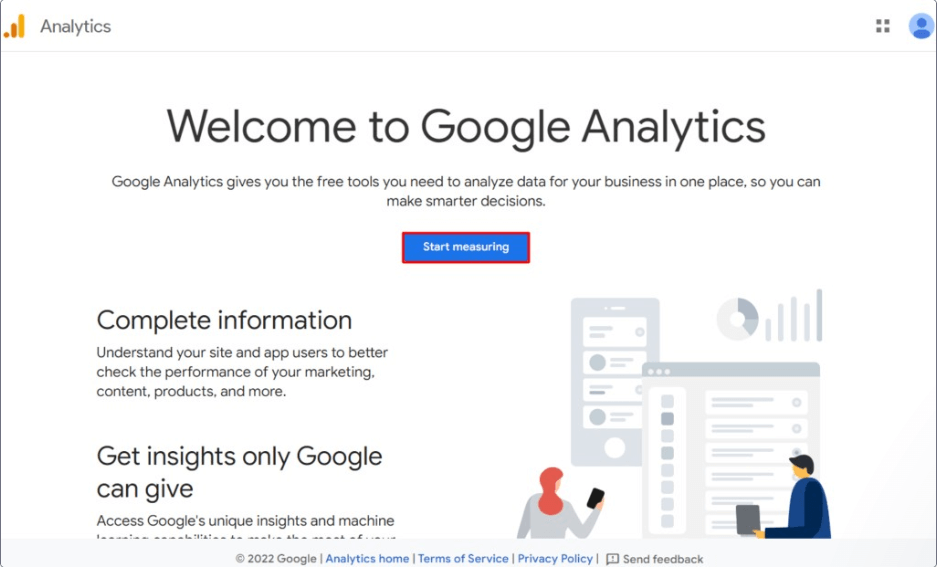
This data allows you to tweak your strategy – maybe you need to update your ad placements, write new content around a particular product, or try promoting a different offer.
Best Practices for Maximizing Affiliate Revenue
Once you’ve added affiliate ads to your WordPress blog, it’s time to focus on maximizing your revenue. Here are some tips I’ve picked up along the way:
- Write High-Quality, Valuable Content: Your audience will only click on affiliate links if they trust you. Provide value with your content and be transparent about your affiliate relationships.
- Disclose Affiliate Links: Always disclose that you’re using affiliate links to comply with FTC regulations. A simple message like, “This post contains affiliate links. If you purchase through these links, I may earn a small commission,” is enough.
- Test Different Placements: Don’t be afraid to experiment with where you place your affiliate links and ads. Test what works best for your audience – maybe your sidebar gets more clicks than your in-text links.
Avoiding Common Mistakes When Adding Affiliate Ads to WordPress
Many mistakes are commonly made in affiliate marketing, and here are a few that should be avoided:
- Overloading Your Posts with Ads: It’s easy to get excited and add ads everywhere, but don’t overwhelm your readers. Too many ads can make your content feel cluttered and annoying.
- Not Tracking Performance: Without tracking, you won’t know what’s working. Regularly monitor your affiliate campaigns to see what resonates with your audience.
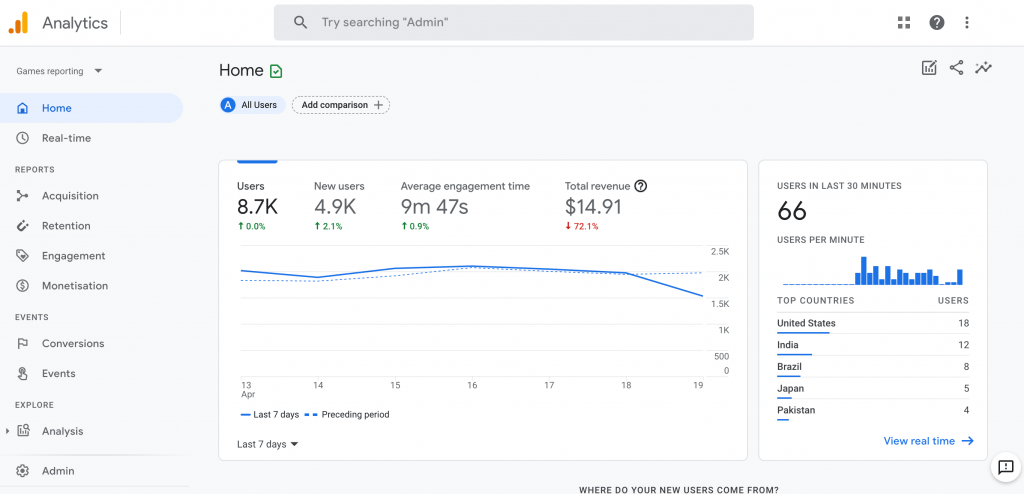
- Not Testing Different Ad Formats: Not all affiliate ads perform the same. Experiment with different ad formats, such as text links, banners, or product reviews.
Ready to Start Earning? Add Your First Affiliate Ad Today!
There you have it! Adding affiliate ads to your WordPress blog is a straightforward process that can open the door to passive income. From choosing the right affiliate programs to tracking your performance and maximizing revenue, you’ve got all the tools you need to succeed.
But remember – affiliate marketing isn’t an overnight success story. It requires patience, testing, and a genuine connection with your audience. So, start small, stay consistent, and before you know it, your WordPress blog will be a profitable affiliate marketing machine.
Ready to give it a try? Share how it goes in the commentsComments are a feature of WordPress that allow users to engage in discussions about the content of a website. … More below – the affiliate marketing journey would be great to hear about!
If you’re looking to add an affiliate ad to your WordPress blog and start earning passive income, why not pair it with a fast, reliable WordPress hosting service? With our hosting packages, you’ll get the perfect environment for your affiliate marketing efforts, complete with done-for-you updates to keep everything running smoothly.
Click the button below to explore our hosting options and take your blog to the next level today!





