Data storage is the lifeblood of any dynamic web application, and WordPress is no exception. But how exactly does WordPress manage the vast amount of data that constitutes your website, such as pagesIn WordPress, a page is a content type that is used to create non-dynamic pages on a website. Pages are typica… More, postsA post is a type of content in WordPress, a popular open-source content management system used for creating an… More, commentsComments are a feature of WordPress that allow users to engage in discussions about the content of a website. … More, and users?
In this article, we’ll explore the intricacies of WordPress data storage, providing a clear overview of its mechanisms and related concepts.
Understanding the WordPress Data Storage Mechanism

WordPress employs a MySQL database to store all its data. MySQL is an open-source relational database management system that uses SQL (Structured Query Language), a programming language designed for managing and manipulating databasesA database is an organized collection of data stored and accessed electronically. It is a crucial component of… More.
In a relational database model like MySQL, data is organized into tables, each representing a particular entity (such as a user, post, or comment). These tables are connected, or ‘related’, allowing efficient data access and management.
The WordPress Database: A Closer Look
The WordPress database consists of numerous tables, each dedicated to storing a specific type of data. Let’s take an in-depth look at some of these tables and understand their functions:
Note: wp_ is a default table prefix set during WordPress installation. This prefix can be different based on user preference or to enhance security.
How WordPress Retrieves and Uses Data
When a user visits your site and interacts with it by clicking on a post or page, WordPress initiates a PHP script. This script sends SQL queries to the MySQL database, requesting the data needed to fulfill the user’s request. The data pulled from the database includes content, metadata, user info, comments, and more. This data is then assembled by the PHP script into an HTML page, which is sent to the user’s browser for display.
This is why you won’t find complete HTML files for your posts, pages, or other content in your site’s filesystem—it’s all generated dynamically using data from the database.
See also: Where Are WordPress Posts And Pages Stored?
Making Changes to the WordPress Database
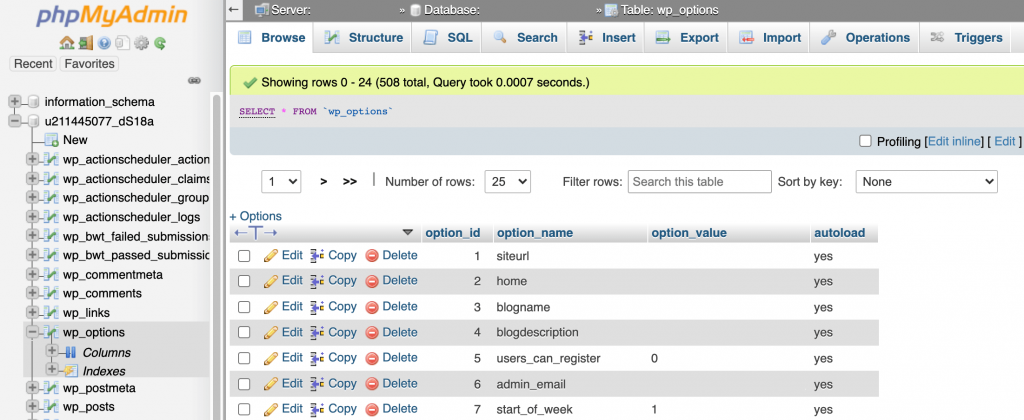
Accessing and making changes to the WordPress database is possible via phpMyAdmin, a software tool provided by most web hosting companies. With phpMyAdmin, you can view, edit, add, or delete data directly in the database.
However, it’s crucial to handle this tool with utmost caution, as any erroneous changes can disrupt your website or even render it inaccessible. Before making any changes directly to the database, always ensure that you have a complete and recent backup.
The Role of Plugins in Data Management
WordPress plugins often add their own tables to the database or use existing tables to store data.
For example, an eCommerce plugin like WooCommerce adds several tables for handling product data, orders, and customer details.
Understanding how plugins store and manage data can be helpful for troubleshooting issues or optimizing your site.
Final Thoughts
Knowledge of how WordPress stores data provides invaluable insight into your website’s operations. As the database is the core powerhouse behind your site, it’s essential to handle it with care. With a good understanding of its structure, you can better manage, troubleshoot, and optimize your WordPress website.
Remember, knowledge is power, but with power comes responsibility. When dealing with the WordPress database, always exercise caution and ensure that you have a backup in place.
If you have any questions about how WordPress stores data, feel free to leave a comment below!
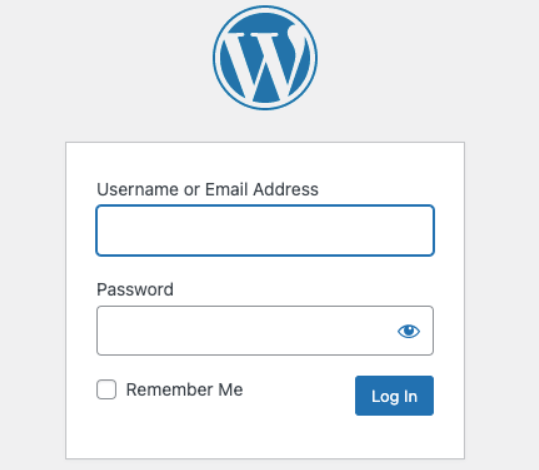
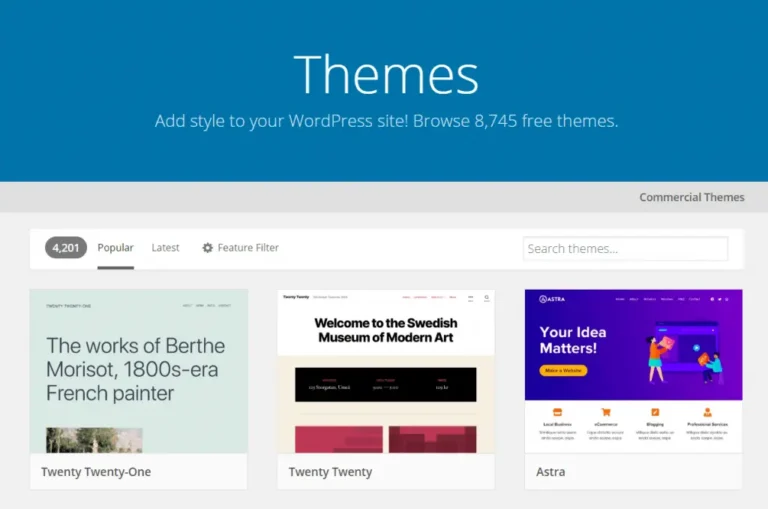
![How to Use WordPress Dashicons [A Visual Guide]](https://codingheros.com/wp-content/uploads/2024/07/how-to-use-wordpress-dashicons-a-visual-guide-768x414.png)

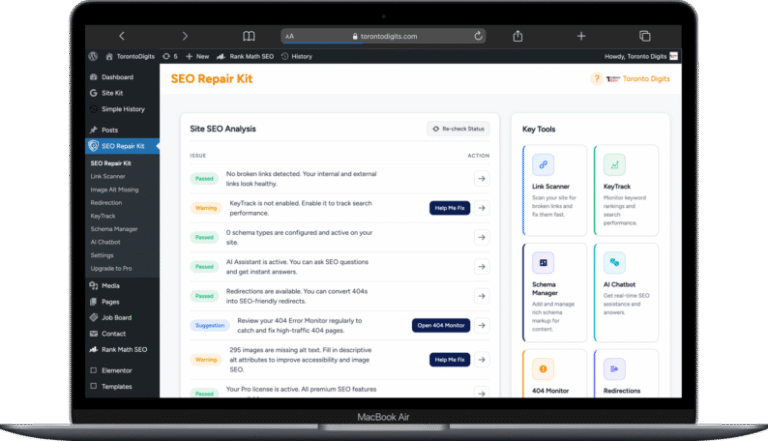
![How to Put Images Side by Side in WordPress [Visual Guide]](https://codingheros.com/wp-content/uploads/2024/06/how-to-put-images-side-by-side-in-wordpress-visual-guide-768x403.png)