Looking to enhance your WordPress dashboard with custom widgets?
We will guide you through the process of adding, customizing, and utilizing custom dashboard widgets using PHP.
Explore the Dashboard Widgets API, work with widget options, see examples of custom widgets, and learn everything you need to create a personalized dashboard experience.
Dive in and level up your WordPress dashboard!
Key Takeaways:
- Custom WordPress dashboard widgets can enhance the user experience by providing quick access to important information and actions.
- Adding custom dashboard widgets with PHP is a simple process that can be easily customized to fit specific needs and preferences.
- The Dashboard Widgets API and wp_add_dashboard_widget function offer various customization options and best practices to create effective and user-friendly widgets.
Introduction to Custom WordPress Dashboard Widgets
WordPress offers a flexible environment for customizing your dashboard widgets to suit your unique needs and preferences, allowing you to enhance the functionality and aesthetics of your admin page.
With custom WordPress dashboard widgets, you can personalize your dashboard experience by adding specific tools, information, or shortcuts that streamline your workflow. These widgets are versatile and can display various content, such as recent comments, stats, calendars, or even custom data. By leveraging the customization options available, you can rearrange, resize, or remove widgets to create a dashboard layout that perfectly fits your requirements.
Overview and Benefits
Exploring custom WordPress dashboard widgets provides a deeper understanding of how these elements can streamline your workflow, improve user experience, and add value to your WordPress site.
Custom dashboard widgets in WordPress offer a range of advantages that can significantly enhance your website. One of the key benefits is the ability to personalize the dashboard according to your specific needs and preferences.
This customization allows you to access important information and features quickly, increasing efficiency and productivity. Custom widgets can help create a more engaging user experience by displaying relevant content prominently, encouraging visitors to interact with your site.
These widgets can enhance site functionality by providing quick access to essential tools and data, further optimizing site management and performance.
Adding Custom Dashboard Widgets with PHP
Adding custom dashboard widgets with PHP enables you to create tailored solutions that align with your specific requirements and deliver personalized content and functionality within your WordPress dashboard.
To begin integrating custom dashboard widgets, you need to understand the structure of a basic WordPress plugin. By utilizing the functions.php file or creating a new plugin, you can define the widget behavior.
Then, use PHP to develop the actual widget content by leveraging features like add_meta_box to create a meta box for your widget settings. Incorporate necessary code snippets, such as register_widget, to register and display your custom widget on the dashboard.
Test the implementation to ensure seamless integration and functionality.
Step-by-Step Guide
Follow this comprehensive step-by-step guide to seamlessly integrate custom dashboard widgets into your WordPress site, enhancing its functionality and user experience.
First, open your theme’s functions.php file where you will add the necessary PHP code.
Next, you’ll need to create a new function that utilizes the add_action WordPress function to hook into the admin dashboard. Within this function, you can use the wp_add_dashboard_widget function to register your custom widget. Remember to include the widget’s title, content, and any additional settings like widget width and height.
Add the necessary HTML and PHP code within the widget function to display the desired content.
Customization Options for Dashboard Widgets
Exploring the customization options for dashboard widgets allows you to tailor the appearance, functionality, and placement of widgets on your WordPress dashboard, creating a personalized user experience.
When customizing dashboard widgets in WordPress, you can adjust the design elements like colors, fonts, and styles to match your website’s theme seamlessly. You have the flexibility to modify the layout of widgets, arranging them in multiple columns or rows for a more organized view. The interaction options enable you to set functionalities such as hover effects, click actions, or even real-time updates for dynamic user engagement.
With and Without Dashboard-Like UI
Customizing dashboard widgets with or without a dashboard-like UI offers flexibility in presenting information and functionality to users, catering to different preferences and design requirements.
When customizing dashboard widgets without a traditional UI, users can enjoy a more streamlined and minimalist design, focusing solely on the content and functionality. This approach allows for a cleaner interface, reducing distractions and enhancing user experience.
On the other hand, incorporating a traditional dashboard UI provides a familiar structure for users, offering customizable layouts and configurations for organizing and accessing information efficiently.
Utilizing the Dashboard Widgets API
Leveraging the Dashboard Widgets API in WordPress enables you to interact with dashboard elements programmatically, enabling dynamic content updates, user interactions, and personalized widget behavior.
The WordPress Dashboard Widgets API is a powerful tool that allows developers to enhance user experience and customize the WordPress dashboard. By leveraging this API, developers can create interactive and dynamic widgets that display real-time data, notifications, or customized functionalities.
- Developers can utilize WordPress Dashboard Widgets API methods to add new widgets, update existing ones, or remove widgets from the dashboard.
- This API also offers the flexibility to control widget positioning, visibility, and styling, providing developers with the freedom to design widgets that align with the website’s aesthetics.
- With the ability to incorporate AJAX functionality, developers can ensure that dashboard widgets fetch and display live data without the need for page reloads, enhancing the overall user experience.
Overview and Action Hooks
Understanding the overview and action hooks within the Dashboard Widgets API is essential for implementing custom functionality, event triggers, and behavior modifications in WordPress dashboard widgets.
Action hooks play a crucial role in customizing dashboard widgets as they allow developers to hook into specific points in the widget’s lifecycle to execute custom code. For example, let’s say you want to update a widget’s content dynamically based on user actions. By leveraging action hooks like ‘wp_dashboard_setup’ or ‘wp_dashboard_widget_options’, you can register custom functions that will be triggered at the right moment to fetch updated data and refresh the widget. This dynamic behavior adds a layer of interactivity and real-time updates to your dashboard widgets, enhancing user experience and functionality.
Examples of Custom Dashboard Widgets
Exploring examples of custom dashboard widgets offers practical insights into creating bespoke solutions for displaying data, notifications, and interactive elements on your WordPress dashboard, enhancing its functionality.
For instance, let’s consider a scenario where a WordPress site owner wants to display real-time social media engagement metrics on their dashboard to track their online presence. By creating a custom widget that fetches data from APIs of platforms like Facebook, Twitter, and Instagram, they can visually represent likes, shares, and comments in dynamic charts directly within the dashboard. This not only provides valuable information at a glance but also saves time from manually checking each platform.
Basic Usage and Customization
Understanding the basic usage and customization options of custom dashboard widgets in WordPress is crucial for tailoring these elements to meet your specific requirements and enhance user engagement.
In terms of configuring custom dashboard widgets in WordPress, one must explore the various settings available to achieve the desired functionality. Content management is another key aspect, allowing users to seamlessly update and organize the information displayed. Customizing the design elements of widgets helps in creating a visually appealing dashboard that resonates with your brand identity.
Working with Widget Options
Managing and customizing widget options allows you to fine-tune the behavior, appearance, and functionality of your custom dashboard widgets, ensuring seamless integration and user satisfaction.
WordPress offers a variety of widget options that can be tailored to meet the specific needs of your website. By navigating to the ‘Widgets’ section in the admin panel, developers can access a range of settings and preferences.
From there, you can drag and drop widgets into different areas of your theme, adjust their visibility based on user roles or pages, and configure their layout to match your design aesthetic.
Utilizing widget customization tools allows you to add custom CSS classes, titles, and content to enhance the overall look and feel of each widget.
Accessing and Updating Options
Learn how to access and update widget options to personalize the behavior and appearance of your custom dashboard widgets, ensuring seamless integration with your site’s design and functionality.
To begin customizing your widgets in WordPress, navigate to the admin dashboard. Click on ‘Appearance’ in the left-hand menu, and then select ‘Widgets.’ Here, you will see a list of available widgets and their corresponding settings. To modify the options of a specific widget, simply click on it to reveal the customization panel. Next, you can adjust settings such as title, content, layout, and styling.
For advanced users looking to enhance their widgets further, explore the widget configurations section. This area allows you to delve into more intricate settings, including data inputs, API integrations, and external sources.
Exploring wp_add_dashboard_widget Function
Dive into the functionality and applications of the wp_add_dashboard_widget function in WordPress to create custom dashboard widgets that streamline information presentation, user interactions, and content delivery.
Understanding the wp_add_dashboard_widget function is crucial for WordPress developers seeking to enhance the user dashboard experience. This function allows developers to easily add custom widgets to the admin dashboard, providing users with quick access to important information or tools. By specifying the widget’s unique ID, title, and content callback function, developers can tailor the widget’s appearance and functionality to suit their specific needs.
Parameters and Best Practices
Understanding the parameters and best practices associated with the wp_add_dashboard_widget function is essential for optimizing widget performance, code efficiency, and user experience in WordPress.
When utilizing the wp_add_dashboard_widget function, it is crucial to pay attention to the key components such as the $widget_id, $widget_name, and $callback_function. Ensuring that these parameters are correctly defined will determine the functionality and visual representation of your dashboard widget. Consider adding an appropriate title and content to the widget to enhance its usability and make it more informative for users. A well-designed widget not only adds value to your admin dashboard but also contributes to a better overall user experience on your WordPress site.
Additional Resources for Custom WordPress Dashboard Widgets
Explore a range of additional resources to deepen your knowledge and skills in creating custom WordPress dashboard widgets, enhancing your proficiency in widget development, customization, and optimization.
Enhancing your understanding of creating custom dashboard widgets involves diving into advanced techniques and best practices. Leveraging GitHub repositories like WP Dashboard Widgets can provide code snippets and templates for accelerated development. Engage with online communities such as the WordPress Development Stack Exchange to seek advice on intricate widget design queries.
Practice hands-on learning with tutorials from websites like Smashing Magazine, which cover in-depth walkthroughs on widget creation and styling. Check out tools like Widget Options and Elementor to simplify widget manipulation and design processes.
Further Reading and Related Features
For those seeking more in-depth knowledge and exploration, dive into additional reading materials and related features that offer advanced insights, practical examples, and expert tips on custom WordPress dashboard widgets.
Some valuable resources for further diving into custom dashboard widgets in WordPress include developer documentation from the official WordPress website, specialized tutorials on widget development on platforms like WPBeginner, and online forums such as WordPress Stack Exchange where you can interact with seasoned developers to troubleshoot specific widget-related issues.
Frequently Asked Questions
What are custom WordPress dashboard widgets?
Custom WordPress dashboard widgets are small, self-contained units of information that are displayed on the dashboard of a WordPress website. They are typically created using PHP and can be used to display a wide range of information, such as recent posts, website statistics, or custom content.
How do I add custom WordPress dashboard widgets?
To add a custom WordPress dashboard widget, you will need to use the WordPress API and create a PHP function that displays the content you want to appear on the widget. Once you have created the function, you can add it to the dashboard using the “wp_add_dashboard_widget” function.
Can I customize the appearance of my custom dashboard widgets?
Yes, you can customize the appearance of your custom dashboard widgets using CSS. You can target the specific widget ID or class and use CSS to change the styling, such as font size, color, or layout. This allows you to create a unique and visually appealing dashboard for your website.
What type of information can I display on a custom WordPress dashboard widget?
You can display a wide range of information on a custom WordPress dashboard widget, including recent posts, website analytics, social media feeds, custom messages, and more. The possibilities are endless, and you can tailor the information displayed to fit your specific needs.
Are there any pre-made custom WordPress dashboard widgets available?
There are a few pre-made custom WordPress dashboard widgets available, but they may not meet your specific needs. It is recommended to create your own custom widgets using PHP to ensure that they display the exact information you want and have the desired functionality.
Do I need coding experience to create custom WordPress dashboard widgets with PHP?
Yes, creating custom WordPress dashboard widgets with PHP does require coding experience. However, there are many tutorials and resources available online that can help guide you through the process. It may take some time and practice, but it is a valuable skill to have for managing and customizing your WordPress website.
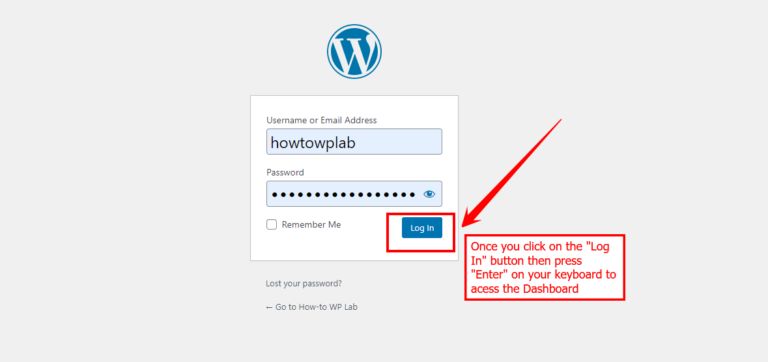
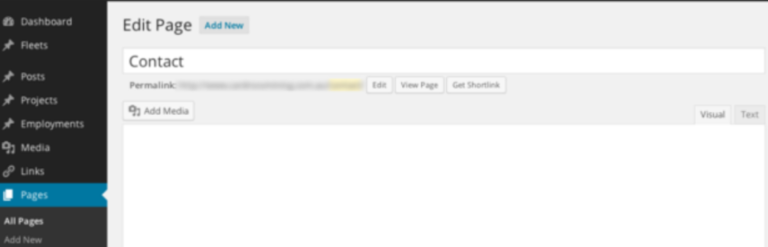
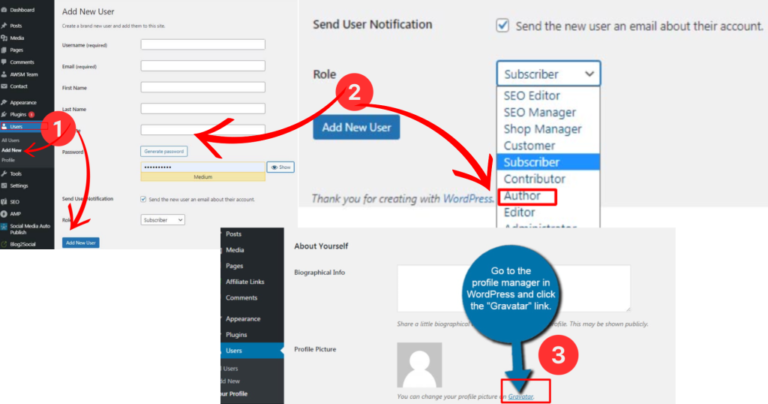
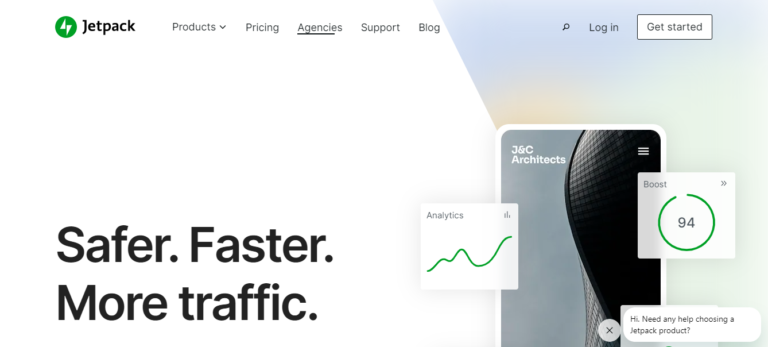

![How to Remove Date from URL in WordPress [Visual Guide]](https://codingheros.com/wp-content/uploads/2024/07/how-to-remove-date-from-url-in-wordpress-visual-guide.webp)