Selecting a WordPress theme is not an easy task. There are thousands of options to choose from, and many of them claim to be perfect for all types of websites. Astra and Kadence are two of the most popular multipurpose themes on the market, so if you want to pick between them, you’ll need to know what sets each theme apart.
Astra and Kadence are both powerful themes with free versions. However, Astra offers a larger selection of starter sites and integrates with more page builders, so it might be a better option if you want a lot of customization options.
At first glance, Kadence and Astra might look very similar but no two themes are the same. Understanding each theme’s unique features can help you make the right decision.
In this postA post is a type of content in WordPress, a popular open-source content management system used for creating an… More, we’ll discuss Astra vs. Kadence in terms of starter sites, features, pricing, and other aspects. This way, you should be able to determine which theme would be better suited for your needs. Let’s get started!
An Introduction to Astra vs. Kadence
The WordPress themeA WordPress theme is a set of files that determine the design and layout of a website. It controls everything … More you choose plays a significant role in your website’s design. Most of them come with a lot of extra features such as pre-built templates and integration with page builders.
Astra is a perfect example of this. The theme is famous for its lightweight design and for offering a broad range of templates. It’s an ideal option for those who want to stick with the Block Editor, as well as website owners who prefer using page builder plugins:
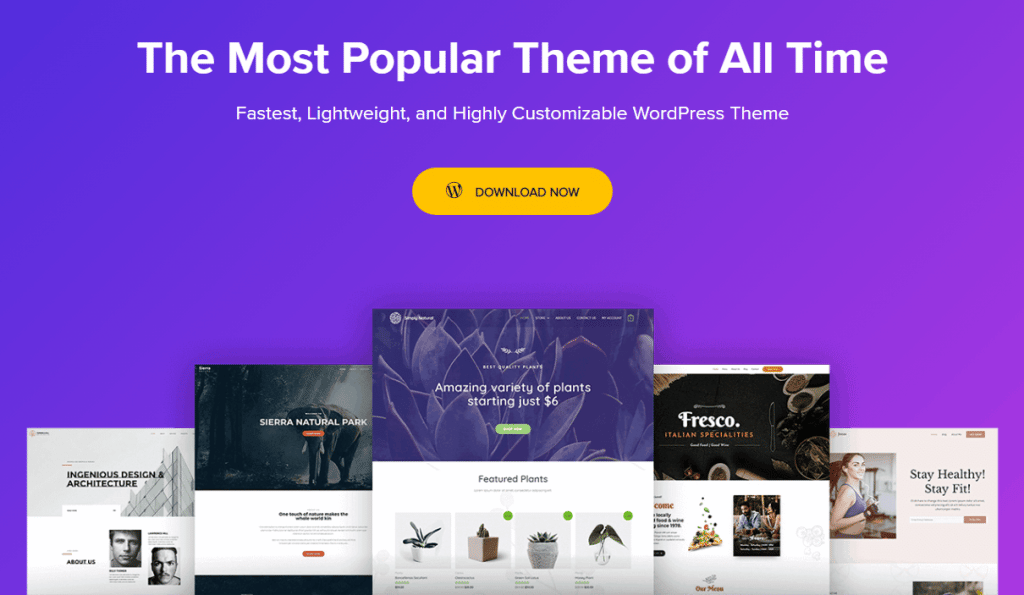
Kadence is very similar to Astra. The theme comes with a large library of website templates, and several customization options. Plus, it integrates with a lot of popular page builders:
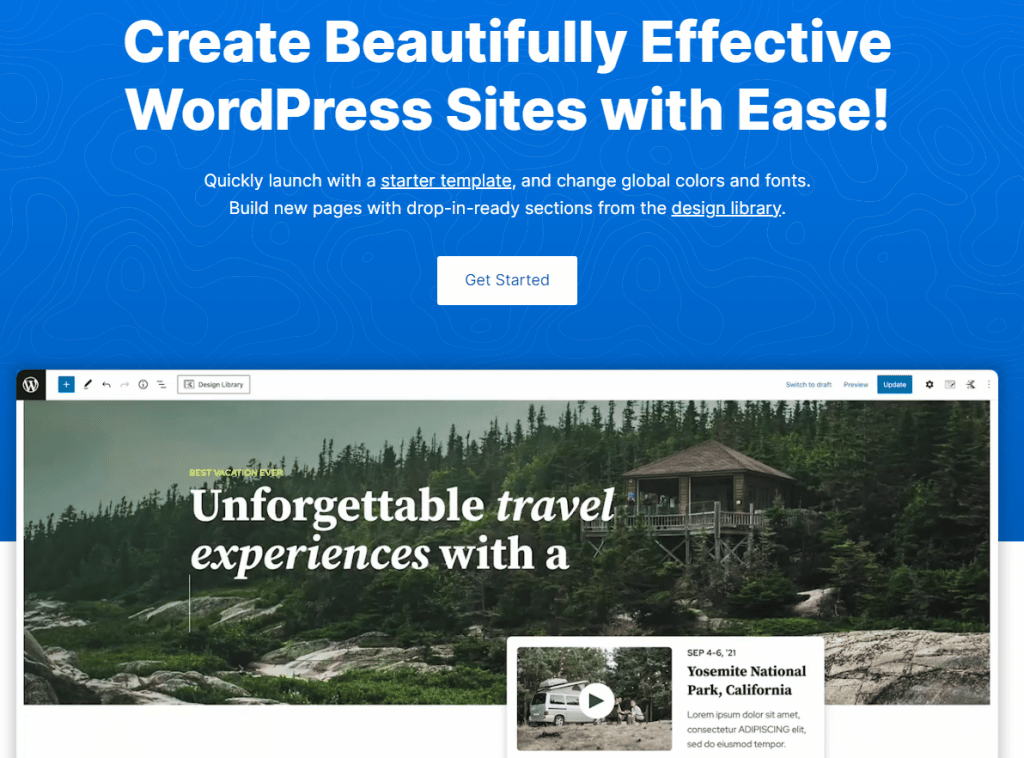
Both themes can help you create websites quickly without needing to touch a single line of code. You can choose a template, customize it, start adding content, and have a professional website ready to go in a matter of hours.
Astra vs. Kadence: How to Choose the Theme for You
Picking the perfect theme typically comes down to identifying the features you need and finding something in your price range. In the following sections, we’ll compare Astra vs. Kadence to help you choose between them.
Access to Starter Sites
Starter sites are page templates that you can import to your website. Here’s a quick look at a Kadence starter site for dentists:
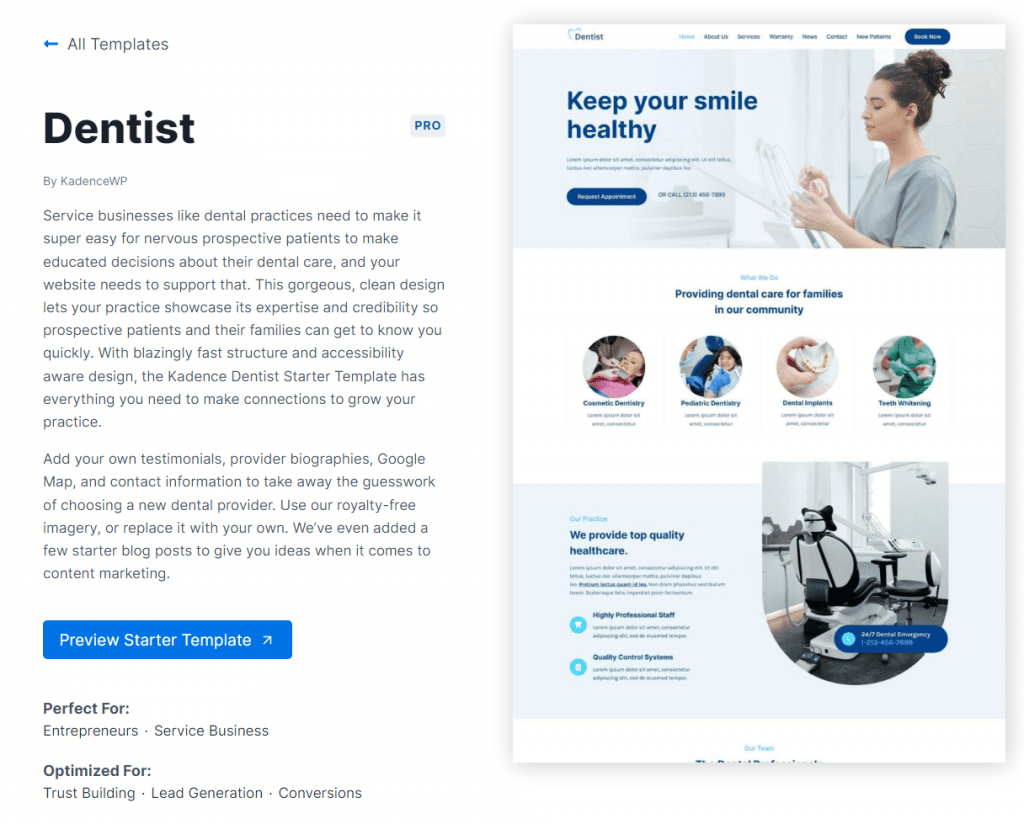
The goal of starter sites is to provide you with easy-to-customize templates. You can modify every element and, depending on the theme, you might also get access to advanced customization options.
Astra takes the lead when it comes to starter site designs. The premium version of the theme gives you access to over 240 professional templates. You’ll also get some options with the free version of the theme:
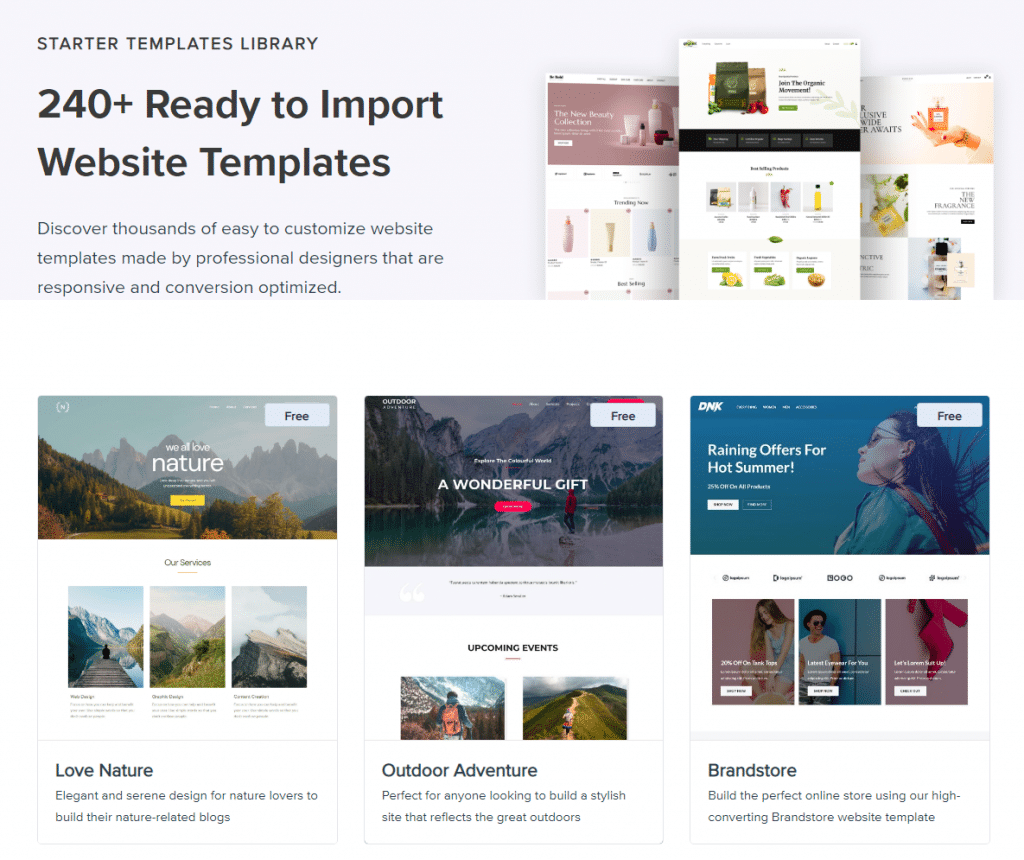
Meanwhile, Kadence offers 81 starter site designs, some of which are available with the free theme:
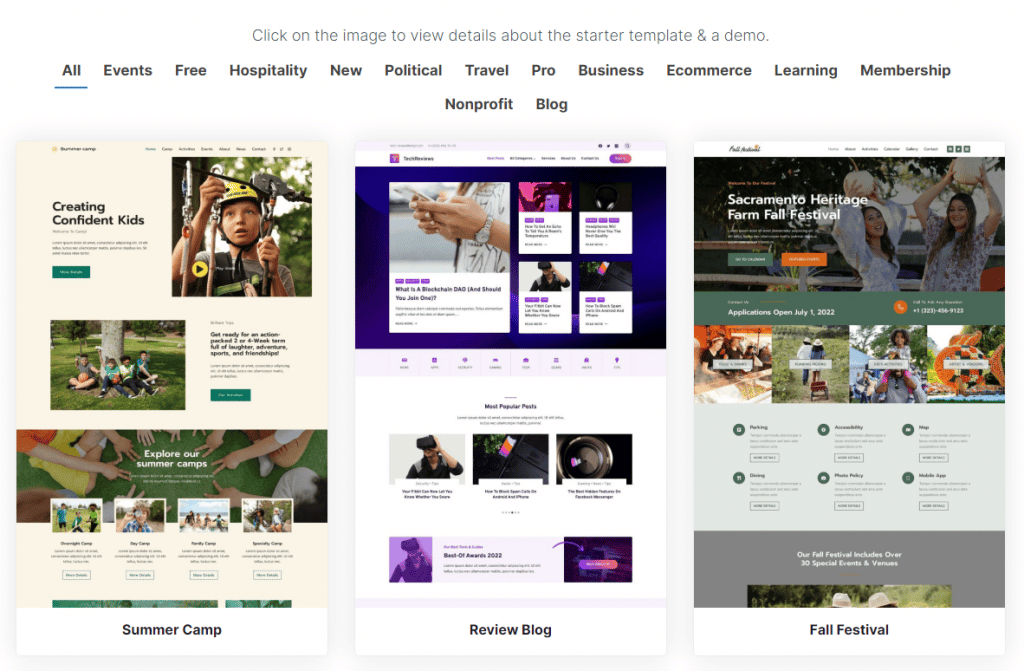
It’s worth noting that Kadence designs tend to be more varied than their Astra counterparts. However, your mileage might vary depending on what style you’re looking for.
Integrations with Third-Party Plugins and Services
Plugins are at the core of your site’s functionality. Therefore, you’ll want to make sure that your chosen theme is compatible with your favorite tools.
For example, not all themes support WooCommerce. That means they might not include designs for shop and product pagesIn WordPress, a page is a content type that is used to create non-dynamic pages on a website. Pages are typica… More. If you’re planning on launching an online store, a theme without WooCommerce or Easy Digital Downloads support would be a no-go.
Astra integrates with a large number of page builders, including Elementor, Beaver Builder, Brizy, Visual Composer, and Divi. It’s also optimized to work with LearnDash:

Meanwhile, Kadence offers support for Elementor and Beaver Builder. It also works with LearnDash (one of its partner brands), LifterLMS, Give, bbPress, and other popular plugins:
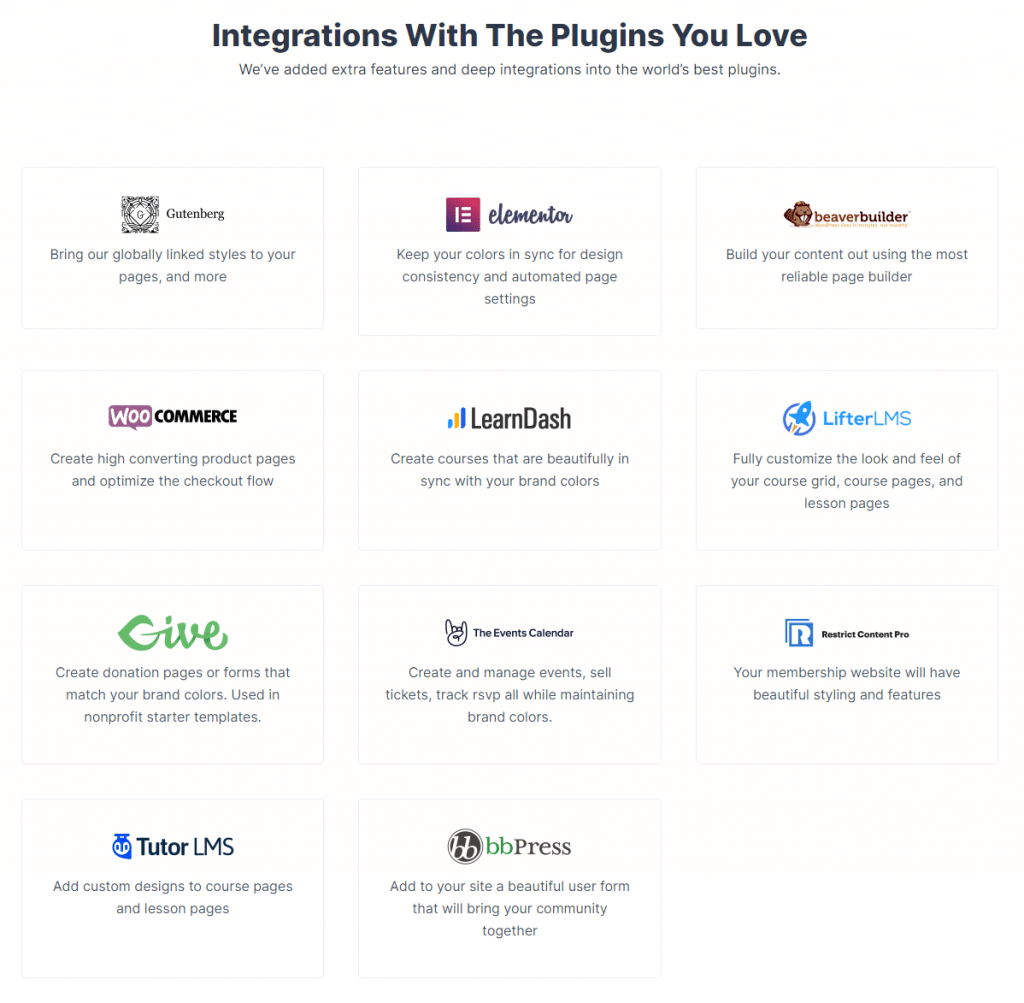
Overall, Astra integrates with more page builders than Kadence. However, Kadence offers a more diverse set of integrations. It’s a fantastic option for educational websites in particular, as it supports most of the biggest online learning plugins.
Keep in mind that you don’t need to use a page builder with either theme. Both options work perfectly with the Block Editor.
Developer Features and Performance
If you’re a developer, you’ll want to use a theme that’s easy to customize and extend with your own code. Astra offers a free Hooks plugin that enables you to add actions within theme templates through the WordPress Hooks API:
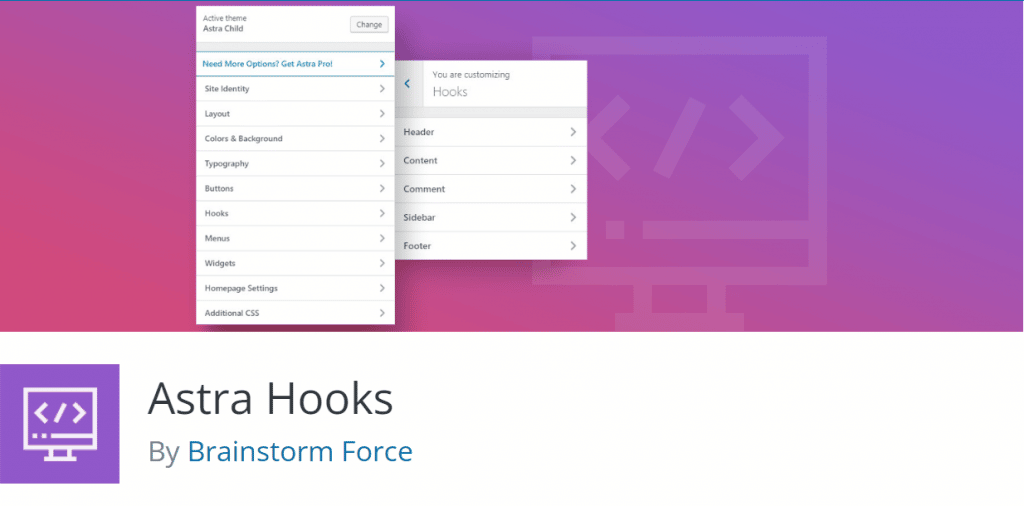
To do the same thing in Kadence, you’ll need to get into the theme’s files and add hooks manually. The theme covers this process in detail in its documentation, but the implementation takes a bit more work.
It’s also worth noting that Astra is an open-source theme. You can navigate its code and even contribute to the theme’s development if you visit its official GitHub repository.
In terms of performance, Astra is renowned for being one of the most lightweight and optimized themes on the market and Kadence doesn’t fall far behind. Astra requires less than 50KB of resources to run, which means it adds very little bloat to pages. Kadence requires approximately 40KB to run, which puts it on par with Astra.
Pricing
Although both Astra and Kadence offer free versions of the themes, you’ll need to get a license to access most of their features.
Astra offers three plans. The first one is priced at $47 and enables you to use a lot of advanced customization options. However, if you’re interested in the theme’s vast collection of starter sites, you’ll need to pay for the Essential Bundle plan, which starts at $137 per year (most themes offer yearly licenses):
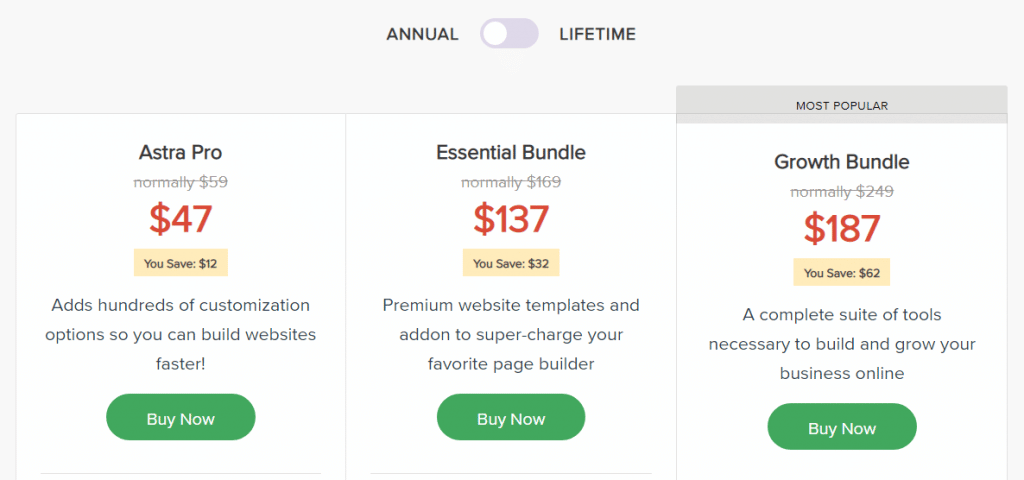
The final tier of Astra plans is only worth it if you’re looking for additional add-ons for Beaver Builder and Elementor. The theme itself works seamlessly with the page builders even in its free version, so unless you need access to a specific premium feature, the Growth Bundle plan might not be worth it.
In comparison, Kadence only offers two premium licenses, priced at $129 and $199 per year. Premium licenses give you access to the full collection of starter sites and additional blocks and custom fonts:
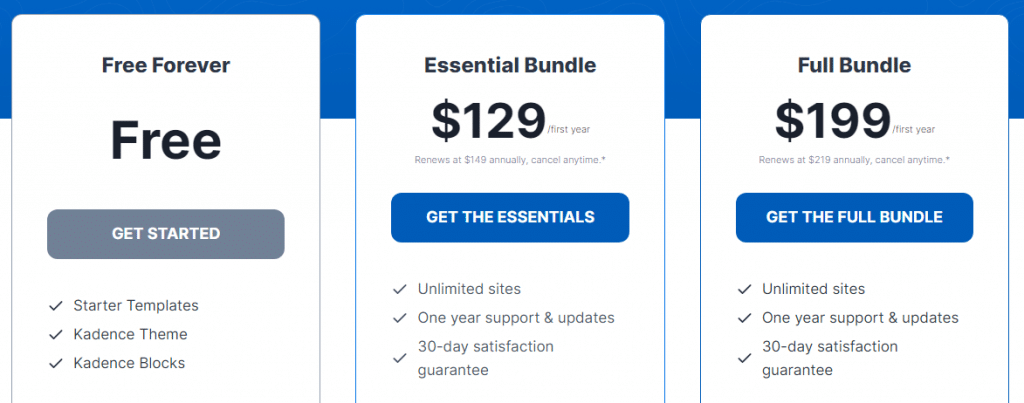
The developers behind Kadence also offer a broad range of other plugins, including options for galleries, cloud sync for your site’s files, conversion optimizers, email marketing tools, and more. All of these plugins are included in the Full Bundle tier. This plan is ideal if you’re interested in one or more of these plugins.
We recommend that you try a free version before committing to a license. If you want to build a website from scratch you might not even need to pay for a premium license. You still get access to a decent number of starter sites and both themes work well with page builders and the Block Editor.
Conclusion
Choosing between Astra vs. Kadence can be a little difficult. Both themes are evenly matched in terms of performance and pricing. However, Astra has a slight edge due to its large library of starter sites and developer-friendly features.
The free versions of the themes are more than enough for most websites. In fact, we recommend trying them for free before making a decision. It’s worth noting that the GigaPress website uses Kadence, so this should give you an idea of how versatile the theme is.
Do you have any questions about Astra vs. Kadence? Let us know in the commentsComments are a feature of WordPress that allow users to engage in discussions about the content of a website. … More section below!





