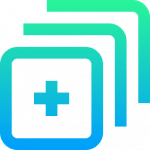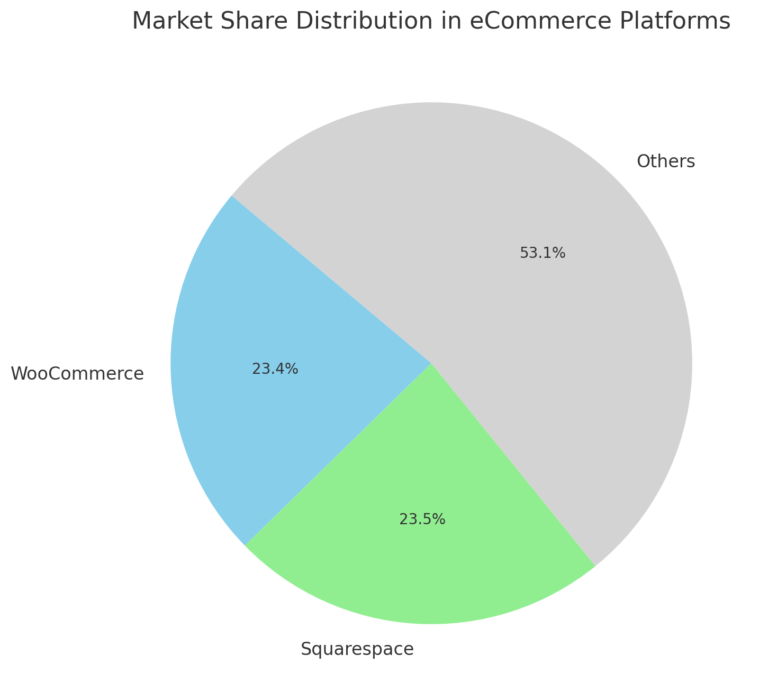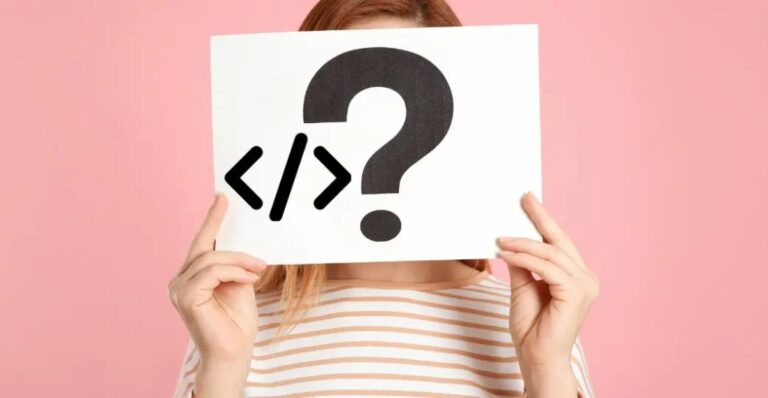If you offer appointment-based services, you’ll want to make it easy for customers to set up a booking. If they’re struggling to get in touch with you or reserve a spot, they may easily go to your competitors for their needs.
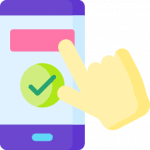
Fortunately, you can use a WordPress pluginA plugin is a software component that adds specific features and functionality to your WordPress website. Esse… More to enable bookings through your site. This way, customers can make appointments or reserve a place at their own convenience. Plus, you can show your availability on your site, eliminating the need for customers to submit queries and requests.
In this postA post is a type of content in WordPress, a popular open-source content management system used for creating an… More, we’ll take a closer look at the benefits of adding booking functionality to your WordPress site. Then, we’ll review some of the best reservation plugins available. Let’s get started!
The Benefits of Adding Booking Functionality to Your WordPress Site
If you run an appointment-based business, you’ll want to make sure that customers can make bookings without any issues. However, you might struggle to keep up with the number of requests and stay on top of your availability.
Fortunately, installing a booking plugin on your site can help automate the process. This will enable customers to make a reservation online, at their own convenience. With this setup, they won’t need to call you during office hours or send an email and wait for a reply.
Plus, depending on the tool you use, you should be able to display a booking calendar on your site. This way, users can view your available slots in real-time and choose their preferred date:
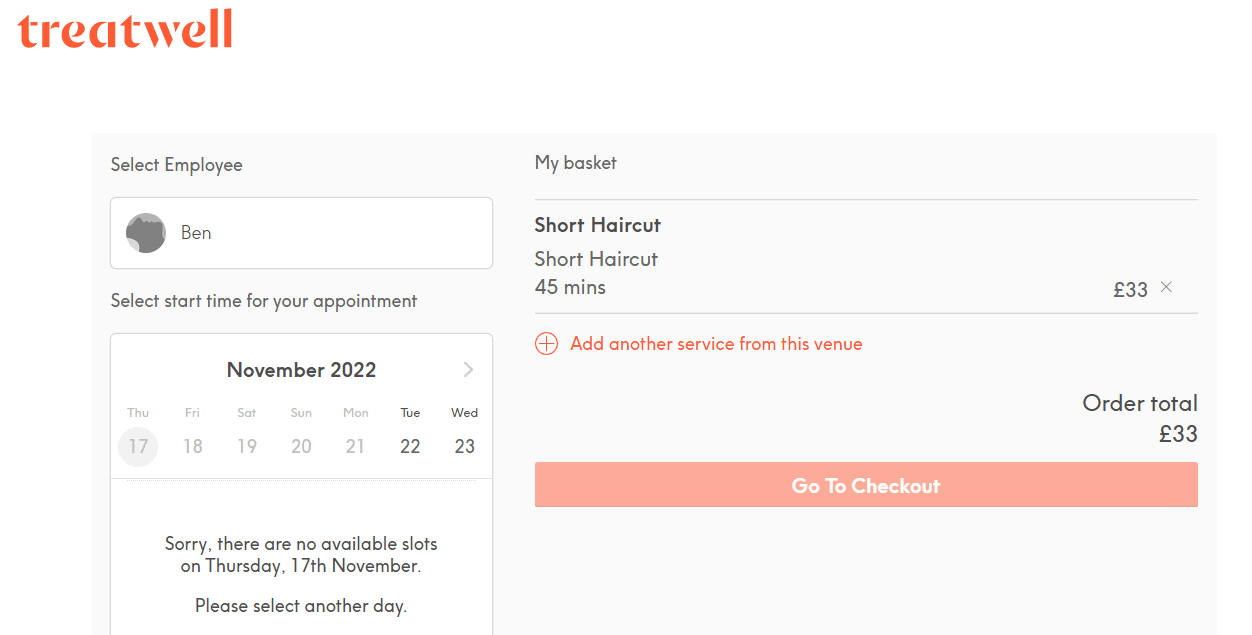
There are different types of businesses that could benefit from adding booking functionality to their sites. These include:
- Hairdressers, beauty salons, and clinics
- Tour agencies and hotels
- Restaurants
- Consultancy services
- Online classes and one-to-one coaching sessions
You could even enhance your booking functionality by adding more options. For example, if you run a clinic, you might want to give customers the opportunity to make an appointment with their favorite dentist or doctor. This might make them more willing to use your service, as they can select a person they trust.
5 Best Booking and Reservation Plugins for WordPress
Now that we’ve looked at the benefits of enabling online reservations, let’s check out some of the best booking plugins for WordPress.
1. Booking Calendar
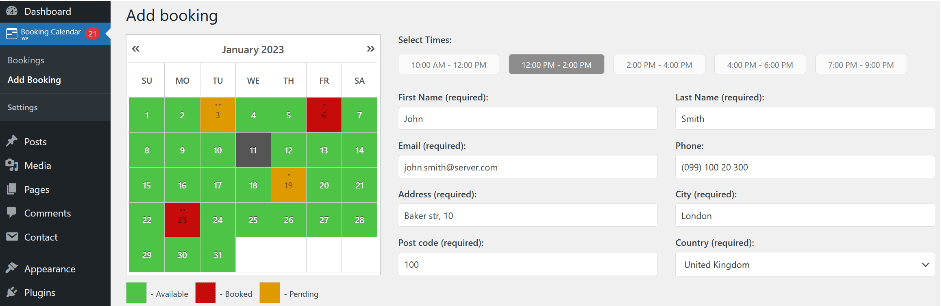
Booking Calendar is one of the most popular reservation plugins for WordPress. It enables you to set up a fully-functioning booking system on your site. With this plugin, users can easily check your availabilities and make an online reservation.
Plus, once a user makes a booking, you’ll receive a notification email so you can approve or decline the reservation. As the admin, you’ll also have access to the Admin Booking Panel, where you can view and manage all reservations made through your site.
Key Features:
- A user-friendly booking calendar that you can customize to align with your branding
- Booking Calendar blocks, so you can easily add booking forms to any pageIn WordPress, a page is a content type that is used to create non-dynamic pages on a website. Pages are typica… More on your site
- Ability to receive bookings for specific time-slots
- Double booking prevention
- Option to allow multiple bookings per same day and stop receiving bookings on specific dates
Pricing: You can get started with the free plugin. If you want advanced booking functionality, you can upgrade to one of the premium versions, which start at $47.40 (a one-time fee).
2. Bookly

Bookly is a scheduling plugin that enables you to set up a fully automated reservation system on your site. Customers can simply pick their desired service and preferred time, and enter their personal details.
Once they make a booking, it will be automatically added to your appointment calendar. Additionally, the customer will receive an email or SMS notification confirming their reservation.
Key Features:
- Customize your booking form and email / SMS notifications
- Display available time slots in the client’s time zone
- Set a duration for each service
- Translate the booking interface and notifications into over 40 languages
Pricing: You can use the free plugin, or upgrade to Bookly Pro for additional features. This includes integration with WooCommerce, PayPal, and Stripe. The premium plugin costs $89.
3. Simply Schedule Appointments
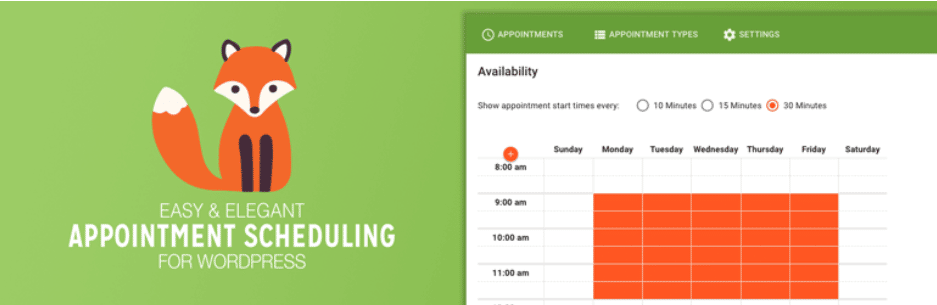
Another plugin you might want to try out is Simply Schedule Appointments. It enables you to easily create a booking calendar that matches your brand. Then, you’re able to embed it into your site with the Block Editor or your favorite WordPress page builder.
Plus, you can use advanced scheduling options like the Blackout Dates and Google Calendar sync features to manage your schedule and availability. This makes it an ideal tool for businesses that offer consultations and interviews. Users can easily schedule a phone call or virtual meeting through your site.
Key Features:
- Accept group or class event bookings
- Limit the number of daily appointments and set the minimum time between bookings
- Automatically add new users to your Mailchimp account
- Process payments instantly with Stripe and PayPal
Pricing: You can use the free plugin or purchase the premium version. Plans start at $99 and include one year of updates and support.
4. Amelia Lite WordPress Booking Plugin
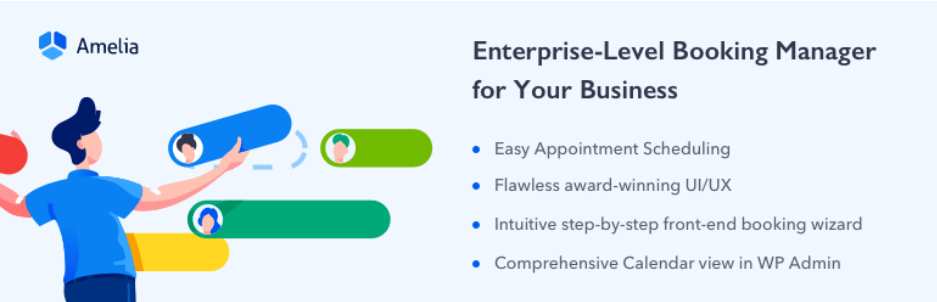
Next on our list, we have the Appointment and Event Booking Calendar by Amelia. This plugin enables you to accept online appointments and event reservations. You can display your services and events in an organized calendar so that clients can easily find their preferred slot and make a reservation.
This plugin was designed with mobile phone users in mind. That means it will allow you to manage your bookings on the go.
Key Features:
- Email and SMS appointment reminders
- Automatic prevention of double-booking
- Easily embeddable booking forms for events and appointments
- Ability to show booking slots in the client’s time zone
Pricing: You can use the lite version or purchase the premium plugin. Plans start at $79 per year.
5. WP Booking System

If you have a rental business, WP Booking System might be the right tool for you. This plugin enables you to set up a booking calendar and form in just a few clicks.
Users can then pick a starting and end date. For example, if they’re renting an apartment or car, they can select the days that they’ll need it for.
Key Features:
- Customize the booking calendar
- Add custom fieldsCustom fields are a powerful feature of WordPress that allows users to add additional data to their posts, pag… More to your booking form
- Embed a booking calendar anywhere on your site, using the generated shortcodeA shortcode in WordPress is a small piece of code that allows users to perform complex functions or display dy… More or dedicated GutenbergGutenberg is the name of a modern WordPress editor that was introduced with the release of WordPress 5.0 in De… More block
- Display the booking calendar in multiple languages
Pricing: The free plugin lets you build a basic booking system. For more advanced features, you’ll need to upgrade to the premium version, which starts at $59 per year.
Conclusion
Adding a reservation system to your WordPress site can be an effective way to secure more bookings. It enables users to easily view your availability and make an appointment at their preferred time and date.
To recap, here are five of the best booking plugins for WordPress:
- Booking Calendar: A plugin with a customizable calendar and a user-friendly admin panel for managing bookings.
- Bookly: A fully automated reservation system that can send SMS and email notifications to customers.
- Simply Schedule Appointments: This scheduling tool is ideal for businesses that offer online consultations or hold virtual meetings.
- Amelia Lite WordPress Booking Plugin: You can use this tool to accept online appointments as well as event reservations.
- WP Booking System: This booking plugin is specifically designed for rental businesses.
Do you have any questions about using a booking plugin for WordPress? Let us know in the commentsComments are a feature of WordPress that allow users to engage in discussions about the content of a website. … More section below!