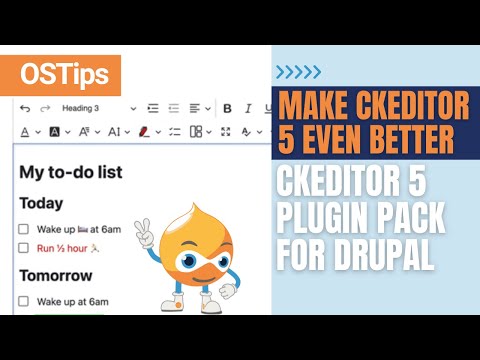Subscribe for More: https://www.youtube.com/@wtwb?sub_confirmation=1
In this video, we take you through the entire process of setting up a business email using Microsoft Office 365. Whether you’re a small business owner or managing IT for a larger company, this step-by-step guide will help you get your professional email up and running smoothly.
Here’s what we cover:
0:00 – Introduction and Overview
0:19 – What You Need
0:31 – Microsoft 365 Plans Overview
1:19 – Setting Up Your Office 365 Subscription
3:19 – The Microsoft 365 Admin Dashboard: Adding Your Domain and Updating DNS
4:43 – Setting Up Your Business Account Email with the Added Domain
5:30 – Configuring Outlook to Use Your Business Email
6:29 – Setting Up Your Outlook Email Signature
6:49 – Need Help?
Follow along and ensure your business communications are professional and reliable. Don’t forget to like, subscribe, and comment if you found this video helpful!
—————————————
My Setup Links
—————————————-
Cam Link 4k – https://amzn.to/3PK9vDp
My Camera – EOS R 6: https://amzn.to/3TDjdcI
My Microphone – https://amzn.to/3IBZ7JB
My Lighting – https://amzn.to/3TlCw9c
My Webcam – https://amzn.to/3TAJcBD
—————————————
Relevant Links
—————————————-
Looking for Website Support / Help: https://revibedigital.co.nz/
Latest Updates & Videos, and Posts: https://brettnzl.com
Personal Freelance Website: https://brettransley.com
—————————————-
Support me by:
—————————————-
– Subscribing
– Booping the Like Button
– Buying me a Coffee! https://www.buymeacoffee.com/codernite