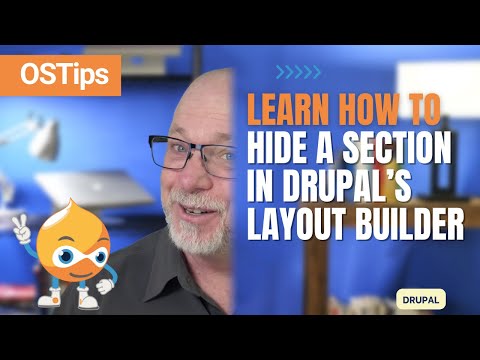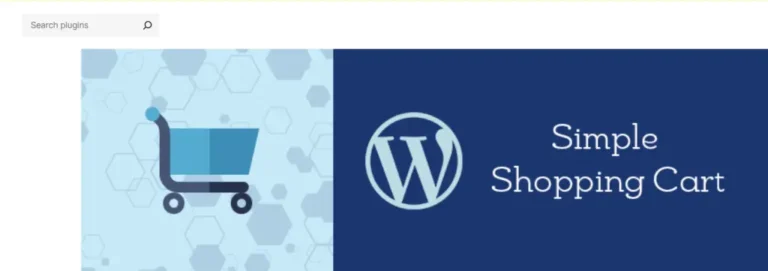Unlock the full potential of WordPress without the need for hosting. Our COMPLETE WordPress Local Setup Tutorial for 2023 walks you through every step, from initial setup and installation on a local host, to selecting plugins, themes, and even creating your first pages and menus. Ideal for beginners and experts alike, this guide provides all the knowledge you need to get started with WordPress—no hosting required!
🔐 What You’ll Learn:
How to set up WordPress on a local host
Choosing and installing essential plugins
Tips for selecting the perfect theme
Creating pages, menus, and adding a logo
👉 Why Local Setup?
Local setup allows you to experiment, design, and develop without the limitations or costs associated with hosting services. Get hands-on experience before taking your website live.
👨💻 Who Is This For?
Whether you’re a newbie looking to create your first website or an experienced developer seeking a more efficient workflow, this tutorial has got you covered.
Don’t miss out on this comprehensive guide to mastering WordPress on a local host. Click the play button to get started!”
Feel free to use this as your video description or modify it to better suit your needs.
—————————————
My Setup Links
—————————————-
Cam Link 4k – https://amzn.to/3PK9vDp
My Camera – EOS R 6: https://amzn.to/3TDjdcI
My Microphone – https://amzn.to/3IBZ7JB
My Lighting – https://amzn.to/3TlCw9c
My Webcam – https://amzn.to/3TAJcBD
—————————————
Relevant Links
—————————————-
Looking for Website Support / Help: https://revibedigital.co.nz/
Latest Updates & Videos, and Posts: https://brettnzl.com
Personal Freelance Website: https://brettransley.com
—————————————-
Support me by:
—————————————-
– Subscribing
– Booping the Like Button
– Buying me a Coffee! https://www.buymeacoffee.com/codernite
—————————————-
Music by YouTube Audio Library:
—————————————-
Positive Fuse – French Fuse.mp3
—————————————-
Overview of Video
—————————————-
0:00 What you need to follow this tutorial
1:17 Download XAMPP
1:46 Download Latest WordPress Version
1:55 What we will Cover in this Tutorial
3:46 Installing WordPress – files & XAMPP
4:44 Installing WordPress – Database Setup
3:46 Installing WordPress – WordPress Installer
6:23 Installing Plugins
7:51 Initial WordPress Setup
8:44 WordPress General Settings
8:53 WordPress Reading Settings
9:11 WordPress Permalink Settings
9:16 Adding Pages to WordPress
9:43 Set Default Home Page in Reading Settings
10:14 Changing WordPress Theme
10:57 Removing Default Widgets
11:52 Theme Customise
11:59 Theme Customise – Adding Logo
12:32 Adding/setting Default Menu
13:26 What We have covered
13:55 Need More?