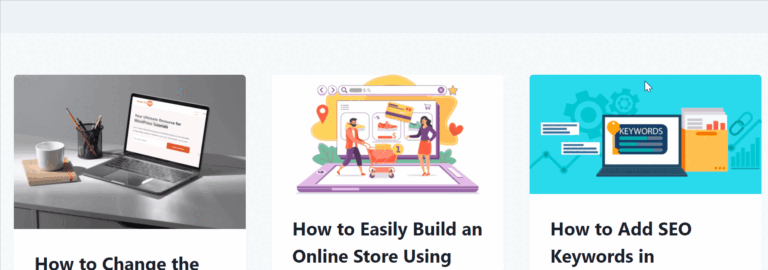Short answer (for busy readers): AI is unlikely to fully replace WordPress developers — but AI-enabled developers will outshine those who don’t adapt.
WordPress powers over 40% of the web, and as AI tools become more sophisticated, many beginners and business owners ask: Will AI replace WordPress developers? In this guide, we’ll walk through what AI can do, where its limits lie, and how aspiring developers (or site owners) can ride this wave instead of getting washed away.
What Is an “AI WordPress Developer”? (Who’s on Both Sides of the Term)
When we say AI WordPress developers, we may refer to two slightly different ideas — and understanding that difference matters.
- On one side: human WordPress developers who use AI tools (e.g. code suggestions, content generation, pluginA plugin is a software component that adds specific features and functionality to your WordPress website. Esse… More scaffolding).
- On the other side: fully automated systems or “AI agents” designed to build or maintain WordPress sites with minimal human involvement.
In practice today, it’s mostly the first: human developers augmented by AI. For example, people use tools like WP Dev AI (which generates WordPress-friendly snippets) to speed work rather than to replace themselves. Even plugin tools like Aiko Developer Lite allow users to “build custom plugins without coding,” but they are still limited by how well the AI understands your intent.

So when you search “AI WordPress developers”, the most realistic meaning is “developers who adopt AI tools to become more efficient, creative, and competitive.”
What AI Can (and Can’t) Do in WordPress Development
✅ What AI Can Do (Already)
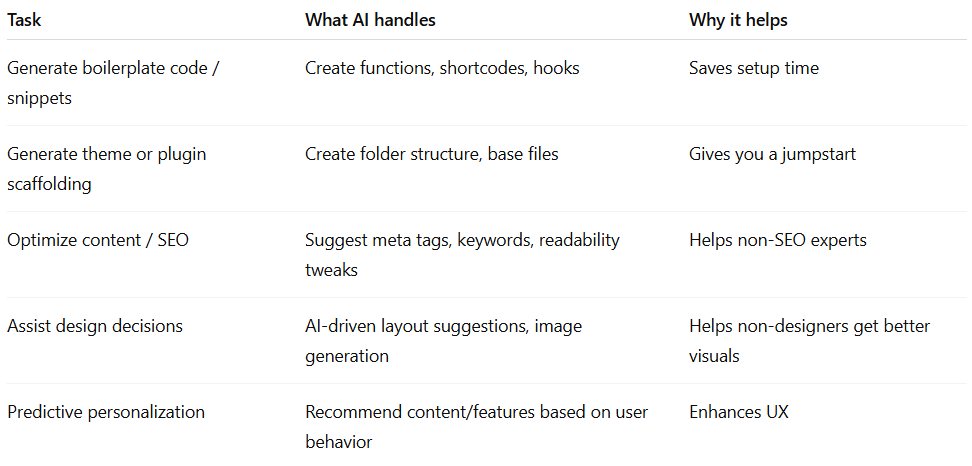
For instance, some AI tools are explicitly tuned for WordPress best practices, making sure generated code respects hooks, template hierarchies, or WordPress REST API conventions. Also, WordPress is now embedding more native AI support. For example, 10Web announced a white-labeled AI site builder plugin inside WordPress, letting users “create websites via a chat interface” without external branding.
❌ What AI Cannot Do (Yet)
- Understand brand voice, nuance, or deep strategy. AI might suggest generic content but struggles to capture your brand’s tone or long-term vision.
- Handle complex custom requirements. If a client wants very bespoke behavior or custom integrations, AI’s suggestions are usually superficial rather than complete.
- Make UX judgment calls or ethical decisions. AI lacks context about what’s “right” for usability, accessibility, or your business goals.
- Maintain long-term systems. Bugs, refactors, performance tuning, migrations — these often require human oversight.
In short, AI is excellent at tasks with patterns and repetition, but less reliable when creativity, context, and long-term responsibility matter.
Can AI Build a WordPress Website on Its Own?
Not fully — while many parts of WordPress development can now be automated through AI tools, human supervision is still essential. AI can efficiently handle repetitive tasks like generating code snippets, designing layouts, and optimizing content, but it lacks the contextual understanding, creativity, and problem-solving ability required for complex or customized projects. Developers are still needed to ensure quality, security, and alignment with brand goals, making AI a powerful assistant rather than a full replacement.
Breakdown:
- Simple sites (e.g. landing pagesIn WordPress, a page is a content type that is used to create non-dynamic pages on a website. Pages are typica… More, blogs) — yes, AI can scaffold, generate content, and pick a layout.
- Intermediate sites (with forms, custom post typesA custom post type is a feature in WordPress that allows users to create their own content types, beyond the d… More, moderate plugin integration) — AI may propose solutions, but you’ll need to adjust logic, security, and edge cases.
- Complex or enterprise-level sites — AI might supply bits and pieces, but need human architecture, performance tuning, and custom logic.
For example, WordPress.com recently launched an “AI Site Builder” that can create entire sites from prompts (colors, layout, content), but it currently doesn’t support advanced integrations like WooCommerce or custom back-end functions. So while tools are improving, AI isn’t yet a one-stop “site builder” for every scenario.
Is AI Better Than Human WordPress Developers?
No, AI is not a replacement for WordPress developers — it’s a tool that works best under skilled human guidance. While AI can speed up coding, automate design tasks, and assist with content optimization, it still lacks the creativity, strategic thinking, and nuanced understanding that human developers bring to each project. The most effective results come from combining AI’s efficiency with a developer’s expertise, ensuring that websites are not only functional but also aligned with user needs and business goals.
Here’s a rough comparison:
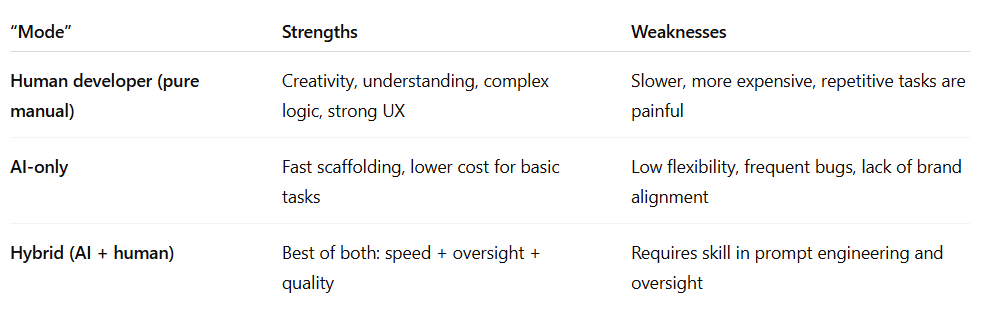
Many real projects today use hybrid workflows: developers prompt AI to generate starter code, then refine, debug, and expand. That lets you keep control while moving faster.
Will AI Replace WordPress Developers in the Future?
AI will transform WordPress developer roles rather than eliminate them, shifting the focus from manual coding to collaboration and intelligent augmentation. As AI tools become more advanced, they’ll handle repetitive or time-consuming tasks, allowing developers to concentrate on strategy, architecture, and user experience. The future of WordPress development will be defined by humans and AI working together — where developers guide, refine, and oversee AI-generated outputs to build smarter, faster, and more customized websites.
What the evolution might look like:
- AI copilots become standard in developer toolsets (analogous to code autocompletion, but much more powerful).
- Plugin + themeA WordPress theme is a set of files that determine the design and layout of a website. It controls everything … More ecosystems become smarter: they anticipate needs, suggest features, and even self-optimize.
- As WordPress itself builds AI foundations, more “AI Building Blocks” will be native. (Update: the WordPress AI Team has started rolling out skills like a PHP AI Client SDK and Abilities API to let AI integrations plug into WordPress more organically.)
- Developers shift from pure coding tasks to strategy, architecture, and oversight — making sure AI suggestions actually align with business goals, usability, accessibility, and security.
In this world, developers who ignore AI risk being outpaced by those who embrace it. But “full replacement” is unlikely for the foreseeable future.
What Experts and Industry Voices Say
- According to a Lemon.io article: “AI cannot completely replace WordPress developers… AI can enhance productivity by automating routine tasks.”
- Several emerging tools (e.g. WP Dev AI) position themselves as “assistants, not replacements” — intended for use by developers to accelerate, not supplant, their work.
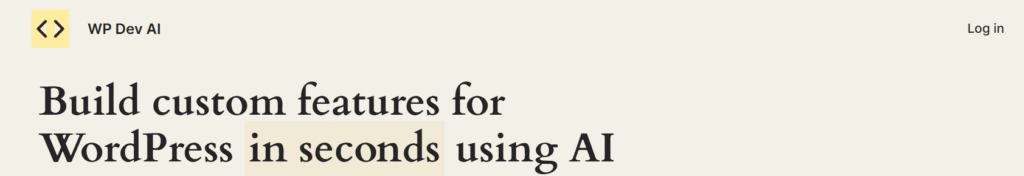
- In AI-WordPress communities, developers report parallel paths — some fear obsolescence; others experiment with new modes. One Redditor shared their plugin that “can create, fix, and extend other plugins with AI” — impressive, but still recommended “not to use directly on production.”
- WordPress has institutional momentum: a new AI Team was formed to guide plugin-first AI development in the WP ecosystem.
These voices reinforce the balanced view: AI is changing how we build in WordPress, but human judgment and oversight remain critical.
How WordPress Developers (or Beginners) Can Stay Relevant
Adapt, learn AI tools, sharpen strategy & communication skills, and position yourself as an AI-augmented developer.
Here’s a beginner-friendly checklist:
- Learn prompt engineering & AI tools
- Practice writing prompts for code and content
- Experiment with AI tools optimized for WordPress (e.g. WP Dev AI)
- Focus beyond code
- Improve in UX design, accessibility, performance, and security
- Understand the business & marketing side
- Collaborate with AI, don’t hand off
- Use AI for boilerplate, then review and refactor
- Treat AI output as a draft, not final
- Stay updated on WordPress AI foundations
- Follow what the WordPress AI Team is doing (Abilities API, PHP SDK)
- Monitor new plugin innovations and open source AI tools
- Build trust & differentiate
- Emphasize your unique value: brand voice, domain expertise, client relations
- Show how you validate and improve AI outputs
By doing these, a WordPress developer becomes someone who drives AI, rather than being driven out by it.
Final Thoughts: Human Touch Still Matters—and Always Will
AI is an exciting force in the WordPress ecosystem — it speeds things up, offers creativity boosts, and automates repetitive tasks. But it doesn’t understand nuance, make strategic decisions, or fully own client relationships.
Human developers won’t be replaced — but developers who use AI will gradually replace those who don’t. That’s your challenge and your opportunity.
If you’re just starting, begin experimenting. Try a plugin scaffold from AI, review its code, and understand why it’s good or bad. As you build that judgement muscle, you’ll become the kind of developer who commands impact in the AI era.
If you’re ready to take your AI WordPress developers journey to the next level, make sure your site runs on lightning-fast, secure hosting built for performance. Our WordPress hosting packages not only keep your site optimized but also include done-for-you updates — so you can focus on building smarter with AI while we handle the rest. Click the button below to explore our hosting plans and see how AI-powered efficiency meets expert WordPress management.


![How to Make Money Online With WordPress [8 Proven Ways]](https://codingheros.com/wp-content/uploads/2024/06/how-to-make-money-online-with-wordpress-8-proven-ways-768x229.png)