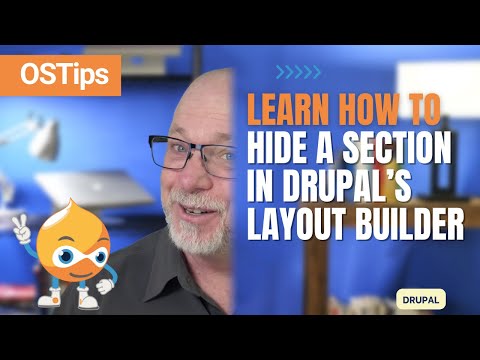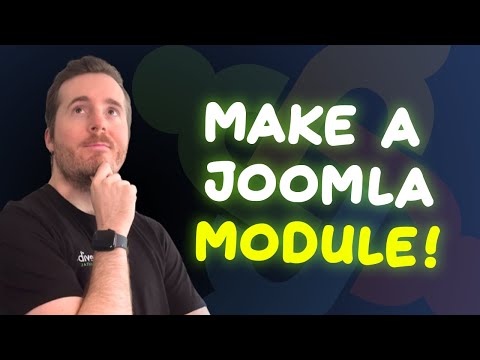When you’re using Layout Builder, add any block with a body field, and click on “Source”, you’ve probably been frustrated with seeing only one visible line of code. There is no way to re-size it and you’ve probably resorted to copying and pasting into a text editor.
The solution is REALLY simple – two lines of CSS.
Thanks to a Bert Vivie over in the Drupal Slack channel for highlighting the fix (https://drupal.slack.com/archives/C01GWN3QYJD/p1734535996571379?thread_ts=1734187583.815979&cid=C01GWN3QYJD)
Now for the code:
.ck-content {
color: #000!important;
}
.ck-source-editing-area textarea {
height: 100%!important;
}
For more great insights to Layout Builder for Drupal – head over to https://ostraining.com