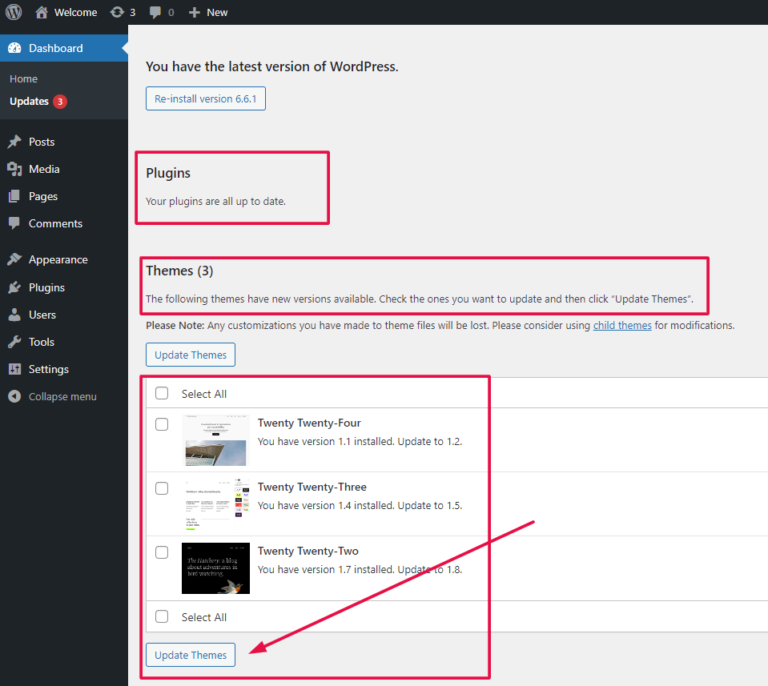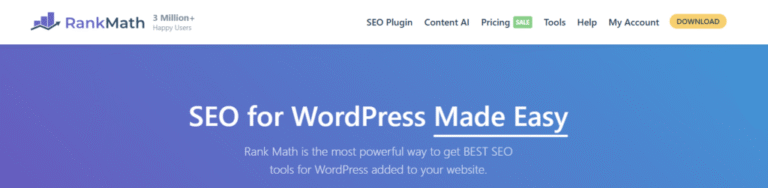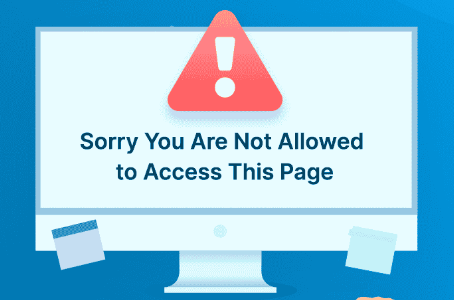Headless WordPress is a buzzword in the web development industry and has recently gained popularity. It refers to using WordPress as a back-end content management system (CMS) while separating the front-end presentation layer.
This approach provides greater flexibility and improved performance compared to traditional WordPress websites. However, it’s not a one-size-fits-all solution, and it’s crucial to understand when to use headless WordPress and when not to.
In this blog post, you will learn
- Detailed explanation of Headless WordPress CMS
- When to use and when not to use headless WordPress
- Pros and cons of Headless WordPress
Whether you’re a web developer, marketer, or business owner, this post will provide valuable insights into the pros and cons of headless WordPress.
Table of Contents
What is Headless WordPress CMS?
WordPress is traditionally a monolithic CMS, meaning the front and back ends are tightly coupled and built into a single platform. With headless WordPress, the front end is decoupled and built using JavaScript frameworks such as React or Angular, while the back end remains in WordPress.
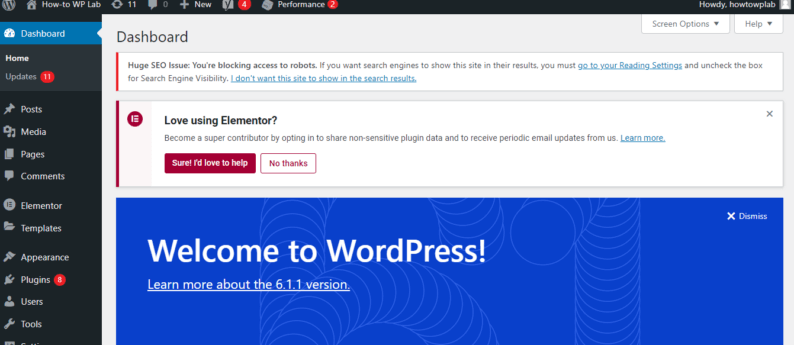
This separation of concerns allows for greater flexibility and scalability in the front end and improved performance and security. The front end can be built and deployed independently without affecting the backend, which can continue to be managed through the familiar WordPress interface.
In addition, headless WordPress can be easily integrated with other systems and technologies, such as headless eCommerce platforms, making it a versatile choice for modern, dynamic websites.
Despite this, headless WordPress requires more profound technical expertise and an understanding of APIs and decoupled architecture. Some projects may have better choices, but headless is a compelling option for those looking to push the boundaries of what is possible with WordPress.
How Exactly Does WordPress Headless CMS Work?
In a traditional WordPress setup, the website’s front end (what the user sees and interacts with) and back end (where content is managed and stored) are tightly integrated. However, the two are separated with a headless WordPress CMS, allowing for greater flexibility and scalability.
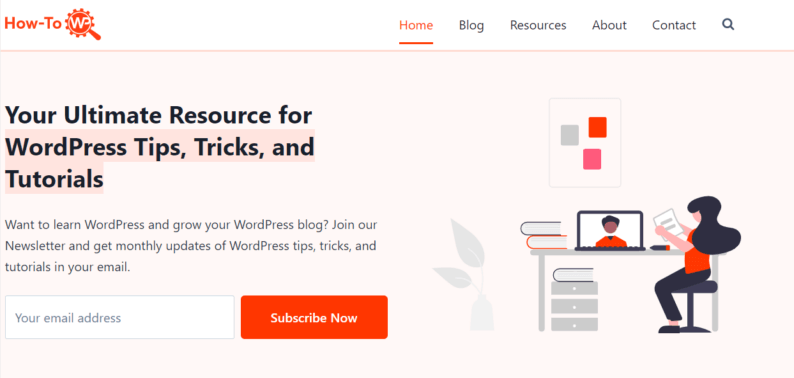
Here’s how it works:
- The back end: This is where the WordPress platform is installed and used to manage and store content, such as text, images, and videos. It uses the WordPress REST API to make the content accessible to other systems.
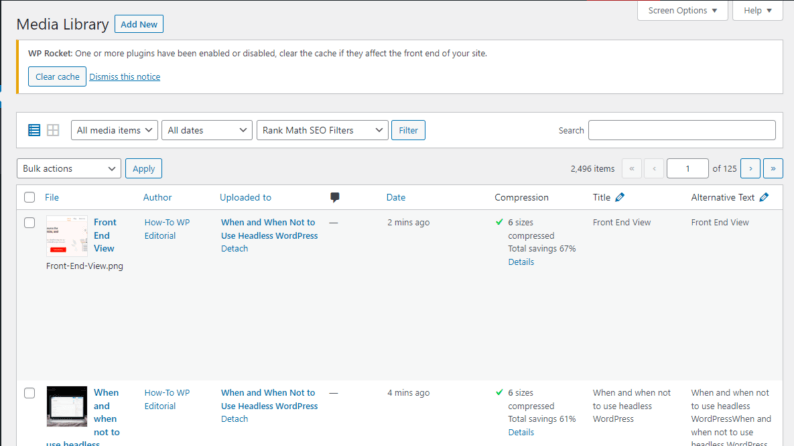
- The front end: This is the user-facing part of the website and can be built using any technology, such as React, Vue, or Angular. The front end communicates with the backend via the WordPress REST API to retrieve and display the content on the website.
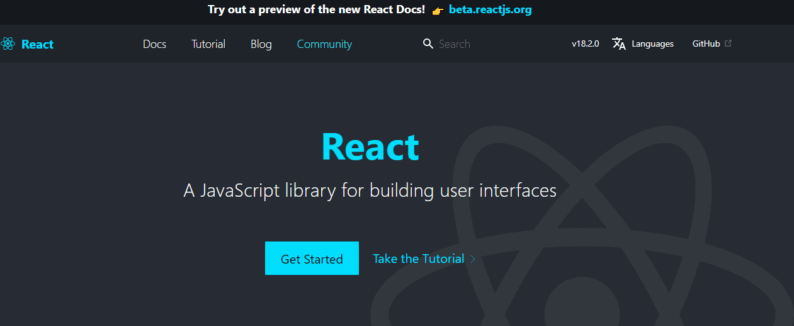
- The connection: The connection between the front and back end is established through APIs (Application Programming Interfaces). The front end sends requests to the WordPress REST API to retrieve the content, and the API returns the requested data in a format that the front end can understand, such as JSON.
This separation of the front and back end provides many benefits, including the ability to make changes to the front end without affecting the back end and vice versa.
Additionally, it allows for greater flexibility in choosing the technologies used to build the front end, enabling the website to be more scalable and performant.
Headless CMS vs. Traditional CMS
| Headless CMS | Traditional CMS | |
|---|---|---|
| Architecture | Decoupled | Monolithic |
| Content Delivery | API-based | Direct HTML rendering |
| Front-end Development | Flexible, can use any technology | Limited to the technology used by the CMS |
| Scalability | High, can handle large amounts of data and traffic | Limited, may slow down with increased data and traffic |
| Customization | High, can be customized to fit specific needs | Limited, may require third-party plugins or custom development |
| Development Speed | Fast, can be developed and deployed quickly | Slower, may require more time to develop and deploy |
| User Experience | Can create unique and interactive user experiences | Limited to the features and templates provided by the CMS |
| Integration | Easy integration with other systems and technologies | Limited, may require third-party plugins or custom development |
| Cost | The lower upfront cost may have higher ongoing development costs | Higher upfront cost, lower ongoing development costs |
Headless CMSs allow more flexibility and customization when developing front-ends, making them ideal for large, complex projects. On the other hand, traditional CMSs are more cost-effective and easier to use for simple tasks, with a more limited set of capabilities.
When to Use Headless WordPress
Headless WordPress is a popular method for building dynamic websites with improved user experience and performance. But when is it the right choice for your website?
In this section, we’ll explore three scenarios where headless WordPress may be the best option.
Scenario 1: Large-scale Websites with Complex Requirements
Large-scale websites with a wide range of features and functionality can benefit from the flexibility and scalability of headless WordPress. With headless WordPress, you can build custom UIs using JavaScript frameworks, which can accommodate the complex requirements of your website.
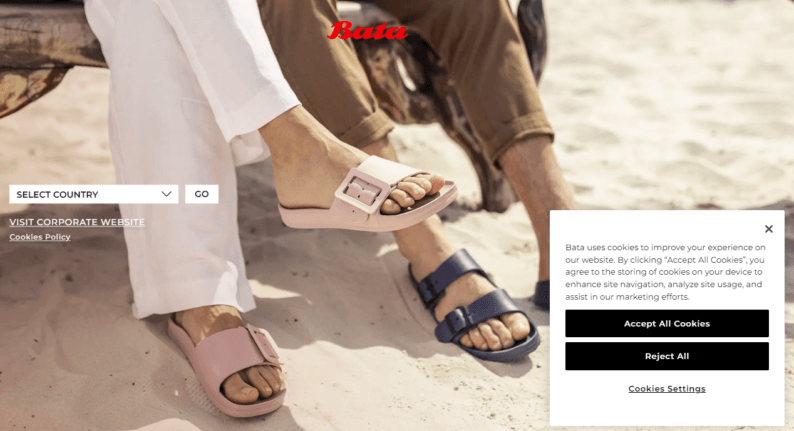
Hence, managing and updating your website as it grows without sacrificing performance or user experience becomes more effortless.
In addition, headless WordPress can handle a large amount of content and traffic, making it a good choice for websites with a large user base. This is especially important for websites in e-commerce, news, media, and finance, where large volumes of information and transactions are regularly processed.
Scenario 2: Websites that Require Frequent Updates and Changes
Headless WordPress can provide a quick and easy solution if your website requires frequent updates and changes. With headless WordPress, updates and changes can be made to the backend without affecting the front end, allowing you to make updates quickly and efficiently.
Websites with constantly changing content, such as news and media websites or websites with constantly changing products, can benefit from this.
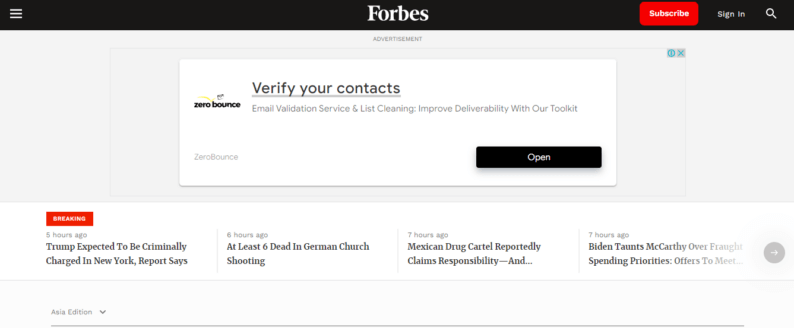
In addition, headless WordPress allows for easier integration with third-party services, such as e-commerce platforms or marketing tools. It is conducive for websites that need to integrate with several systems and services since headless WordPress can simplify this process.
Scenario 3: Websites that Need to Improve User Experience and Performance
Websites that need to improve user experience and performance can benefit from the customizability and speed of headless WordPress. With the ability to build custom UIs using JavaScript frameworks, headless WordPress can deliver a smooth and fast user experience, which is especially important for websites with considerable traffic.
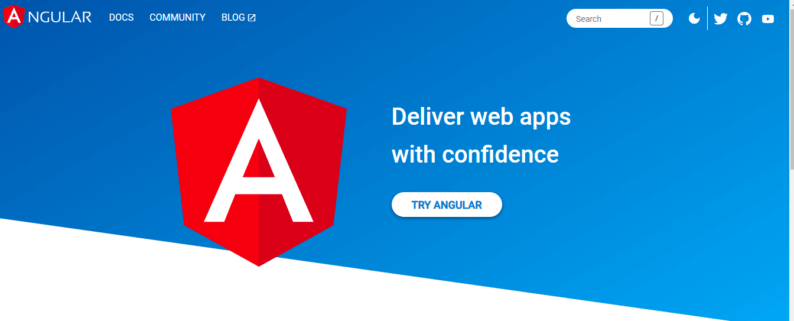
Headless WordPress can also increase the performance of a website by reducing requests made to the server and data transmitted. This can result in faster loading times and improved website performance, which can positively impact user engagement and conversion rates.
When Not to Use Headless WordPress
While headless WordPress can benefit certain websites, there may be better choices for some scenarios. In this section, we’ll explore three scenarios where headless WordPress may not be the best option.
Scenario 1: Simple Websites with Basic Functionality
Simple websites with basic functionality, such as personal blogs or small business websites, may not need the complexity and customization of headless WordPress. In these cases, a traditional WordPress setup may be sufficient and easier to set up and maintain.
Here are some examples of simple websites with basic functionality:
- Personal Blog: A website that consists of a series of articles or blog posts written by an individual on various topics.
Let’s take a look at Dad or Alive. This website is a personal blog written by a father who shares his experiences and thoughts on fatherhood, parenting, and family life.
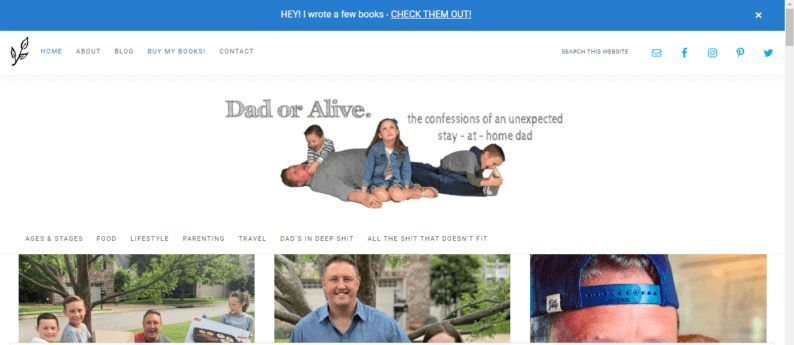
- Online Portfolio: An online portfolio is a website that showcases your work, skills, and accomplishments. If you’re an artist, photographer, writer, or designer, an online portfolio can be a great way to showcase your work to potential clients or employers.
Examples of online portfolios that might inspire you to include:
Example 1: Behance, a platform for creatives to showcase their work.
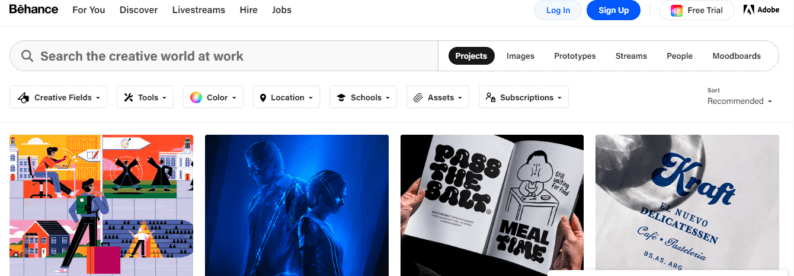
Example 2: Dribbble, a community for designers to showcase their work.
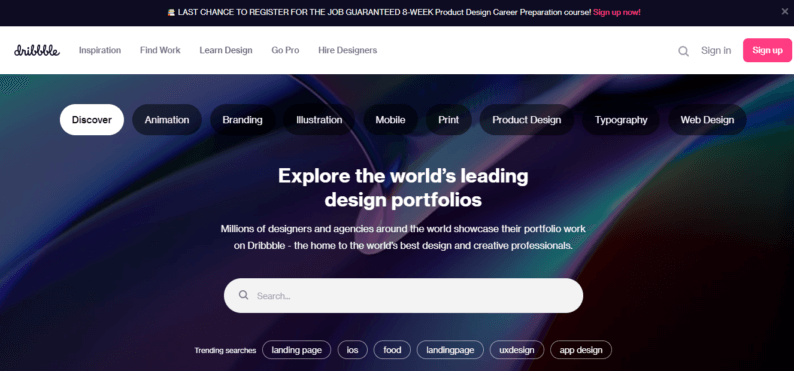
Example 3: Carbonmade, a portfolio platform for creatives.
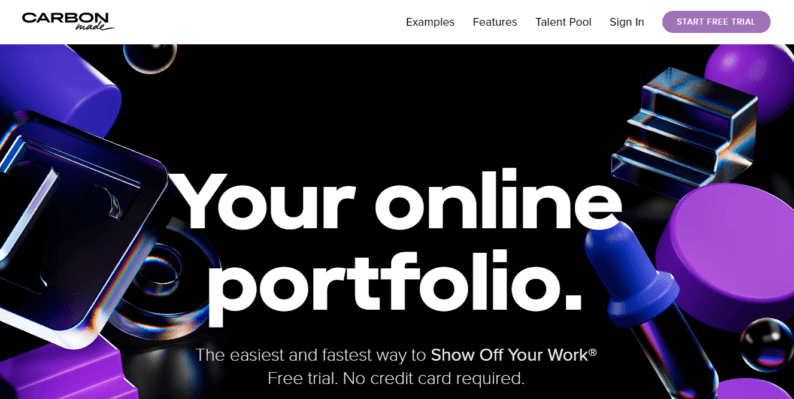
- Business Landing Page: A website designed to provide basic information about a business, including its services, location, and hours of operation. Examples of landing pages that might inspire you to include:
Mailchimp, a marketing platform that helps you grow your business:
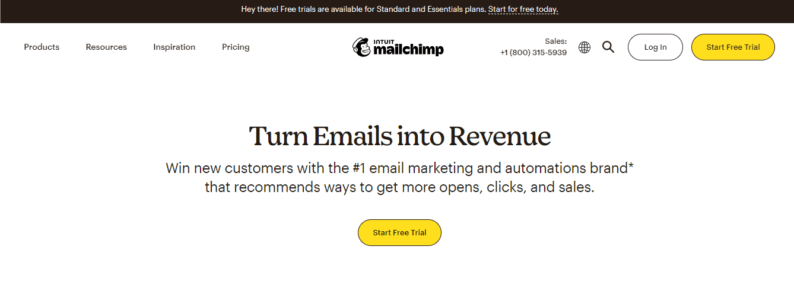
In addition, simple websites may need more resources or technical expertise to support a headless WordPress setup, making it a less ideal choice. A traditional WordPress setup can be a more cost-effective and efficient solution for these types of websites.
Scenario 2: Websites with Limited Resources
Websites with limited resources, like small businesses or non-profit organizations, may find better options than a headless WordPress setup. Setting up and maintaining a headless WordPress website can require more technical expertise and resources, which may only be available for some websites.
The traditional WordPress setup is also less expensive when compared to hiring a developer or support team to maintain and update a website with limited resources.
Furthermore, headless WordPress can be more complex to set up and maintain, requiring more technical knowledge and experience. Websites with limited resources may need help managing and updating their website effectively, resulting in downtime.
Here is an example of websites with limited resources:
Community-based websites: Websites run by non-profit organizations or community groups may need more resources. These websites often rely on volunteers to create and maintain content and may need more funds to invest in web design or hosting.
Examples of community-based websites with limited resources include those made by small non-profit organizations or volunteer groups, such as community gardens or neighborhood associations.
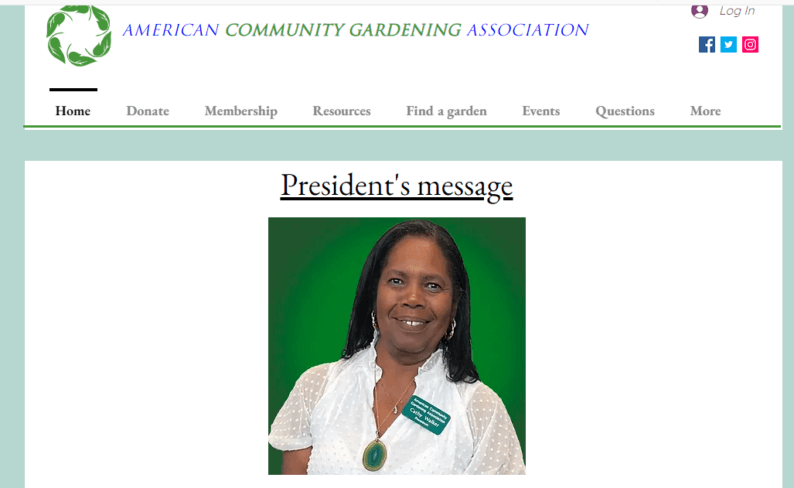
For these types of websites, a traditional WordPress setup is a more suitable choice, as it can be easier to set up and maintain and more cost-effective in terms of time and resources.
Scenario 3: Websites that Require Compatibility with Older Technologies
Websites that require compatibility with older technologies may find that there are better options than a headless WordPress setup. Headless WordPress may not be compatible with older technologies or plugins, which can cause issues with the website’s functioning.
An example of a website that must be compatible with older technologies is the Social Security Administration’s website. Some users still rely on older web browsers and operating systems, which may need to support the latest web technologies.
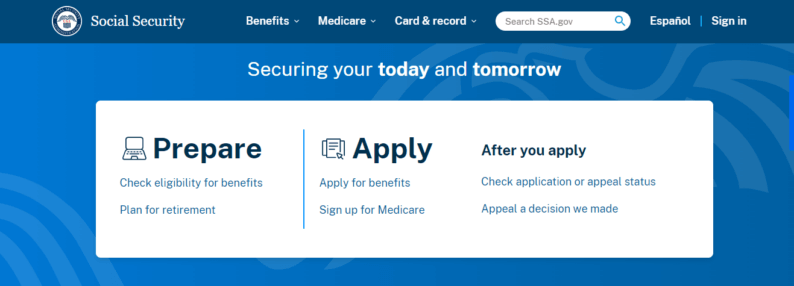
Therefore, the SSA website must be designed to work with these older technologies to ensure all users can access their services.
Outdated technologies or plugins may need to be compatible to work with the latest versions of headless WordPress, which can result in compatibility issues. In these cases, a traditional WordPress setup may be more suitable, as it can be easier to maintain compatibility with older technologies and plugins.
In addition, websites that require compatibility with older technologies may need more resources and technical expertise, making it difficult to manage and update a headless WordPress setup. For these types of websites, a traditional WordPress setup may be a more suitable choice, as it can be easier to manage and maintain and more cost-effective in terms of both time and resources.
Before choosing a headless WordPress setup, you should carefully consider the compatibility requirements of your website. Compatibility problems can significantly affect the function and performance of your site.
Advantages of using Headless WordPress
- Improved Performance: A headless WordPress setup can result in a faster and smoother user experience, as the front-end and back-end are separated and can be optimized individually.
- Flexibility: By using a headless setup, you can choose any front-end framework or library to build your website, allowing for greater flexibility in terms of design and functionality.
- Better Scalability: As the front end and back-end are decoupled, it becomes easier to scale each component individually without worrying about the other affecting performance.
- Better Security: By removing the front end from the back-end, the attack surface is reduced, making it more difficult for hackers to compromise the site.
- Improved Development Workflow: With a headless setup, developers can work on the front-end and back-end independently, leading to a faster and more efficient development process.
- Better Integration with Other Services: With a headless WordPress setup, it is easier to integrate with other services, such as APIs, IoT devices, and more, leading to a more versatile and powerful website.
Disadvantages of using Headless WordPress
- Steep Learning Curve: Setting up a headless WordPress website can be challenging, especially for those unfamiliar with modern front-end technologies and frameworks.
- Increased Complexity: A headless setup can be more complex than a traditional WordPress website and require more technical expertise to maintain and troubleshoot.
- Higher Development Costs: Building a headless WordPress website can be more expensive than a traditional setup, as it requires a more specialized skill set and may take longer to develop.
- Limitations with the WordPress CMS: While headless WordPress provides more freedom in terms of front-end development, it also means that some of the traditional WordPress features and functionalities may need to be made available.
- Poor User Experience: A headless setup can result in a better user experience, with slow loading times and other performance issues.
- Lack of Support: With a headless setup, you may rely on community support for troubleshooting and problem-solving, as commercial support options may be limited.
Final Thoughts
Headless WordPress is a powerful and flexible way to build websites, offering numerous advantages over traditional WordPress.
Whether it’s the right choice for your next project depends on your specific needs and goals, as well as your available resources and budget.
If you’re considering headless WordPress, you must work with a team of experts who can help you implement it correctly and achieve your goals.
Frequently Asked Questions
Why is Headless So Popular?
Headless CMS is becoming increasingly popular due to its flexibility and scalability. With a headless CMS, the content is not tied to a particular technology or platform, enabling it to be used across multiple channels and devices. The system’s modular architecture makes it easier to customize, extend, and integrate into existing systems.
Should I use WordPress Headless?
Whether or not to use WordPress headless depends on your specific use case and requirements. If you need a flexible, scalable, and high-performance website or application, headless WordPress could be a good option. However, if you want a more traditional, all-in-one CMS solution, stick with a conventional, monolithic WordPress setup.
Is a Headless CMS Bad for SEO?
A headless CMS is okay for SEO. In fact, headless can offer some advantages over traditional CMSs regarding SEO, such as improved performance and the ability to better control the structure and content of your website or application. However, as with any CMS, there are certain things you need to keep in mind to ensure that your headless site is optimized for search engines, such as adequately structuring your content, using relevant keywords, and providing that your site is accessible and crawlable by search engines.
Is Headless CMS the Future?
It’s difficult to say whether headless CMS is the future, as technology and user needs constantly evolve. However, the trend towards headless and decoupled architecture is growing, and many organizations find that it offers significant benefits over traditional, monolithic CMSs. Additionally, with the rise of technologies like artificial intelligence and the Internet of Things, we’ll likely continue to see a shift towards more flexible and scalable systems like headless CMS.
Subscribe to our Monthly Newsletter
Get monthly updates of WordPress tips, tricks, and tutorials in your email.
Thanks. You have successfully subscribed.