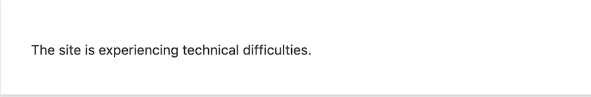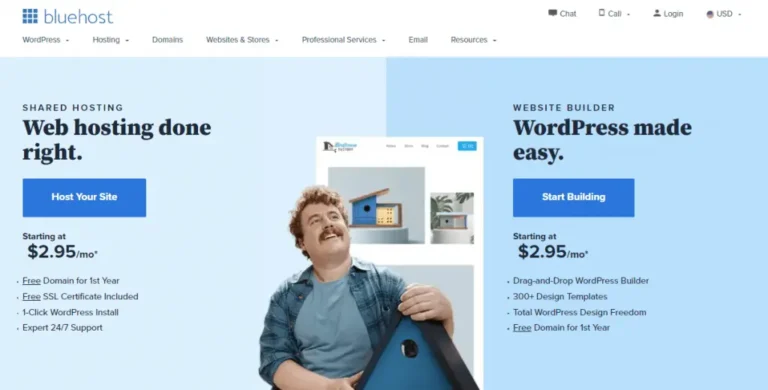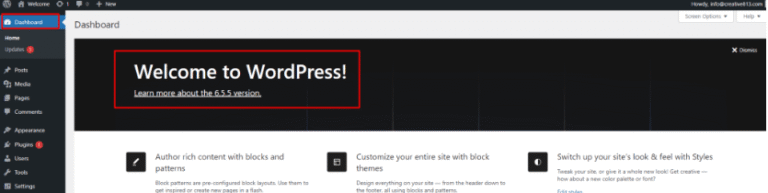PHP is a crucial part of WordPress development, and having a solid grasp of its syntax and variables is essential for creating efficient and effective websites.
We will explore the basics of PHP syntax, key concepts to keep in mind, and how to work with variables in PHP.
Discover how PHP functions within the WordPress environment, common mistakes to avoid, and find further resources for learning and improving your PHP skills.
Whether you’re a beginner or looking to enhance your knowledge, this article has something for everyone.
Key Takeaways:
- Understanding PHP syntax and variables is crucial for WordPress development.
- Global variables in PHP should be used carefully in WordPress to avoid conflicts.
- Proper understanding and usage of PHP syntax leads to efficient and secure code in WordPress.
Introduction to PHP Syntax and Variables
PHP is a server-side scripting language commonly used for web development that involves understanding its syntax and handling variables efficiently in code.
In PHP, one can embed this script within HTML code to create dynamic content easily. It enables developers to interact with databases like MySQL, manipulate files, and perform various tasks on the server.
When integrating PHP with HTML, CSS, and JavaScript, it allows for the creation of interactive and dynamic web pages. Understanding PHP syntax, which is similar to C and Perl, is crucial for efficient coding.
Variables play a fundamental role in PHP, allowing values to be stored and manipulated throughout the code.
Importance of Understanding PHP in WordPress
Understanding PHP is crucial for developers working on WordPress websites, as PHP is the backbone of WordPress themes and functionality.
PHP, a server-side scripting language, serves as the underlying infrastructure for WordPress, allowing developers to create dynamic and interactive websites. PHP interacts closely with the WordPress core, handling tasks such as database interactions, template processing, and content generation.
In terms of customizing themes, knowledge of PHP is paramount. Developers use PHP to modify the appearance and behavior of WordPress themes, ensuring that the website aligns with the client’s vision and requirements.
PHP expertise is essential for building functional plugins, as plugins in WordPress are primarily written in PHP. Understanding PHP enables developers to extend WordPress’s capabilities and add new features to websites seamlessly.
Basics of PHP Syntax
PHP syntax forms the foundation of the PHP programming language, encompassing key concepts and structures that developers need to master.
Understanding PHP syntax is crucial for creating dynamic web pages and applications. One of the key elements in PHP syntax is variables, which are used to store different types of data. Data types in PHP include strings, integers, floats, booleans, arrays, and objects. Control structures, such as if statements, loops, and switch cases, dictate the flow of the program. Functions are reusable blocks of code that perform specific tasks.
Following PHP syntax rules and best practices enhances code readability and maintainability. Adhering to naming conventions, using proper indentation, and commenting your code are essential habits for PHP developers. It’s important to be familiar with common pitfalls like SQL injection vulnerabilities when interacting with databases, such as MySQL, and integrating libraries like jQuery for frontend development.
Overview of PHP Programming Language
PHP is a versatile programming language widely used for web development due to its simplicity, flexibility, and extensive community support for developers.
Originally created in 1994 by Rasmus Lerdorf, PHP has evolved into a powerful tool for creating dynamic web pages and applications. One of the core features that set PHP apart is its ability to seamlessly embed within HTML, making it easy to generate dynamic content. PHP is an open-source language, making it accessible to a wide range of developers.
PHP’s server-side scripting capability allows for the execution of scripts on the server before the content is sent to the user’s browser, enabling dynamic interactions and personalized content. It is compatible with various databases such as MySQL, PostgreSQL, and SQLite, allowing developers to easily interact with data.
Key Concepts in PHP Syntax
Key concepts in PHP syntax include understanding the structure of functions.php files, the role of theme.json configuration files, and the integration of PHP within WordPress themes.
When working with WordPress development, custom functions within the functions.php file serve as a powerful tool to extend the functionality of your website. These functions allow you to add custom features, modify existing ones, or hook into actions and filters.
The theme.json file, on the other hand, plays a crucial role in defining the overall structure and behavior of a WordPress theme. It allows you to configure various settings such as color schemes, typography, layout options, and more.
PHP templates are used extensively in WordPress themes to control the appearance of different types of content. By following WordPress coding standards and maintaining a well-organized codebase, developers can ensure the scalability and maintainability of their WordPress projects.
Working with Variables in PHP
Variables play a crucial role in PHP programming by storing data that can be accessed and manipulated within the code, with different scopes defining their visibility and accessibility.
When working with PHP, defining variables is fundamental to storing information such as numbers, strings, arrays, or objects. Each variable needs to be declared before use, indicating the data it will hold and whether it is a local or global variable.
PHP supports various data types like integers, floats, strings, booleans, arrays, and objects, offering flexibility in handling different kinds of data. Understanding the data types is important as it influences how data is processed and manipulated within the code.
Variable scope in PHP dictates where a variable can be accessed. Local variables are only accessible within the function they are defined in, while global variables are accessible throughout the entire script. This scope impacts how data is shared and manipulated within PHP scripts, affecting the efficiency and structure of the code.
Understanding Variable Scope in PHP
Variable scope in PHP determines where variables can be accessed within a script and plays a crucial role in controlling data visibility and manipulation for developers.
In PHP, understanding the four main types of variable scope is essential for efficient code development.
- Global variables are accessible throughout the entire script, making them useful for storing commonly used data, but they can introduce security risks if not handled properly.
- On the other hand, local variables are limited to the function or block where they are declared, ensuring data encapsulation and reducing the risk of unintended data modifications.
- Additionally, static variables retain their values between function calls, providing persistence and memory efficiency.
Superglobal variables, like $_GET and $_POST, are predefined by PHP and are accessible across all scopes, allowing data to be passed between pages easily. Improper handling of superglobals can lead to security vulnerabilities, especially in web applications involving MySQL database connections.
When practicing object-oriented programming in PHP, variable scope becomes even more critical. Object properties have their scope within the object instance, ensuring encapsulation and data integrity. By maintaining proper variable scope, developers can write cleaner, more organized code and minimize the potential for bugs and data leaks.
Global Variables in PHP
Global variables in PHP provide a mechanism for accessing data across different parts of a script or application, enabling developers to share and manipulate information efficiently.
While global variables can be convenient in certain situations, they also come with challenges that need to be carefully managed. One of the main advantages of global variables is their accessibility; they can be accessed from anywhere in the script without the need to pass them as parameters. This can save time and effort when working with various functions or classes that require the same data.
Relying heavily on global variables can lead to code that is difficult to debug and maintain. When global variables are used extensively, it becomes harder to track the flow of data and understand dependencies within the codebase. This can impact the readability and maintainability of the code, especially in larger projects with multiple developers collaborating.
PHP Variables in WordPress Context
In the WordPress ecosystem, PHP variables are commonly used within templates and theme files to dynamically display content, retrieve data from the database, and customize the appearance of websites.
PHP variables play a critical role in WordPress development by enabling developers to create dynamic and interactive websites. By integrating PHP variables into template files, developers can easily pull in specific data to display on the webpage, such as post titles, featured images, or custom fields.
Leveraging PHP variables in theme customization allows for seamless adjustments to the site layout, styling, and functionality, ensuring a tailored user experience. When used in tandem with HTML and CSS, PHP variables give the power to developers to design unique and engaging websites that cater to individual user needs.
Global Post Variable in WordPress
The global post variable in WordPress stores essential information about the currently displayed post, allowing developers to access and manipulate post-specific data within templates and functions.
This variable is instrumental in retrieving details such as the post title, content, author, publication date, and custom fields. By leveraging this data, developers can create dynamic and personalized post layouts and styles.
Best practices dictate careful handling of the global post variable to prevent conflicts with other functions or plugins, ensuring smooth functioning of the WordPress site. Properly sanitizing and validating data fetched from the global post variable is essential to maintain security and prevent vulnerabilities.
Efficient usage of the global post variable enhances theme development by enabling designers to craft unique post displays tailored to their requirements.
Best Practices for Using Variables in WordPress
Adhering to best practices when working with variables in WordPress, such as proper sanitization and validation, is essential for maintaining code security, performance, and compatibility with the Full Site Editing (FSE) feature.
When handling variables within WordPress, ensuring that sensitive data is properly sanitized with functions like esc_html and validated against expected formats helps protect your website from potential security threats.
Incorporating these practices not only fortifies your codebase but also aids in maintaining a consistent user experience, especially with the advent of the Full Site Editing (FSE) functionality in WordPress.
By utilizing secure coding methodologies and leveraging trusted escape functions like esc_url, developers can safeguard against SQL injection, XSS attacks, and other vulnerabilities that may arise from inadequate data handling.
Exploring PHP Syntax in WordPress Development
Exploring PHP syntax within WordPress development involves understanding how PHP functions, object-oriented programming, and template files interact to create dynamic and functional websites.
In WordPress development, PHP functions play a crucial role in handling various tasks, such as querying databases, processing user data, and interacting with external APIs. Classes in PHP are utilized to organize code into reusable modules, promoting better code structure and maintainability. Object-oriented programming principles, like encapsulation and inheritance, enhance the extensibility and scalability of WordPress projects.
- Methods in PHP are essential for performing actions within classes and objects, enabling developers to manage data efficiently and execute specific functionalities.
- PHP templates, also known as theme files, define the presentation of WordPress sites by combining HTML, CSS, and PHP code to customize the layout and design.
How PHP Functions in WordPress
PHP functions in WordPress serve as building blocks for creating custom functionality, handling data processing, and extending the core features of WordPress to meet specific project requirements.
By encapsulating reusable code into functions, developers can efficiently enhance the site’s functionality, optimizing performance and user experience. Functions in WordPress also play a crucial role in streamlining development tasks, making it easier to manage and maintain complex projects.
Commonly used functions in WordPress themes and plugins include get_sidebar() for retrieving the sidebar content, the_title() to display the title of a post, and wp_enqueue_script() for adding scripts to the site. These functions make WordPress development more flexible and powerful, distinguishing it from other CMS platforms like Joomla and Drupal.
Object-Oriented Programming in WordPress
Object-Oriented Programming (OOP) principles in WordPress enable developers to create modular, scalable, and maintainable code by organizing functionality into classes, objects, and inheritance relationships.
Through the application of OOP concepts, developers can establish class structures that define the blueprints for objects, allowing for the encapsulation of data and methods within these classes. This approach not only promotes code organization but also facilitates the reuse of code snippets across different sections of the WordPress project.
The implementation of inheritance in OOP architecture in WordPress projects enables developers to create relationships between classes, thereby promoting code extensibility. By leveraging polymorphism, developers can design flexible and scalable structures within their codebase, adapting to diverse plugin and theme requirements seamlessly.
Common Mistakes and Bad Practices
Avoiding common mistakes and bad practices in PHP coding is essential for optimizing code efficiency, readability, and maintainability in WordPress projects.
One prevalent mistake is using inefficient MySQL queries that can significantly impact the performance of WordPress websites. It’s vital to optimize database interactions by leveraging techniques like indexing and minimizing unnecessary query calls.
Overlooking proper validation and sanitization of user inputs can open doors to security vulnerabilities in WordPress. Implementing frameworks like jQuery to handle client-side scripting can enhance interactivity while reducing the risk of cross-site scripting (XSS) attacks.
To ensure smoother execution and improve code quality, adhering to standardized coding conventions and performing regular code reviews are crucial steps in the development process.
Avoiding Pitfalls in PHP Syntax
Developers should be cautious about common pitfalls in PHP syntax, such as undefined variables, insecure input handling, and excessive nesting, to maintain code reliability and security in WordPress projects.
One of the most crucial aspects to watch out for when working with PHP in the WordPress environment is the handling of undefined variables. Failure to properly define and assign values to variables can lead to unexpected outcomes and errors in your code. Utilizing robust input validation and sanitization techniques is paramount to prevent security vulnerabilities that may arise due to insecure input handling.
Error handling plays a vital role in addressing issues that may emerge during the development process. Incorporating efficient debugging methods and tools can greatly aid in locating and resolving code errors swiftly and effectively. It is also advisable to refer to reputable sources like W3Techs and Facebook for best practices and guidelines to enhance the quality and performance of your WordPress projects.
Improving Code Efficiency in WordPress
Enhancing code efficiency in WordPress involves optimizing PHP scripts, leveraging caching mechanisms, and following coding standards to ensure streamlined performance and user experience.
Implementing object-oriented programming concepts can highly benefit WordPress development, leading to cleaner and more maintainable code. By encapsulating data and methods within objects, you can reduce code redundancy and improve code reusability. Utilizing Joomla as a reference for best practices can offer insights into effective resource management and efficient code structuring.
Further Resources for Learning PHP
For developers seeking to enhance their PHP skills, there are various recommended courses and additional reading materials available to deepen understanding and proficiency in PHP programming.
Continuous learning is fundamental in the ever-evolving world of programming. One highly regarded course to consider is ‘PHP for Beginners’ on Udemy, which covers essential PHP concepts along with practical projects.
Official PHP documentation is a treasure trove of information, offering detailed explanations and examples. For a deep dive into database integration, exploring MySQL tutorials on W3Schools can provide valuable insights. Engaging with the PHP community on forums like Stack Overflow or joining PHP-related groups on LinkedIn is a great way to stay updated and seek assistance when needed.
Recommended Courses for PHP Development
Recommended courses for PHP development cover topics such as advanced PHP programming, database integration with MySQL, object-oriented design, and best practices for secure web development.
For PHP developers eager to further advance their skills, specialized training programs delve into database integration beyond the basics. Courses often focus on optimizing MySQL database structures, querying data efficiently, and ensuring secure data handling practices. Understanding the intricacies of database management can significantly boost a developer’s ability to create robust web applications.
These programs emphasize the importance of modern PHP frameworks like Laravel, Symfony, and CodeIgniter. Learning to leverage these frameworks not only streamlines development processes but also enhances code reusability and maintainability.
Additional Reading on PHP and WordPress
For developers interested in delving deeper into PHP and WordPress integration, there is a wealth of supplementary reading material available, offering insights into advanced techniques, best practices, and industry trends.
One valuable resource is the official PHP documentation, which provides in-depth explanations, code examples, and updates on the latest PHP features.
Exploring blogs like SitePoint or PHPDeveloper can offer practical tips and tutorials on leveraging PHP for web development.
For WordPress enthusiasts, the WPBeginner blog is a go-to source for articles on WordPress development, plugin recommendations, and SEO strategies.
Engaging in online forums such as Stack Overflow or Reddit’s r/PHP community can help developers stay current with industry discussions and problem-solving.
Following influential figures like Rasmus Lerdorf, the creator of PHP, on social media platforms like Twitter can provide valuable insights into emerging industry trends and future developments in PHP and WordPress.
Frequently Asked Questions
What is the significance of understanding PHP syntax in WordPress context?
Understanding PHP syntax in WordPress context is crucial because PHP is the programming language used to create themes, plugins, and other customizations in WordPress. Having a good grasp of PHP syntax will allow you to make changes and create custom functionality in your WordPress website.
How does understanding variables in WordPress context help with theme development?
In WordPress, variables are used to store and manipulate data. By understanding how variables work in WordPress context, you can create dynamic and customizable themes that can be easily modified by users. This makes your theme more versatile and user-friendly.
What are the common syntax errors in WordPress PHP coding?
Some common syntax errors in WordPress PHP coding include missing semicolons, using incorrect quotation marks, and forgetting to close brackets. These errors can cause your code to break and result in unexpected website behavior. It is important to double-check your code for these errors to ensure smooth functioning of your WordPress site.
How can I access and manipulate WordPress variables?
To access and manipulate WordPress variables, you can use the global keyword followed by the variable name. This will allow you to use the variable in any part of your code. You can also use built-in WordPress functions such as get_option() and update_option() to retrieve and update specific variables.
What is the difference between global and local variables in WordPress?
In WordPress, global variables are accessible from anywhere in the code, while local variables are only accessible within the function or code block they are declared in. Global variables should be used sparingly and only when necessary to avoid conflicts with other variables in your code.
How can I troubleshoot syntax and variable errors in WordPress?
If you encounter syntax or variable errors in your WordPress code, the first step is to check for any typos or missing characters. You can also use debugging tools such as WP_DEBUG to help pinpoint the error. It is also helpful to refer to the WordPress Codex or ask for assistance in online forums or communities.