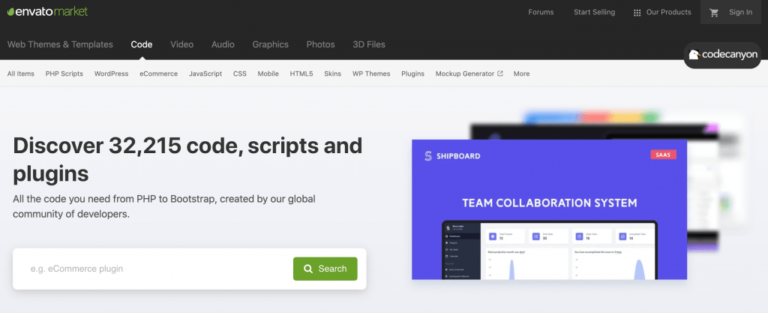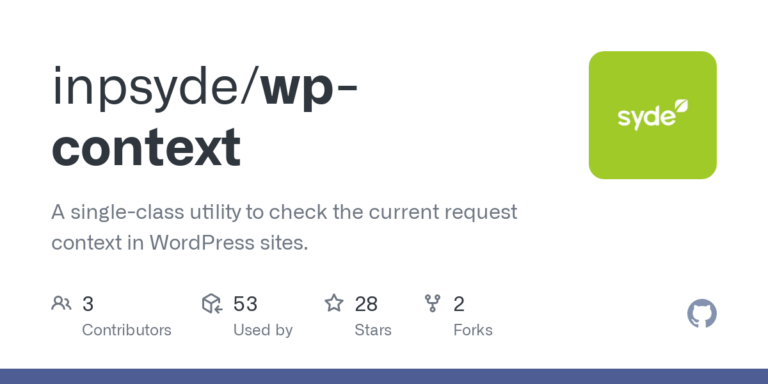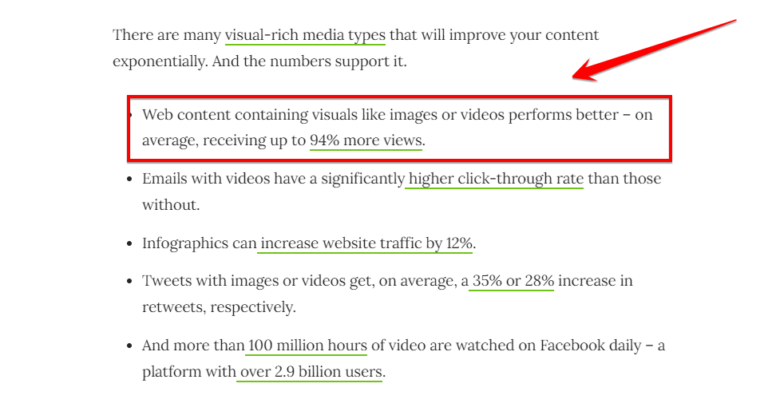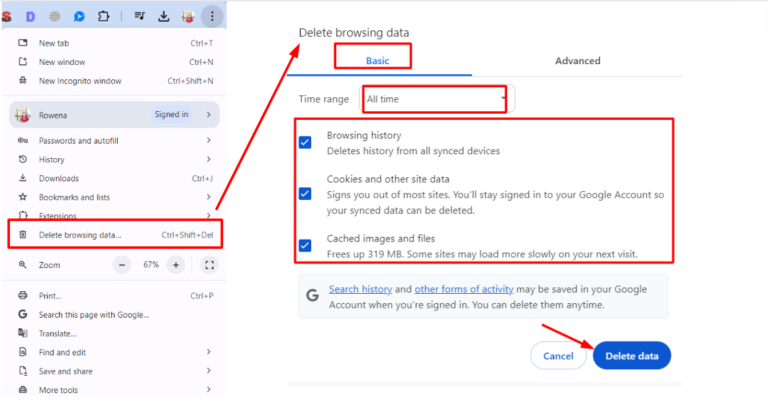Are you looking to enhance your WordPress website by integrating third-party APIs with PHP?
This article covers the basics of integrating APIs in WordPress, the expertise required, and how to develop a WordPress API client. We also discuss the use of transients in WordPress, debugging techniques, and the importance of API keys in WordPress REST API.
Join us as we explore integrating third-party APIs in WordPress to take your website to the next level.
Key Takeaways:
Introduction to Integrating Third-Party APIs in WordPress with PHP
Integrating third-party APIs into WordPress using PHP opens up a world of possibilities for enhancing functionality and extending the capabilities of your theme.
By leveraging APIs, you can seamlessly integrate services like social media platforms, payment gateways, and mapping tools within your WordPress site. This integration allows you to offer dynamic content or interactive features that can significantly improve the user experience and drive engagement.
- One of the key benefits of utilizing third-party APIs is the ability to tap into a wealth of resources and functionalities without having to build everything from scratch. This saves time, effort, and resources while enabling you to incorporate cutting-edge tools and services.
- When implementing APIs, PHP classes play a crucial role in organizing and managing the data exchange between the external service and your theme. By creating custom classes within your theme’s template page or child theme, you can ensure efficient communication and seamless integration.
Understanding the Basics
To delve into the world of third-party APIs in WordPress, developers must grasp the foundational concepts and technologies that drive API interactions, such as HTTP methods and the REST API architecture.
Developers play a crucial role in the utilization of third-party APIs, acting as the bridge between the API provider and the application they are integrating it into. They need to understand how to authenticate, authorize, and securely communicate with the third-party API.
HTTP methods, such as GET, POST, PUT, DELETE, are fundamental tools that developers utilize in interacting with APIs. These methods define the actions a client can perform on resources provided by the API.
In terms of WordPress developer specifically, understanding the REST API structure is key in enabling seamless communication between WordPress and external applications or services. The structured nature of REST APIs helps developers access, manipulate, and retrieve data efficiently through standardized endpoints.
Expertise Required
Proficiency in WordPress development, hands-on experience with API-based interactions, and a firm grasp of cache management techniques are essential prerequisites for successfully integrating third-party APIs into your WordPress projects.
Developers aiming to master API integration within WordPress must possess a deep understanding of various programming languages such as PHP, JavaScript, and REST APIs. Knowledge of how to securely authenticate and authorize API requests plays a crucial role in ensuring data integrity and privacy. Implementing effective cache management strategies is another critical aspect, optimizing site performance and reducing load times. Familiarity with HTTP verbs and response codes is imperative for troubleshooting and optimizing API interactions. Staying updated with the latest WordPress developments and industry standards is essential to deliver efficient and secure integrations.
Developing a WordPress API Client
Building a robust WordPress API client entails creating a seamless connection between your theme and third-party services, enabling smooth data exchanges through efficient HTTP requests and responses.
When developing a WordPress API client, you need to ensure your theme properly interacts with various external services, such as social media platforms or payment gateways. This integration involves establishing secure connections using authentication mechanisms like OAuth to authenticate and authorize requests.
Effective handling of HTTP requests and responses in the client code is crucial for seamless data communication. Utilizing libraries like cURL or libraries specific to the service you are integrating with can simplify this process and improve the overall performance of your client.
Utilizing Transients in WordPress
Leveraging transients in WordPress offers a powerful mechanism for efficient data storage and retrieval, utilizing object caching and PHP classes to optimize performance and enhance user experiences.
Transients in WordPress serve as temporary caches that store database query results or other computed values to reduce the need for repetitive and resource-intensive operations.
By employing transients, developers can avoid overloading servers with frequent database queries, thus significantly improving site speed and responsiveness.
Object caching, a key component of this process, involves storing data retrieved from the database in memory for quicker access, reducing server load and improving overall performance.
Utilizing PHP classes allows for structuring code in a more organized and reusable manner, enhancing the efficiency of data manipulation and processing.
When to Hold Transients
Knowing when to retain transients in WordPress involves strategic cache management strategies, judicious selection of endpoint URLs, and thoughtful consideration of data persistence requirements to ensure optimal performance.
Retaining transients in WordPress can be particularly beneficial when dealing with dynamic content that frequently changes, such as live pricing information, real-time updates, or user-specific data.
- One scenario where retaining transients is advantageous is when you have a website with heavy traffic and want to reduce the load on your servers by serving cached content.
- Implementing cache management best practices, such as setting proper expiration times for transients and using a reliable caching plugin, is crucial to avoid stale data and ensure efficient utilization of resources.
- Endpoint URLs play a critical role in the data retrieval process, as they determine where and how data is fetched from and can significantly impact performance and response times.
When to Fold Transients
Deciding to expire transients in WordPress involves considerations of cache management strategies, data serialization formats like JSON, and the impact of transient folding on performance optimization and resource utilization.
Cache management plays a crucial role in the decision-making process regarding transients’ expiration. By efficiently handling how data is stored, retrieved, and invalidated, cache management directly influences the efficiency and reliability of transient operations.
Factors such as cache eviction policies, memory allocation, and expiration policies all contribute to determining when transients should be folded. The choice of serialization format, such as JSON, affects how data is structured, stored, and processed within transients, impacting overall system performance and scalability.
Alternatives to Transients
Exploring alternatives to transients in WordPress involves evaluating session-based data storage solutions, cache management strategies, and the impact of session persistence on user experiences and system performance.
When considering session-based data storage solutions, one prominent method is utilizing server-side sessions for maintaining user-specific information throughout their interactions with the website. This approach involves storing data on the server rather than the client-side, providing a more secure and manageable way to handle session-related data.
Cache management plays a vital role in optimizing data retrieval processes within WordPress sites. Implementing efficient caching mechanisms reduces the server load, speeds up page loading times, and enhances overall user experience by delivering content more swiftly.
Utilizing Remote APIs to Inform PHP Class Hierarchy
Integrating remote APIs into WordPress projects can enrich PHP class hierarchies by expanding functionality and enhancing data retrieval capabilities through seamless endpoint integration and efficient data processing.
By seamlessly integrating remote APIs, developers can leverage a vast array of external functionalities and data sources without reinventing the wheel. This allows for quicker development cycles and access to real-time information, ultimately leading to more dynamic and interactive web applications. The use of remote APIs promotes modular and scalable code structures, enabling easier maintenance and future updates. Through robust endpoint integration, PHP classes can effectively communicate with external servers and databases, facilitating smooth data retrieval processes and ensuring up-to-date information delivery.
Implementing WP_Error for Error Handling
Incorporating WP_Error for error handling in WordPress API integrations enables developers to effectively manage exceptions, streamline error diagnostics, and enhance the overall reliability of endpoint interactions in their projects.
WP_Error plays a crucial role by providing a structured way to handle errors within the WordPress system. When an error occurs, it produces a specific instance of the WP_Error class, allowing developers to identify the issue accurately. By utilizing WP_Error, developers can include detailed error messages, error codes, and even add data to provide context for debugging. This organized approach enhances the efficiency of error diagnosis and resolution, reducing the time spent on troubleshooting and improving the overall performance of WordPress API integrations.
Debugging Techniques in WordPress
Mastering debugging techniques in WordPress involves adeptly troubleshooting plugins, analyzing template code, and ensuring seamless integration of custom functionalities to identify and resolve issues effectively.
In terms of troubleshooting plugins in WordPress, one effective method is to disable all plugins and then enable them one by one to pinpoint the problematic one. Utilizing debugging tools like WP_Debug can provide detailed error messages and help in identifying the root cause of issues.
Analyzing template code is crucial for identifying errors in WordPress themes. By checking for syntax errors, missing elements, or conflicting styles, developers can quickly isolate and rectify issues within the templates.
Seamless code integration is essential to ensure that plugins and custom functionalities work harmoniously. Regularly updating plugins, using child themes for customization, and following best practices in coding standards can help in maintaining a stable and functional WordPress website.
Utilizing ob_get_clean() for Debugging
Leveraging ob_get_clean() in PHP classes for debugging purposes enables developers to extract and manipulate output buffers effectively, facilitating widget development and enhancing debugging efficiency.
When working within PHP classes, utilizing ob_get_clean() plays a vital role in efficiently managing the output buffering mechanism. By capturing the contents of the output buffer, developers can interrupt the output flow, inspect intermediate results, and make necessary modifications before final output. This function is particularly beneficial in the context of widget development, where precise control over the content and structure of the output is crucial for seamless integration.
Moreover, ob_get_clean() aids in maintaining a clean and organized codebase by allowing developers to capture and process output buffer contents without disrupting the main flow of execution.
Exploring WordPress REST API
Dive into the expansive capabilities of the WordPress REST API to harness the power of dynamic content delivery, secure API key authentication, and efficient endpoint URL management for seamless data interactions.
The WordPress REST API allows developers to interact with their WordPress sites programmatically, enabling the creation of custom applications and integrations. One essential aspect of utilizing this API is to implement API key authentication, which adds a layer of security by requiring authorized access.
By managing endpoint URLs effectively, users can route requests to specific resources, ensuring optimized data exchange. Understanding how to structure and handle these URLs is crucial for a smooth flow of information between the client and the server.
Understanding the Concept of WordPress REST API
Comprehending the underlying principles of the WordPress REST API involves diving into JSON data structures, stylesheet management considerations, and the seamless integration of RESTful services to drive dynamic content delivery.
JSON, which stands for JavaScript Object Notation, is a lightweight format for structuring data that is human-readable and easy for machines to parse. In the context of WordPress REST API, JSON plays a crucial role as the primary data format for communication between the server and client. By utilizing JSON, developers can effectively transmit and receive data in a standardized format, enabling seamless interaction with various endpoints within the API.
In terms of handling JSON data, developers need to carefully parse, manipulate, and update the information exchanged between the client and server. Understanding how to efficiently work with JSON objects, arrays, and nested data structures is essential for building robust applications that leverage the full capabilities of the WordPress REST API.
The integration of stylesheets in the API development process is instrumental in ensuring a cohesive and responsive design for dynamic content delivery. Stylesheets, often written in CSS (Cascading Style Sheets), allow developers to customize the visual presentation of API responses, providing a seamless user experience across various devices and screen sizes.
Importance of API Keys in WordPress
Recognizing the significance of API keys in WordPress development enables developers to enhance security, streamline plugin integrations, and establish secure communication channels with external services for optimal data exchange.
API keys serve as unique identifiers that grant access to external services and enable secure data transmission between WordPress websites and various plugins. By utilizing API keys, developers can authenticate and manage interactions between different platforms, ensuring that only authorized entities can access sensitive information. These keys play a crucial role in safeguarding user data, preventing unauthorized access, and maintaining the integrity of plugin integrations. API keys facilitate the secure communication required for seamless functionality and efficient data exchange, contributing to a robust and protected ecosystem within WordPress development.
Introduction to WP-JSON in WordPress
Embracing WP-JSON in WordPress unlocks the potential for seamless HTTP request handling, robust response processing, and efficient data exchange mechanisms, enableing developers to create dynamic and interactive web experiences.
This open-source technology in WordPress acts as a bridge between the front-end and back-end, allowing for structured data retrieval and communication. By providing a standardized way to access data, WP-JSON facilitates the development of custom applications and sophisticated web solutions.
Through its RESTful nature, WP-JSON simplifies the process of sending and receiving HTTP requests, ensuring that data is transmitted securely and accurately. Developers can leverage this feature to build scalable and responsive websites that cater to diverse user interactions.
Frequently Asked Questions
What is the process of integrating Third-Party APIs in WordPress with PHP?
To integrate Third-Party APIs in WordPress with PHP, you will need to follow these steps:
- Register for the API from the provider’s website.
- Obtain the API key or access token.
- Install and activate the required plugin for the API integration.
- Enter the API key or access token in the plugin’s settings.
- Use the designated function or code to make API calls in your WordPress website.
Why is it important to integrate Third-Party APIs in WordPress with PHP?
Integrating Third-Party APIs in WordPress with PHP allows you to add new features and functionalities to your website without having to code them from scratch. This saves time and resources while providing your users with a seamless experience.
Can any Third-Party API be integrated into WordPress with PHP?
Not all Third-Party APIs can be integrated into WordPress with PHP. Some APIs may require specific programming languages or frameworks, while others may not have a plugin or library available for WordPress integration. It is important to check the compatibility and availability of a plugin before attempting to integrate an API.
What are the potential challenges of integrating Third-Party APIs in WordPress with PHP?
One of the main challenges of integrating Third-Party APIs in WordPress with PHP is maintaining the compatibility and stability of the website. Since APIs can be updated or discontinued by the provider, it is important to regularly check and update the integration to avoid any conflicts or errors on the website.
Are there any security concerns when integrating Third-Party APIs in WordPress with PHP?
There can be potential security concerns when integrating Third-Party APIs in WordPress with PHP. It is important to carefully review the provider’s terms and conditions, as well as their security protocols, to ensure the safety of your website and user data. Additionally, using secure coding practices and regularly monitoring the integration can help mitigate any security risks.
Is there a limit to how many Third-Party APIs can be integrated into WordPress with PHP?
There is no specific limit to how many Third-Party APIs can be integrated into WordPress with PHP. However, it is important to carefully consider the need and functionality of each API to avoid overwhelming the website and affecting its performance. It is recommended to only integrate necessary APIs and regularly review and remove any unused ones.